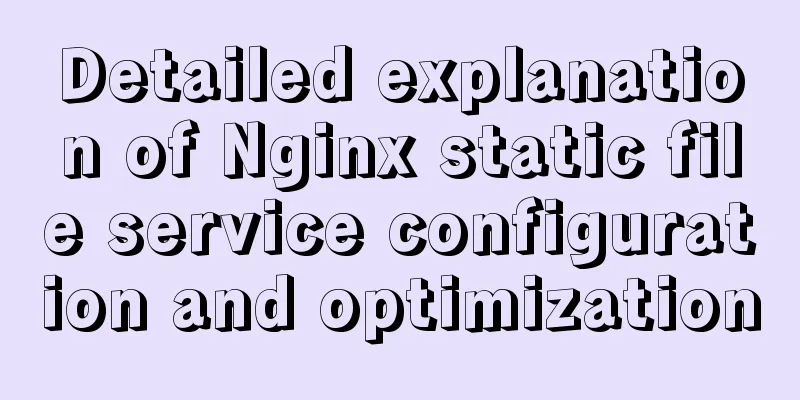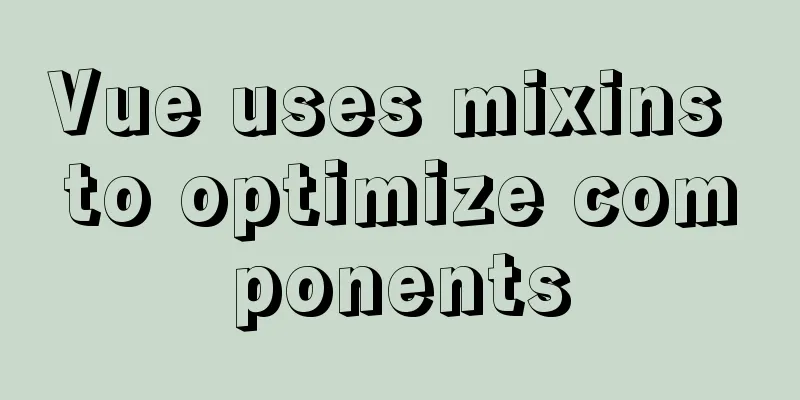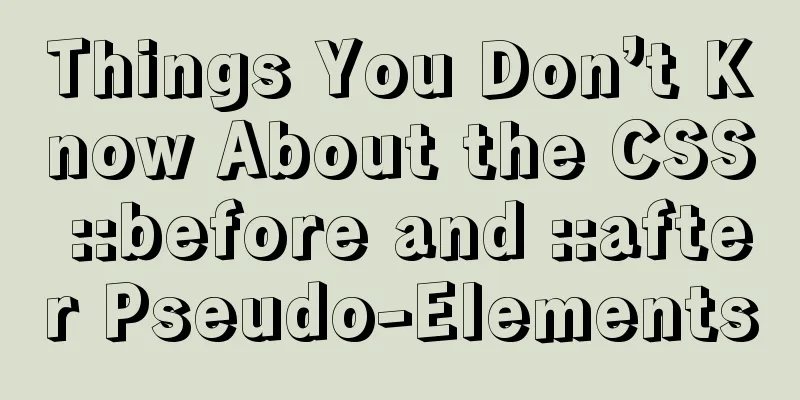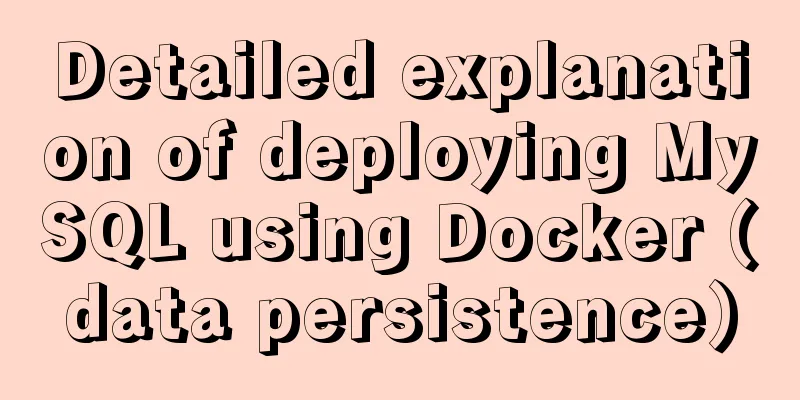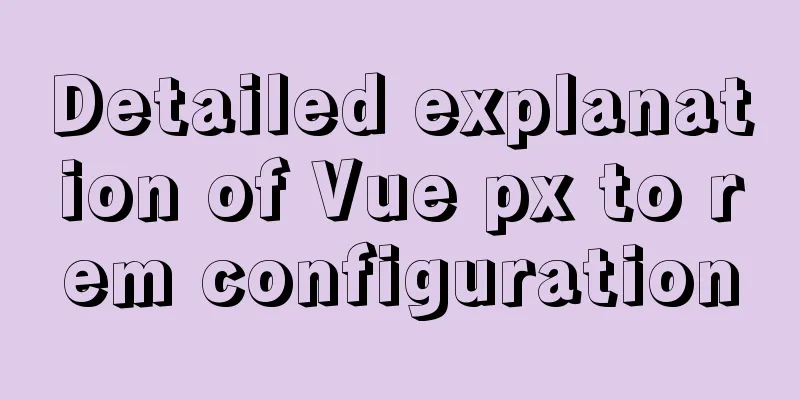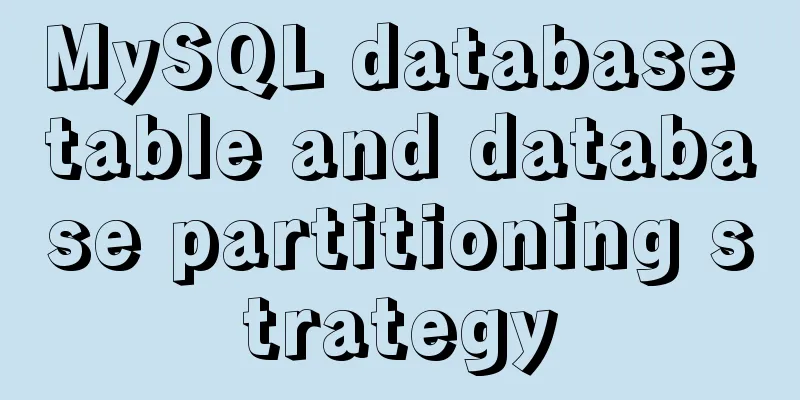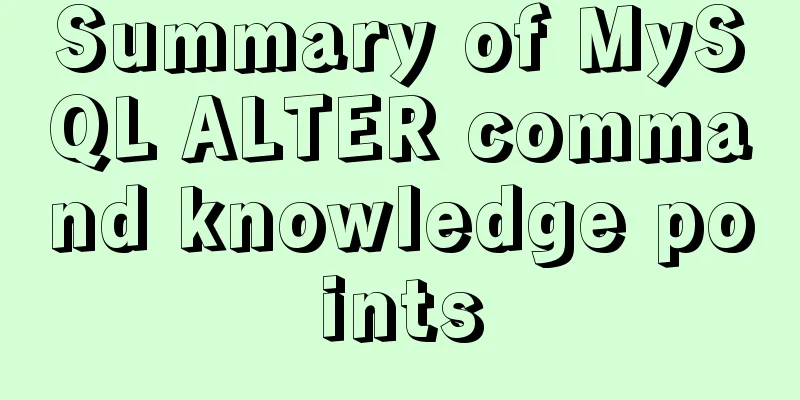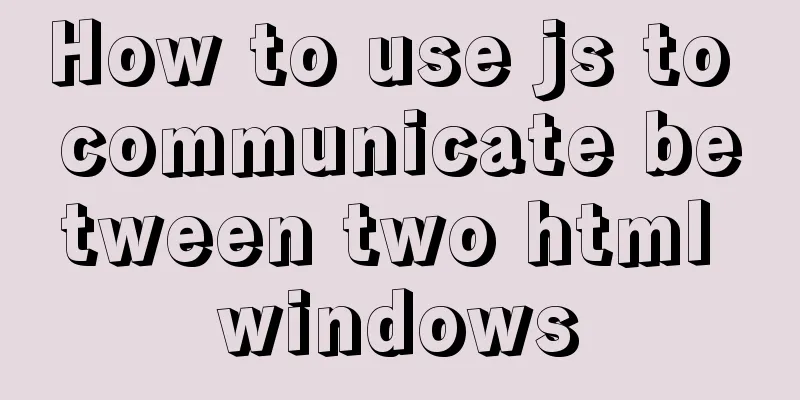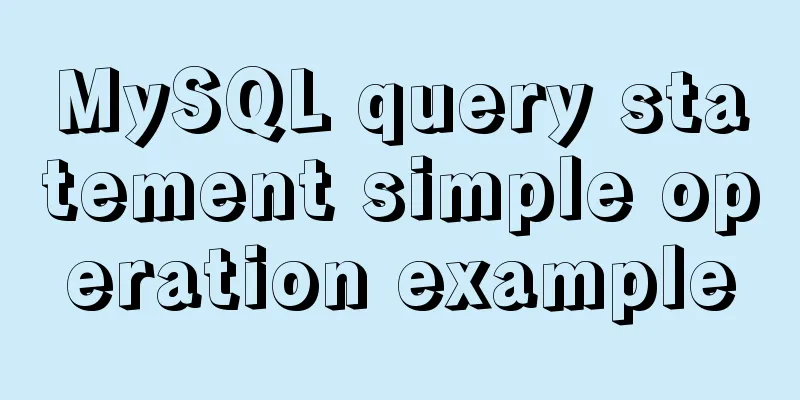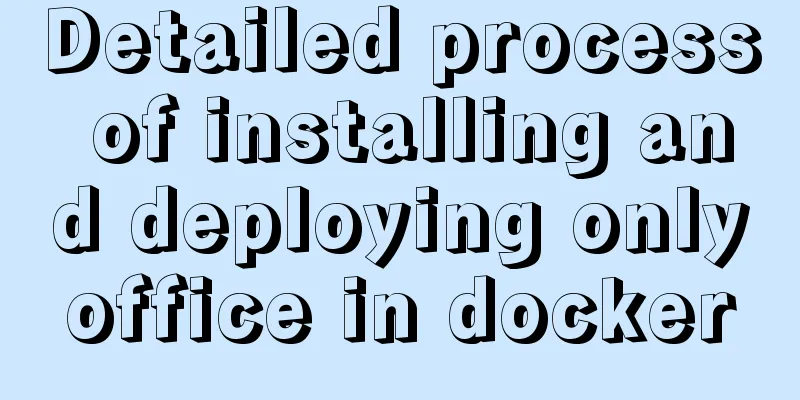How to install MySQL server community version MySQL 5.7.22 winx64 in win10

|
Download: http://dev.mysql.com/downloads/mysql/
Unzip to drive C
Add environment variable path Add environment variables Right click My Computer -> Properties -> Advanced System Settings -> Advanced -> Environment Variables -> Find the variable Path in the system variables, click Edit, and add the decompression path at the end of the variable value. The path should be to the path under the bin folder, such as:
Run cmd with administrator privileges
Install MySQL Service Enter mysqld install in the cmd command window
Initialize the MySQL database, which will create the data directory just configured and some basic tables used by the database system Enter
Start MySQL Database Enter
Enter MySQL mysql -uroot -p Enter the temporary password here
Modify temporary password Enter set password for root@localhost=password('Here is the password you want to change') in cmd command.
This way, when you log in again, you can use the password you set. Summarize The above is the graphic tutorial for installing MySQL server community version MySQL 5.7.22 winx64 under win10 introduced by the editor. I hope it will be helpful to everyone. If you have any questions, please leave me a message and the editor will reply to you in time. I would also like to thank everyone for their support of the 123WORDPRESS.COM website! You may also be interested in:
|
<<: How to test network speed with JavaScript
>>: Interpretation of syslogd and syslog.conf files under Linux
Recommend
XHTML introductory tutorial: Web page Head and DTD
Although head and DTD will not be displayed on th...
Why the explain command may modify MySQL data
If someone asked you whether running EXPLAIN on a...
How to implement the observer pattern in JavaScript
Table of contents Overview Application scenarios ...
my.cnf parameter configuration to optimize InnoDB engine performance
I have read countless my.cnf configurations on th...
Detailed explanation of nginx reverse proxy webSocket configuration
Recently, I used the webSocket protocol when work...
Detailed explanation of VueRouter routing
Table of contents vue router 1. Understand the co...
Detailed explanation of a method to rename procedure in MYSQL
Recently I have used the function of renaming sto...
Pure CSS3 realizes the effect of div entering and exiting in order
This article mainly introduces the effect of div ...
How to configure MySQL8 in Nacos
1. Create the MySQL database nacos_config 2. Sele...
What you need to know about creating MySQL indexes
Table of contents Preface: 1. Create index method...
How to use html table (to show the visual effect of web page)
We know that when using HTML on NetEase Blog, we ...
Q&A: Differences between XML and HTML
Q: I don’t know what is the difference between xml...
Summary of Common Terms in CSS (Cascading Style Sheet)
If you use CSS don't forget to write DOCTYPE, ...
How to embed other web pages in a web page using iframe
How to use iframe: Copy code The code is as follo...
Analysis of Facebook's Information Architecture
<br />Original: http://uicom.net/blog/?p=762...