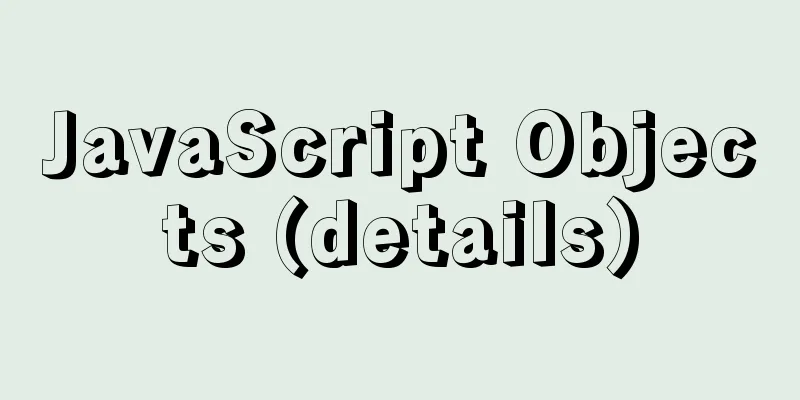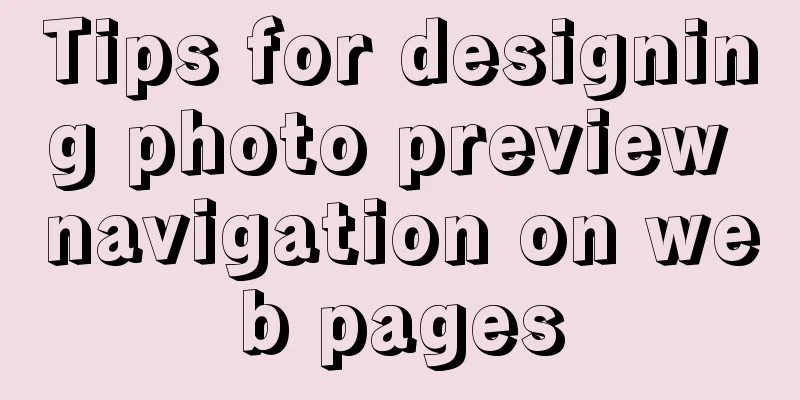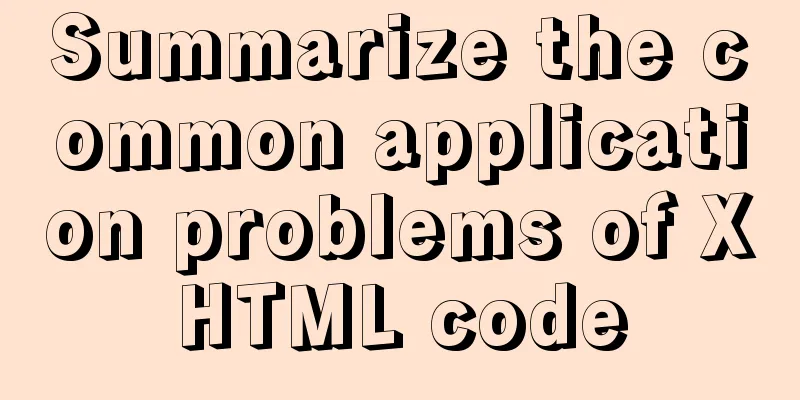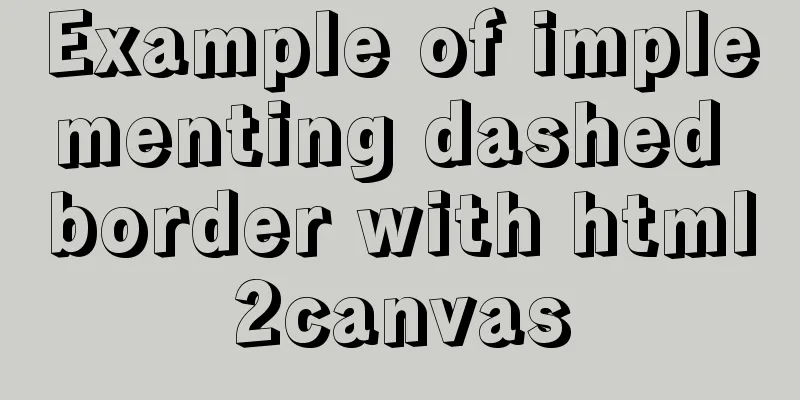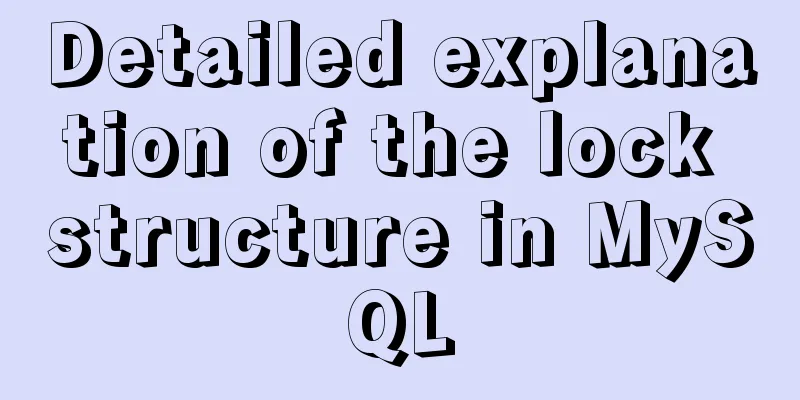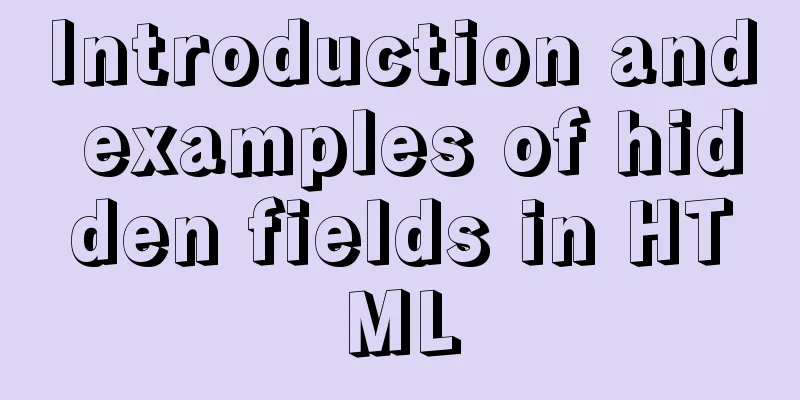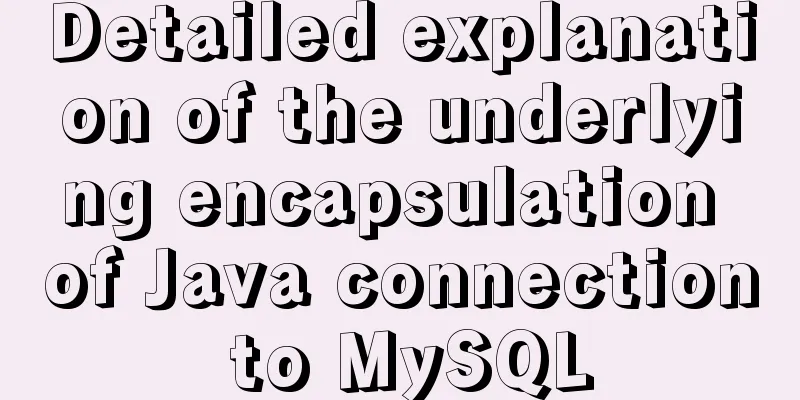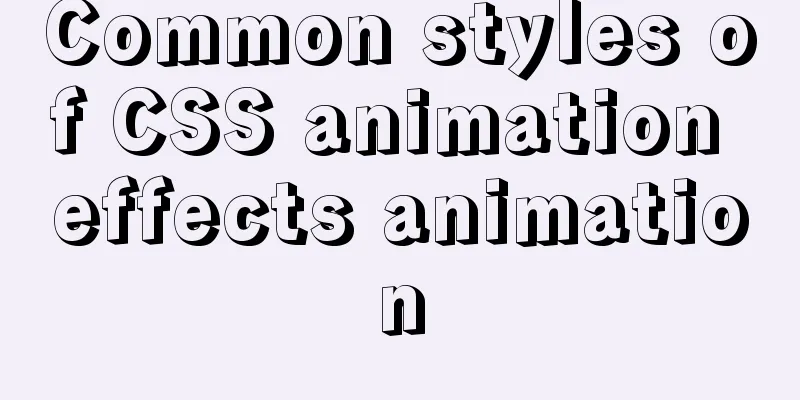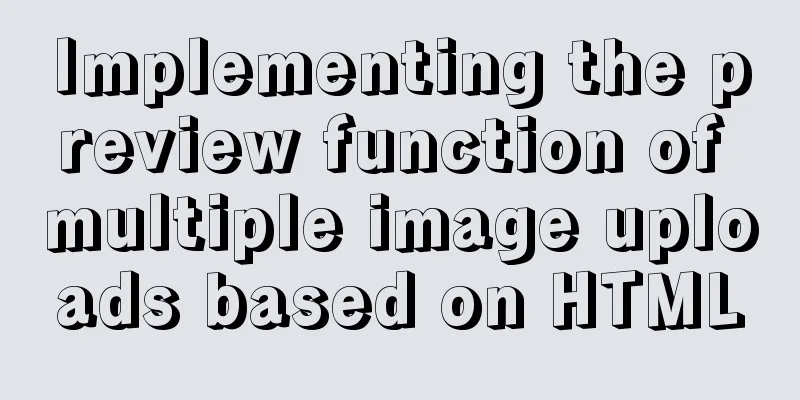JavaScript canvas implements graphics and text with shadows
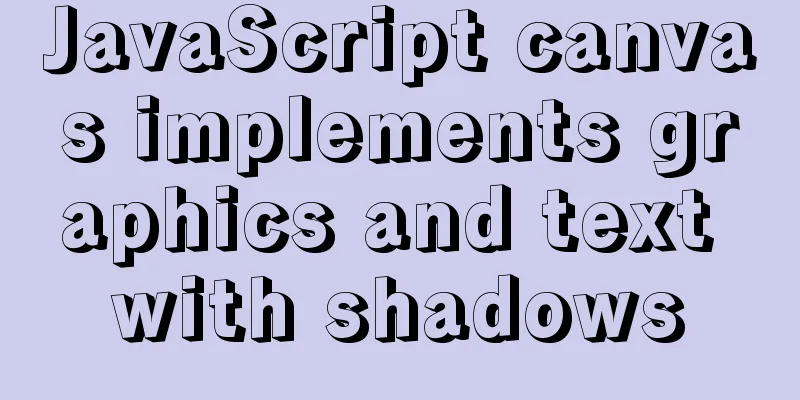
|
Use canvas to create graphics and text with shadows for your reference. The specific contents are as follows
ctx.shadowBlur=20; Set the shadow blur range. You can also use The shadowOffsetX property sets the horizontal distance between the shadow and the graphic. Code:
<!DOCTYPE html>
<html>
<head>
<title>Creating graphics and text with shadows</title>
</head>
<body>
<h3 align="center">Radial gradient color</h3>
<hr>
<canvas id="myc1" width="800" height="600"></canvas>
<script type="text/javascript">
var myc = document.getElementById("myc1"); //Draw a new canvas var ctx = myc.getContext("2d"); //Set the drawing environment to 2d
var myg = ctx.createRadialGradient(130,200,0,130,200,90);
//addColorStop method first parameter is the percentage in the image and second parameter is the color myg.addColorStop(0,"white");
myg.addColorStop(0.5,"pink");
myg.addColorStop(0.6,"green");
myg.addColorStop(0.4,"blue");
ctx.fillStyle=myg;
ctx.shadowColor="black"; //Shadow color ctx.shadowBlur=20; //Shadow blur range ctx.arc(130,200,100,0,Math.PI*2); //Draw a new circle ctx.fill();
ctx.beginPath();
var myg1 = ctx.createRadialGradient(550,250,50,550,250,200);
myg1.addColorStop(0,"blue");
myg1.addColorStop(0.6,"green");
myg1.addColorStop(1,"red");
ctx.fillStyle=myg1;
ctx.font="50px bold"; //Set font size and font style ctx.shadowBlur=50; //Set shadow blur range ctx.shadowColor="yellow"; //Shadow color;
ctx.shadowOffsetX=30; //Horizontal online offset;
ctx.shadowOffsetY=-30; //Vertical offset downward;
ctx.fillText("Radioactive gradient text",350,200);
</script>
</body>
</html>The above is the full content of this article. I hope it will be helpful for everyone’s study. I also hope that everyone will support 123WORDPRESS.COM. You may also be interested in:
|
<<: View MySQL installation information under Linux server
>>: Nginx uses Lua+Redis to dynamically block IP
Recommend
Detailed explanation of direct routing in cross-host communication of Docker containers
Overview As for the current default network of Do...
Detailed explanation of the hierarchical relationship problem caused by CSS positioning
Absolute, relative and fixed in position position...
CSS and JS to achieve romantic meteor shower animation
1. Rendering 2. Source code HTML < body > &...
Interview questions: The difference between the Holy Grail layout and the double-wing layout
Preface Today I will share with you a holy grail ...
Detailed explanation of the use of css-vars-ponyfill in IE environment (nextjs build)
css-vars-ponyfill When using CSS variables to ach...
Example analysis of mysql variable usage [system variables, user variables]
This article uses examples to illustrate the usag...
Detailed analysis of the principles and usage of MySQL views
Preface: In MySQL, views are probably one of the ...
mysql5.6.zip format compressed version installation graphic tutorial
Preface: MySQL is a relational database managemen...
Detailed explanation of the use of filter properties in CSS3
Recently, when I was modifying the intranet porta...
Implementation of vue3.0+vant3.0 rapid project construction
Table of contents 1. Project Construction 2. Vue3...
UCenter Home site adds statistics code
UCenter Home is an SNS website building system rel...
Sample code for implementing the history tag menu using vue+elementui+vuex+sessionStorage
Generally, after there is a menu on the left, the...
Navicat for MySQL 15 Registration and Activation Detailed Tutorial
1. Download Navicat for MySQL 15 https://www.navi...
MySQL index usage instructions (single-column index and multi-column index)
1. Single column index Choosing which columns to ...
Vue Learning - VueRouter Routing Basics
Table of contents 1. VueRouter 1. Description 2. ...