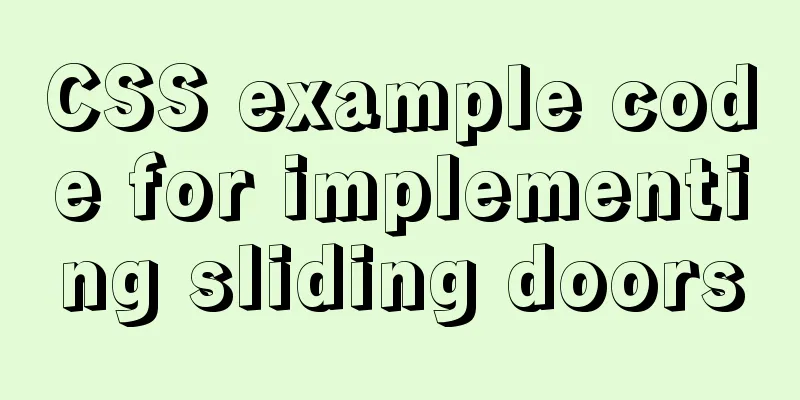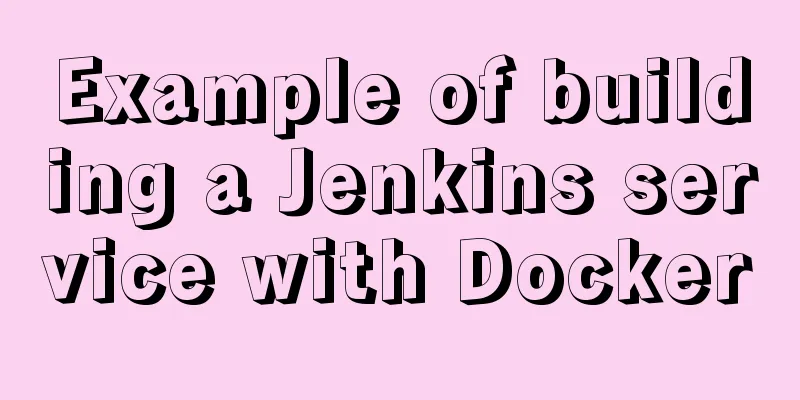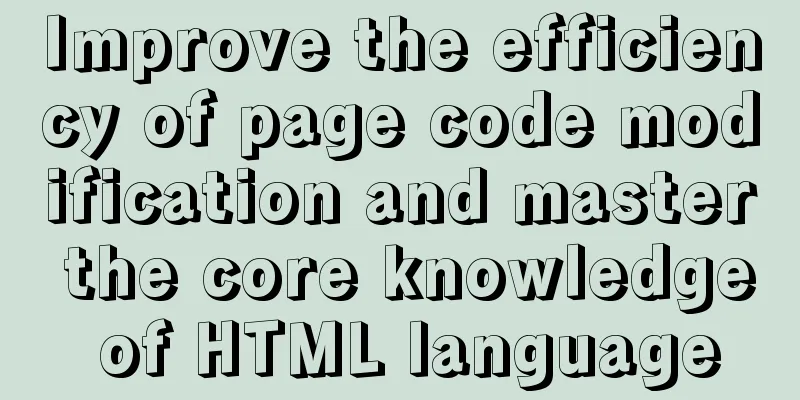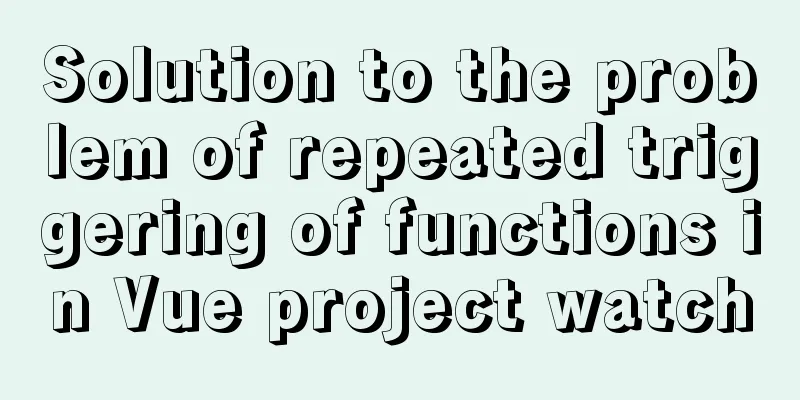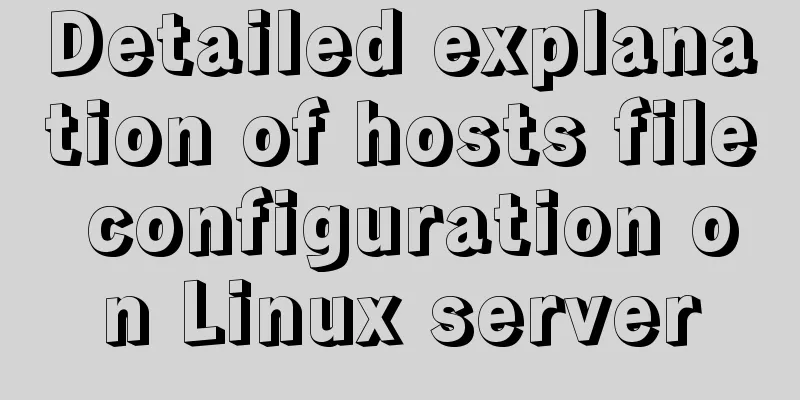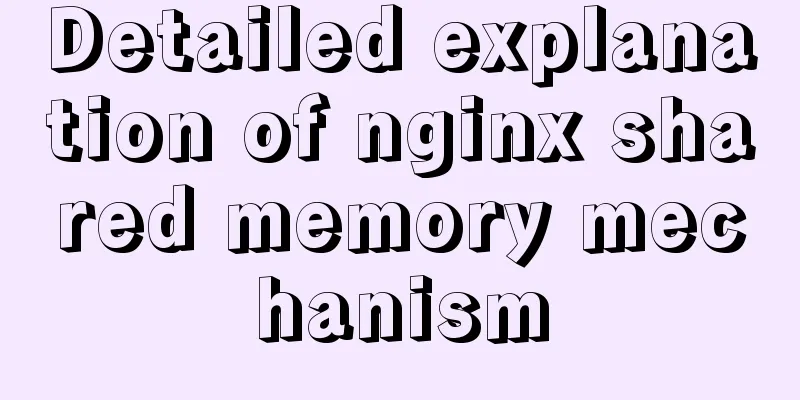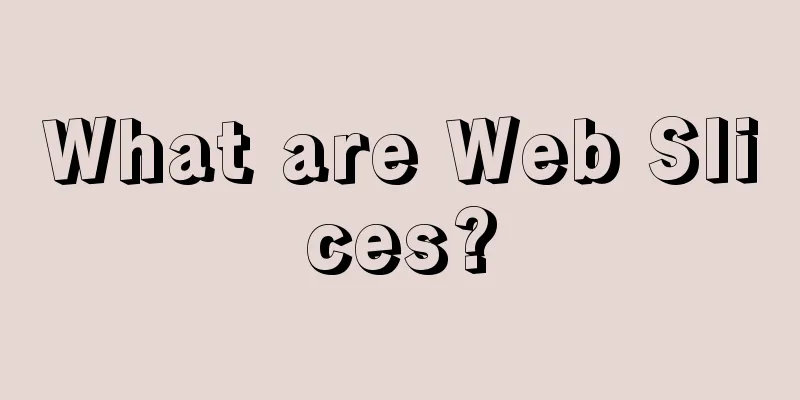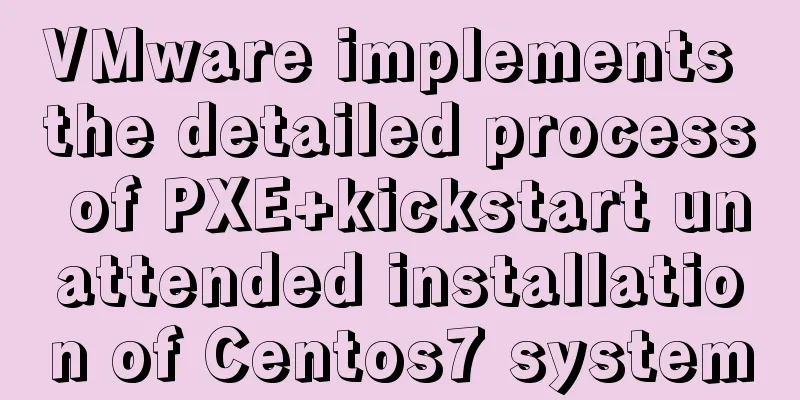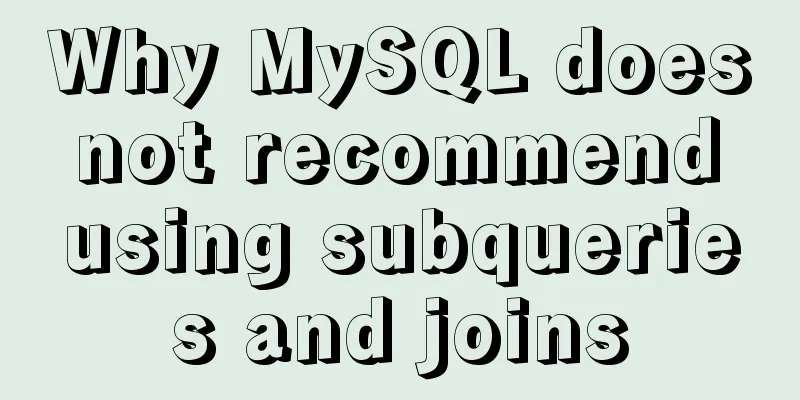Example analysis of mysql variable usage [system variables, user variables]
![Example analysis of mysql variable usage [system variables, user variables]](/upload/images/67cad6243a27e.webp)
|
This article uses examples to illustrate the usage of MySQL variables. Share with you for your reference, the details are as follows: In this article:
Release date: 2018-04-18 System variables:
View system variables:
Calling system variables:
User variables:
Local variables:
create procedure myset() begin declare mya int; declare myq int default 777; select mya,myq; set myq=6; set mya=666; select mya,myq; end; call myset(); Replenish:
Readers who are interested in more MySQL-related content can check out the following topics: "Summary of MySQL Common Functions", "Summary of MySQL Log Operation Skills", "Summary of MySQL Transaction Operation Skills", "Summary of MySQL Stored Procedure Skills" and "Summary of MySQL Database Lock-Related Skills". I hope this article will be helpful to everyone's MySQL database design. You may also be interested in:
|
<<: How to find identical files in Linux
>>: Implementation example of scan code payment in vue project (with demo)
Recommend
TinyEditor is a simple and easy-to-use HTML WYSIWYG editor
A few days ago, I introduced to you a domestic xh...
Detailed explanation of Linux file permissions and group modification commands
In Linux, everything is a file (directories are a...
Solve the problem of failure to mount files or directories using ./ relative path in docker run
Allow './' relative paths in docker-compo...
The use and difference between JavaScript pseudo-array and array
Pseudo-arrays and arrays In JavaScript, except fo...
Vue implementation counter case
This article example shares the specific code of ...
Solution to the problem that VMware workstation pro cannot be opened due to win10 update
I encountered a problem when I turned on my lapto...
7 interview questions about JS this, how many can you answer correctly
Preface In JavaScript, this is the function calli...
Baota Linux panel command list
Table of contents Install Pagoda Management Pagod...
Detailed explanation of how to modify the style of el-select: popper-append-to-body and popper-class
How to modify the style of the el-select componen...
Windows 10 + mysql 8.0.11 zip installation tutorial detailed
Prepare: MySQL 8.0 Windows zip package download a...
How to use html css to control div or table to be fixed in a specified position
CSS CodeCopy content to clipboard .bottomTable{ b...
MySQL 5.7.16 installation and configuration method graphic tutorial (Ubuntu 16.04)
How to install MySQL 5.7 in Ubuntu 16.04? Install...
React sample code to implement login form
As a Vue user, it's time to expand React. Fro...
Analysis of the differences between Iframe and FRAME
1. Use of Iframe tag <br />When it comes to ...
CSS implements five common 2D transformations
2D transformations in CSS allow us to perform som...