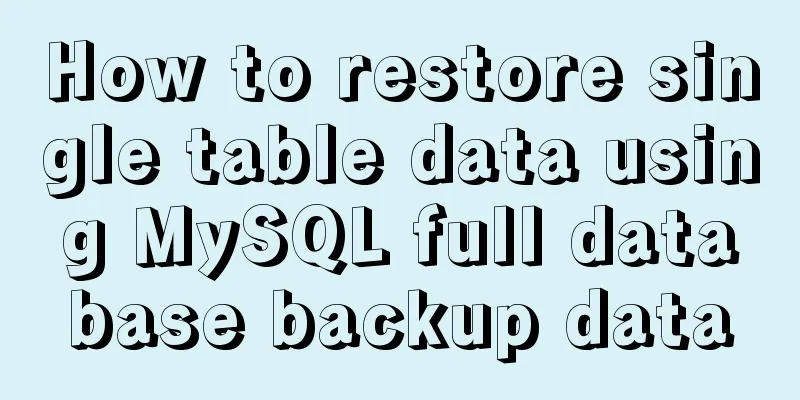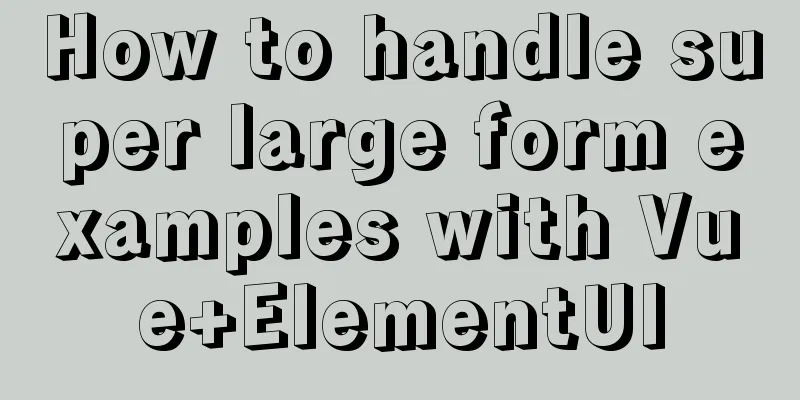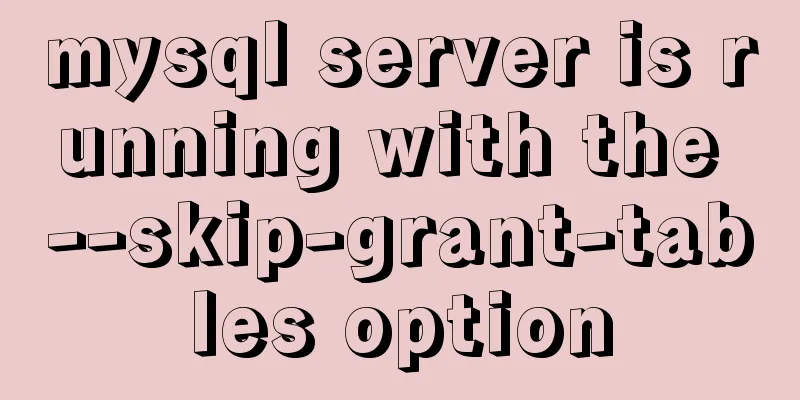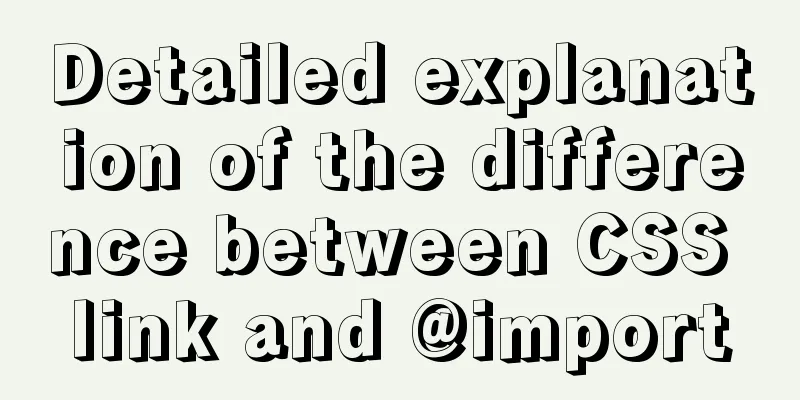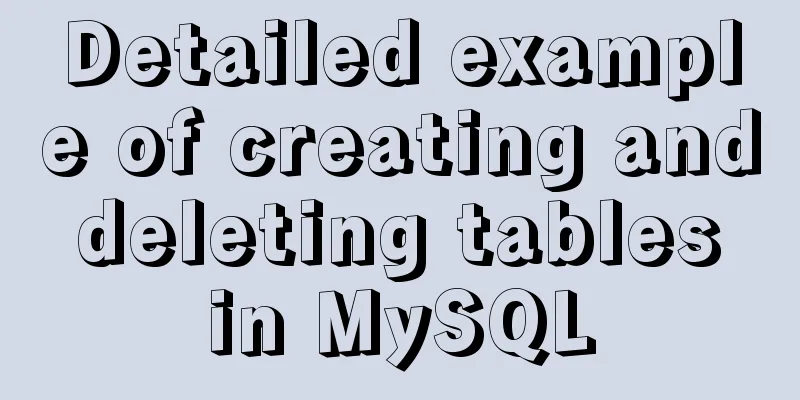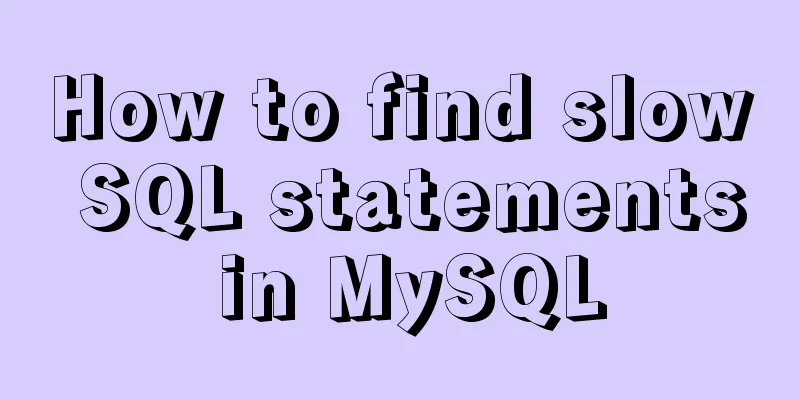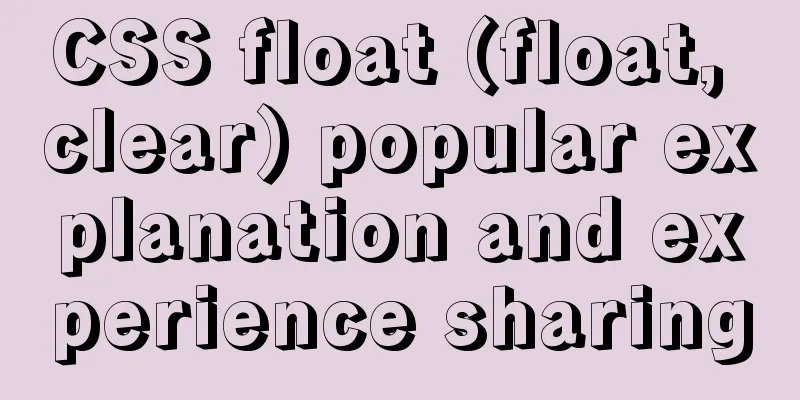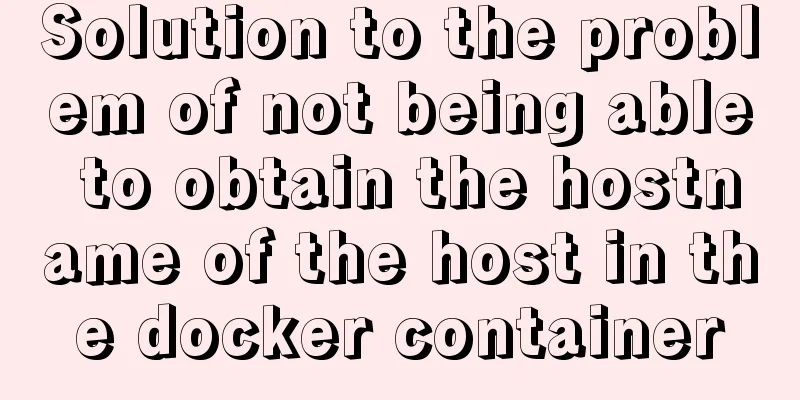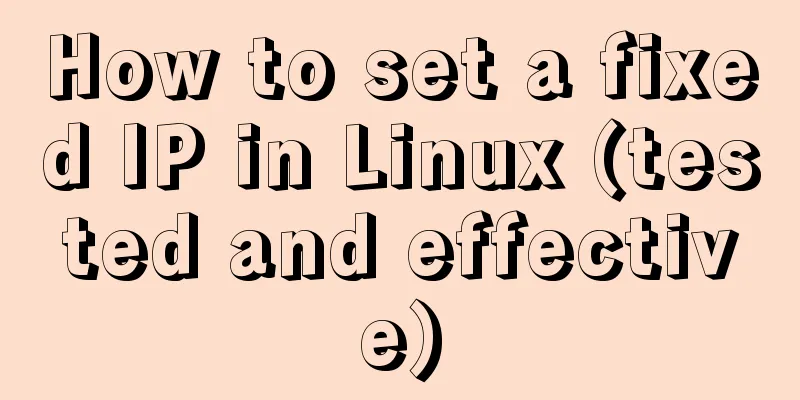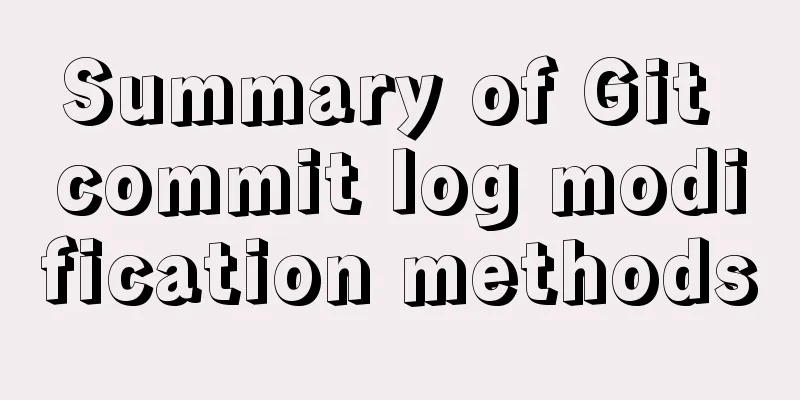Vue Learning - VueRouter Routing Basics
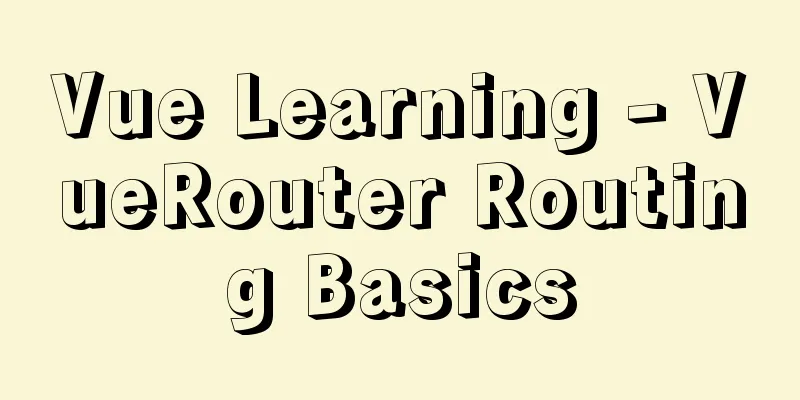
1. VueRouter1. Description It feels natural to create single-page applications with Vue.js + Vue Router: with 2. Rendering of selected route:(1) router-link-exact-active class When routing to a certain place, the class name is added to the corresponding routing tag. (2) router-link-active class In routing, the path setting of the child route (for example: http://localhost/home) includes the path setting of the parent route (for example: http://localhost/). Then when the child route is clicked, when 3. Basic working principle
Introduce router-link in the html part of 2. Actual Combat1. Create a vue project with router
2. Open the src/router/index.js file in the project You can see that the project has automatically generated two routes, one is the
Open
3. Open the project in the browser You can see two route navigations:
4. Create a new routeWrite a route navigation similar to Taobao, including four parts: home page, message, shopping cart and me. Create four new vue files, corresponding to four routes.
Configure the routing index.js file
import Vue from 'vue'
import VueRouter from 'vue-router'
import Home from '../views/Home.vue'
Vue.use(VueRouter)
const routes = [
{
path: '/',
name: 'Home',
component: Home
},
{
path: '/message',
name: 'Message',
component: () => import(/* webpackChunkName: "about" */ '../views/Message.vue')
},
{
path: '/goodcar',
name: 'GoodCar',
component: () => import(/* webpackChunkName: "about" */ '../views/GoodCar.vue')
},
{
path: '/me',
name: 'Me',
component: () => import(/* webpackChunkName: "about" */ '../views/Me.vue')
}
]
const router = new VueRouter({
routes
})
export default router
Configure the navigation bar in App.vue
<template>
<div id="app">
<div id="nav">
<router-link to="/">Home</router-link>
<router-link to="/message">message</router-link>
<router-link to="/goodcar">Shopping Cart</router-link>
<router-link to="/me">My</router-link>
</div>
<router-view/>
</div>
</template>
<style>
#app {
font-family: Avenir, Helvetica, Arial, sans-serif;
-webkit-font-smoothing: antialiased;
-moz-osx-font-smoothing: grayscale;
text-align: center;
color: #2c3e50;
}
#nav {
padding: 30px;
margin: 0 auto;
width: 30%;
display: flex;
justify-content: space-around;
}
#nav a {
font-weight: bold;
color: #2c3e50;
text-decoration: none;
}
#nav a.router-link-exact-active {
color: #42b983;
}
</style>
result:
So we understand the basic concept of routing and its configuration and its functions. This is the end of this article about Vue Learning - VueRouter Routing Basics. For more relevant VueRouter Routing Basics content, please search 123WORDPRESS.COM's previous articles or continue to browse the following related articles. I hope everyone will support 123WORDPRESS.COM in the future! You may also be interested in:
|
<<: Implementation of comparison, sorting and other operations on varchar type dates in MySQL
>>: Introduction to Apache deployment of https in cryptography
Recommend
Detailed explanation of the solution to npm ls errors caused by fsevents module under Linux
There is a project developed on Mac, and the pack...
Detailed explanation of Linux DMA interface knowledge points
1. Two types of DMA mapping 1.1. Consistent DMA m...
HTML weight loss Streamline HTML tags to create web pages
HTML 4 HTML (not XHTML), MIME type is text/html, ...
Implementation of nginx virtual host settings based on domain name, port, and different IP
1. Setting up nginx virtual host With virtual hos...
CSS3 realizes the graphic falling animation effect
See the effect first Implementation Code <div ...
Kali Linux installation VMware tools installation process and VM installation vmtools button gray
Xiaobai records the installation of vmtools: 1. S...
MySQL aggregate function sorting
Table of contents MySQL result sorting - Aggregat...
MySQL cross-table query and cross-table update
Friends who have some basic knowledge of SQL must...
Things to note when designing web pages for small-screen mobile devices
The reason is that this type of web page originate...
Detailed explanation of fuser command usage in Linux
describe: fuser can show which program is current...
The difference between Readonly and Disabled
To summarize: Readonly is only valid for input (te...
Parsing Apache Avro Data in One Article
Abstract: This article will demonstrate how to se...
How to center images horizontally and vertically in DIV or DIV
<div class="box"> <img /> &...
HTML uses the title attribute to display text when the mouse hovers
Copy code The code is as follows: <a href=# ti...
JavaScript to achieve simple tab bar switching case
This article shares the specific code for JavaScr...