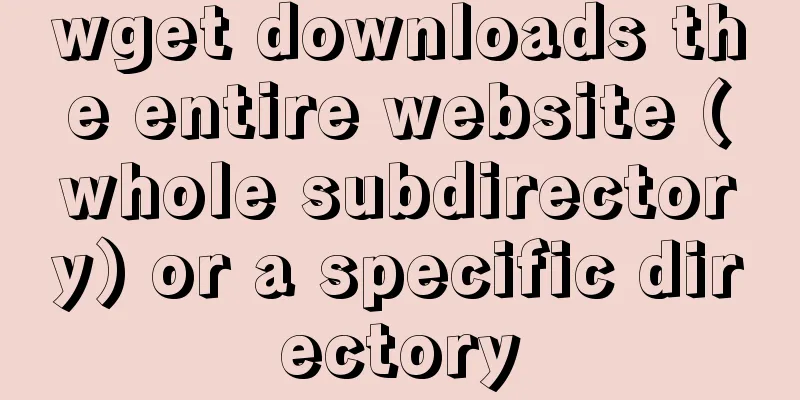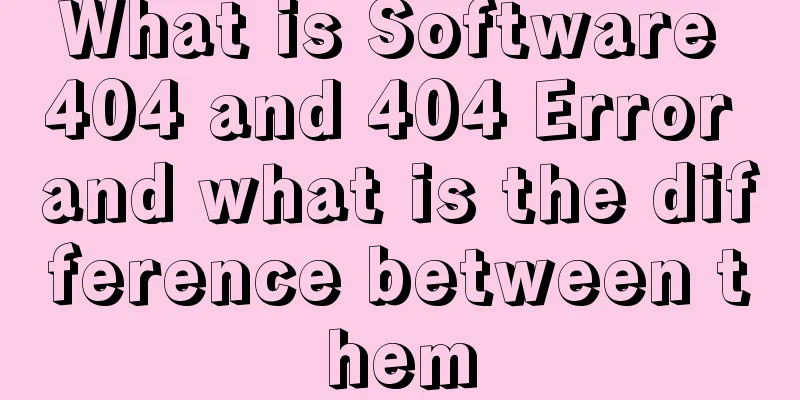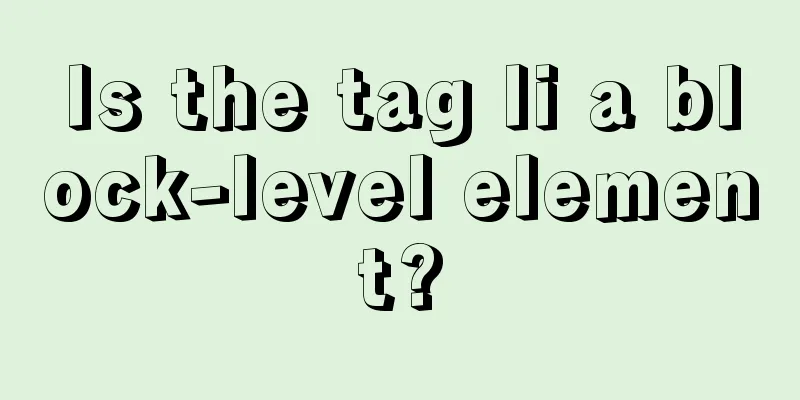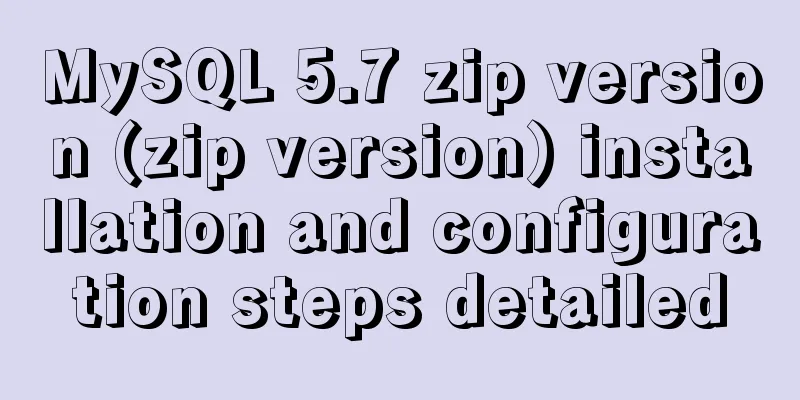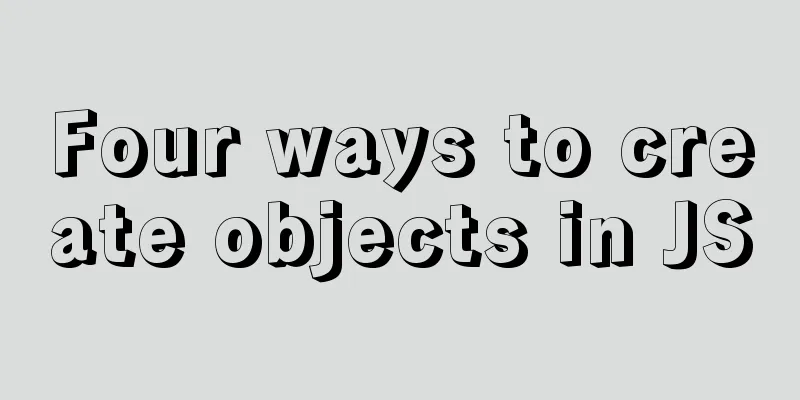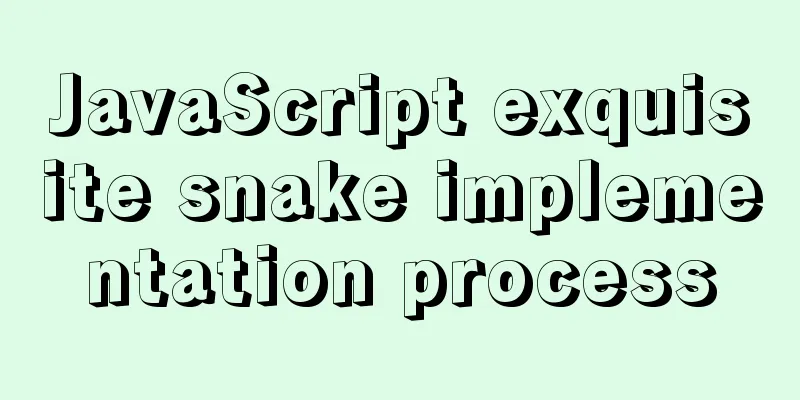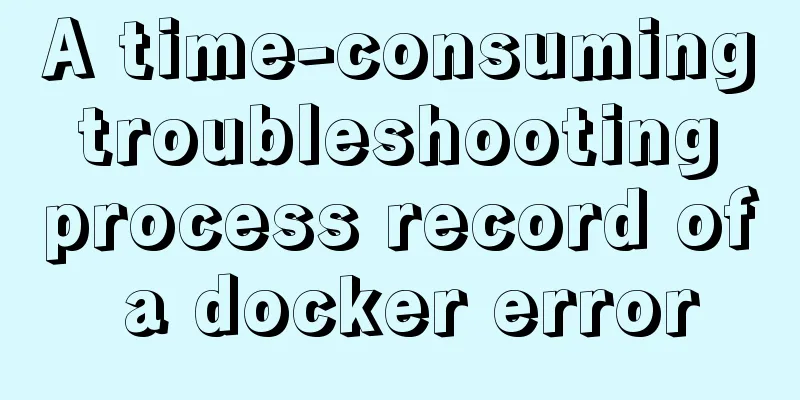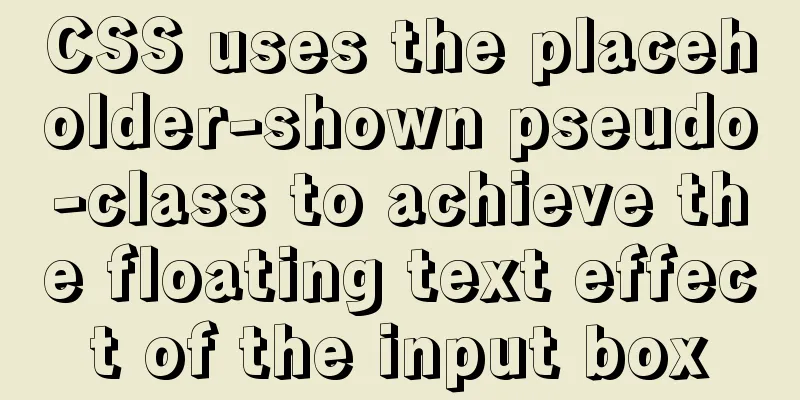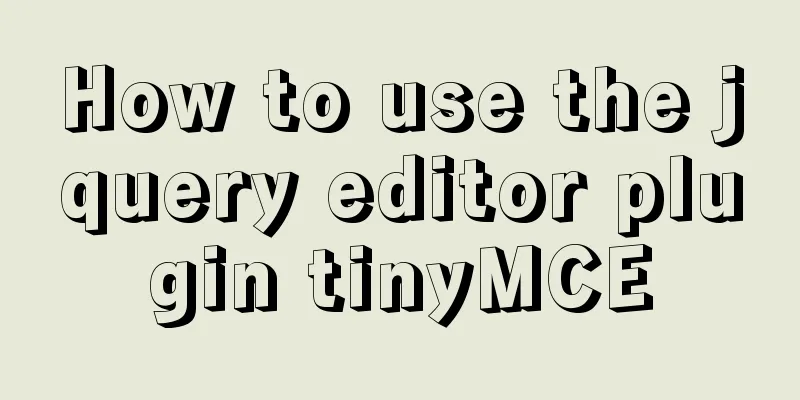How to install and configure ftp server in CentOS8.0
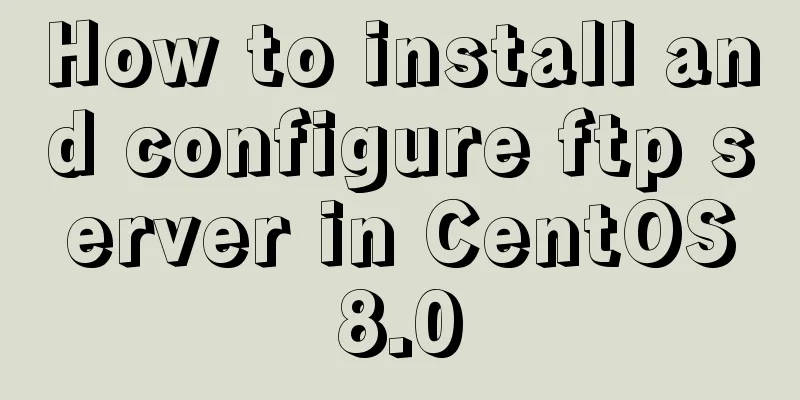
|
After the release of CentOS8.0-1905, we tried to migrate the FTP server to the new version of CentOS. However, during the test, after opening the FTP service in the firewall, it still could not connect. If we used lftp or ftp tools to test, we would get the error "No route to host". However, after turning off the firewall, the ftp service can be accessed normally. While searching for relevant information, I found that there was a bug in the firewalld software. However, I tried to install http and it was successful after testing, which means there is no problem with the firewall. I continued to search for relevant information and found that most client tools such as Chrome, Firefox or Filezilla use passive mode (PASV mode) to access FTP services by default. Therefore, I guess the problem is that the port is rejected when FTP is working in passive mode. After adding PASV related settings in the vsftpd configuration file and opening the specified port in the firewall, it can be accessed normally. The implementation steps are as follows: 1. Installation yum -y install vsftpd 2. Adjust configuration vim /etc/vsftpd/vsftpd.conf ##Adjust the configuration as needed, such as enabling anonymous access and other features##Enable Passive mode################### #pasv_enable=YES ##Enable #pasv_min_port=10000 ##Open the lowest pasv port. It is recommended to use a higher port greater than 1024. #pasv_max_port=11000 ##Open the highest pasv port######################## 3. Adjust firewall configuration ##Enable ftp server firewall-cmd --add-service=ftp --permanent ######Add ftp access firewall-cmd --add-port=10000-11000/tcp --permanent ######The above command opens TCP ports 10000-11000######If necessary, you can add the corresponding UDP port firewall-cmd --reload ##Reload the firewall 4. Restart the ftp service to access The above is the full content of this article. I hope it will be helpful for everyone’s study. I also hope that everyone will support 123WORDPRESS.COM. You may also be interested in:
|
<<: Why developers must understand database locks in detail
>>: Detailed explanation of cross-usage of Ref in React
Recommend
Mysql5.7.14 Linux version password forgotten perfect solution
In the /etc/my.conf file, add the following line ...
CSS makes tips boxes, bubble boxes, and triangles
Sometimes our pages will need some prompt boxes o...
How to solve the problem of -bash: /usr/bin/yum: No such file or directory after typing yum in linux
After entering yum in linux, the prompt: -bash: /...
A brief discussion on how to customize the host file in Docker
Table of contents 1. Command 2. docker-compose.ym...
Even a novice can understand the difference between typeof and instanceof in js
Table of contents 1. typeof 2. instanceof 3. Diff...
nginx proxy_cache batch cache clearing script introduction
Preface: I used the official nginx proxy_cache as...
Detailed explanation of Docker container data volumes
What is Let’s first look at the concept of Docker...
Two methods of restoring MySQL data
1. Introduction Some time ago, there were a serie...
Xftp download and installation tutorial (graphic tutorial)
If you want to transfer files between Windows and...
WeChat applet to determine whether the mobile phone number is legal example code
Table of contents Scenario Effect Code Summarize ...
XHTML Getting Started Tutorial: What is XHTML?
What is HTML? To put it simply: HTML is used to m...
How to install the latest version of docker using deepin apt command
Step 1: Add Ubuntu source Switch to root su root ...
Detailed explanation of bash command usage
On Linux, bash is adopted as the standard, which ...
JS, CSS style reference writing
CSS: 1. <link type="text/css" href=&q...
Linux implements automatic and scheduled backup of MySQL database every day
Overview Backup is the basis of disaster recovery...