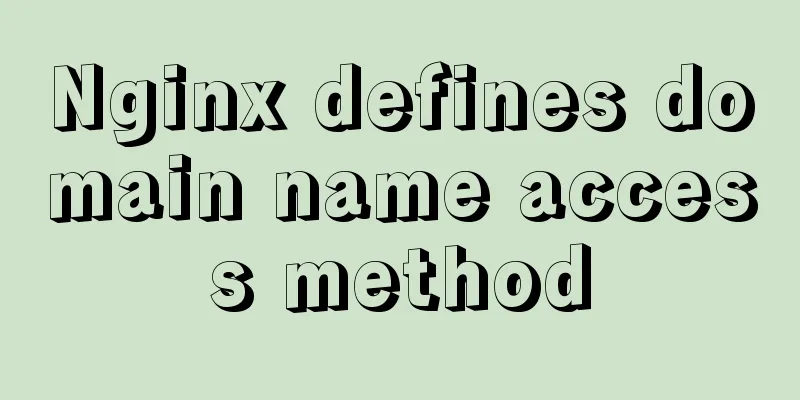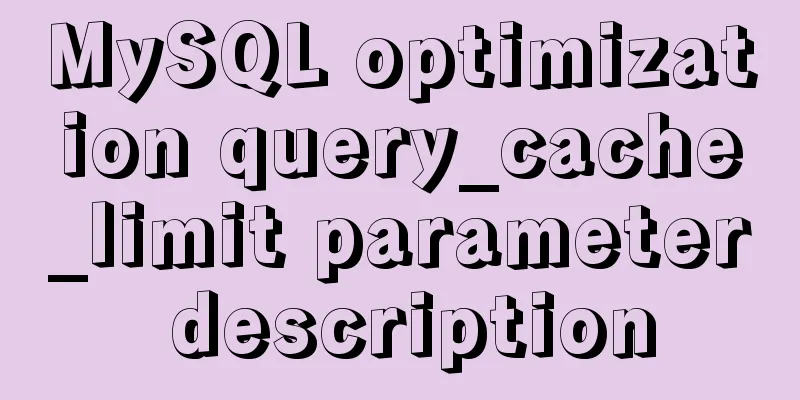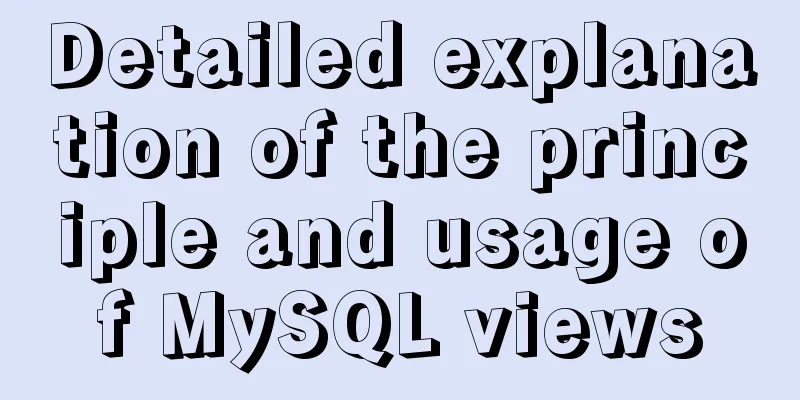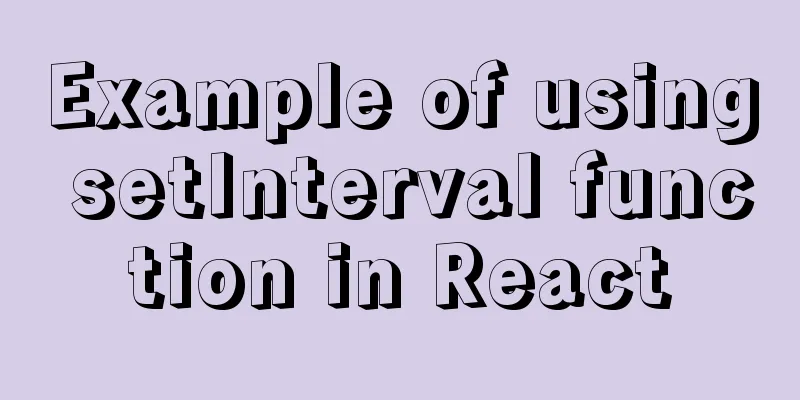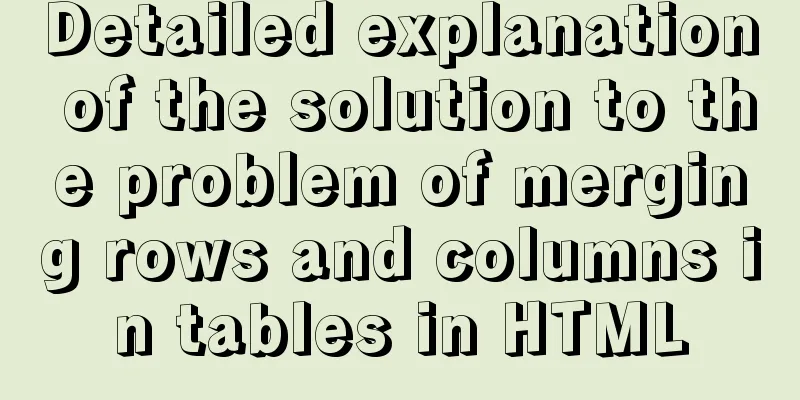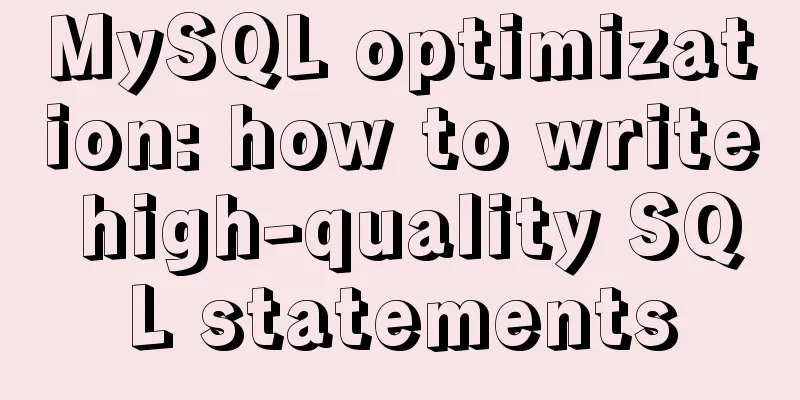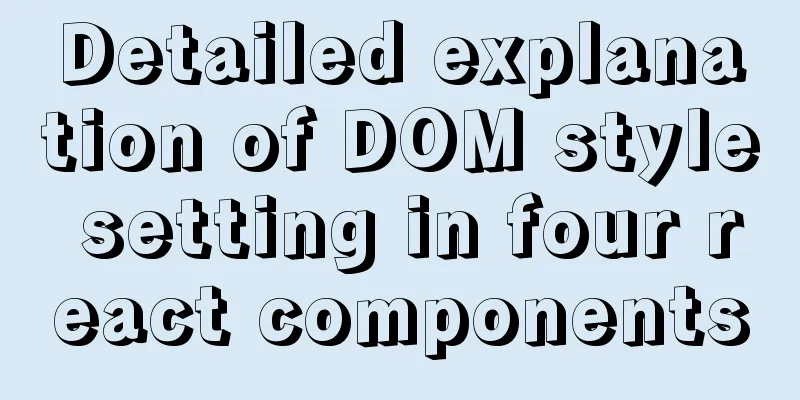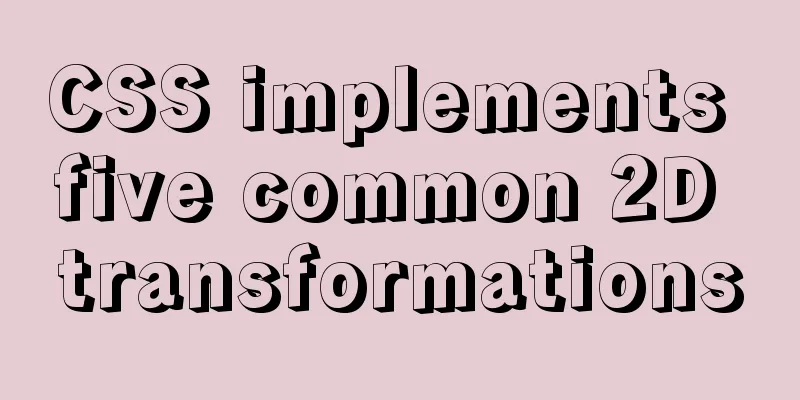Detailed explanation of cross-usage of Ref in React
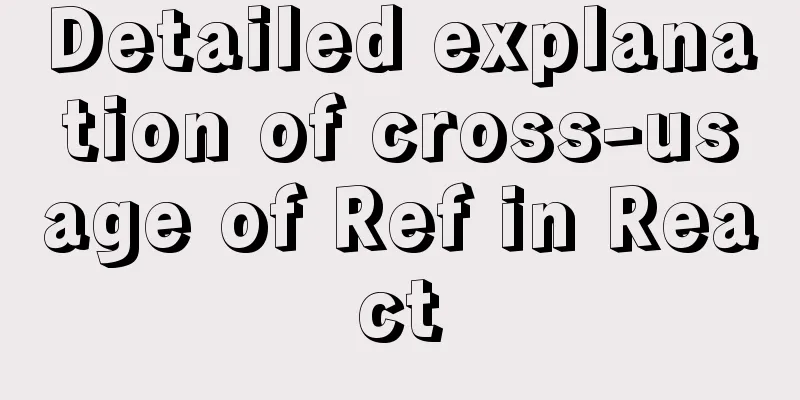
1. First, let’s explain what Ref isRef forwarding is a technique that automatically passes a ref through a component to one of its children. This is usually not necessary for components in most applications. But it is useful for some components, especially reusable component libraries. Ref official website description: click here 2. Usage of ref in hooks 1. Usage of ref in HTMLDom hooksJust use it as usual on the official website. Here is an example:
const Fn = ()=>{
const testRef = useRef(null);
console.log('testRef',testRef.current); // Will render twice, the first time prints null, the second time is <div>test</div>
return (
<div ref={testRef}>test</div>
)
}
2. Usage of ref in hooks and functional componentsHere you just need to pass the ref attribute to the functional component
const Fn = ()=>{
const testRef = useRef(null);
// Define Test function component const Test = ({ refs }) => <div ref={refs}>I am ReactDOM test</div>;
console.log('testRef',testRef.current); // Will render twice, the first time prints null, the second time is <div>I am ReactDOM test</div>
return (
{/* The reason why refs is used here instead of ref as prop is because ref will be specially processed by react and will not be passed through to react components as props, similar to key */}
<Test refs={testRef} />
)
}
3. Using ref with class components in hooksHere you only need to manually assign the value to the useRef object in the callback ref of the class component. More callback refs: here
import ReactDom from 'react-dom';
const Fn = ()=>{
const testClassRef = useRef(null);
// Define the TestClass class component class TestClass extends React.Component {
render() {
return (
<div >
I am the TestClass component test</div>
)
}
}
console.log('testClassRef',testClassRef.current); // Will render twice, the first time prints null, the second time is <div>I am a TestClass component test</div>
return (
{/* The reason why refs is used here instead of ref as prop is because ref will be specially processed by react and will not be passed through to react components as props, similar to key */}
<TestClass
ref={el => {
console.log('new render refs')
testClassRef.current = ReactDom.findDOMNode(el);
}}
/>
)
}
4. Using ref with class and react-redux in hooks
import ReactDom from 'react-dom';
import { connect } from 'react-redux';
const Fn = ()=>{
const testClassRef = useRef(null);
// Define the TestClass class component class TestClass extends React.Component {
render() {
return (
<div >
I am the TestClass component test</div>
)
}
}
//Define the component wrapped by connect of TestClass //forwardRef:true Set redux to allow ref to be passed as props to the component wrapped by connect const TestClassConnect = connect(null, null, null, { forwardRef: true })(TestClass);
console.log('testClassRef',testClassRef.current); // Will render twice, the first time prints null, the second time is <div>I am a TestClass component test</div>
return (
{/* The reason why refs is used here instead of ref as prop is because ref will be specially processed by react and will not be passed through to react components as props, similar to key */}
<TestClassConnect
ref={el => {
console.log('new render refs')
testClassRef.current = ReactDom.findDOMNode(el);
}}
/>
)
}
The above is a detailed explanation of the cross-usage of Ref in React. For more information about the cross-usage of Ref in React, please pay attention to other related articles on 123WORDPRESS.COM! You may also be interested in:
|
<<: How to install and configure ftp server in CentOS8.0
>>: Get the IP and host name of all hosts on Zabbix
Recommend
Solution to the problem that the background image of a label does not display in IE8
I encountered a small problem today and struggled ...
Detailed tutorial on installing MYSQL under WINDOWS
1. Download the installation package -Choose the ...
How to create a stylish web page design (graphic tutorial)
"Grand" are probably the two words that ...
Syntax alias problem based on delete in mysql
Table of contents MySQL delete syntax alias probl...
How to use SessionStorage and LocalStorage in Javascript
Table of contents Preface Introduction to Session...
Antd+vue realizes the idea of dynamic verification of circular attribute form
I hope to implement some properties of the query ...
Linux CentOS MySQL database installation and configuration tutorial
Notes on installing MySQL database, share with ev...
Teach you how to implement a circular/fan-shaped menu in 2 minutes (basic version)
Preface The project requires a circular menu. I s...
Web development js string concatenation placeholder and conlose object API detailed explanation
Table of contents Placeholder replacement Console...
Docker implements cross-host container communication based on macvlan
Find two test machines: [root@docker1 centos_zabb...
Native JS to implement sharing sidebar
This article shares a sharing sidebar implemented...
In-depth explanation of MySQL user account management and permission management
Preface The MySQL permission table is loaded into...
Chinese and English font name comparison table (including Founder and Arphic)
In CSS files, we often see some font names become...
MySQL Order By Multi-Field Sorting Rules Code Example
Say it in advance On a whim, I want to know what ...
Detailed explanation of component development of Vue drop-down menu
This article example shares the specific code for...