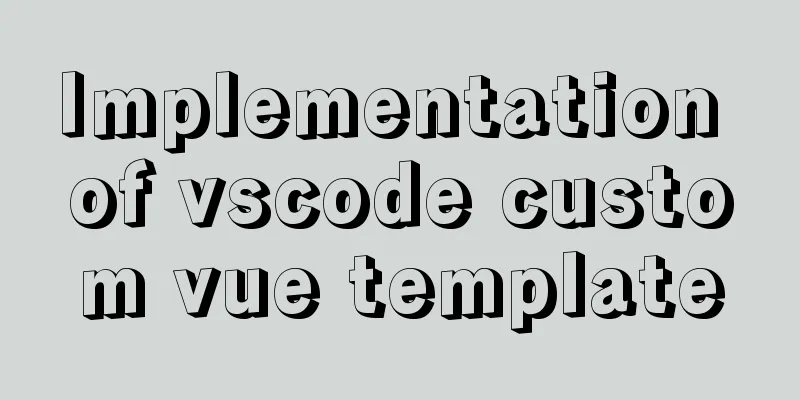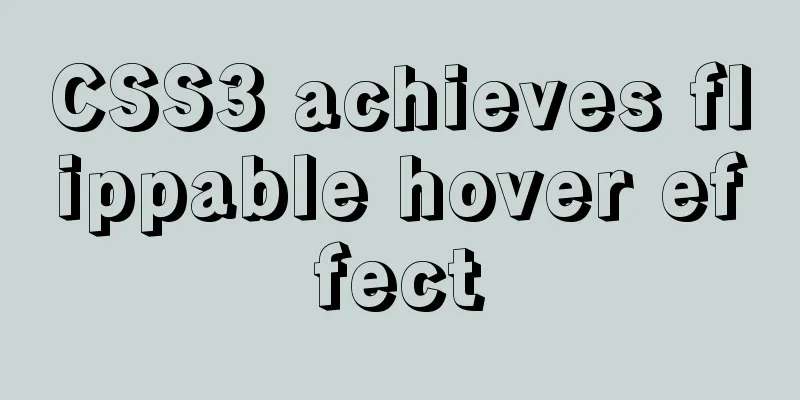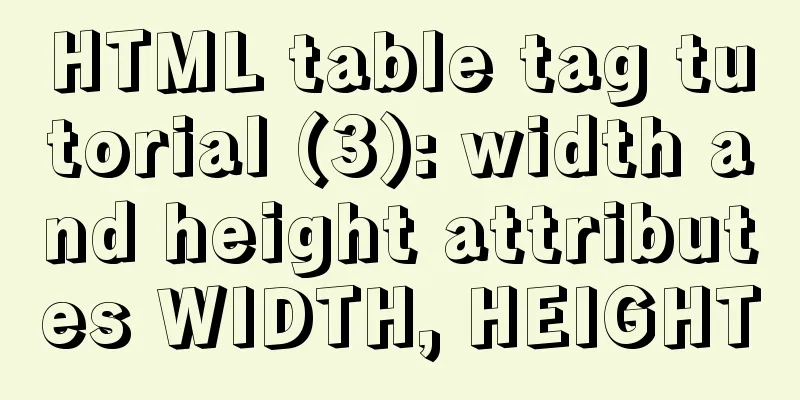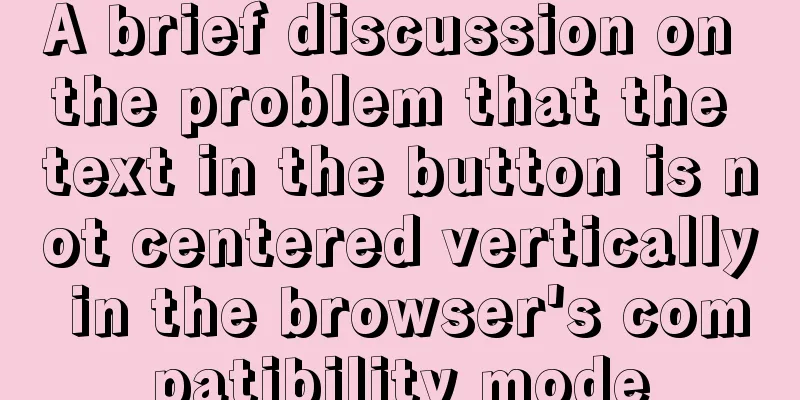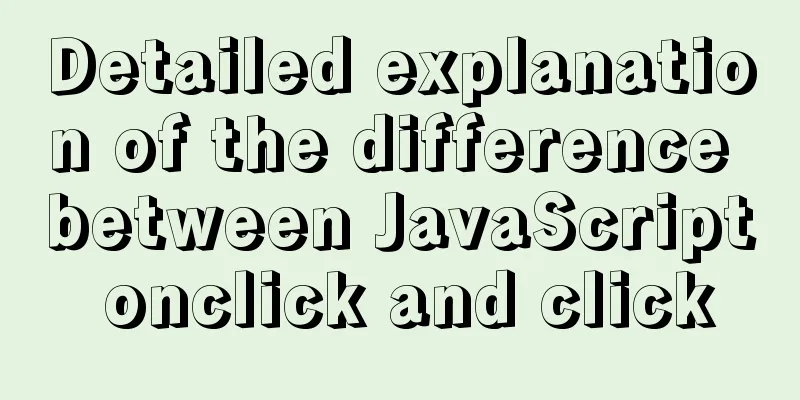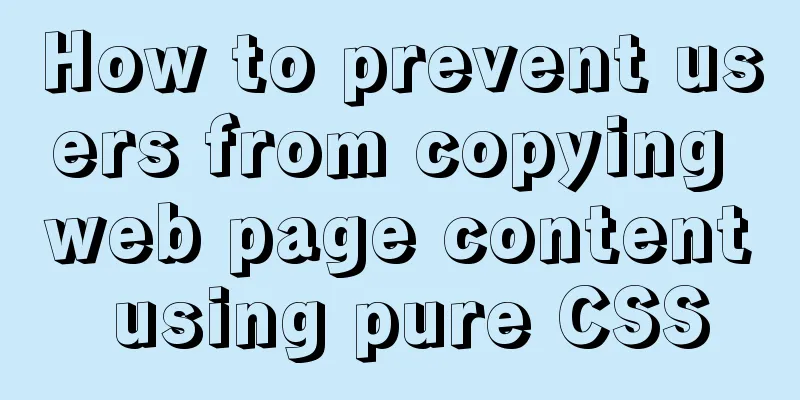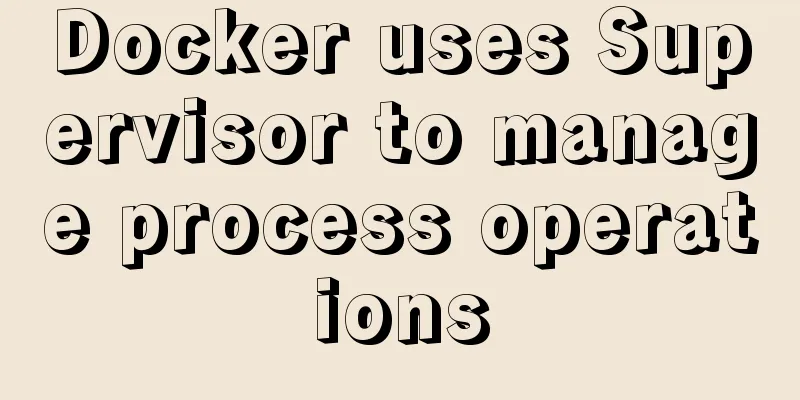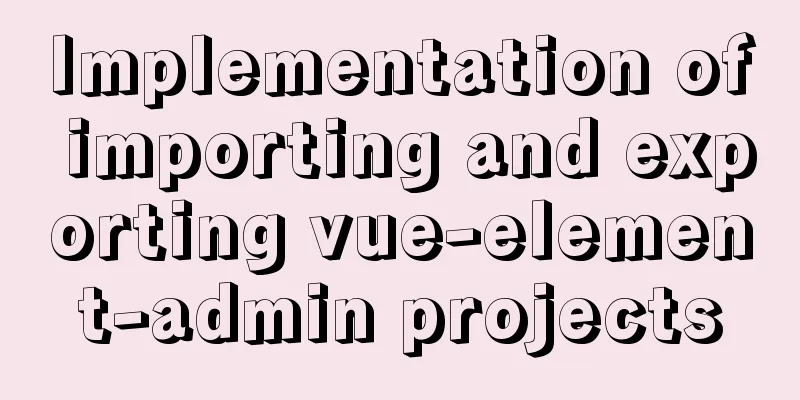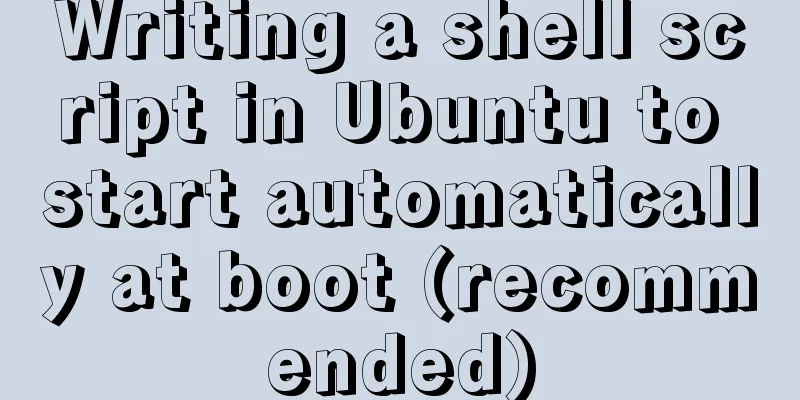Linux CentOS MySQL database installation and configuration tutorial
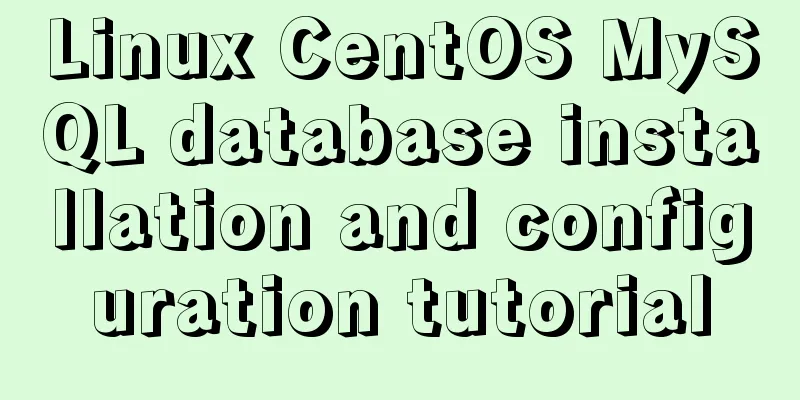
|
Notes on installing MySQL database, share with everyone a) Download the MySQL source installation package: wget http://dev.mysql.com/get/mysql57-community-release-el7-8.noarch.rpm b) Install MySQL source: yum localinstall mysql57-community-release-el7-8.noarch.rpm If complete! appears at the end, it means that the MySQL source installation is complete. c) Check whether the installation is complete: yum repolist enabled | grep "mysql.*-community.*"
d) Install mysql: yum install mysql-community-server If Complete! appears at the end, the MySQL installation is complete. e) Set to start the mysql service: systemctl enable mysqld f) Check the installed MySQL version: rpm -aq | grep -i mysql
g) Start the MySQL service: systemctl restart mysqld h) View the initial MySQL password: grep 'A temporary password' /var/log/mysqld.log
i) Change MySQL password: mysqladmin -u root -p 'old password' password 'new password'
There is a problem with changing the password here and the change fails because the password is too simple. There are two solutions: Method 1: Make your password more complex (this is the most direct method) Method 2: Turn off MySQL password strength verification (validate_password) Edit the configuration file: vim /etc/my.cnf , add a line validate_password=off After editing, restart the mysql service: systemctl restart mysqld j) Set up mysql to be accessible remotely: Log in to MySQL: mysql -uroot -p password Add a user to grant access rights: grant all privileges on *.* to 'root'@'ip address' identified by 'password' with grant option; //You can change the ip to %%, which means all privileges are enabled
OK, I will try the local connection.
Okay, that’s the end. I hope you don’t encounter any bugs. The above is the full content of this article. I hope it will be helpful for everyone’s study. I also hope that everyone will support 123WORDPRESS.COM. You may also be interested in:
|
<<: Win2008 Server Security Check Steps Guide (Daily Maintenance Instructions)
>>: WeChat applet development chapter: pitfall record
Recommend
A very detailed tutorial on installing rocketmq under Docker Desktop
Install Docker Desktop Download address: Docker D...
Docker deployment nginx implementation process graphic and text detailed explanation
1. Download nginx [root@localhost my.Shells]# doc...
Continuous delivery using Jenkins and Docker under Docker
1. What is Continuous Delivery The software produ...
How to use custom tags in html
Custom tags can be used freely in XML files and HT...
How to install nginx on win10
Because the company asked me to build a WebServic...
Summary of considerations for writing web front-end code
1. It is best to add a sentence like this before t...
Vue imports excel table, and automatically downloads the data that failed to import
There is such a requirement: an import button, cl...
Detailed explanation of how to install mysql5.7.16 from source code in centos7 environment
This article describes how to install mysql5.7.16...
Why can't the MP4 format video embedded in HTML be played?
The following code is in my test.html. The video c...
Detailed explanation of the steps to create a web server with node.js
Preface It is very simple to create a server in n...
Practical example of nested routes in vue.js Router
Table of contents Preface Setting up with Vue CLI...
td width problem when td cells are merged
In the following example, when the width of the td...
Solution to the conflict between nginx and backend port
question: When developing the Alice management sy...
Tutorial on how to modify the root password in MySQL 5.7
Version update, the password field in the origina...
Detailed explanation of MySQL's Seconds_Behind_Master
Table of contents Seconds_Behind_Master Original ...