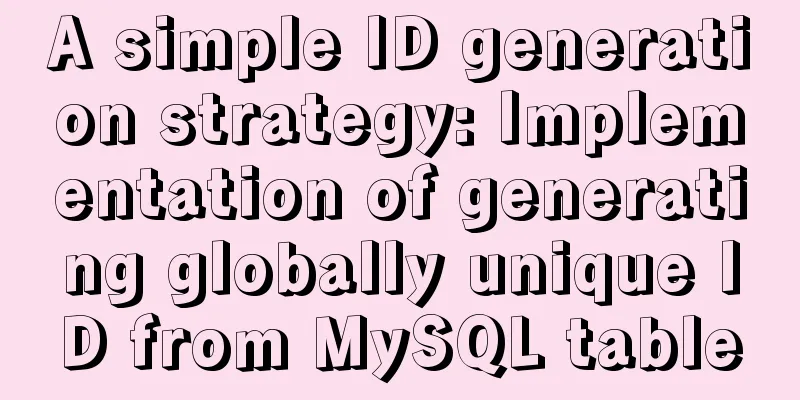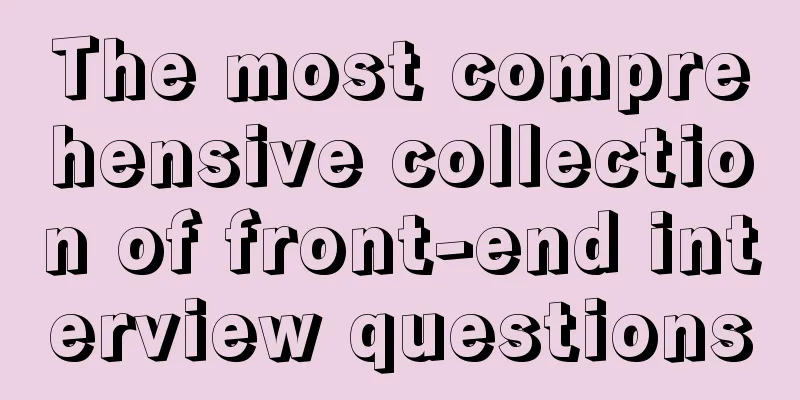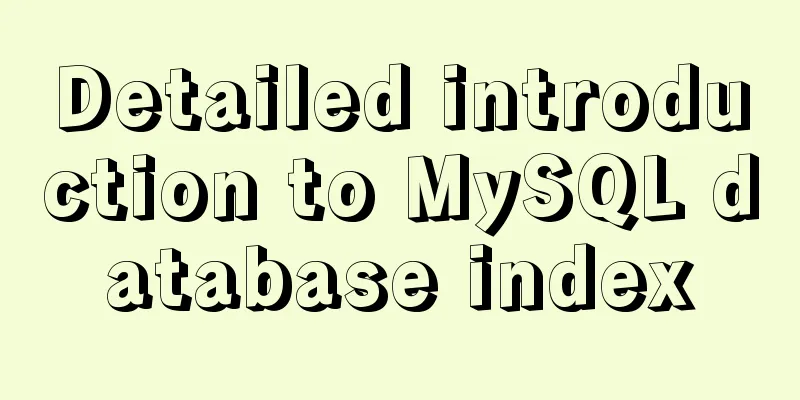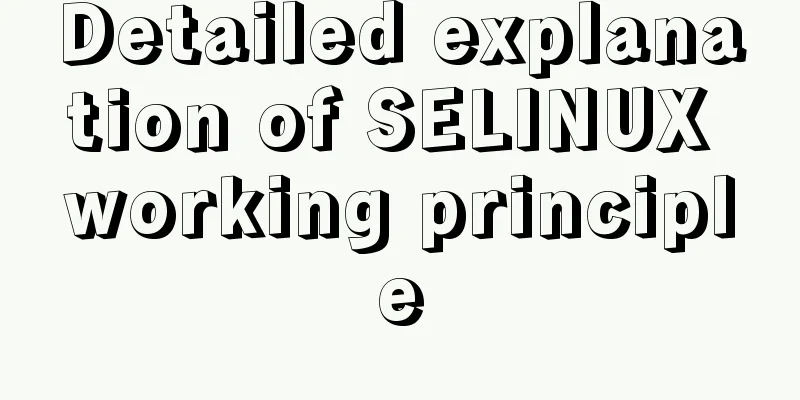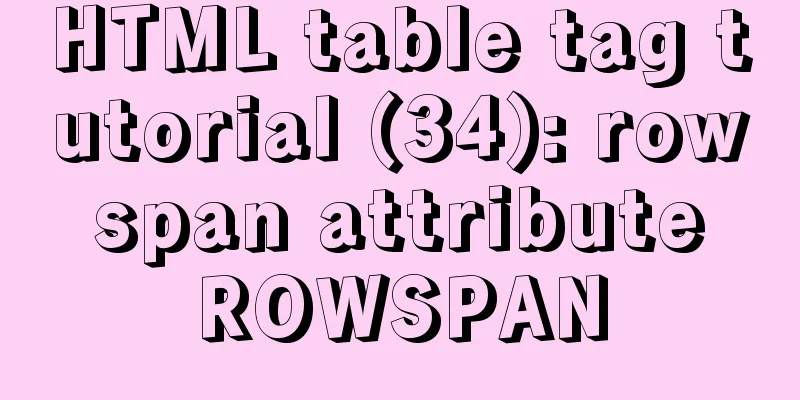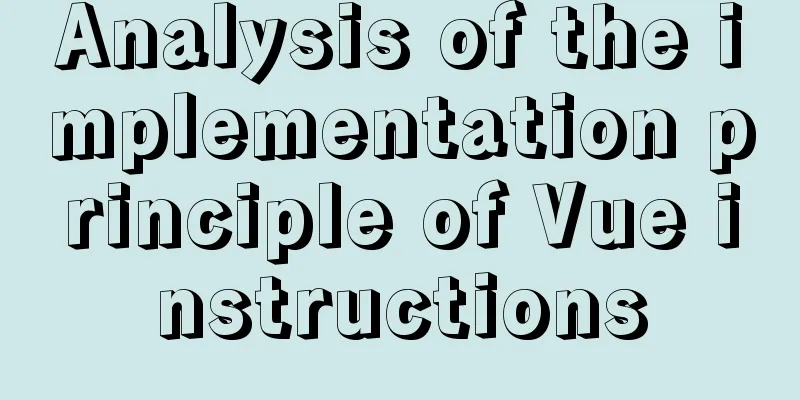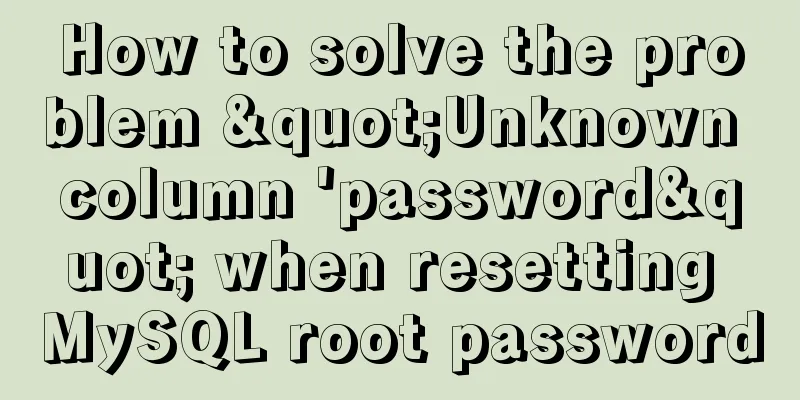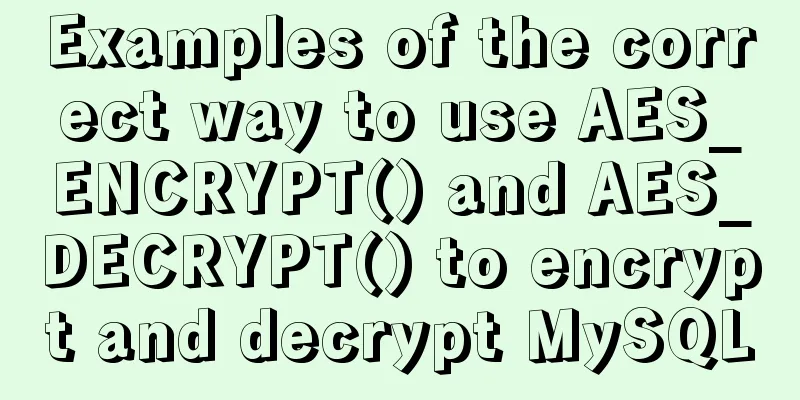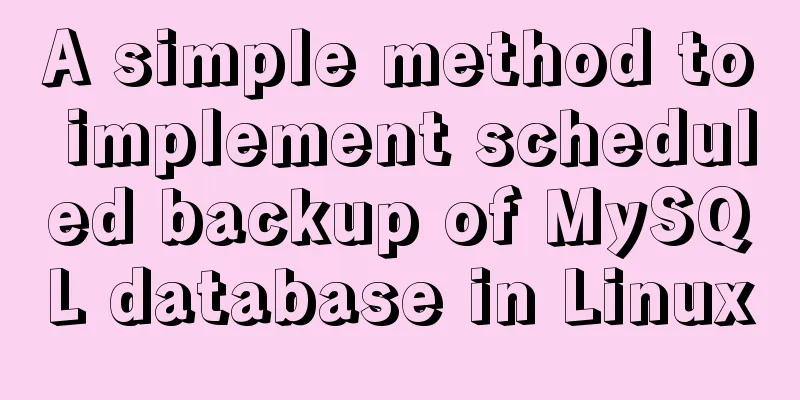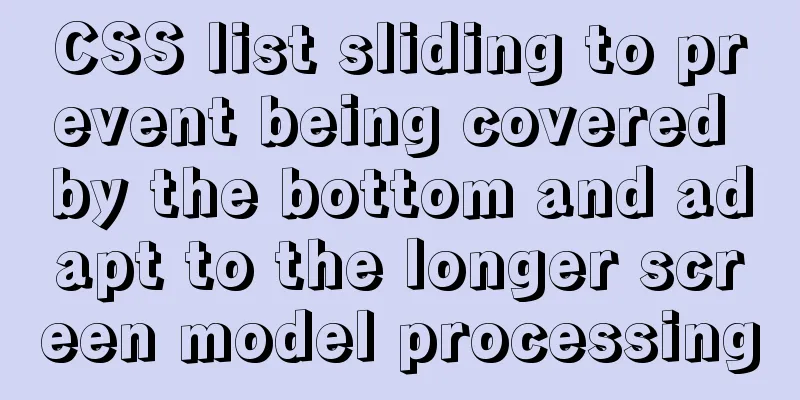Detailed tutorial on installing MYSQL under WINDOWS
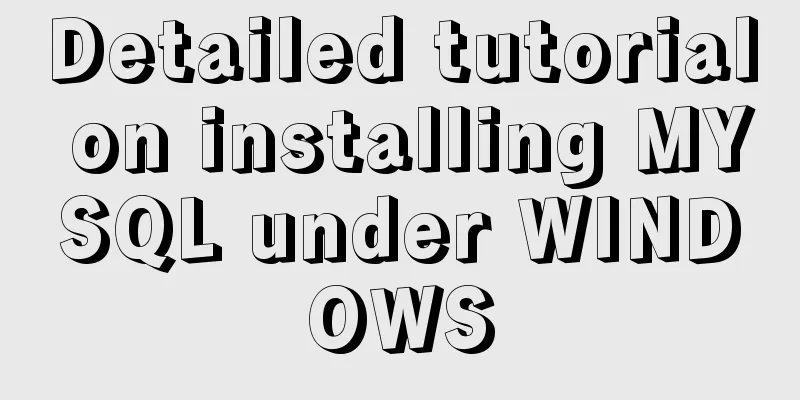
|
1. Download the installation package -Choose the appropriate version according to your computer system: https://dev.mysql.com/downloads/mysql/
2. Configure environment variables 2.1 Unzip the downloaded compressed package 2.2 Environment variables How to enter Win 10 computer
3. Generate data file In the directory where you unzipped the files, eg: F:\Program Files\mysql-8.0.17-winx64\bin, run cmd as an administrator Execute 4. Install MySQL Execute the command: 5. Start the mysql service 6. Log in and change password When you log in for the first time, there is no password, just enter, mysql -u root -p View user command: select user,authentication_stringfrom mysql.user; Because the encryption rule in versions before MySQL 8 is mysql_native_password, and after MySQL 8, the encryption rule is caching_sha2_password, So if you want Navicat to connect to MySQL, you must modify the MySQL user login password encryption rule to restore it to mysql_native_password. ALTER USER 'root'@'localhost' IDENTIFIED BY 'password' PASSWORD EXPIRE NEVER; #Modify encryption rules ALTER USER 'root'@'localhost' IDENTIFIED WITH mysql_native_password BY 'password'; #Update the user's password FLUSH PRIVILEGES; #Refresh permissions ALTER USER 'root'@'localhost' IDENTIFIED BY 'new password'; Modify the password in this way 7. Use navicat to connect to mysql Summarize The above is a detailed tutorial on how to install MYSQL under WINDOWS. I hope it will be helpful to you. If you have any questions, please leave me a message and I will reply to you in time. I would also like to thank everyone for their support of the 123WORDPRESS.COM website! You may also be interested in:
|
<<: Vue.js implements simple timer function
>>: Quickly solve the problem of slow startup after Tomcat reconfiguration
Recommend
HTML form tag tutorial (3): input tag
HTML form tag tutorial, this section mainly expla...
Detailed tutorial on running multiple Springboot with Docker
Docker runs multiple Springboot First: Port mappi...
How to center the entire page content so that the height can adapt to the content and automatically expand
How to center the entire page content and how to m...
Implementation of React configuration sub-routing
1. The component First.js has subcomponents: impo...
Steps to install MySQL on Windows using a compressed archive file
Recently, I need to do a small verification exper...
MySQL 8.0.15 installation and configuration method graphic tutorial under win10 home version 64
As a super rookie, I just started learning MySQL ...
Div covers the flash. Flash transparent method realizes placing the DIV layer on the flash.
There are two types: (different browsers) 1. Avail...
Use Docker Compose to quickly deploy ELK (tested and effective)
Table of contents 1. Overview 1.1 Definition 1.2 ...
How to import CSS styles into HTML external style sheets
The link-in style is to put all the styles in one...
CSS makes tips boxes, bubble boxes, and triangles
Sometimes our pages will need some prompt boxes o...
Several important MySQL variables
There are many MySQL variables, some of which are...
Design Theory: Ten Tips for Content Presentation
<br /> Focusing on the three aspects of text...
Turn off the AutoComplete function in the input box
Now we can use an attribute of input called autoco...
Key issues and solutions for web page access speed
<br /> The website access speed can directly...
MySQL 5.7 installation and configuration method graphic tutorial
This tutorial shares the installation and configu...