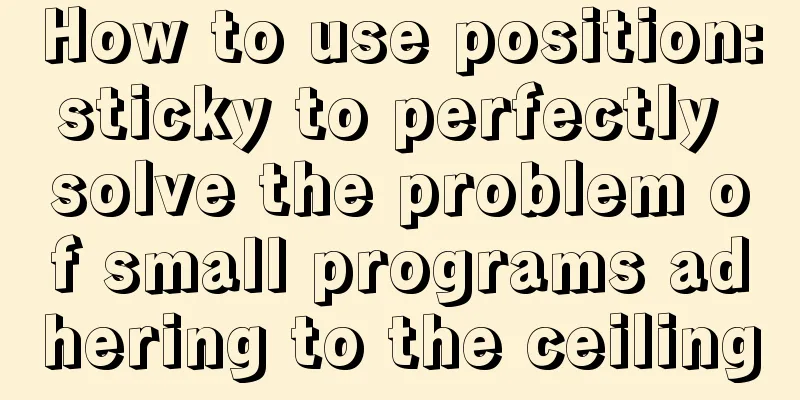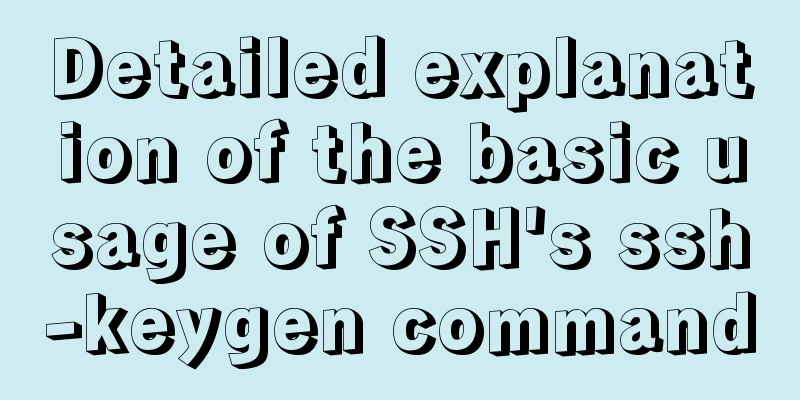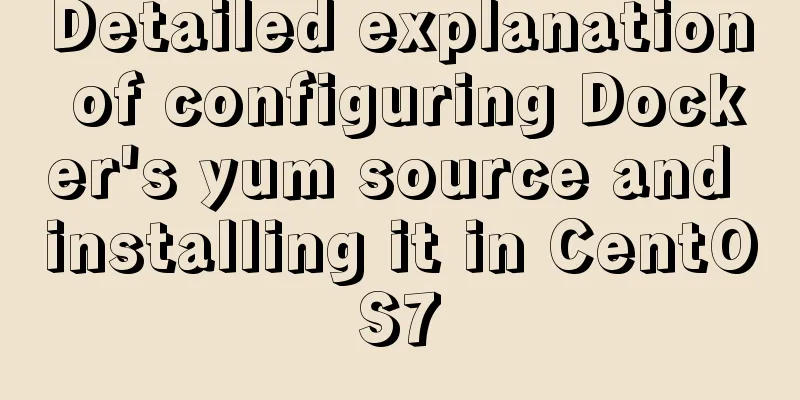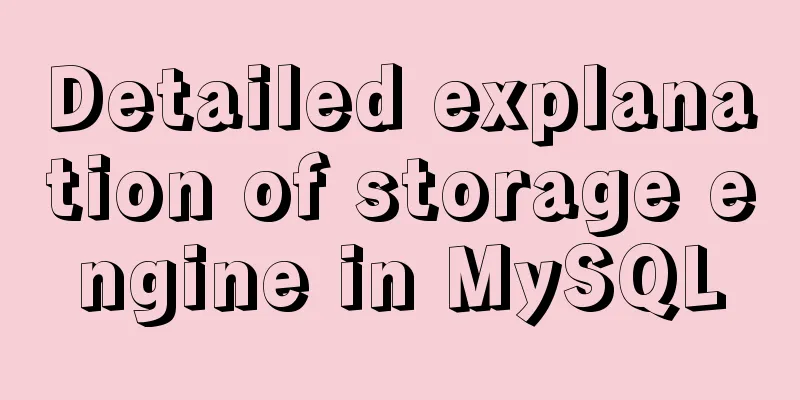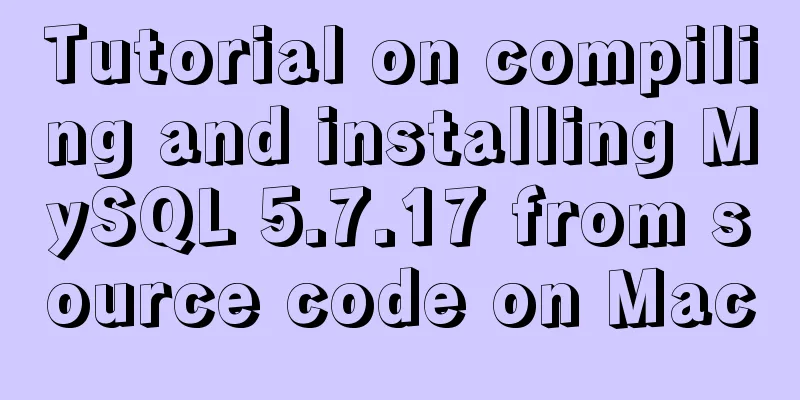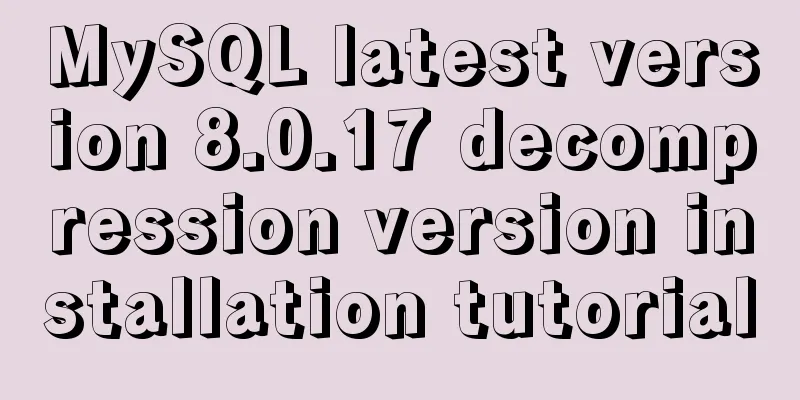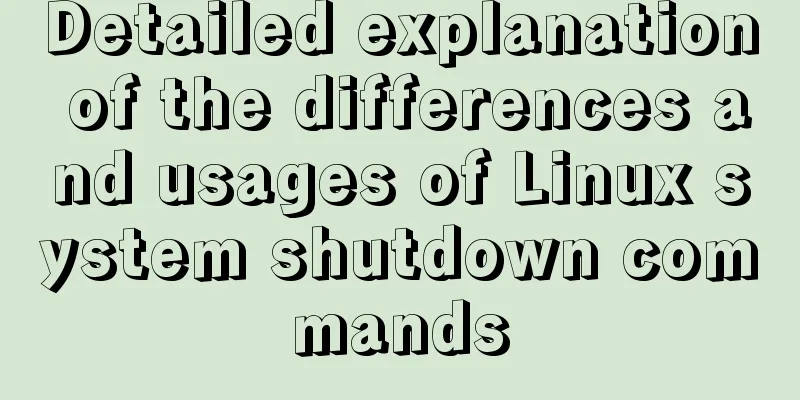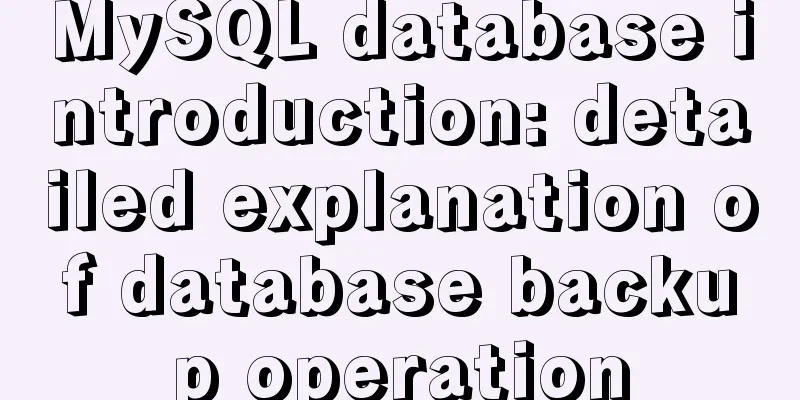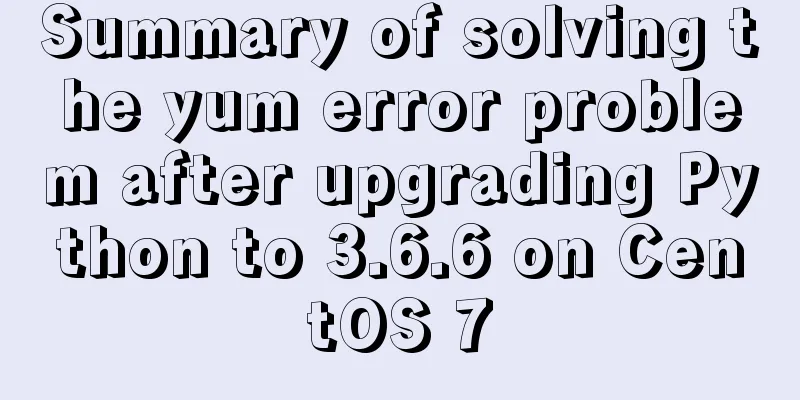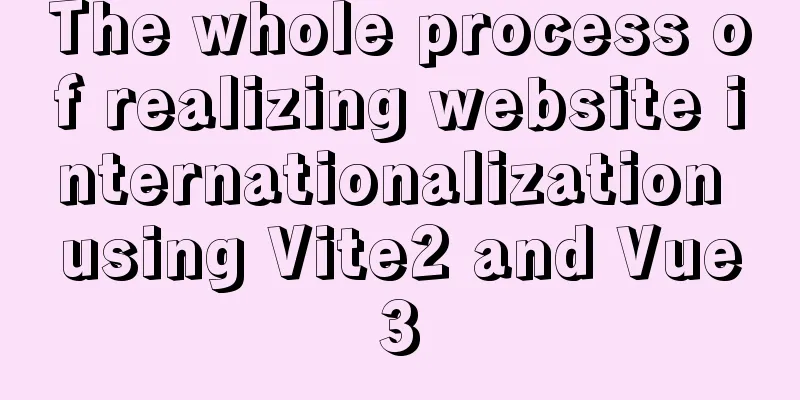How to use the jquery editor plugin tinyMCE
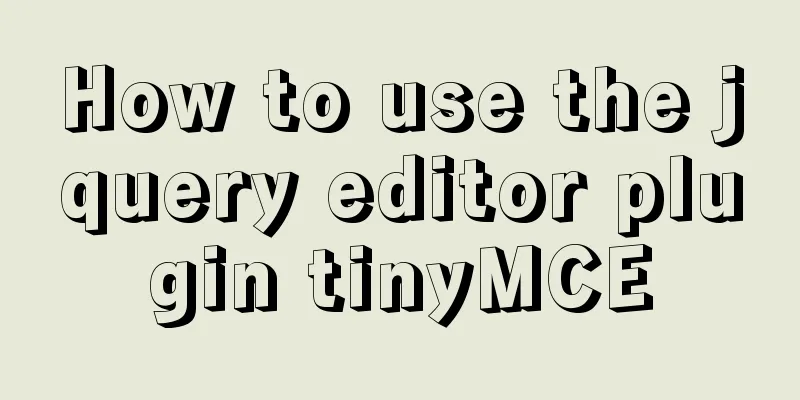
|
Modify the simplified file size and download the example: Download the file to your local computer. You can also download the latest jQuery-based code from the official website: https://www.jb51.net/codes/44180.html 1 html <textarea id="txtcontent" runat="server" name="elm1" rows="15" cols="80" style="width:80%"></textarea> 2 js reference First reference tiny_mce.js and jquery-1.4.2.min.js Calling tinyMCE: Copy code The code is as follows:<script type="text/javascript"> tinyMCE.init({ // General parameter configuration mode : "textareas", theme : "advanced", plugins :"pagebreak,style,layer,table,save", // Theme parameter configuration theme_advanced_buttons1 :",bold,italic,underline,strikethrough", theme_advanced_buttons2 : "", theme_advanced_toolbar_location : "top", theme_advanced_toolbar_align : "left", theme_advanced_statusbar_location : "bottom", theme_advanced_resizing : true, // You can replace your own style here content_css : "css/word.css", external_link_list_url : "lists/link_list.js", // Replace values for the template plugin template_replace_values : { username : "Some User", staffid : "991234" } }); </script> Parameter details: mode: textareas or exact |
<<: MyBatis dynamic SQL comprehensive explanation
>>: CSS to achieve the image hovering mouse folding effect
Recommend
How to count the number of specific characters in a file in Linux
Counting the number of a string in a file is actu...
Tomcat exception solution (Invalid character found in the request target. The valid characters are defined in RFC 7230 and RFC 3986)
1. Scenario display The tomcat log occasionally r...
Experience in solving tomcat memory overflow problem
Some time ago, I submitted a product version to t...
Detailed explanation of the use of umask under Linux
I recently started learning Linux. After reading ...
Use CSS's clip-path property to display irregular graphics
clip-path CSS properties use clipping to create t...
A detailed introduction to the three installation methods of rpm, yum and source code under Linux
Chapter 1 Source Code Installation The installati...
5 cool and practical HTML tags and attributes introduction
In fact, this is also a clickbait title, and it c...
CSS eight eye-catching HOVER effect sample code
1. Send effect HTML <div id="send-btn&quo...
Detailed configuration of mysql8.x docker remote access
Table of contents Environmental conditions Errors...
Solution to the failure of entering the container due to full docker space
Since the problem occurred rather suddenly and th...
How to install Nginx in CentOS
Official documentation: https://nginx.org/en/linu...
Vue-cli creates a project and analyzes the project structure
Table of contents 1. Enter a directory and create...
JS implements simple addition and subtraction of shopping cart effects
This article example shares the specific code of ...
HTML table markup tutorial (16): title horizontal alignment attribute ALIGN
By default, the table title is horizontally cente...
A brief discussion on Linux virtual memory
Table of contents origin Virtual Memory Paging an...