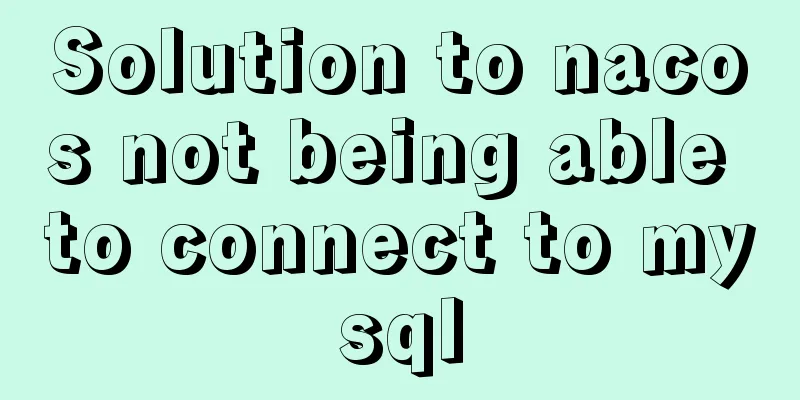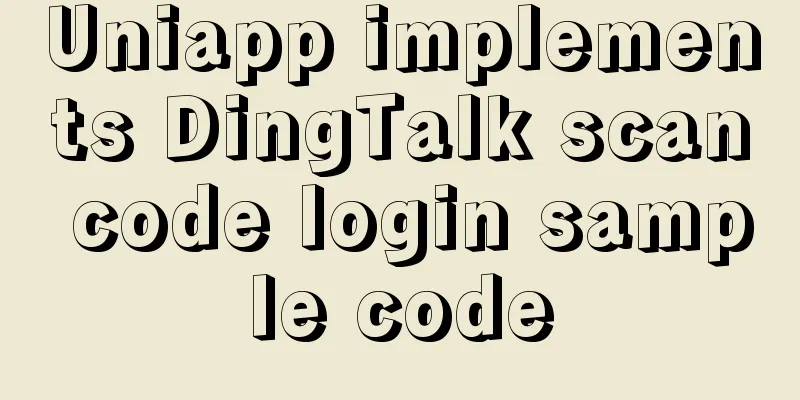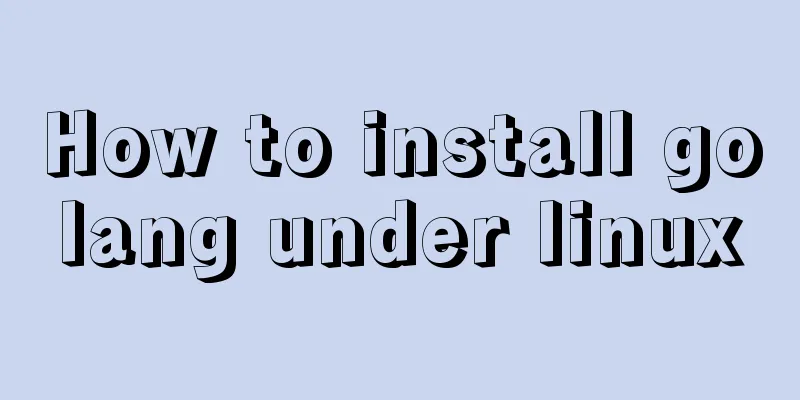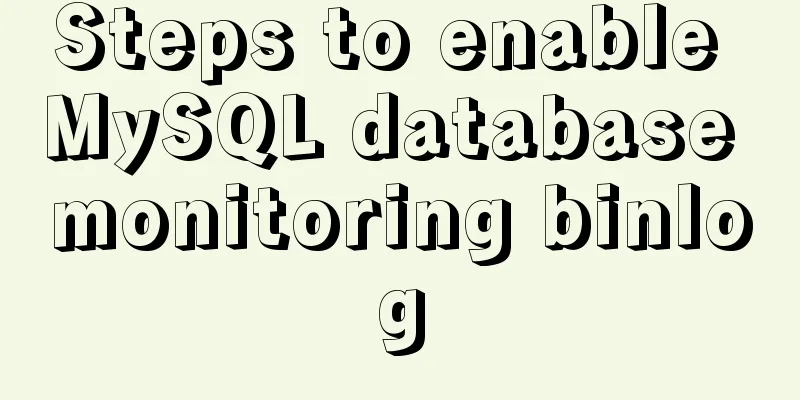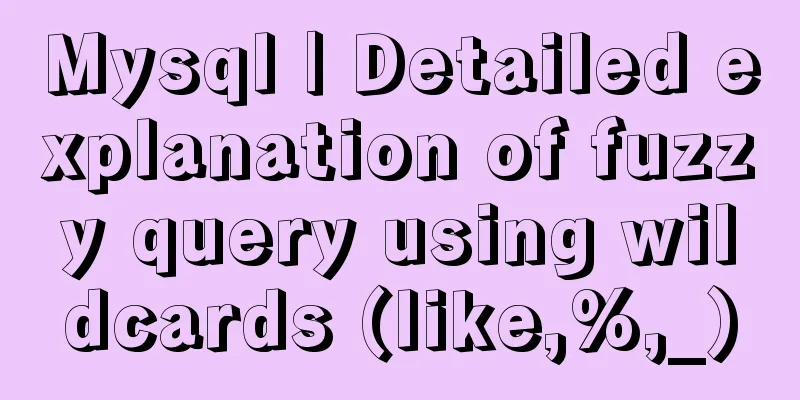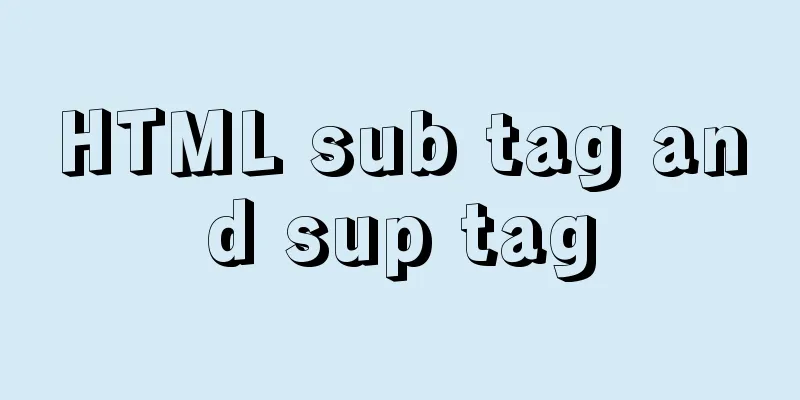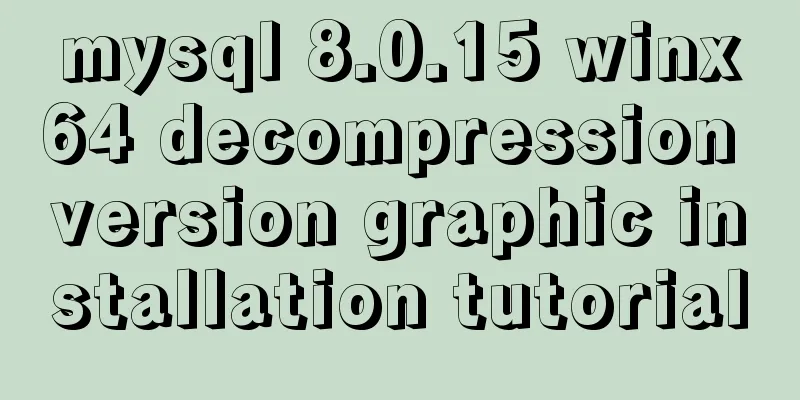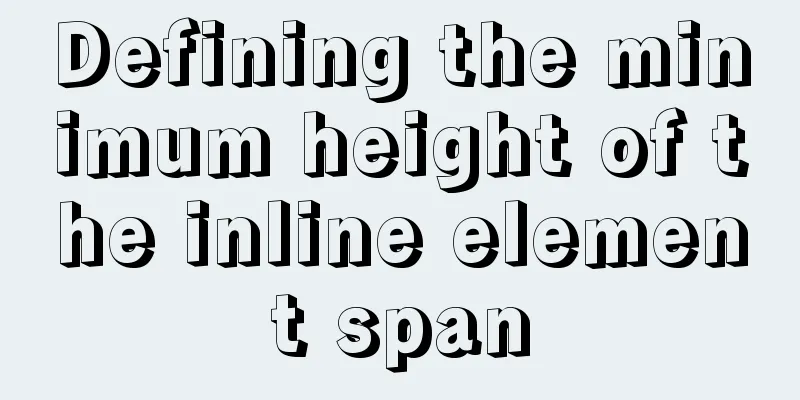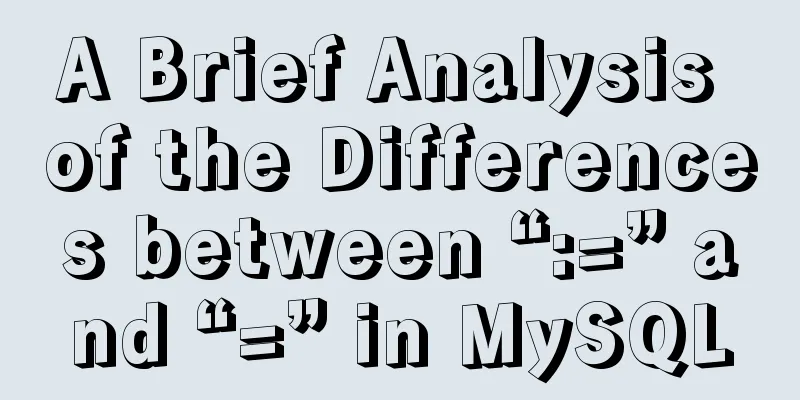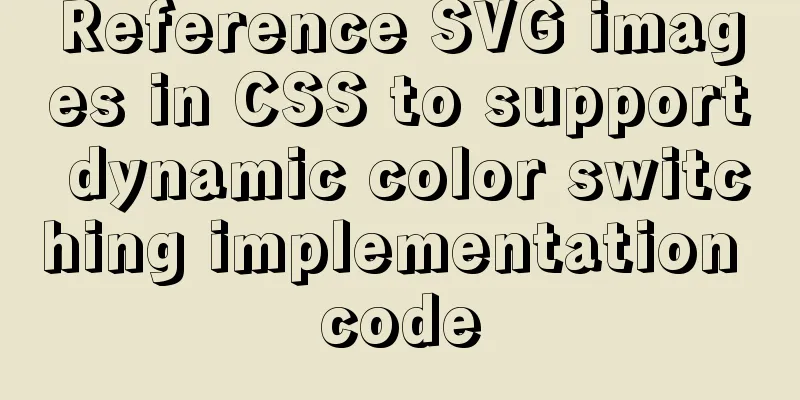Is the tag li a block-level element?
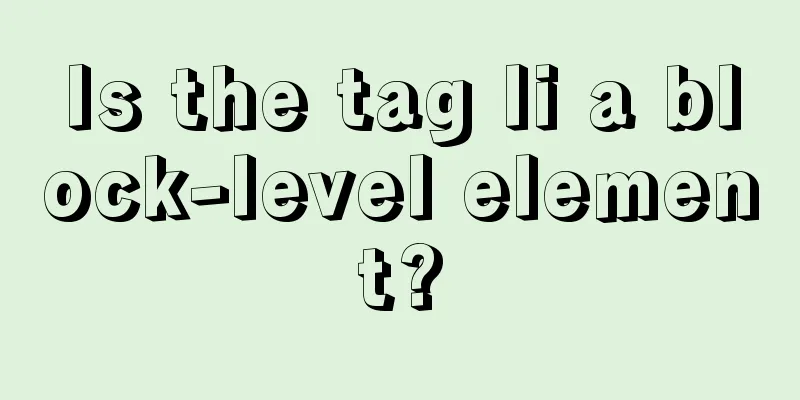
|
Why can it set the height, but unlike elements like <h1 />, it feels like it is a "semi-inline" (inline: inline[text]-level) element. HTML 4 describes it this way: The following elements may also be considered block-level elements since they may contain block-level elements:
This description seems to be saying that
Here, it is basically clear. In A-Grade browsers other than IE6/7, it is a "semi-inline" element. Speaking of
Right. Actually, this doesn’t mean much. But it also solved one of my doubts. Share it. If you have such doubts, maybe next time when you encounter a bug or other questions during coding, you will be able to react quickly. |
<<: Seven Principles of a Skilled Designer (1): Font Design
>>: Mobile terminal adaptation makes px automatically converted to rem
Recommend
Detailed explanation of Linux remote management and sshd service verification knowledge points
1. SSH remote management SSH Definition SSH (Secu...
MySQL high concurrency method to generate unique order number
Preface After this blog post was published, some ...
How to create a simple column chart using Flex layout in css
The following is a bar chart using Flex layout: H...
Solution to the problem of slow docker pull image speed
Currently, Docker has an official mirror for Chin...
Analyze the duration of TIME_WAIT from the Linux source code
Table of contents 1. Introduction 2. First, let&#...
Summary of twelve methods of Vue value transfer
Table of contents 1. From father to son 2. Son to...
Install mysql5.7.17 using RPM under Linux
The installation method of MySQL5.7 rpm under Lin...
The process of using vxe-table to make editable tables in vue
There is a table in the project that needs to be ...
Why MySQL does not recommend using null columns with default values
The answer you often hear is that using a NULL va...
javascript realizes 10-second countdown for payment
This article shares the specific code of javascri...
Some common advanced SQL statements in MySQL
MySQL Advanced SQL Statements use kgc; create tab...
Vue realizes the whole process of slider drag verification function
Rendering Define the skeleton, write HTML and CSS...
Detailed explanation of various HTTP return status codes
When a request is sent to your server to display ...
How to install mysql8.0.23 under win10 and solve the problem of "the service does not respond to the control function"
Install mysql under win10 1. Download MySQL from ...
MySQL quick recovery solution based on time point
The reason for writing such an article is that on...