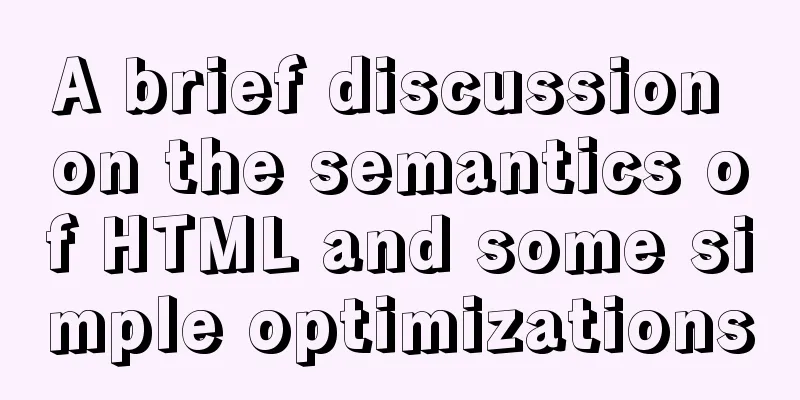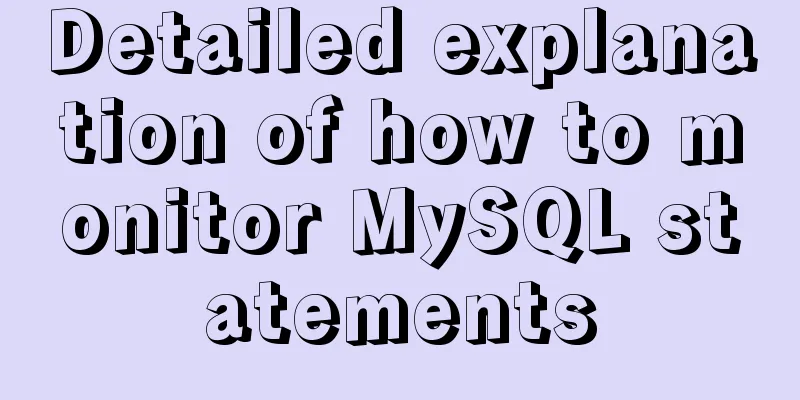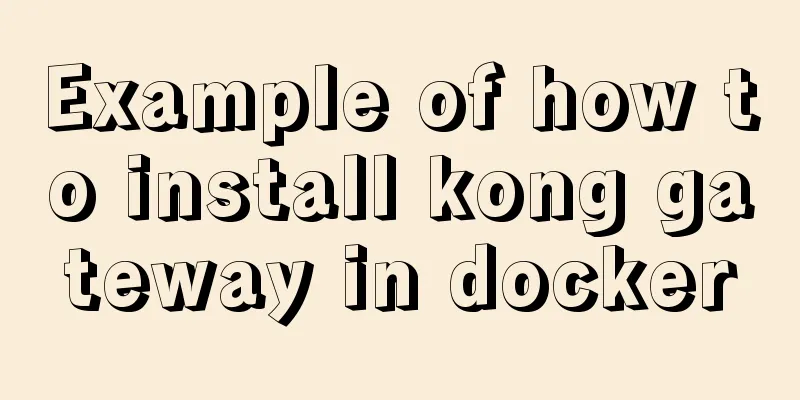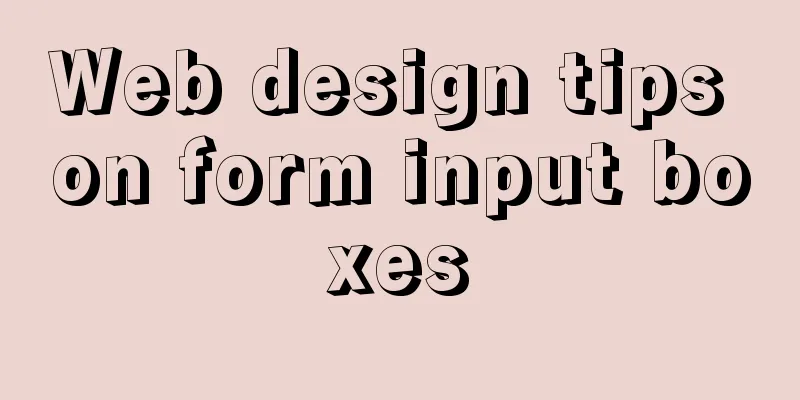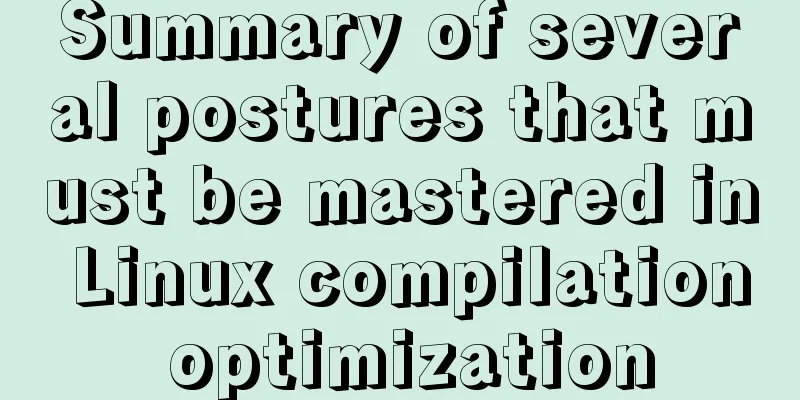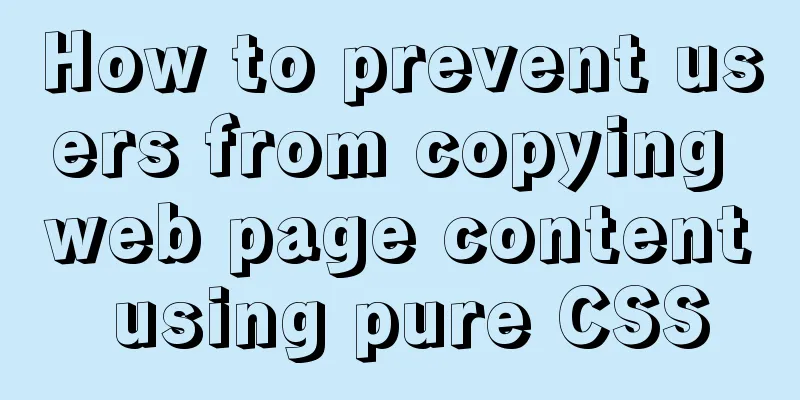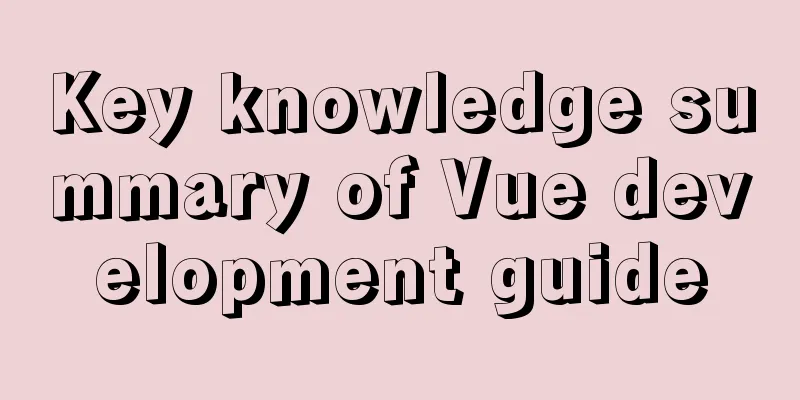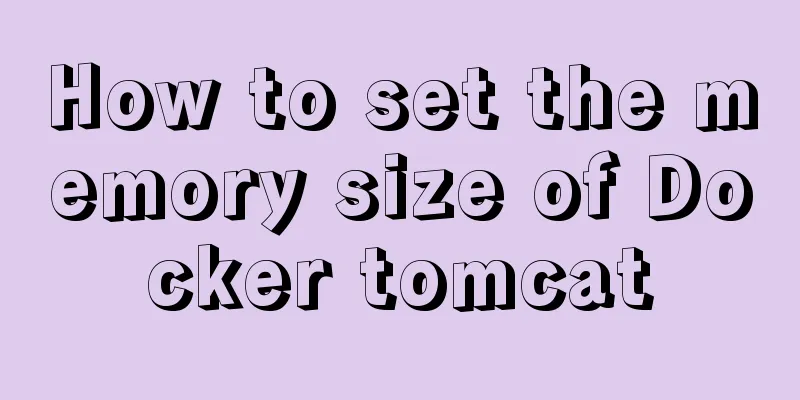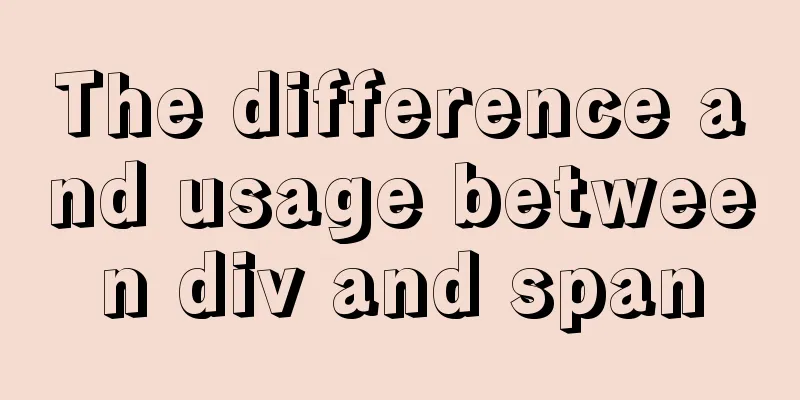javascript realizes 10-second countdown for payment
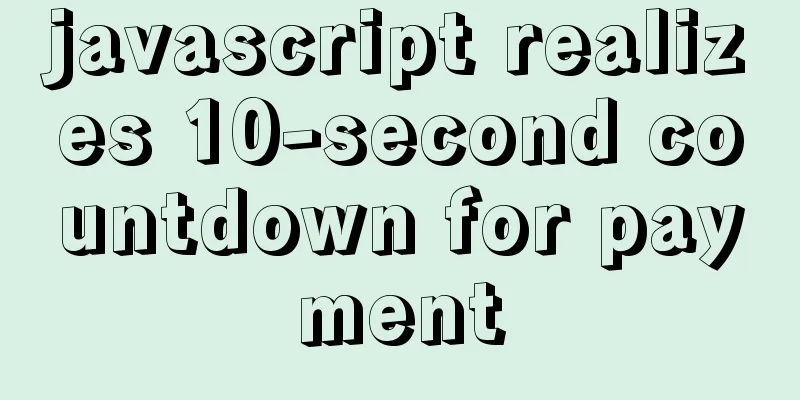
|
This article shares the specific code of javascript to realize the 10-second countdown of payment for your reference. The specific content is as follows The effect diagram is as follows:
This case is actually very simple. As long as you master the onclick function in the basics of js and the use of timers , you can quickly achieve such an effect. Let's take a look at how to do it~ First, you need two HTML files. Use HTML and CSS to write the initial page effects in the two files. I won’t go into details here. For details, see the following code Let's talk about the effects that js needs to produce: 1. Click on Pay in page 1 to jump to another file This is the effect we need to do So how do we jump between two pages? => Use The timing effect is very simple. Just use The code is as follows: Page 1:
<!DOCTYPE html>
<html lang="en">
<head>
<meta charset="UTF-8">
<meta http-equiv="X-UA-Compatible" content="IE=edge">
<meta name="viewport" content="width=device-width, initial-scale=1.0">
<title>Document</title>
<style>
#btn{
display: block;
margin:130px auto;
width: 300px;
height: 100px;
font-size:30px;
}
</style>
</head>
<body>
<button id="btn">Pay</button>
<script>
let btn = document.getElementById("btn");
btn.onclick=function(){
let con = window.confirm("Are you sure?");
if(con){
location.href='./payment.html';
}
}
</script>
</body>
</html>Page 2:
<!DOCTYPE html>
<html lang="en">
<head>
<meta charset="UTF-8">
<meta http-equiv="X-UA-Compatible" content="IE=edge">
<meta name="viewport" content="width=device-width, initial-scale=1.0">
<title>Document</title>
<style>
#spa {
font-size: 20px;
color: red;
}
#total {
width: 200px;
height: 200px;
background-color: rgba(169, 169, 169, 0.315);
margin: 40px auto;
border-radius: 20px;
padding: 20px;
position:flex;
flex-direction: column;
text-align: center;
}
#total h3 {
padding-top: 20px;
}
#total button {
margin-top: 30px
}
</style>
</head>
<body>
<div id="total">
<h3>Congratulations, your payment was successful! </h3>
<div>
<span id="spa">10</span>
<span>Automatically return to the home page after seconds</span>
</div>
<button id="btn">Return now</button>
</div>
<script>
var spa = document.getElementById("spa");
let t = 10;
setInterval(() => {
t--;
spa.innerText = t;
if (t == 0) {
location.href = "./pay 10 seconds.html";
}
}, 400);
var btn = document.getElementById("btn");
btn.onclick=function(){
location.href="./Pay 10 seconds.html" rel="external nofollow"
}
</script>
</body>
</html>The above is the full content of this article. I hope it will be helpful for everyone’s study. I also hope that everyone will support 123WORDPRESS.COM. You may also be interested in:
|
<<: IE8 Developer Tools Menu Explanation
>>: Zabbix combined with bat script to achieve multiple application status monitoring method
Recommend
JavaScript implements simple calculator function
This article example shares the specific code of ...
Linux (center OS7) installs JDK, tomcat, mysql to build a java web project running environment
1. Install JDK 1. Uninstall the old version or th...
Running PostgreSQL in Docker and recommending several connection tools
1 Introduction PostgreSQL is a free software obje...
Design Theory: Textual Expression and Usability
<br />In text design, we usually focus on th...
How does MySQL implement ACID transactions?
Preface Recently, during an interview, I was aske...
Rules for using mysql joint indexes
A joint index is also called a composite index. F...
Detailed graphic explanation of how to install and completely delete MySQL by decompression
1. Install MySQL (1) Unzip the downloaded MySQL c...
KTL tool realizes the method of synchronizing data from MySQL to MySQL
Use ktl tool to synchronize data from mysql to my...
Nodejs-cluster module knowledge points summary and example usage
The interviewer will sometimes ask you, tell me h...
Detailed tutorial on setting up multiple instances of MySQL 8 on CentOS 7 (you can have as many as you want)
cause I recently started to refactor the project,...
The pitfalls and solutions caused by the default value of sql_mode in MySQL 5.7
During normal project development, if the MySQL v...
MySQL query example explanation through instantiated object parameters
This article will introduce how to query data in ...
MySql 8.0.16-win64 Installation Tutorial
1. Unzip the downloaded file as shown below . 2. ...
Implementation of react routing guard (routing interception)
React is different from Vue. It implements route ...
Several principles for website product design reference
The following analysis is about product design pr...