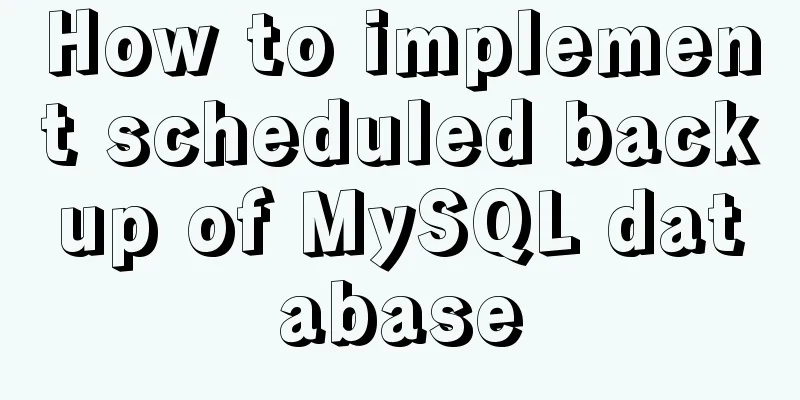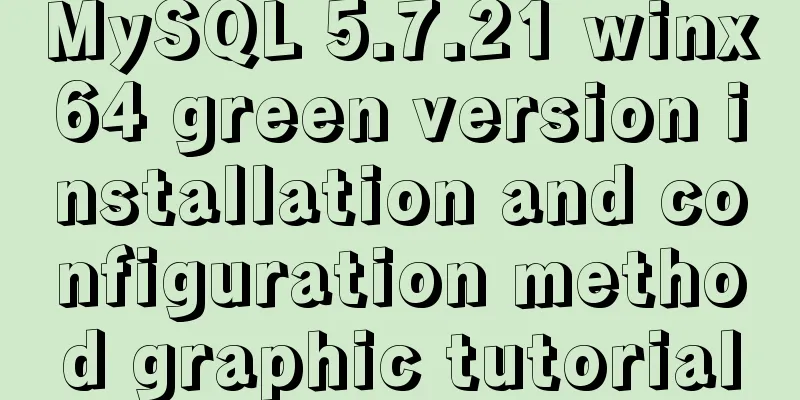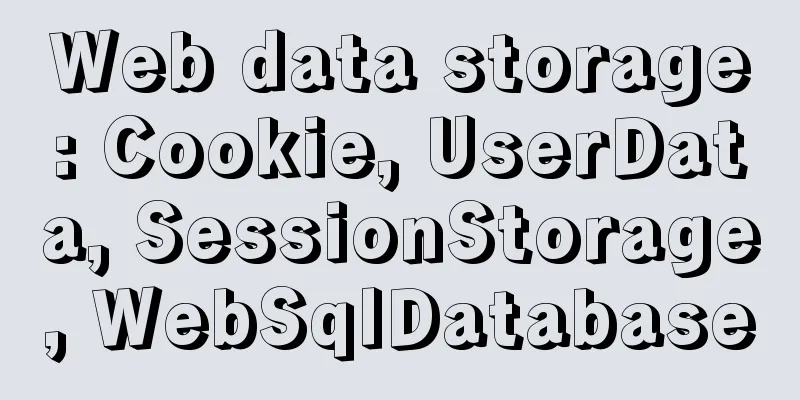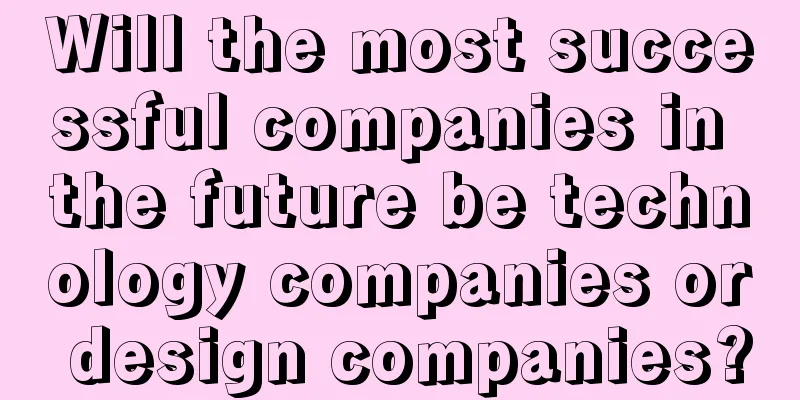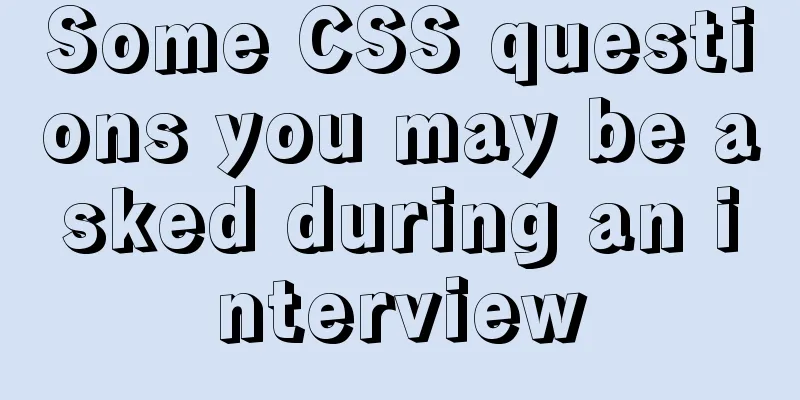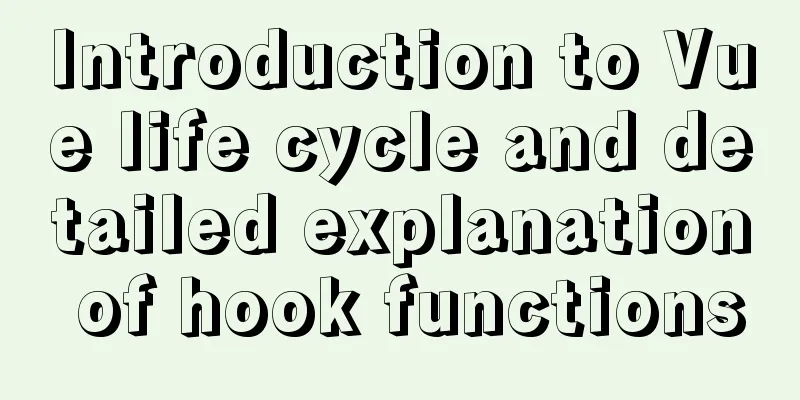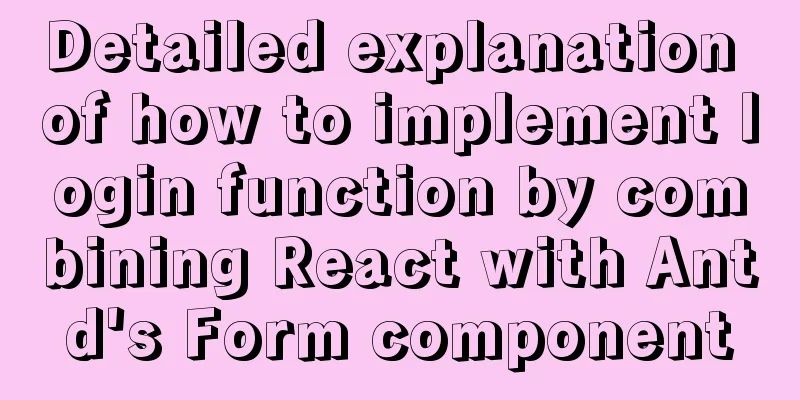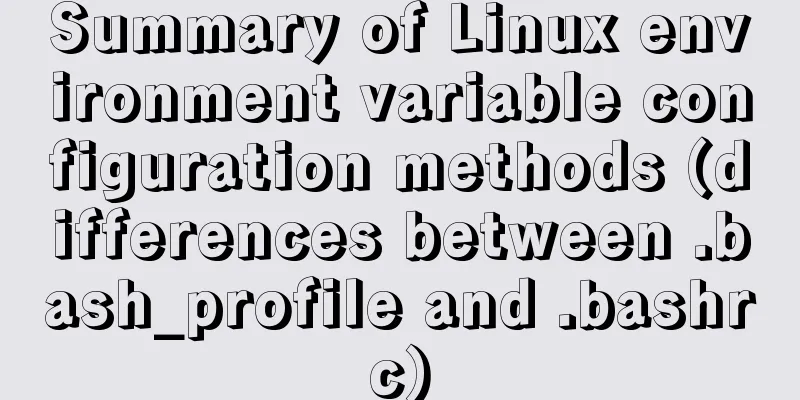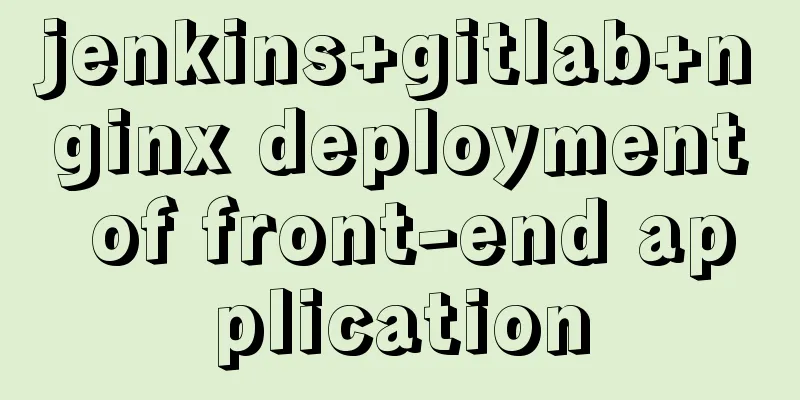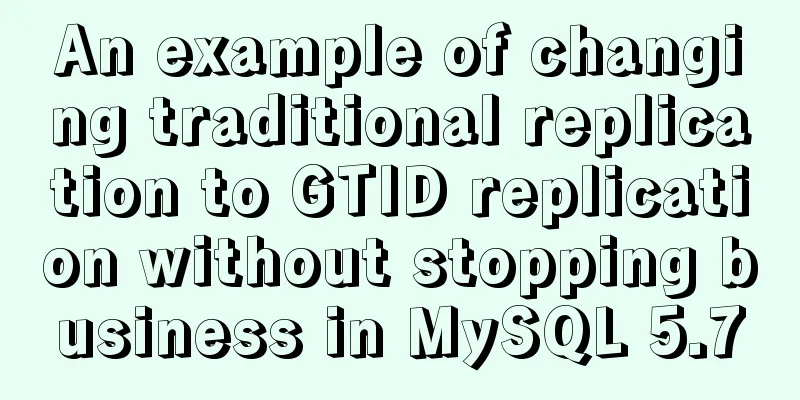Vue realizes the whole process of slider drag verification function
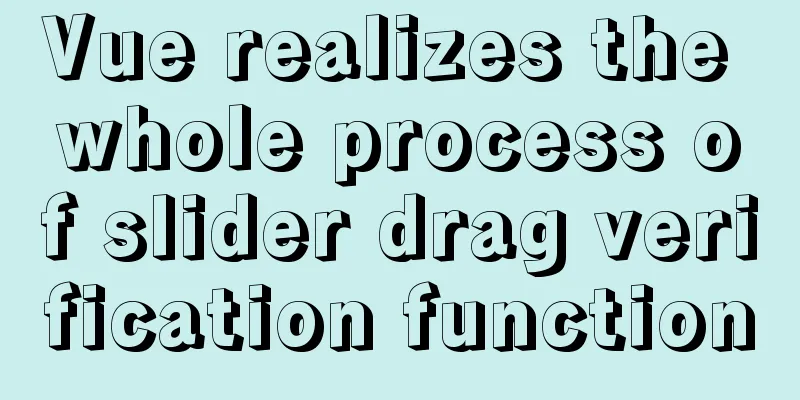
Rendering
Define the skeleton, write HTML and CSSHTML part
<template>
<div class="drag-wrapper" ref="dragDiv">
<div class="drag_bg"></div>
<div class="drag_text f14">{{ confirmWords }}</div>
<!-- Moved Modules -->
<div ref="moveDiv"
@mousedown="mousedownFn($event)"
:class="{'handler_ok_bg': confirmSuccess}"
class="handler handler_bg"></div>
</div>
</template>
CSS part: Because of concerns about the image source, it is written as a base64 image
<style scoped>
.drag{
position: relative;
background-color: #e8e8e8;
width: 100%;
height: 40px;
line-height: 40px;
text-align: center;
}
.handler{
width: 40px;
height: 40px;
border: 1px solid #ccc;
cursor: move;
position: absolute;top: 0px;left: 0px;
}
.handler_bg{
background: #fff url("data:image/png;base64,iVBORw0KGgoAAAANSUhEUgAAABAAAAAQCAYAAAAf8/9hAAAAGXRFWHRTb2Z0d2FyZQBBZG9iZSBJbWFnZVJlYWR5ccllPAAAA3hpVFh0WE1MOmNvbS5hZG9iZS54bXAAAAAAADw/eHBhY2tldCBiZWdpbj0i77u/IiBpZD0iVzVNME1wQ2VoaUh6cmVTek5UY3prYzlkIj8++IDwvcmRmOkRlc2NyaXB0aW9uPiA8L3JkZjpSREY+IDwveDp4bXBtZXRhPiA8P3hwYWNrZXQgZW5kPSJyIj8+YiRG4AAAALFJREFUeNpi/P//PwMlgImBQkA9A+bOnfsIiBOxKcInh+yCaCDuByoswaIOpxwjciACFegBqZ1AvBSIS5OTk/8TkmNEjwWgQiUgtQuIjwAxUF3yX3xyGIEIFLwHpKyAWB+I1xGSwxULIGf9A7mQkBwTlhBXAFLHgPgqEAcTkmNCU6AL9d8WII4HOvk3ITkWJAXWUMlOoGQHmsE45ViQ2KuBuASoYC4Wf+OUYxz6mQkgwAAN9mIrUReCXgAAAABJRU5ErkJggg==") no-repeat center;
}
.handler_ok_bg{
background: #fff url("data:image/png;base64,iVBORw0KGgoAAAANSUhEUgAAABAAAAAQCAYAAAAf8/9hAAAAGXRFWHRTb2Z0d2FyZQBBZG9iZSBJbWFnZVJlYWR5ccllPAAAA3hpVFh0WE1MOmNvbS5hZG9iZS54bXAAAAAAADw/eHBhY2tldCBiZWdpbj0i77u/IiBpZD0iVzVNME1wQ2VoaUh6cmVTek5UY3prYzlkIj8++IDwvcmRmOkRlc2NyaXB0aW9uPiA8L3JkZjpSREY+IDwveDp4bXBtZXRhPiA8P3hwYWNrZXQgZW5kPSJyIj8+k+sHwwAAASZJREFUeNpi/P//PwMyKD8uZw+kUoDYEYgloMIvgHg/EM/ptHx0EFk9I8wAoEZ+IDUPiIMY8IN1QJwENOgj3ACo5gNAbMBAHLgAxA4gQ5igAnNJ0MwAVTsX7IKyY7L2UNuJAf+AmAmJ78AEDTBiwGYg5gbifCSxFCZoaBMCy4A4GOjnH0D6DpK4IxNSVIHAfSDOAeLraJrjgJp/AwPbHMhejiQnwYRmUzNQ4VQgDQqXK0ia/0I17wJiPmQNTNBEAgMlQIWiQA2vgWw7QppBekGxsAjIiEUSBNnsBDWEAY9mEFgMMgBk00E0iZtA7AHEctDQ58MRuA6wlLgGFMoMpIG1QFeGwAIxGZo8GUhIysmwQGSAZgwHaEZhICIzOaBkJkqyM0CAAQDGx279Jf50AAAAAABJRU5ErkJggg==") no-repeat center;
}
.drag_bg{
background-color: #7ac23c;
height: 40px;
width: 0px;
}
.drag_text{
position: absolute;
top: 0px;
width: 100%;text-align: center;
-moz-user-select: none;
-webkit-user-select: none;
user-select: none;
-o-user-select:none;
-ms-user-select:none;
}
</style>
Implement sliding and dragging verificationDefining parameters
data() {
return {
beginClientX:0, // Distance from the left end of the screenmouseMoveStata:false, // Trigger drag status judgmentmaxwidth:'', // Maximum drag width, calculated based on the slider widthconfirmWords:'Drag slider verification', // Slider textconfirmSuccess:false // Verification success judgment}
}
1. In mounted, calculate the maximum draggable width based on the slider width and listen for finger touch and leave events
mounted() {
// Calculate the maximum draggable width based on the slider width this.maxwidth = this.$refs.dragDiv.clientWidth - this.$refs.moveDiv.clientWidth
// Listen for finger touch events document.getElementsByTagName('html')[0].addEventListener('mousemove', this.mouseMoveFn)
// Listen for finger leaving events document.getElementsByTagName('html')[0].addEventListener('mouseup', this.moseUpFn)
}
2. Write events for finger sliding and finger leaving Mousemove Event First determine whether the drag state is triggered, then calculate the drag distance and module distance, and assign values in real time
//Verify success function mouseMoveFn(e){
if(this.mouseMoveStata){
let width = e.clientX - this.beginClientX
if(width > 0 && width <= this.maxwidth) {
document.getElementsByClassName('handler')[0].style.left = width + 'px'
document.getElementsByClassName('drag_bg')[0].style.width = width + 'px'
}else if(width > this.maxwidth) this.successFunction()
}
},
Mouseup Event Change the drag state to false and move the slider to the corresponding finger drop position
moseUpFn(e) {
this.mouseMoveState = !1 // Modify state const width = e.clientX - this.beginClientX // Calculate and get width if (width < this.maxwidth) { // When the width is less than the width of the module, assign a value document.getElementsByClassName('handler')[0].style.left = 0 + 'px'
document.getElementsByClassName('drag_bg')[0].style.width = 0 + 'px'
}
}
In the handler block of the HTML section above, the mousedown event is defined (mousedownFn($event)) It is necessary to prevent the default browser behavior such as file selection, turn on the threshold for triggering the drag state, and record the distance the finger moves
mousedownFn:function (e) {
e.preventDefault && e.preventDefault() // Prevent default browser events such as text selection this.mouseMoveStata = true // Open the threshold for triggering the drag state this.beginClientX = e.clientX // Record the distance the finger moves},
At this point, the function is complete. . The complete JS code is as follows
<script>
export default {
data(){
return {
beginClientX:0, /*Distance from the left end of the screen*/
mouseMoveStata:false, /*Trigger drag status judgment*/
maxwidth:'', /*Maximum drag width, calculated based on the slider width*/
confirmWords:'Drag the slider to verify', /*slider text*/
confirmSuccess:false /*Verification success judgment*/
}
},
mounted(){
this.maxwidth = this.$refs.dragDiv.clientWidth - this.$refs.moveDiv.clientWidth
document.getElementsByTagName('html')[0].addEventListener('mousemove',this.mouseMoveFn)
document.getElementsByTagName('html')[0].addEventListener('mouseup',this.moseUpFn)
},
methods: {
mousedownFn:function (e) {
if(!this.confirmSuccess){
e.preventDefault && e.preventDefault() //Prevent text selection and other browser default events this.mouseMoveStata = true
this.beginClientX = e.clientX
}
},
//mousedoen event successFunction(){
this.confirmSuccess = true
this.confirmWords = 'Verification passed'
this.$emit('onValidation', true)
if(window.addEventListener){
document.getElementsByTagName('html')[0].removeEventListener('mousemove',this.mouseMoveFn)
document.getElementsByTagName('html')[0].removeEventListener('mouseup',this.moseUpFn)
}else document.getElementsByTagName('html')[0].removeEventListener('mouseup',()=>{})
document.getElementsByClassName('drag_text')[0].style.color = '#fff'
document.getElementsByClassName('handler')[0].style.left = this.maxwidth + 'px'
document.getElementsByClassName('drag_bg')[0].style.width = this.maxwidth + 'px'
},
//Verify success function mouseMoveFn(e){
if(this.mouseMoveStata){
let width = e.clientX - this.beginClientX
if(width > 0 && width <= this.maxwidth) {
document.getElementsByClassName('handler')[0].style.left = width + 'px'
document.getElementsByClassName('drag_bg')[0].style.width = width + 'px'
}else if(width > this.maxwidth) this.successFunction()
}
},
//mousemove event moseUpFn(e){
this.mouseMoveStata = false
var width = e.clientX - this.beginClientX
if(width<this.maxwidth){
document.getElementsByClassName('handler')[0].style.left = 0 + 'px'
document.getElementsByClassName('drag_bg')[0].style.width = 0 + 'px'
}
}
}
}
</script>
SummarizeThis is the end of this article about Vue's implementation of the slider drag verification function. For more relevant Vue slider drag verification content, please search 123WORDPRESS.COM's previous articles or continue to browse the following related articles. I hope everyone will support 123WORDPRESS.COM in the future! You may also be interested in:
|
<<: Detailed explanation of the use of Linux seq command
>>: Two methods of MySql comma concatenation string query
Recommend
Flex layout makes adaptive pages (syntax and examples)
Introduction to Flex Layout Flex in English means...
Detailed installation and configuration of MySql on Mac
1. Download and install Download the community ed...
Use SQL statement to determine whether the record already exists before insert
Table of contents Determine whether a record alre...
Pure CSS free implementation code for websites to have dark mode switching function
Preface The concept of dark mode originated from ...
Vue opens a new window and implements a graphic example of parameter transfer
The function I want to achieve is to open a new w...
Getting Started with Front-End Vue Unit Testing
Table of contents 1. Why do we need unit testing?...
Introduction to keyword design methods in web design
Many times, we ignore the setting of the web page ...
Detailed explanation of the idea of xshell remote login to CentOS7 without password login
First, let me talk about the general idea: 1. Log...
MySQL 5.7 decompressed version installation, uninstallation and garbled code problem graphic solution
1. Installation of the decompressed version (1). ...
Detailed explanation of angular parent-child component communication
Table of contents APIs used Simple Example person...
Detailed tutorial on installing SonarQube using Docker
Table of contents 1. Pull the image 1.1 Pull the ...
Design Theory: Textual Expression and Usability
<br />In text design, we usually focus on th...
Detailed explanation of how to use the Vue license plate input component
A simple license plate input component (vue) for ...
MySQL database introduction: detailed explanation of database backup operation
Table of contents 1. Single database backup 2. Co...
Set the default text of the search box. The default text disappears when the mouse is clicked.
Copy code The code is as follows: <input type=...