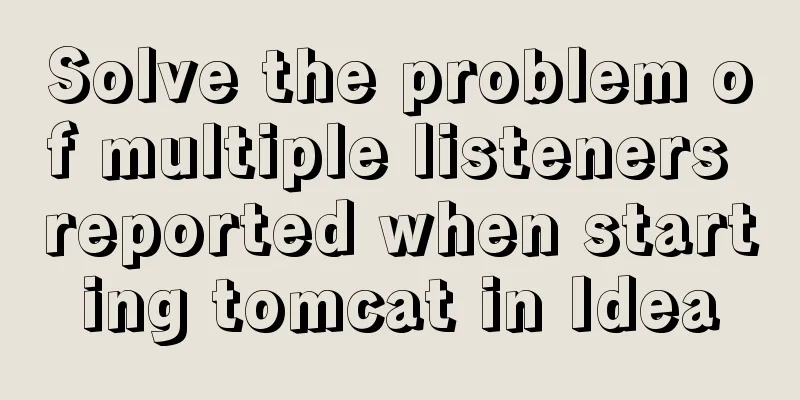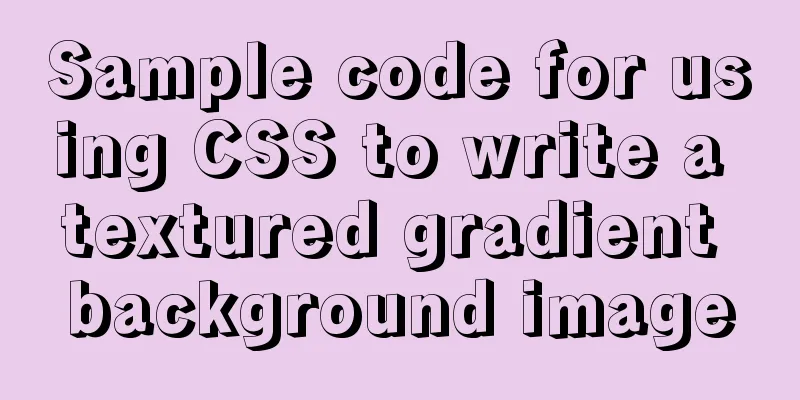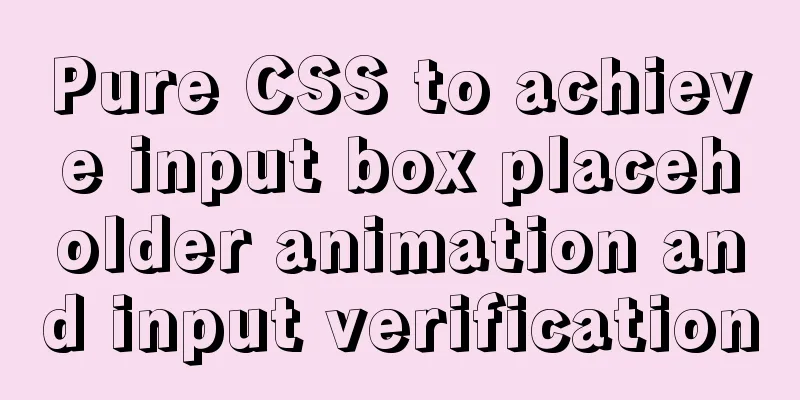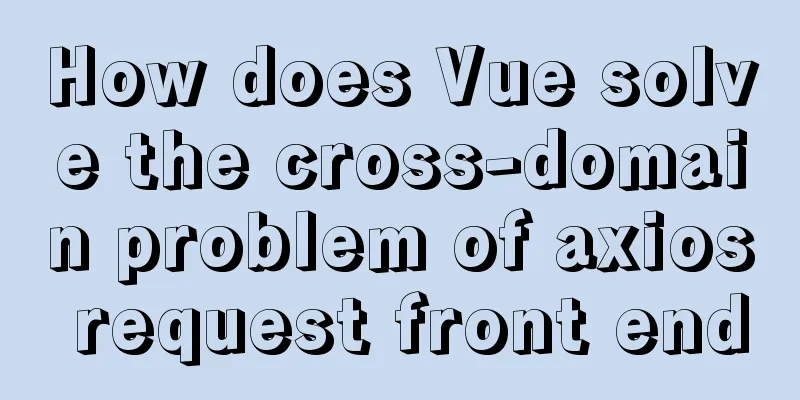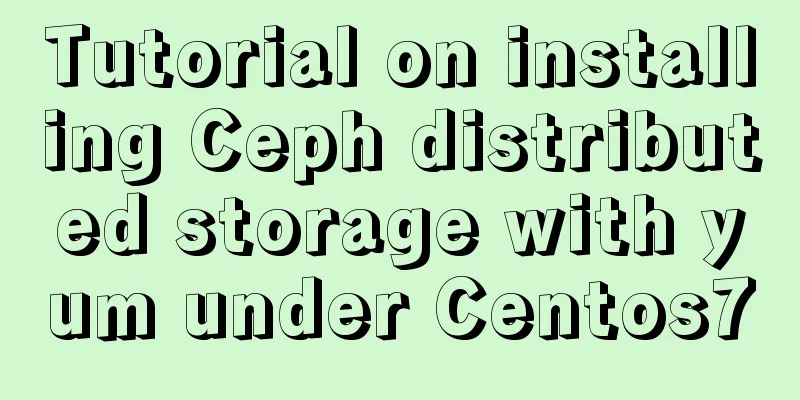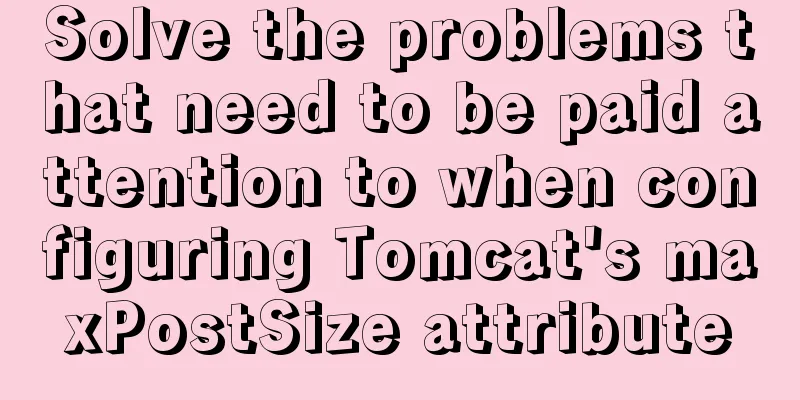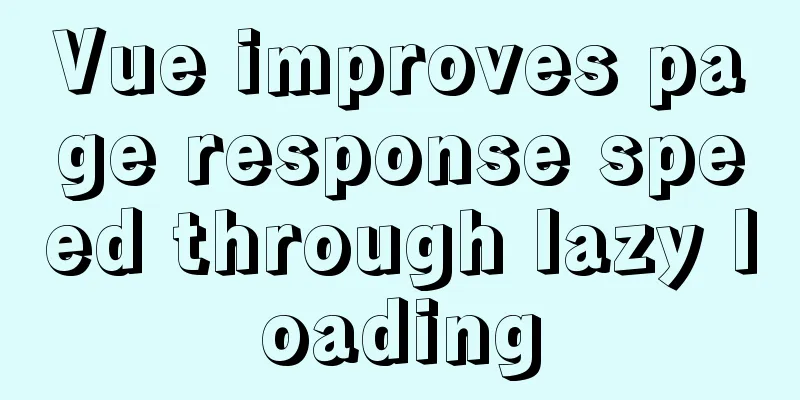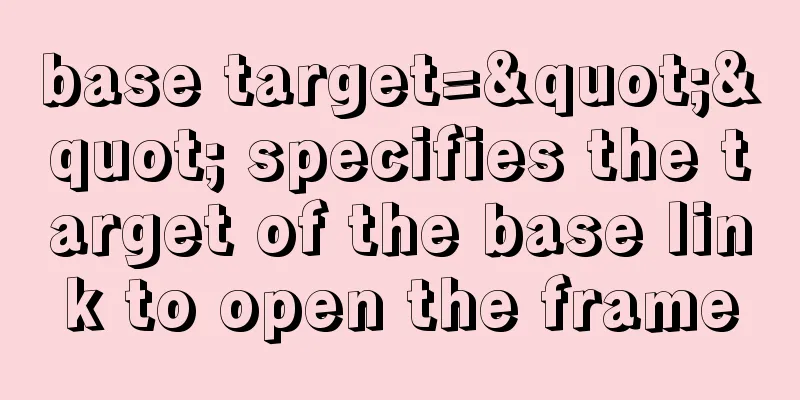How to implement scheduled backup of MySQL database
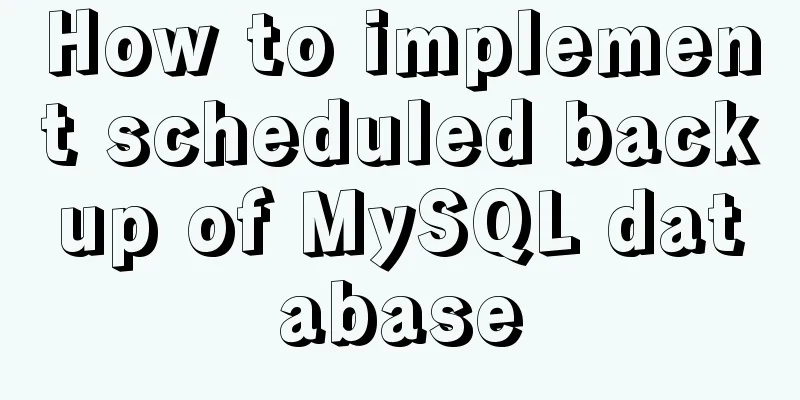
|
1. Create a shell script vim backupdb.sh Create the script as follows: #!/bin/sh db_user="root" db_passwd="123456" db_name="userdb" name="$(date +"%Y%m%d%H%M%S")" /usr/bin/mysqldump -u$db_user -p$db_passwd $db_name >>/home/backup/$name.sql illustrate: /usr/bin/mysqldump: the path of the mysqldump backup tool in the mysql database installation directory dbname: the name of the database to be backed up /home/backup/$name.sql: the backup file output location, which can be set according to the situation 2. Add execution permissions to the shell script chmod +x backupdb.sh 3. Add a scheduled task to the script crontab -e Enter the name of the previous line to edit the scheduled task, and finally add the following content 00 01 * * * /bin/sh /usr/local/mysql/backupdb.sh The above scheduled task means that the automatic backup script will be executed at 1:00 a.m. every day to perform a scheduled backup of the MySQL database. Description of crontab file: In the crontab file created by the user, each line represents a scheduled task, and each field in each line represents a setting. Its format is divided into six fields per line. The first five fields are time setting fields, and the sixth field is the command field to be executed. The format is as follows: minute hour day month week command Parameter Description: minute: represents the minute, which can be any integer from 0 to 59. Summarize The above is the scheduled backup of MySQL database introduced by the editor. I hope it will be helpful to everyone. If you have any questions, please leave me a message and the editor will reply to you in time. I would also like to thank everyone for their support of the 123WORDPRESS.COM website! You may also be interested in:
|
<<: How to implement remote access control in Centos 7.4
>>: Three solutions for sub-functions accessing external variables in JavaScript
Recommend
How to hide a certain text in HTML?
Text hiding code, hide a certain text in HTML Copy...
The concept and characteristics of MySQL custom variables
A MySQL custom value is a temporary container for...
WeChat applet custom tabBar step record
Table of contents 1. Introduction 2. Customize ta...
How to optimize MySQL query speed
In the previous chapters, we introduced how to ch...
Example code for Html layered box-shadow effect
First, let’s take a look at the picture: Today we...
CSS menu button animation
To write a drop-down menu, click the button. The ...
A brief discussion on the magical slash in nginx reverse proxy
When configuring nginx reverse proxy, the slashes...
Use overflow: hidden to disable page scrollbars
Copy code The code is as follows: html { overflow...
MySQL index usage monitoring skills (worth collecting!)
Overview In a relational database, an index is a ...
How to change the character set encoding to UTF8 in MySQL 5.5/5.6 under Linux
1. Log in to MySQL and use SHOW VARIABLES LIKE &#...
MySQL index leftmost principle example code
Preface I was recently reading about MySQL indexe...
Vue two-choice tab bar switching new approach
Problem Description When we are working on a proj...
How to match the size of text in web design: small text, big experience
With the rise of mobile terminals such as iPad, p...
JavaScript offset implements mouse coordinate acquisition and module dragging within the window
offset Offset is the offset. Using the offset ser...
Detailed explanation of KVM deployment of three virtual machines to implement WordPress experiment
1. Introduction to KVM The abbreviation of kernel...