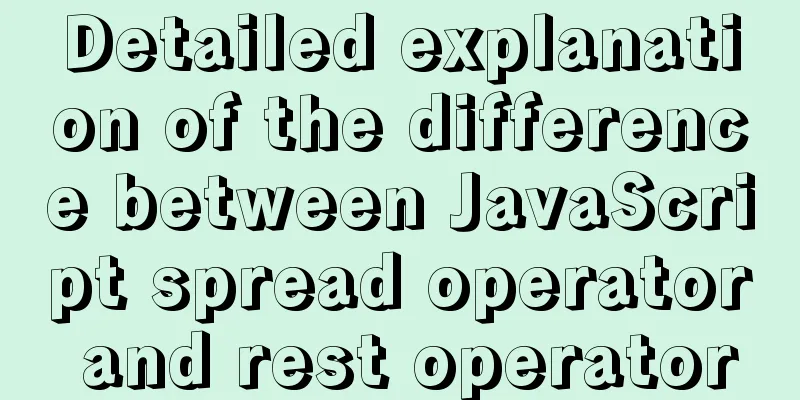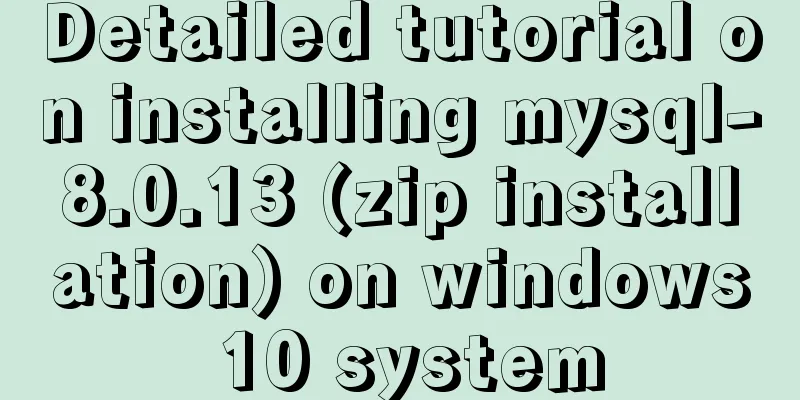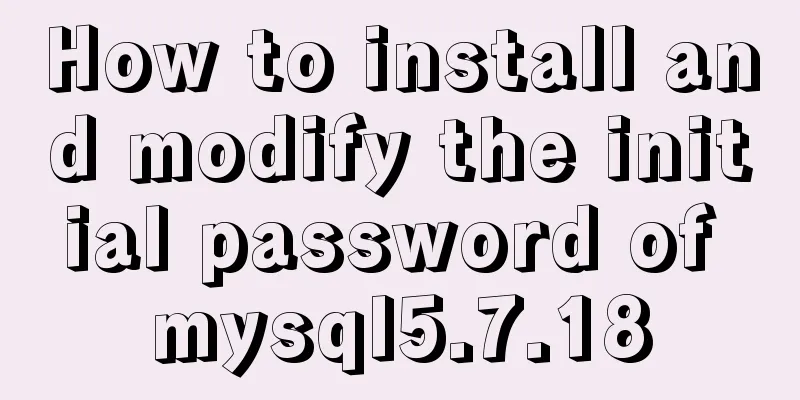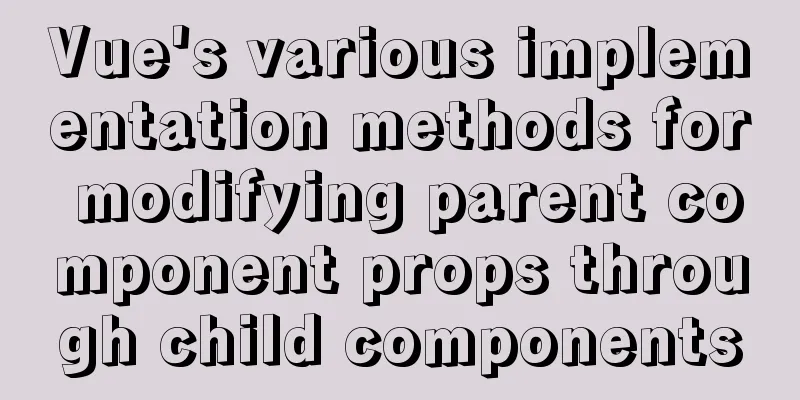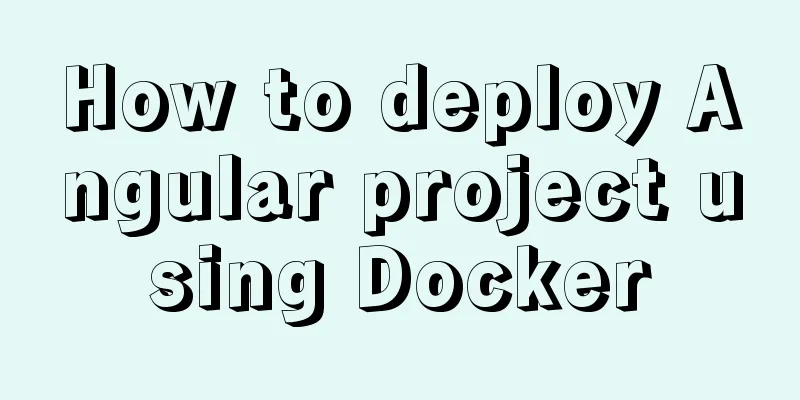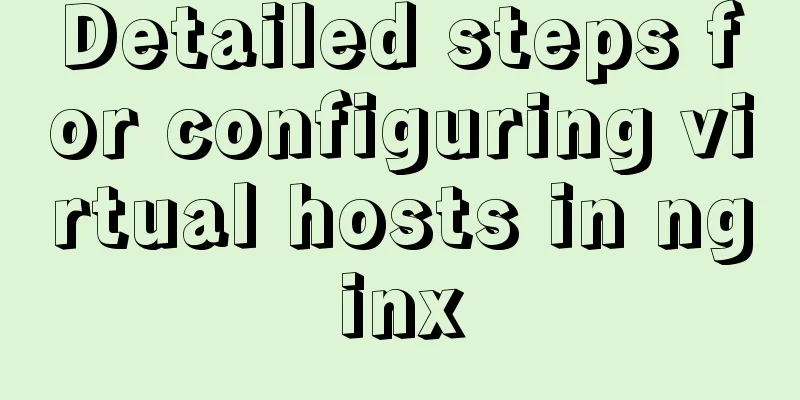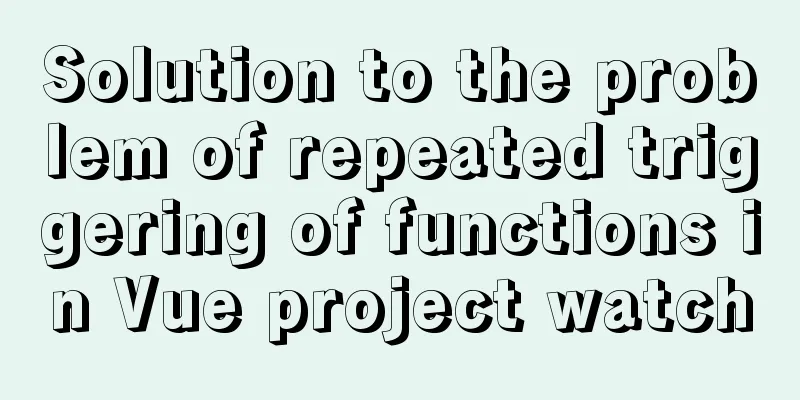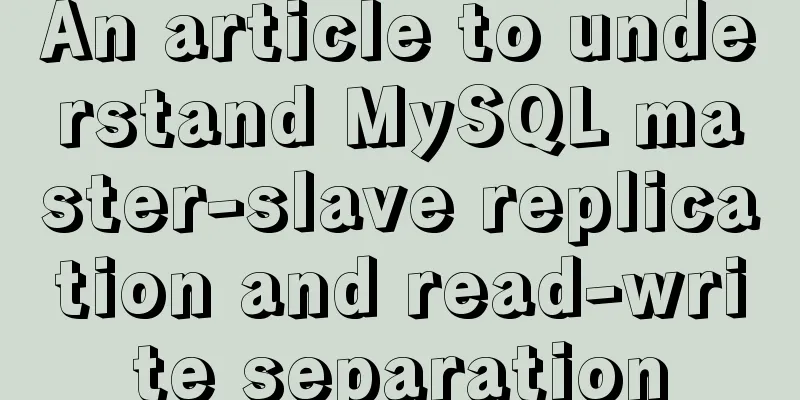How to change the character set encoding to UTF8 in MySQL 5.5/5.6 under Linux
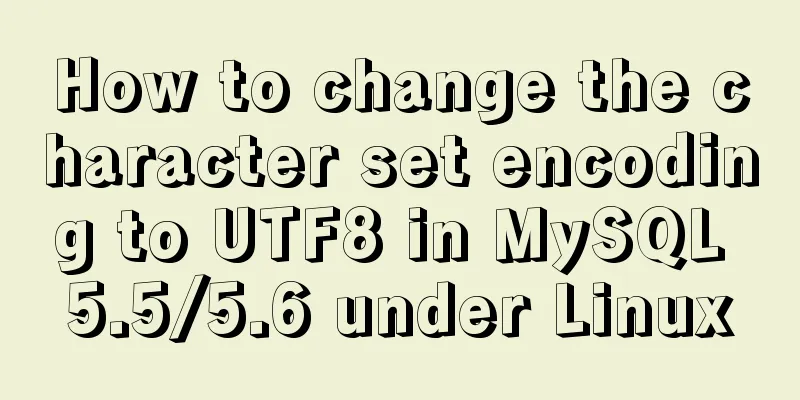
|
1. Log in to MySQL and use SHOW VARIABLES LIKE 'character%'; to view the character set, as shown below: +--------------------------+----------------------------+ | Variable_name | Value | +--------------------------+----------------------------+ | character_set_client | utf8 | | character_set_connection | utf8 | | character_set_database | latin1 | | character_set_filesystem | binary | | character_set_results | utf8 | | character_set_server | latin1 | | character_set_system | utf8 | | character_sets_dir | /usr/share/mysql/charsets/ | +--------------------------+----------------------------+ The default character set for character_set_database and character_set_server is still latin1. 2. The simplest and most perfect modification method is to modify the character set key value in the my.cnf file of MySQL (pay attention to the configuration field details): 1. Add default-character-set=utf8 to the [client] field, as follows: [client] port = 3306 socket = /var/lib/mysql/mysql.sock default-character-set=utf8 2. Add character-set-server=utf8 to the [mysqld] field as follows: [mysqld] port = 3306 socket = /var/lib/mysql/mysql.sock character-set-server=utf8 3. Add default-character-set=utf8 to the [mysql] field, as follows: [mysql] no-auto-rehash default-character-set=utf8 After the modification is completed, restart the MySQL service with service mysql restart to make it take effect. Note: The [mysqld] field is different from the [mysql] field. No one has reported this online. Use SHOW VARIABLES LIKE 'character%'; to check and find that the database encoding has been changed to utf8. +--------------------------+----------------------------+ | Variable_name | Value | +--------------------------+----------------------------+ | character_set_client | utf8 | | character_set_connection | utf8 | | character_set_database | utf8 | | character_set_filesystem | binary | | character_set_results | utf8 | | character_set_server | utf8 | | character_set_system | utf8 | | character_sets_dir | /usr/share/mysql/charsets/ | +--------------------------+----------------------------+ The above method of changing the character set encoding to UTF8 in MySQL 5.5/5.6 under Linux is all the content that the editor shares with you. I hope it can give you a reference. I also hope that you will support 123WORDPRESS.COM. You may also be interested in:
|
<<: Rsync+crontab regular synchronization backup under centos7
>>: Installation and use tutorial of Elasticsearch tool cerebro
Recommend
Optimized implementation of count() for large MySQL tables
The following is my judgment based on the data st...
JS implements WeChat's "shit bombing" function
Hello everyone, I am Qiufeng. Recently, WeChat ha...
XHTML Basic 1.1, a mobile web markup language recommended by W3C
W3C recently released two standards, namely "...
Introduction to NFS service construction under Centos7
Table of contents 1. Server 2. Client 3. Testing ...
Control the light switch with js
Use js to control the light switch for your refer...
Vue+Router+Element to implement a simple navigation bar
This project shares the specific code of Vue+Rout...
The easiest way to reset mysql root password
My mysql version is MYSQL V5.7.9, please use the ...
Ubuntu 20.04 Chinese input method installation steps
This article installs Google Input Method. In fac...
Comparison of two implementation methods of Vue drop-down list
Two implementations of Vue drop-down list The fir...
Example code for implementing multiple line omissions using three methods of advanced CSS
Preface This is an old demand, but there are stil...
Understanding JavaScript prototype chain
Table of contents 1. Understanding the Equality R...
Use of provide and inject in Vue3
1. Explanation of provide and inject Provide and ...
Vue implements the method example of tab routing switching component
Preface This article introduces the use of vue-ro...
Solution to 1045 error in mysql database
How to solve the problem of 1045 when the local d...
How to recover accidentally deleted messages files in Linux
If there are files that are being used by a proce...