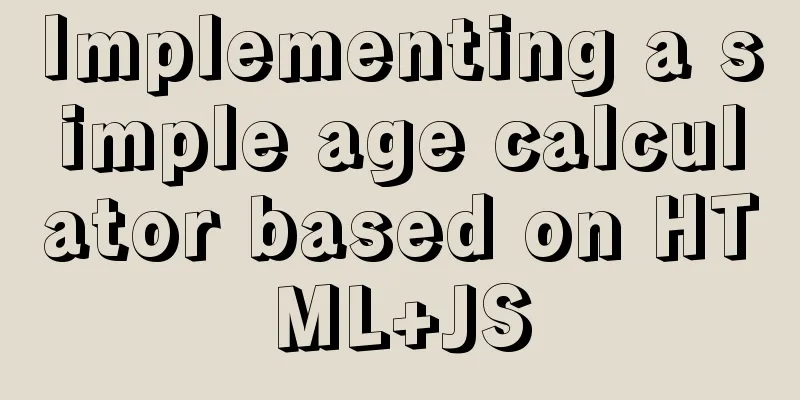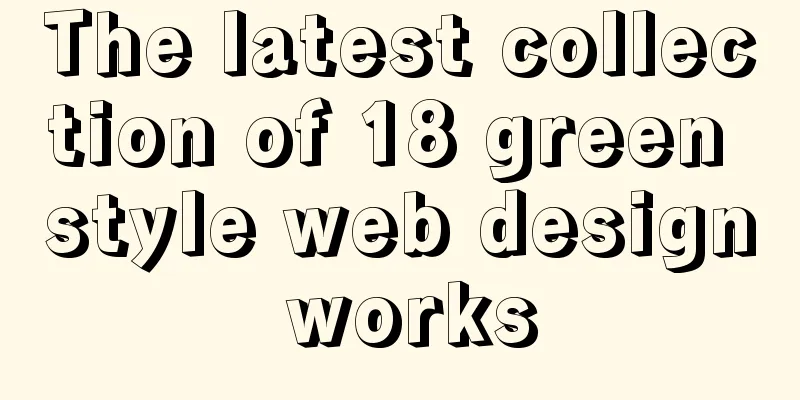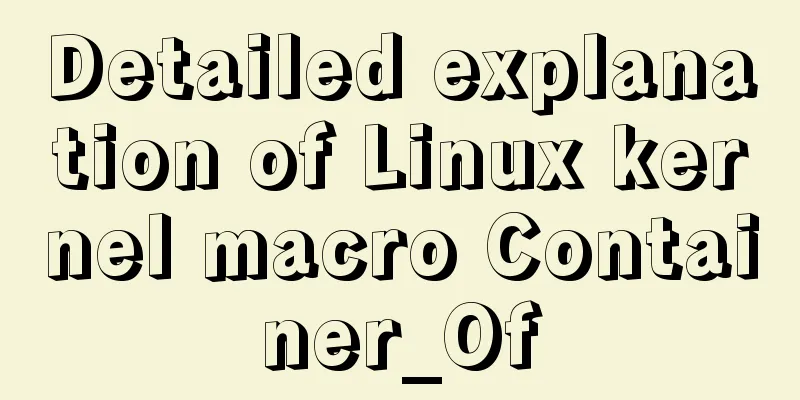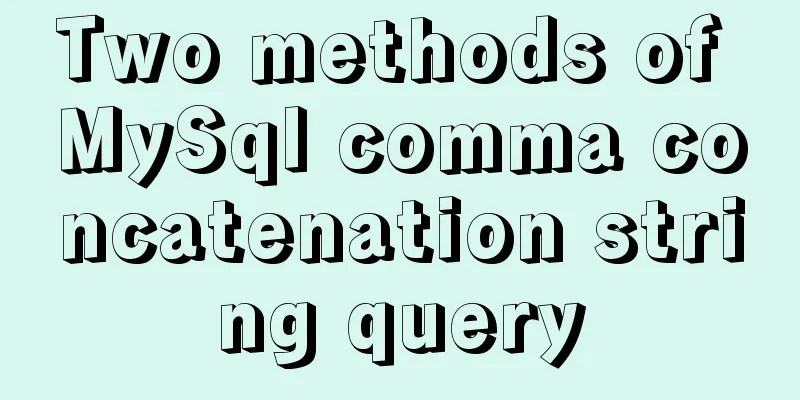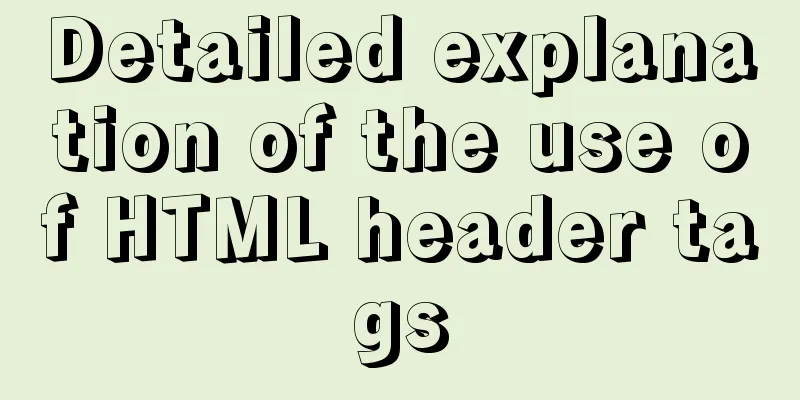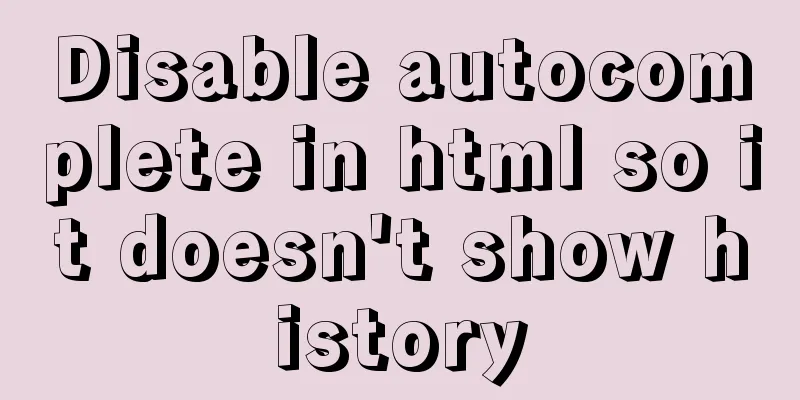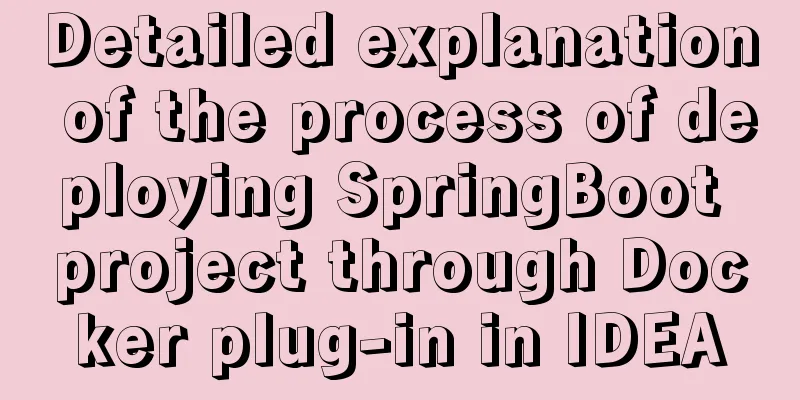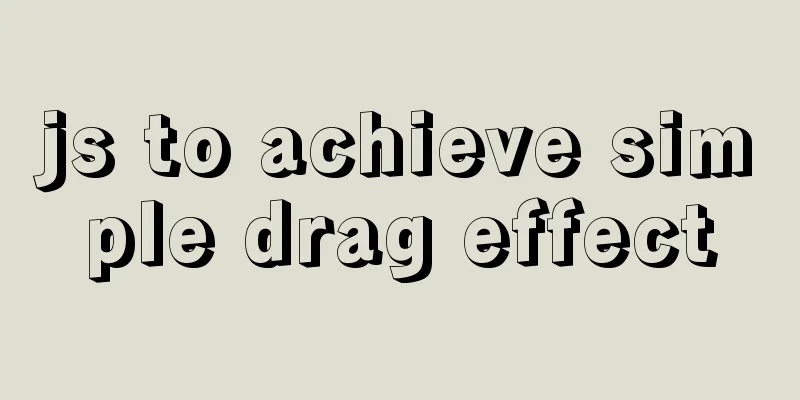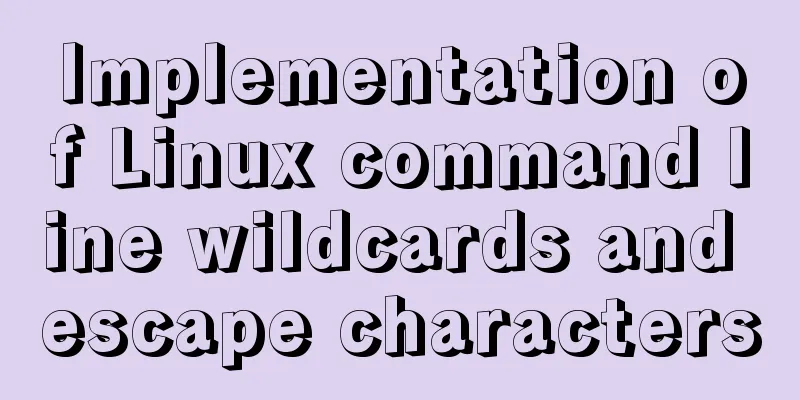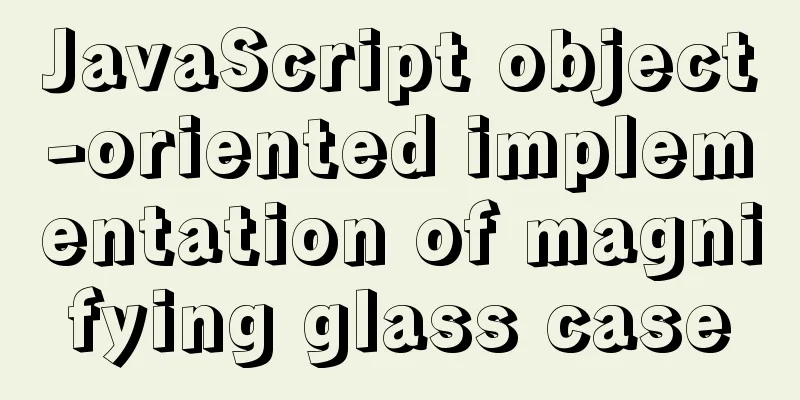Vue implements the method example of tab routing switching component
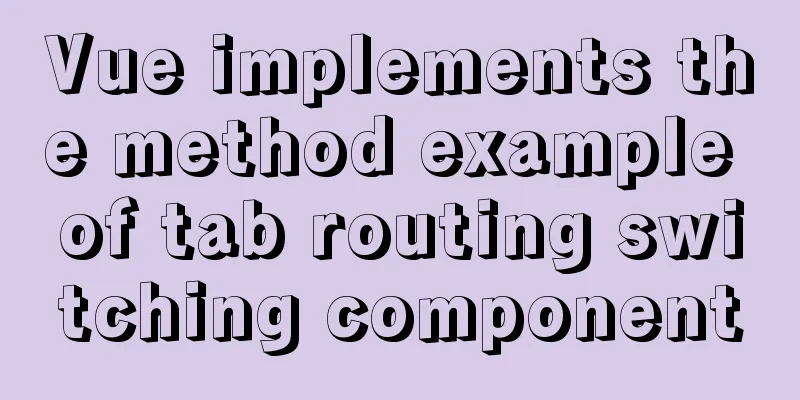
|
Preface This article introduces the use of vue-router.js routing that comes with vue to implement the paging switching function. Let's take a look at the detailed implementation code. The implementation picture is as follows
The following is the implementation code css:
*{
margin: 0;
padding: 0;
}
#app ul{
width: 300px;
height: 30px;
list-style: none;
}
#app>ul>li{
width: 100px;
height: 30px;
float: left;
}html:
<div id="app">
<ul>
<li>
<router-link to="/dyy">First page</router-link>
</li>
<li>
<router-link to="/dey">Second page</router-link>
</li>
<li>
<router-link to="/dsy">Page 3</router-link>
</li>
</ul>
<router-view></router-view>
</div>
<template id="DyyDay">
<div>
<ul>
<li>News 01</li>
<li>News 02</li>
<li>News 03</li>
</ul>
</div>
</template>
<template id="DeyDay">
<div>
<ul>
<li>message 01</li>
<li>message 02</li>
<li>message 03</li>
</ul>
</div>
</template>
<template id="DsyDay">
<div>
<h1>Home</h1>
<router-link to="/dsy/home1">home1</router-link>
<router-link to="/dsy/home2">home2</router-link>
<router-view></router-view>
</div>
</template>
<template id="home1">
<h1>I am home1</h1>
</template>
<template id="home2">
<h1>I am home2</h1>
</template>js.
let Dyy={template:`#DyyDay`};
let Dey={template:`#DeyDay`};
let Dsy={template:`#DsyDay`};
let home1={template:`#home1`};
let home2={template:`#home2`};
let router = new VueRouter({
routes:[
{ path:'/',redirect:"dyy" },
{ path:'/dyy',component:Dyy },
{ path:'/dey',component:Dey },
{ path:'/dsy',component:Dsy,
children:[
{path:'/dsy/home1',component:home1},
{path:'/dsy/home2',component:home2}
]
}]
});
let app = new Vue({
router
}).$mount('#app')Summarize This is the end of this article about Vue's implementation of the tab routing switching component. For more related Vue tab routing switching component content, please search 123WORDPRESS.COM's previous articles or continue to browse the following related articles. I hope everyone will support 123WORDPRESS.COM in the future! You may also be interested in:
|
<<: How to notify users of crontab execution results by email
>>: Detailed explanation of how to view the number of MySQL server threads
Recommend
How to migrate local mysql to server database
We can use the scp command of Linux (scp cannot b...
CSS realizes div completely centered without setting height
Require The div under the body is vertically cent...
How to change the MySQL database directory location under Linux (CentOS) system
How to change the MySQL database directory locati...
Can CSS be used like this? The art of whimsical gradients
In the previous article - The charm of one line o...
Several ways to implement "text overflow truncation and omission" with pure CSS
In our daily development work, text overflow, tru...
JavaScript implements cool mouse tailing effects
After watching this, I guarantee that you have ha...
Vue+swiper realizes timeline effect
This article shares the specific code of vue+swip...
Detailed explanation of the use of shared memory in nginx
In the nginx process model, tasks such as traffic...
How to view the IP address of the Docker container
I always thought that Docker had no IP address. I...
Introduction to Nginx regular expression related parameters and rules
Preface Recently, I have been helping clients con...
How to implement element floating and clear floating with CSS
Basic Introduction to Floating In the standard do...
How to export mysql query results to csv
To export MySQL query results to csv , you usuall...
MySQL database optimization: detailed explanation of table and database sharding operations
This article uses examples to illustrate the tabl...
How to clean up the disk space occupied by Docker
Docker takes up a lot of space. Whenever we run c...
Analysis of centos6 method of deploying kafka project using docker
This article describes how to use docker to deplo...