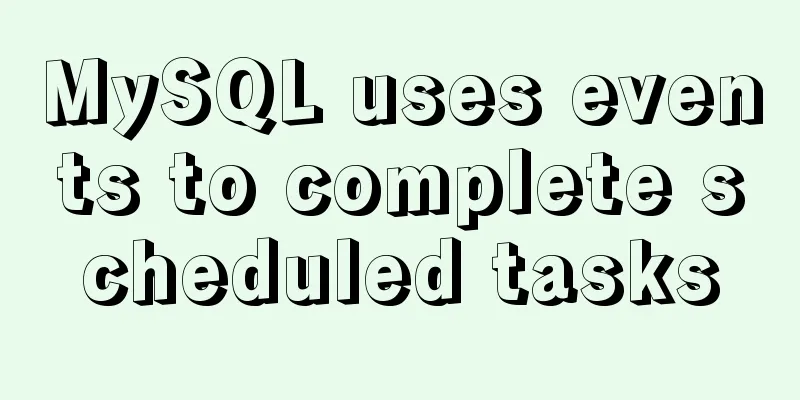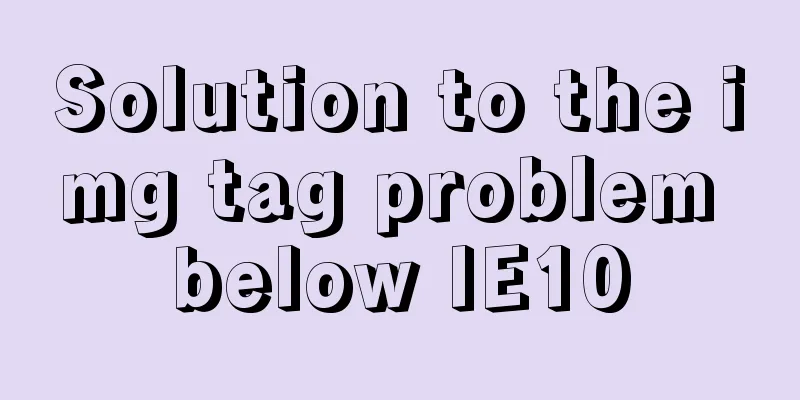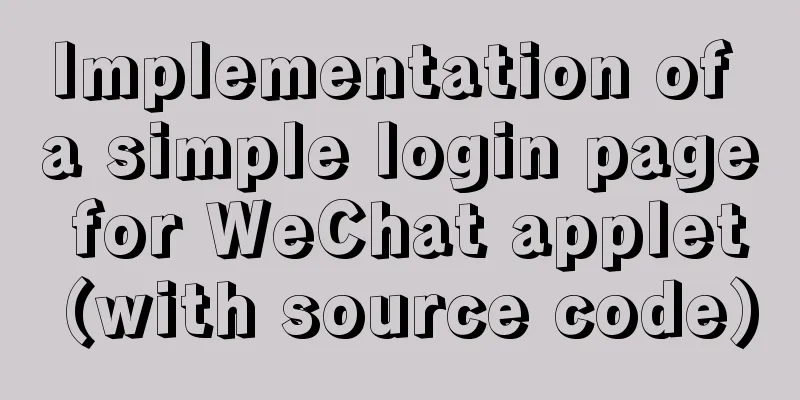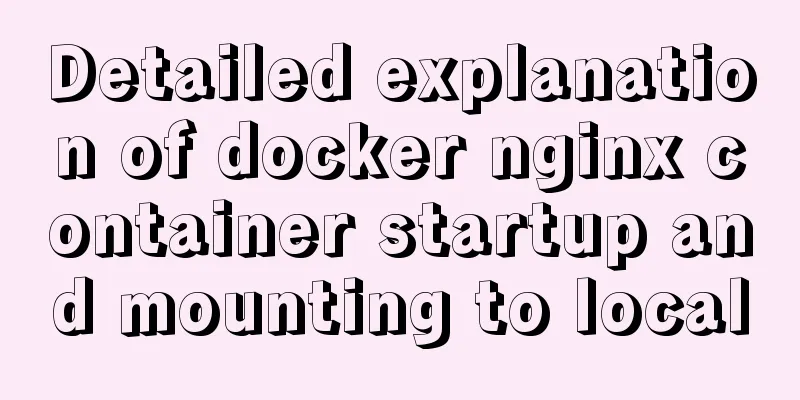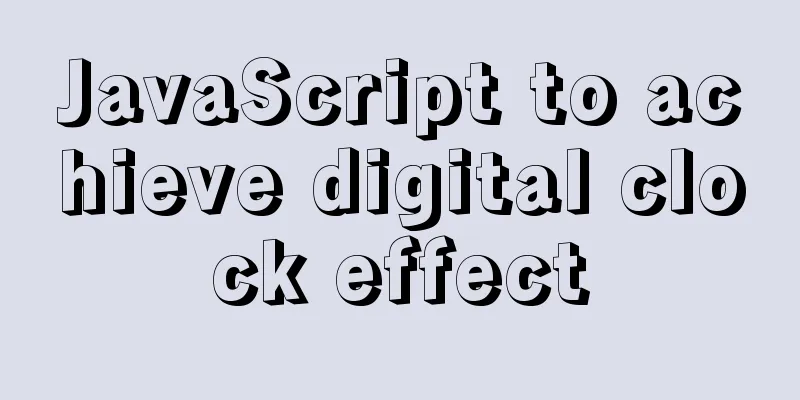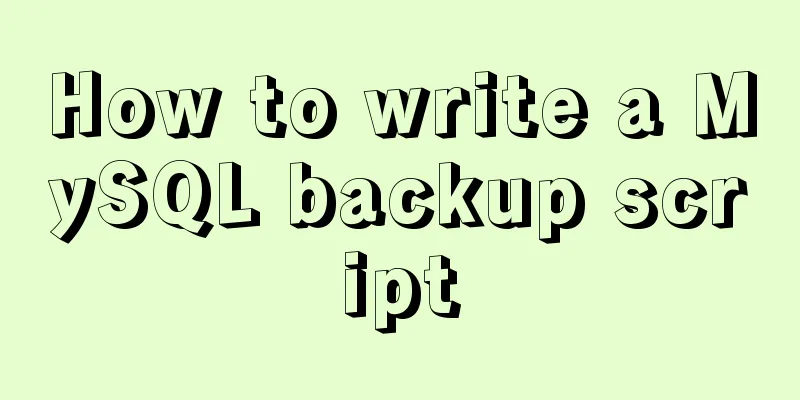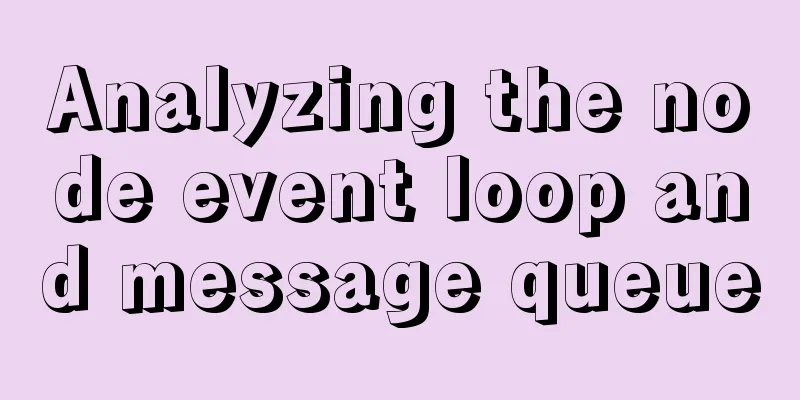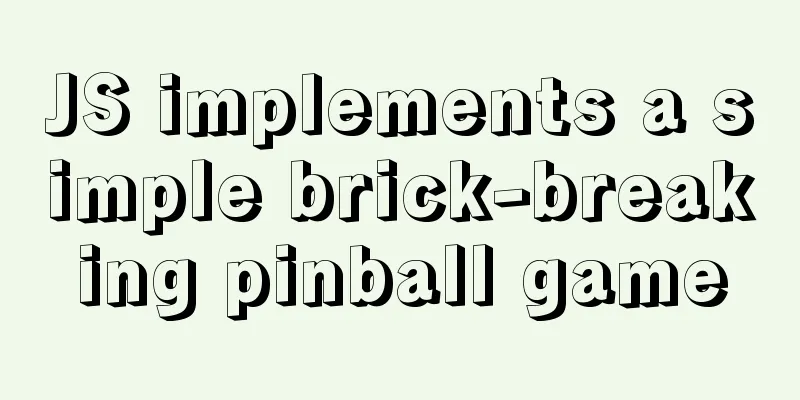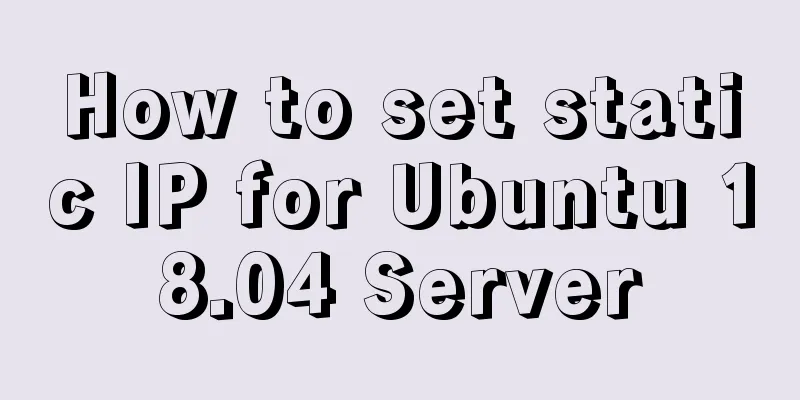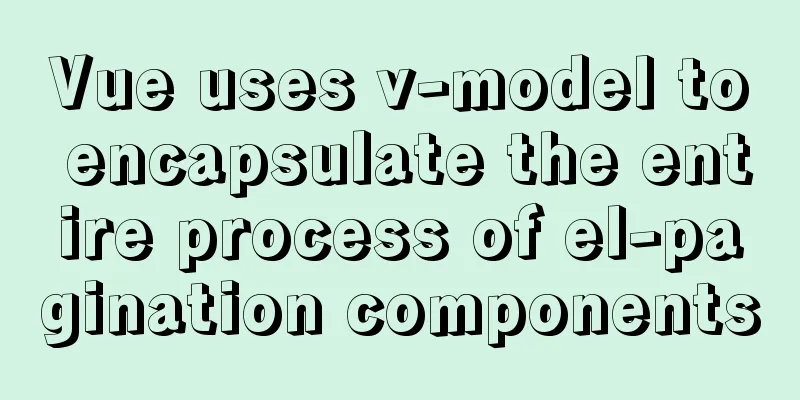CSS realizes div completely centered without setting height
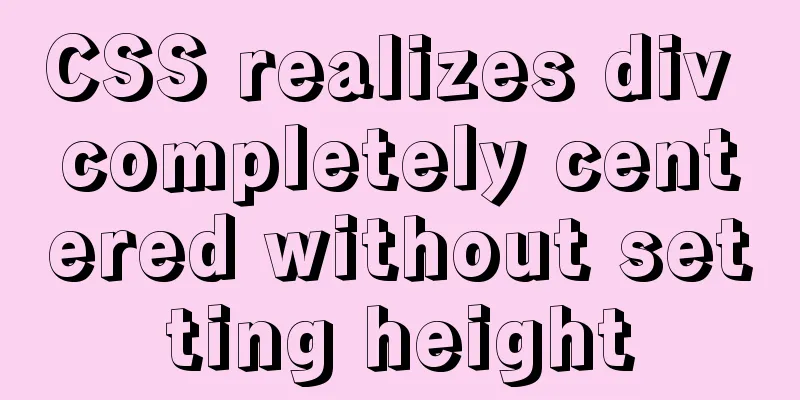
Require
analyze
Code
<!DOCTYPE html>
<html lang="en">
<head>
<meta charset="UTF-8">
<meta name="viewport" content="width=device-width, initial-scale=1.0">
<meta http-equiv="X-UA-Compatible" content="ie=edge">
<title>Document</title>
<style>
body{
padding: 0;
margin: 0;
}
#box{
width: 50%;
/* Center the div */
position: relative;
transform: translate(50%, 25%);
/* */
/* Here we solve the problem that the div height is half of the body width and the text is vertically centered*/
padding-top: 25%;
padding-bottom: 25%;
line-height: 0;
text-align: center;
/* */
background-color: #111;
color: #fff;
}
</style>
</head>
<body>
<div id="box">
box123
</div>
</body>
</html>Effect
This is the end of this article about how to use CSS to completely center a div without setting a height. For more information about how to use CSS to completely center a div without setting a height, please search previous articles on 123WORDPRESS.COM or continue to browse the related articles below. I hope that everyone will support 123WORDPRESS.COM in the future! |
<<: JavaScript error handling try..catch...finally + covers throw+TypeError+RangeError
>>: Detailed explanation of Web front-end performance optimization: resource merging and compression
Recommend
How to deploy python crawler scripts on Linux and set up scheduled tasks
Last year, due to project needs, I wrote a crawle...
In-depth understanding of Mysql transaction isolation level and locking mechanism issues
Overview Databases generally execute multiple tra...
Detailed explanation of JavaScript upload file limit parameter case
Project scenario: 1. Upload file restrictions Fun...
iframe parameters with instructions and examples
<iframe src=”test.jsp” width=”100″ height=”50″...
Native js imitates mobile phone pull-down refresh
This article shares the specific code of js imita...
js to achieve simple accordion effect
This article shares the specific code of js to ac...
XHTML Getting Started Tutorial: Simple Web Page Creation
Create your first web page in one minute: Let'...
Detailed explanation of Linux inotify real-time backup implementation method
Real-time replication is the most important way t...
Use of Vue filters and custom instructions
Table of contents Filters 01.What is 02. How to d...
Implementation steps for Docker deployment of SpringBoot applications
Table of contents Preface Dockerfile What is a Do...
In-depth explanation of hidden fields, a new feature of MySQL 8.0
Preface MySQL version 8.0.23 adds a new feature: ...
Hide HTML elements through display or visibility
Sometimes we need to control whether HTML elements...
Ubuntu 16.04 mysql5.7.17 open remote port 3306
Enable remote access to MySQL By default, MySQL u...
This article will show you how to use SQL CASE WHEN in detail
Table of contents Simple CASEWHEN function: This ...
Analysis and solution of data loss during Vue component value transfer
Preface In the previous article Two data types in...