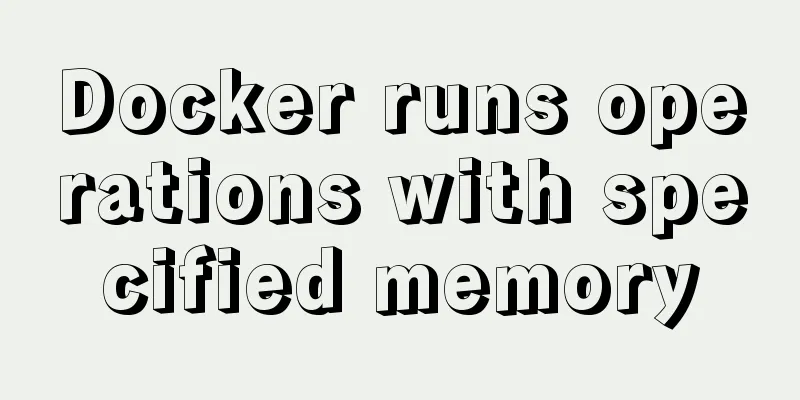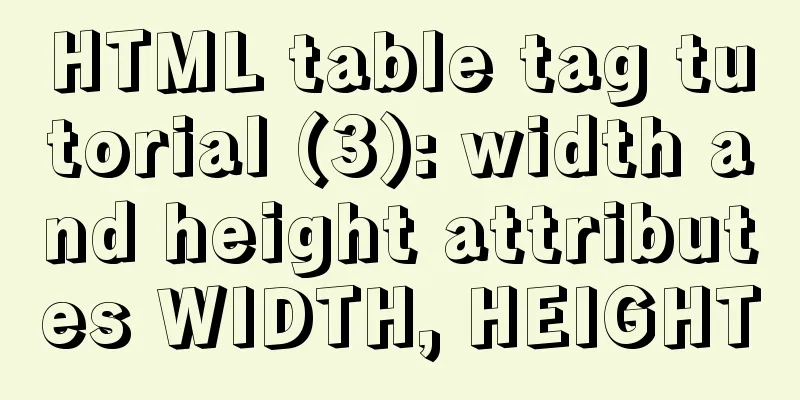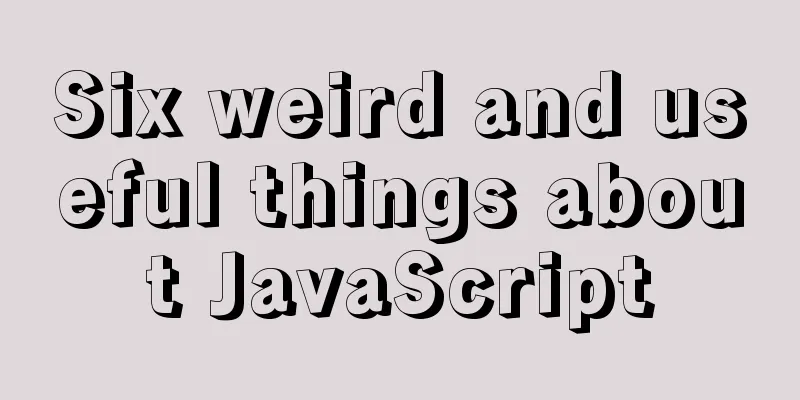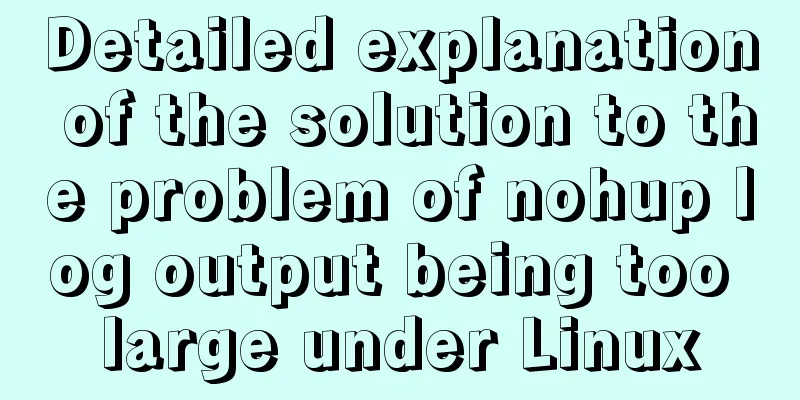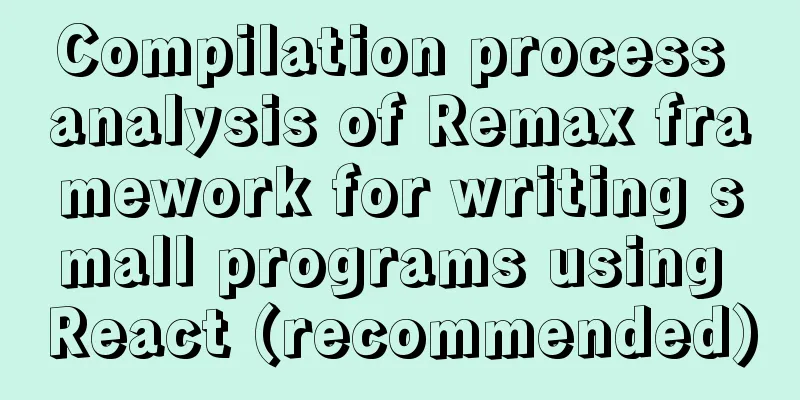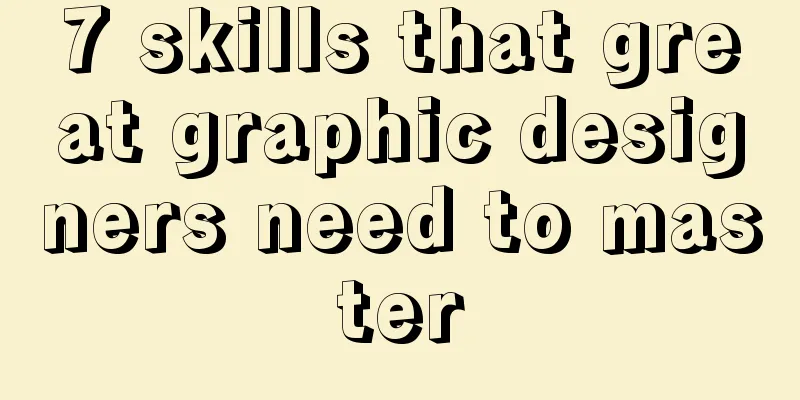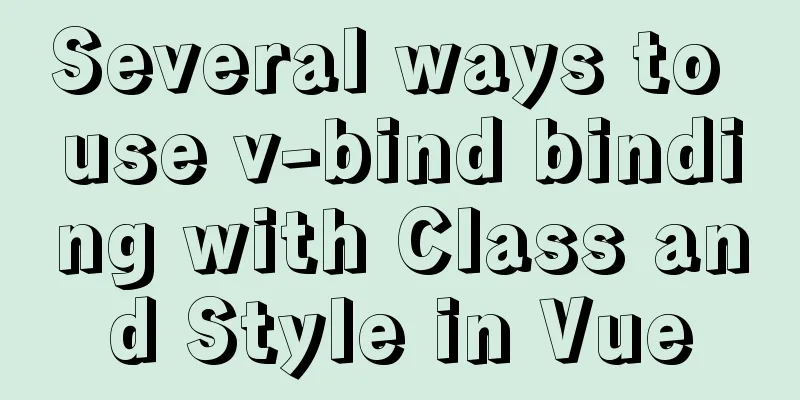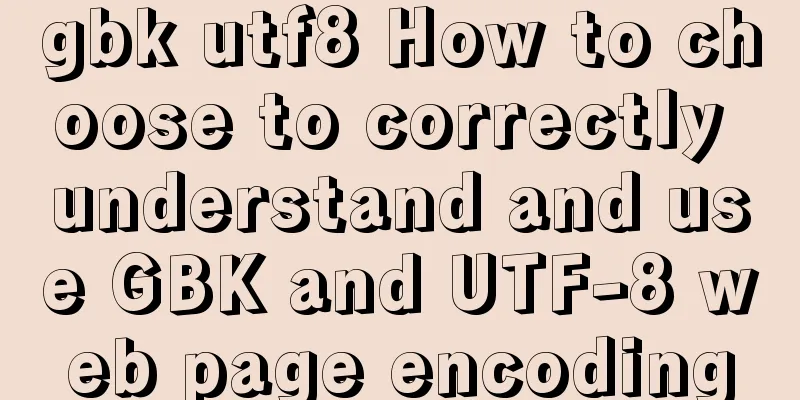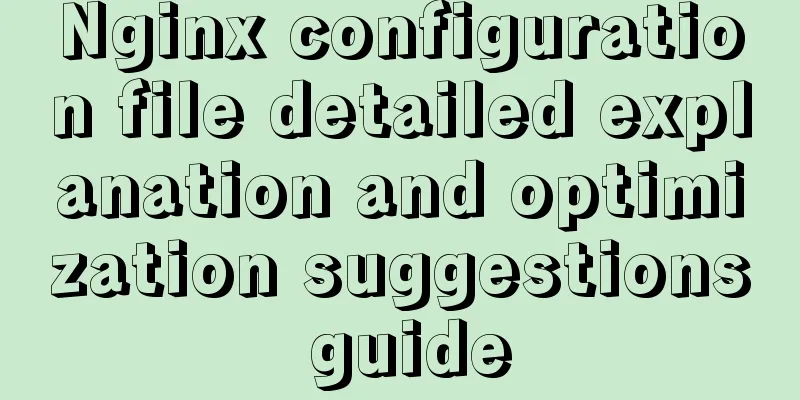Several ways to implement "text overflow truncation and omission" with pure CSS
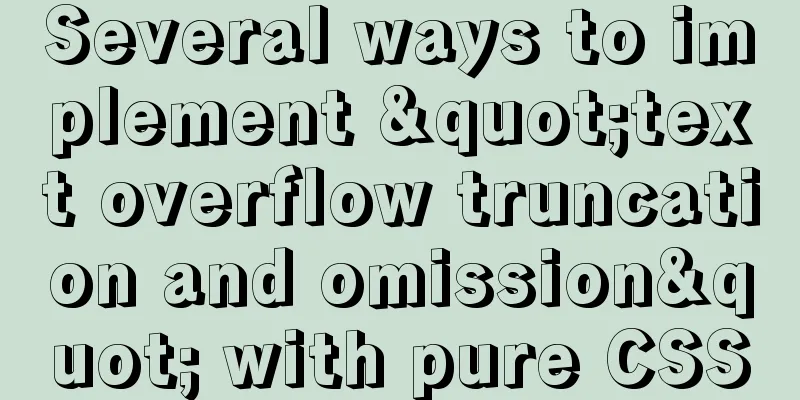
|
In our daily development work, text overflow, truncation and omission are very common business scenario details that need to be considered. It looks "common", but there are different distinctions in implementation. Is it single-line truncation or multi-line truncation? Is the truncation judgment for multiple lines based on the number of lines or the height? What are the solutions to these problems? What are the differences between them and their adaptability to different scenarios? Generally speaking, when we do this kind of text truncation effect, we hope to:
Based on the above criteria, we will give some answers through coding practice. Single line text overflow ellipsis Core CSS Statements
advantage
Shortcomings
Applicable scenarios
Demo
<div class="demo">
The moonlight is bright in front of the bed. The moonlight is bright in front of the bed. The moonlight is bright in front of the bed. The moonlight is bright in front of the bed. The moonlight is bright in front of the bed. The moonlight is bright in front of the bed. The moonlight is bright in front of the bed.</div>
.demo {
white-space: nowrap;
overflow: hidden;
text-overflow: ellipsis;
}Effect examples
Multiline text overflow ellipsis (-webkit-line-clamp) Core CSS Statements
advantage
Shortcomings General compatibility: -webkit-line-clamp property is only supported by browsers with WebKit kernel
Applicable scenarios Mostly suitable for mobile pages, because mobile device browsers are more based on the WebKit kernel Demo
<div class="demo">
The moonlight is bright in front of the bed. The moonlight is bright in front of the bed. The moonlight is bright in front of the bed. The moonlight is bright in front of the bed. The moonlight is bright in front of the bed. The moonlight is bright in front of the bed. The moonlight is bright in front of the bed. The moonlight is bright in front of the bed. The moonlight is bright in front of the bed. The moonlight is bright in front of the bed. The moonlight is bright in front of the bed. The moonlight is bright in front of the bed. The moonlight is bright in front of the bed.
.demo {
display: -webkit-box;
overflow: hidden;
-webkit-line-clamp: 2;
-webkit-box-orient: vertical;
}Effect examples
Multi-line text overflow ellipsis (pseudo-element + positioning) Core CSS Statements
advantage
Shortcomings
Applicable scenarios There is a lot of text content, and it is certain that the text content will exceed the container Demo
<div class="demo">
The moonlight before the bed The moonlight before the bed The moonlight before the bed The moonlight before the bed The moonlight before the bed The moonlight before the bed The moonlight before the bed The moonlight before the bed The moonlight before the bed The moonlight before the bed The moonlight before the bed The moonlight before the bed The moonlight before the bed The moonlight before the bed The moonlight before the bed The moonlight before the bed The moonlight before the bed The moonlight before the bed The moonlight before the bed The moonlight before the bed The moonlight before the bed The moonlight before the bed
.demo {
position: relative;
line-height: 18px;
height: 36px;
overflow: hidden;
word-break: break-all;
}
.demo::after {
content:"...";
font-weight:bold;
position:absolute;
bottom:0;
right:0;
padding:0 20px 1px 45px;
/* For better display effect */
background: -webkit-gradient(linear, left top, right top, from(rgba(255, 255, 255, 0)), to(white), color-stop(50%, white));
background: -moz-linear-gradient(to right, rgba(255, 255, 255, 0), white 50%, white);
background: -o-linear-gradient(to right, rgba(255, 255, 255, 0), white 50%, white);
background: -ms-linear-gradient(to right, rgba(255, 255, 255, 0), white 50%, white);
background: linear-gradient(to right, rgba(255, 255, 255, 0), white 50%, white);
}Effect examples
Multi-line text overflow ellipsis (Float) Core CSS Statements
advantage
Shortcomings The ellipsis may not be displayed just right, sometimes covering half of the text and not fitting closely to the text Applicable scenarios There is a lot of text content, and it is certain that the text content will exceed the container Demo
<div class="demo">
<div class="text">
The moonlight is bright in front of the bed. The moonlight is bright in front of the bed. The moonlight is bright in front of the bed. The moonlight is bright in front of the bed. The moonlight is bright in front of the bed. The moonlight is bright in front of the bed. The moonlight is bright in front of the bed. The moonlight is bright in front of the bed. The moonlight is bright in front of the bed. The moonlight is bright in front of the bed. The moonlight is bright in front of the bed. The moonlight is bright in front of the bed.
</div>
.demo {
height: 40px;
line-height: 20px;
overflow: hidden;
}
.demo .text {
float: right;
margin-left: -5px;
width: 100%;
word-break: break-all;
}
.demo::before {
float: left;
width: 5px;
content: "";
height: 40px;
}
.demo::after {
float: right;
content: "...";
height: 20px;
line-height: 20px;
padding-right: 5px;
text-align: right;
width: 3em;
margin-left: -3em;
position: relative;
left: 100%;
top: -20px;
padding-right: 5px;
/* For better display effect */
background: -webkit-gradient(
linear,
left top,
right top,
from(rgba(255, 255, 255, 0)),
to(white),
color-stop(50%, white)
);
background: -moz-linear-gradient(
to right,
rgba(255, 255, 255, 0),
white 50%,
white
);
background: -o-linear-gradient(
to right,
rgba(255, 255, 255, 0),
white 50%,
white
);
background: -ms-linear-gradient(
to right,
rgba(255, 255, 255, 0),
white 50%,
white
);
background: linear-gradient(
to right,
rgba(255, 255, 255, 0),
white 50%,
white
);
}Effect examples
This concludes this article on several methods of implementing “text overflow, truncation and ellipsis” with pure CSS. For more relevant CSS text overflow, truncation and ellipsis content, please search 123WORDPRESS.COM’s previous articles or continue to browse the following related articles. I hope that everyone will support 123WORDPRESS.COM in the future! |
<<: Illustration-style website homepage design New trend in website design
>>: Best Practices Guide for Storing Dates in MySQL
Recommend
About Docker security Docker-TLS encrypted communication issues
Table of contents 1. Security issues with Docker ...
MySQL 8.0.16 Win10 zip version installation and configuration graphic tutorial
This article shares with you the installation and...
A detailed analysis and processing of MySQL alarms
Recently, a service has an alarm, which has made ...
How to connect to virtual machine MySQL using VScode in window environment
1. Virtual Machine Side 1. Find the mysql configu...
MySQL sharding details
1. Business scenario introduction Suppose there i...
Getting Started with Nginx Reverse Proxy
Table of contents Overview The role of reverse pr...
Detailed explanation of Nginx http resource request limit (three methods)
Prerequisite: nginx needs to have the ngx_http_li...
MySQL 8.0.18 installation and configuration method graphic tutorial
This article records the installation and configu...
Tutorial diagram of installing MySQL service through MySQL Installer under Windows
MYSQL officially provides an Installer method to ...
Solve the problem of being unable to ping the external network after installing Centos7 in VMware
A problem occurred when configuring a cluster. Or...
Alibaba Cloud Server Linux System Builds Tomcat to Deploy Web Project
I divide the whole process into four steps: Downl...
Organize the common knowledge points of CocosCreator
Table of contents 1. Scene loading 2. Find Node 1...
Ubuntu installation Matlab2020b detailed tutorial and resources
Table of contents 1. Resource files 2. Installati...
Linux configuration SSH password-free login "ssh-keygen" basic usage
Table of contents 1 What is SSH 2 Configure SSH p...
Vue implements mobile phone verification code login
This article shares the specific code of Vue to i...