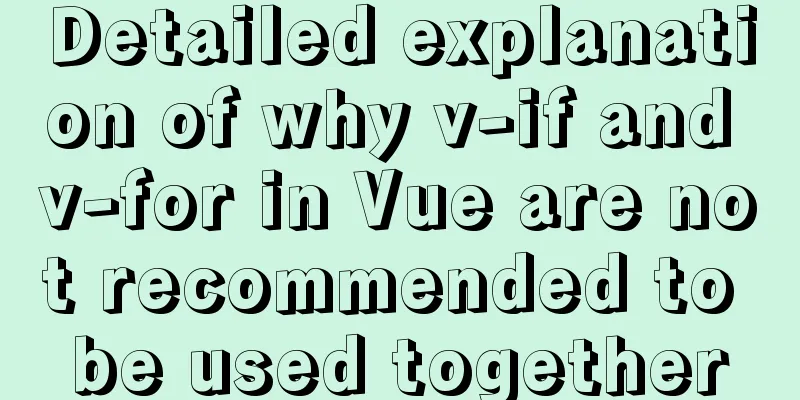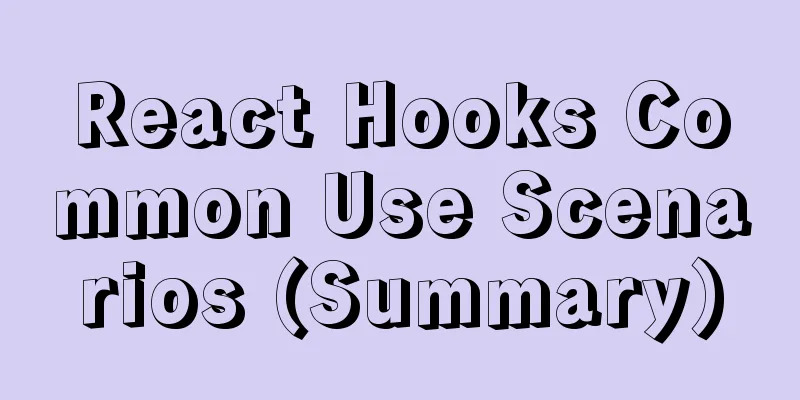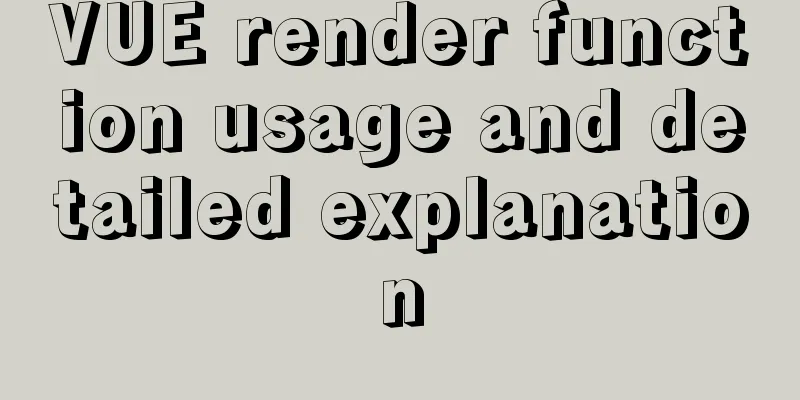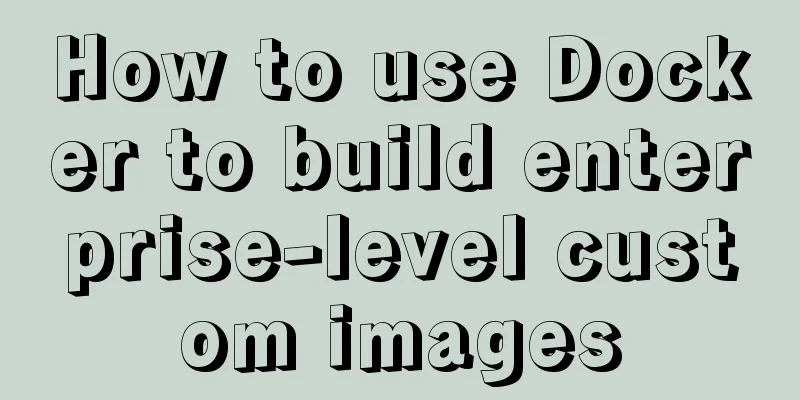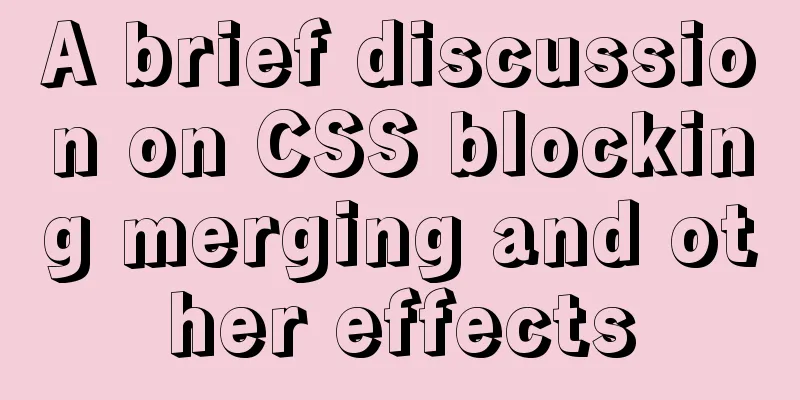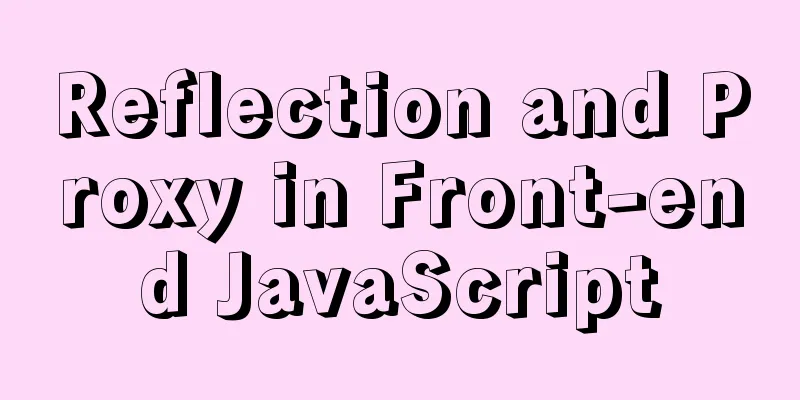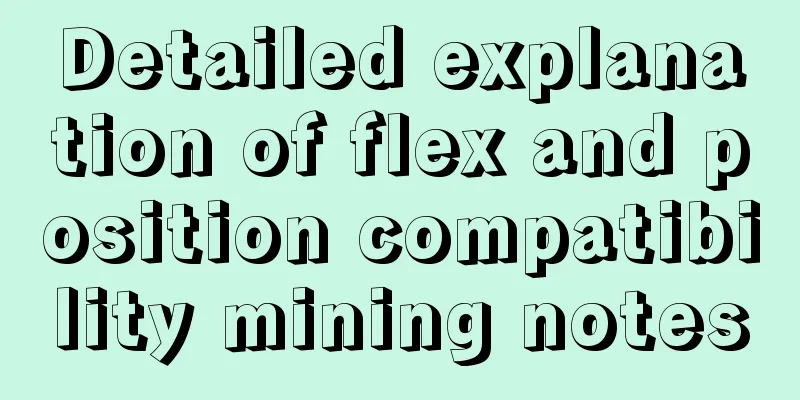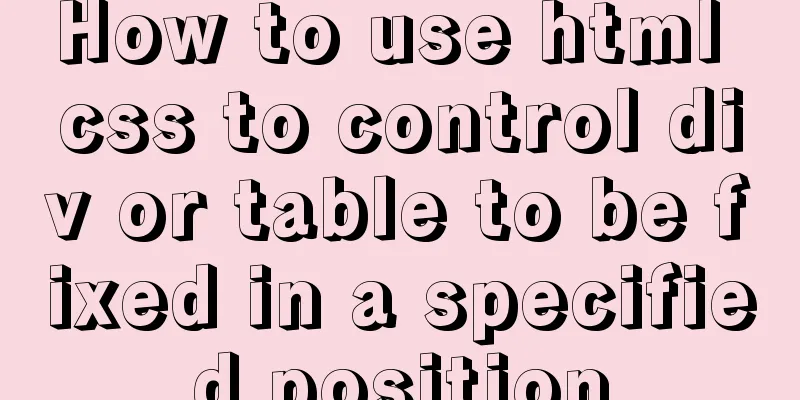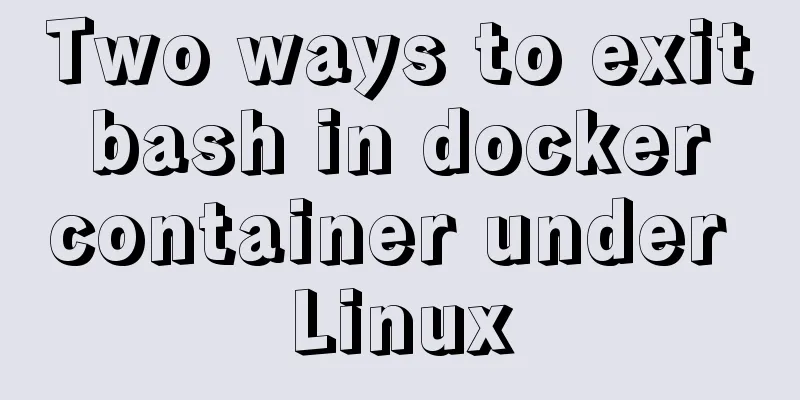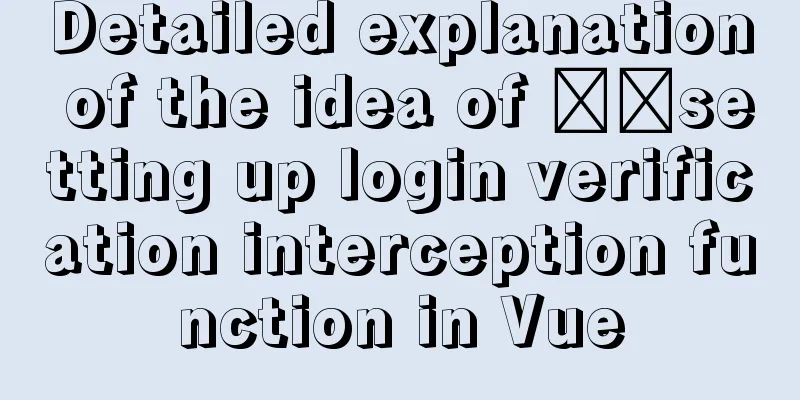MySQL 8.0.16 Win10 zip version installation and configuration graphic tutorial

|
This article shares with you the installation and configuration graphic tutorial of MySQL 8.0.16 Win10 zip version for your reference. The specific content is as follows First go to the MySQL official website to download the latest version of MySQL 1. Select the community as shown in the picture
2. Click the download icon
3. Unzip to the specified disk Example: F:\mysql8.0.16 4. Configure environment variables MYSQL_HOME:F:\mysql8.0.16` Add ;%MYSQL_HOME%\bin after the path 5. Add the file my.ini file
6. Put the following code into the my.ini file mysql] # Set the default character set of the mysql client to default-character-set=utf8 [mysqld] #Set port 3306 port = 3306 # Set the installation directory of mysql to basedir=F:\mysql8.0.16 # Set the storage directory of mysql database data datadir=F:\mysql8.0.16\data # Maximum number of connections allowed max_connections=200 # The default character set used by the server is the 8-bit latin1 character set character-set-server=utf8 # The default storage engine that will be used when creating a new table default-storage-engine=INNODB Special attention: basedir and datadir, please modify them according to your actual installation directory 7. Open cmd.exe and run it as an administrator 7.1 Initialize the database mysqld --initialize --user=mysql --console Remember the assigned password:
7.2 Installation Service mysqld --install MySQL 7.3 Start the service net start MySQL If the service is started successfully, everything is fine. The first time you use mysql, you will be prompted to change the password alter user 'root'@'localhost' identified by 'root' (new password) After the modification is successful, you can log out and log in to mysql again Other commands that may be used include: Stop service net stop MySQL Deleting a service sc delete MySQL (can be executed when a problem occurs) Uninstall mysql mysqld -remove The above is the full content of this article. I hope it will be helpful for everyone’s study. I also hope that everyone will support 123WORDPRESS.COM. You may also be interested in:
|
<<: Implementation of Docker cross-host network (manual)
>>: Node.js+express+socket realizes online real-time multi-person chat room
Recommend
Introduction and installation of MySQL Shell
Table of contents 01 ReplicaSet Architecture 02 I...
How to install and configure Redis in CentOS7
Introduction There is no need to introduce Redis ...
Example code for implementing the nine-grid layout of dynamic images with CSS
Precondition: content="width=750" <m...
Implementation of rewrite jump in nginx
1. New and old domain name jump Application scena...
Detailed explanation of data types in JavaScript basics
Table of contents 1. Data Type 1.1 Why do we need...
Web Design Tutorial (2): On Imitation and Plagiarism
<br />In the previous article, I introduced ...
Detailed explanation of referential integrity in SQL (one-to-one, one-to-many, many-to-many)
1. Referential Integrity Referential integrity re...
Solve the problem of HTML automatic formatting after saving in vscode
The version of vsCode has been updated in recent ...
Docker deploys mysql remote connection to solve 2003 problems
Connecting to MySQL Here I use navicat to connect...
HTML Tutorial: Collection of commonly used HTML tags (6)
Related articles: Beginners learn some HTML tags ...
Vue uses mockjs to generate simulated data case details
Table of contents Install mockjs in your project ...
How to solve the problem "Unknown column 'password" when resetting MySQL root password
When I turned on my MAC at night, I found that th...
Instructions for using JSON operation functions in Mysql5.7
Preface JSON is a lightweight data exchange forma...
Detailed explanation of location and rewrite usage in nginx
1. Summary of location usage Location can locate ...
How to import CSS styles into HTML external style sheets
The link-in style is to put all the styles in one...