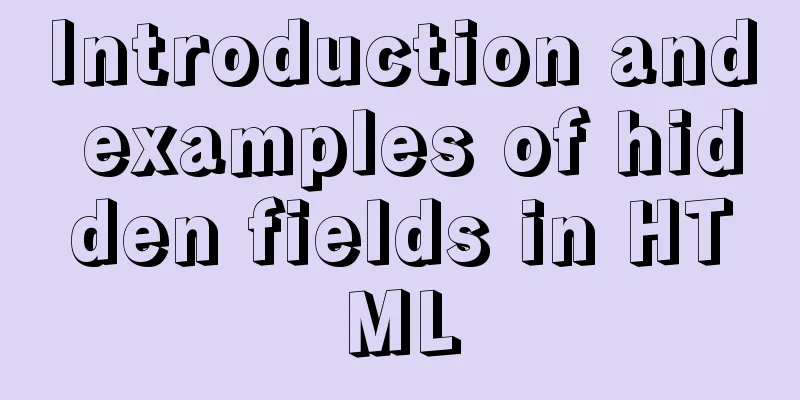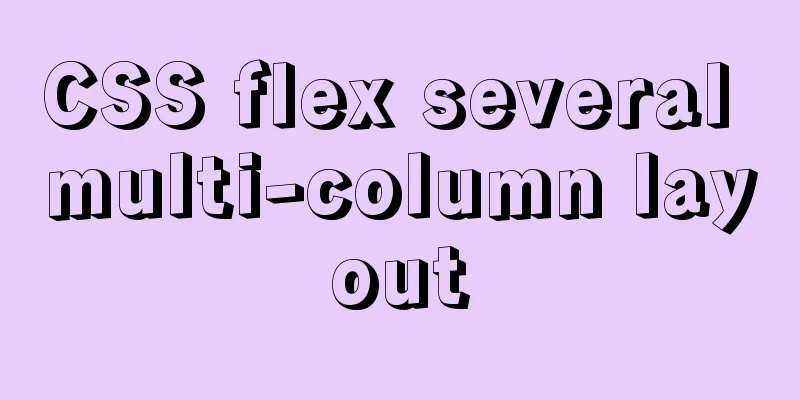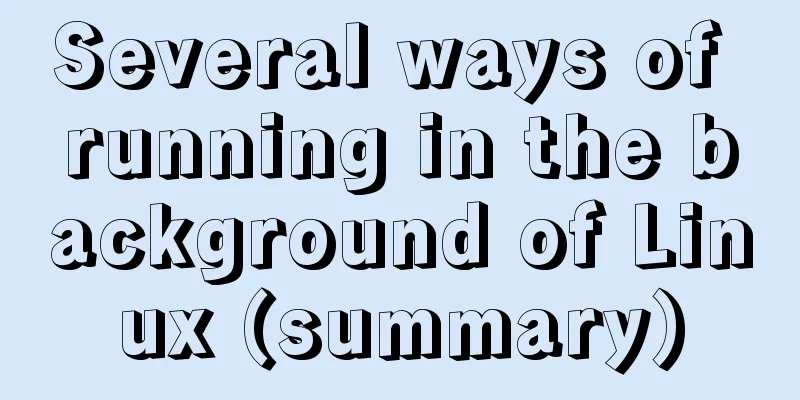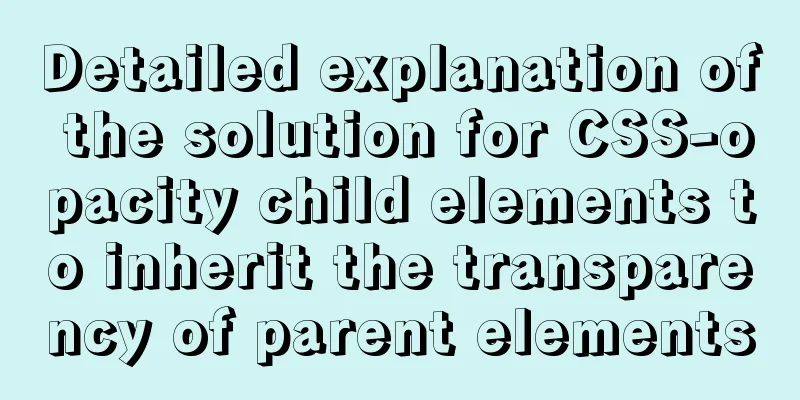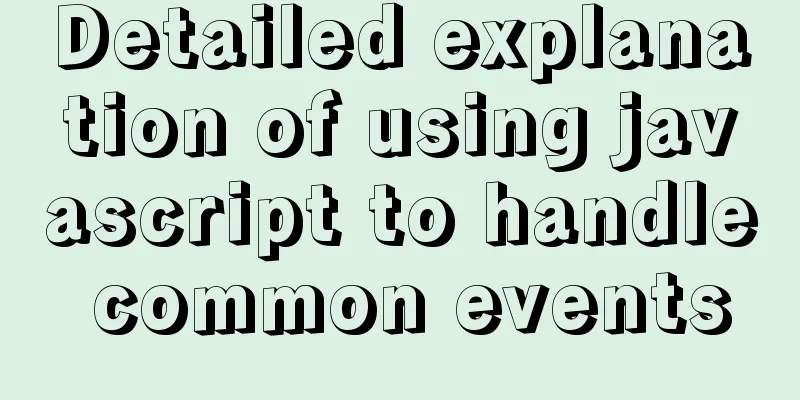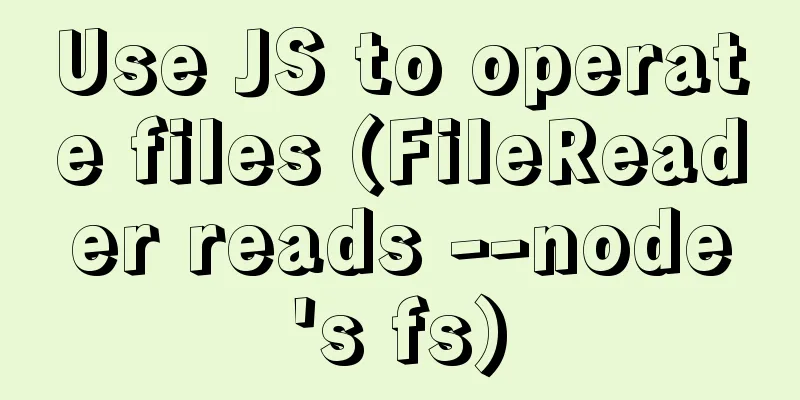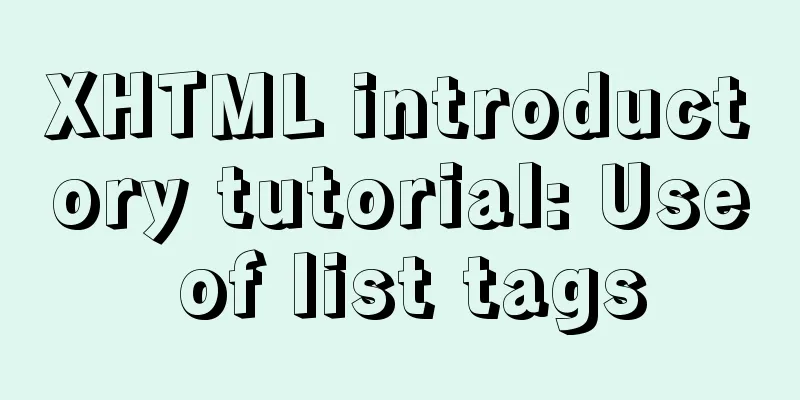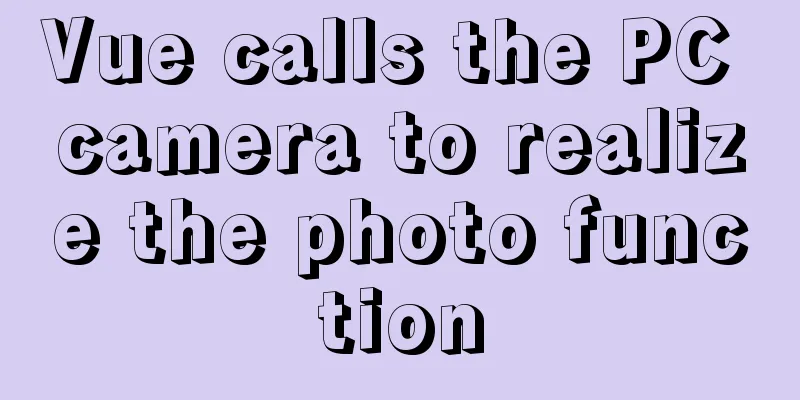How to install and configure Redis in CentOS7
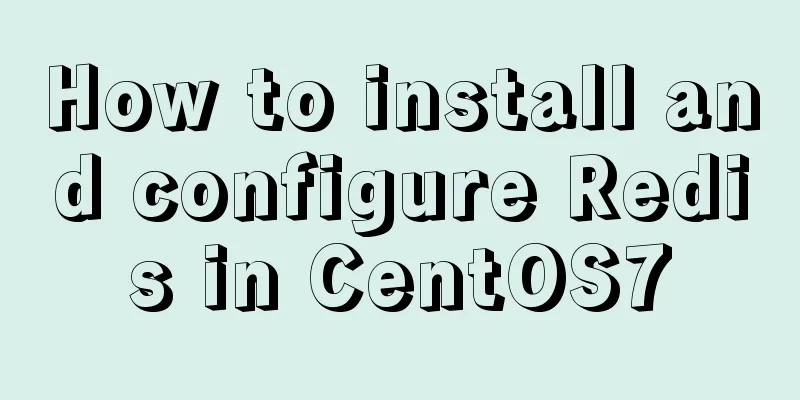
|
Introduction There is no need to introduce Redis in detail. Let's start installing and configuring it. Install
The
Add Redis to the system service and execute [Unit] Description=The redis-server Process Manager After=syslog.target network.target [Service] Type=simple PIDFile=/var/run/redis.pid ExecStart=/usr/local/redis/bin/redis-server /usr/local/redis/etc/redis.conf ExecReload=/bin/kill -s HUP $MAINPID ExecStop=/bin/kill -s QUIT $MAINPID [Install] WantedBy=multi-user.target Start the service
Set Test, use
Modify Redis configuration
The default RDB is AOF is disabled by default, change The two can be used at the same time, and the other related configurations use the default values. Modify the data elimination strategy The maximum memory volatile-lru: Select the data that has not been used the longest from the data set with an expiration time set to release; Here, Keep the default values for other configurations and modify them later as needed. Remember to restart the service after the modification is complete: The above is the full content of this article. I hope it will be helpful for everyone’s study. I also hope that everyone will support 123WORDPRESS.COM. You may also be interested in:
|
<<: Detailed explanation of the usage and differences between indexes and views in MySQL
>>: How to implement the prototype pattern in JavaScript
Recommend
Detailed explanation of vite+ts to quickly build vue3 projects and introduce related features
Table of contents vite Build Configuration vite.c...
How to restore a single database or table in MySQL and possible pitfalls
Preface: The most commonly used MySQL logical bac...
Perfect solution to the problem of data being truncated when using the group concat function in Mysql5.7
The day before yesterday, I encountered a problem...
Analysis of the solution to Nginx Session sharing problem
This article mainly introduces the solution to th...
Javascript uses the integrity attribute for security verification
Table of contents 1. Import files using script ta...
Implementation and usage scenarios of JS anti-shake throttling function
Table of contents 1. What is Function Anti-shake?...
Master-slave synchronization configuration of Mysql database
Table of contents Mysql master-slave synchronizat...
Detailed explanation of Vue development website SEO optimization method
Because the data binding mechanism of Vue and oth...
GDB debugging MySQL actual combat source code compilation and installation
Download source code git clone https://github.com...
Steps to set up Windows Server 2016 AD server (picture and text)
Introduction: AD is the abbreviation of Active Di...
Detailed example of using useState in react
useState useState adds some internal state to a c...
How to view Linux ssh service information and running status
There are many articles about ssh server configur...
How to remove spaces or specified characters in a string in Shell
There are many methods on the Internet that, alth...
Detailed explanation of Axios asynchronous communication in Vue
1. First, we create a .json file for interactive ...
How to add Lua module to Nginx
Install lua wget http://luajit.org/download/LuaJI...