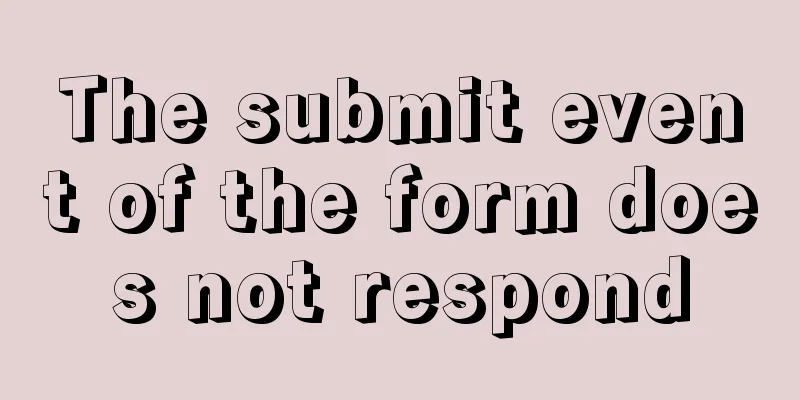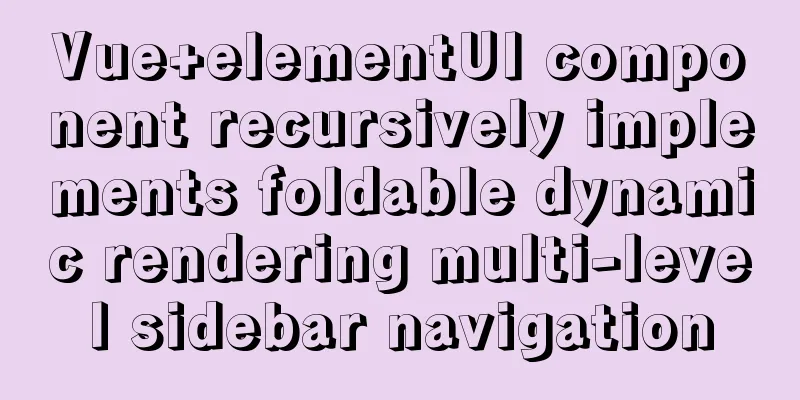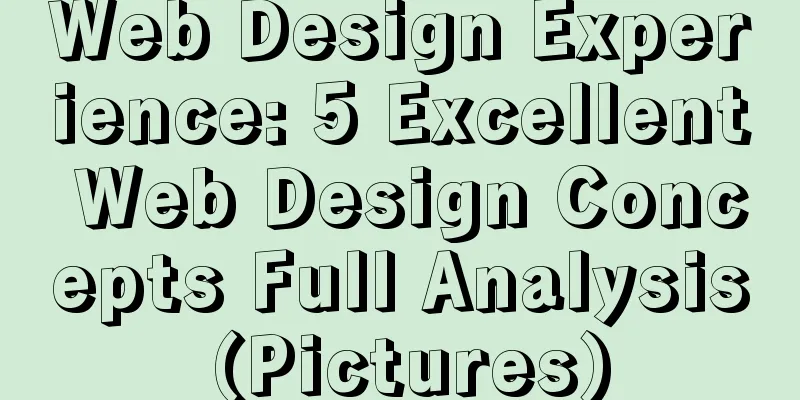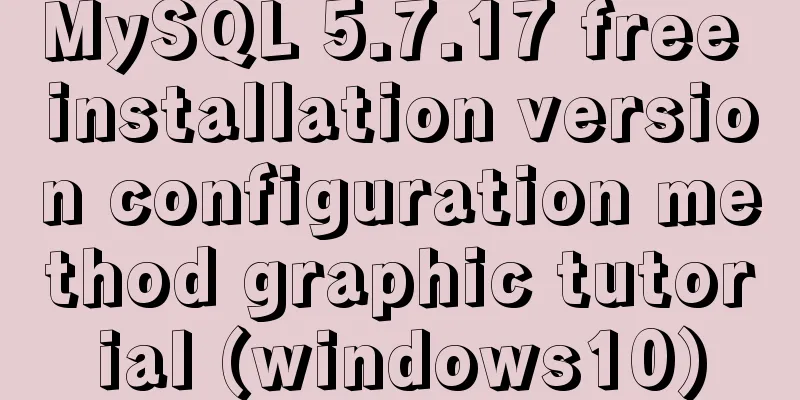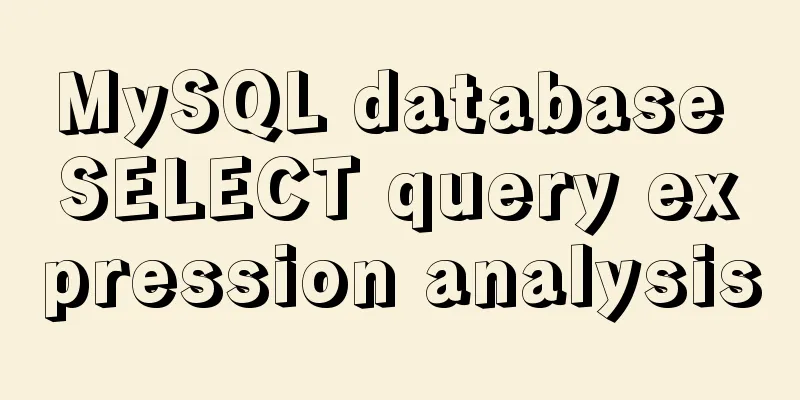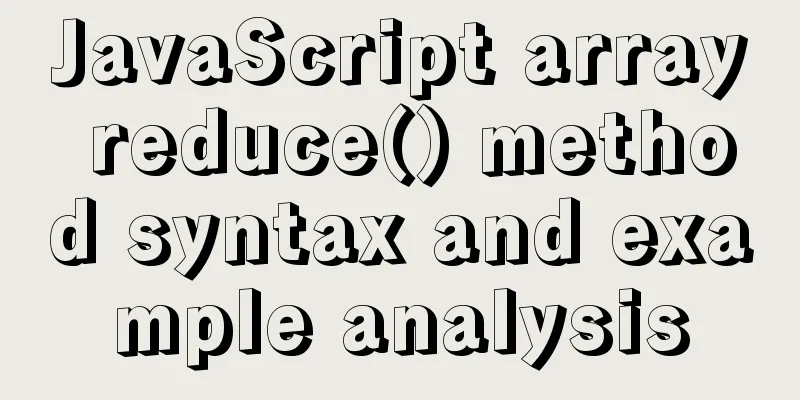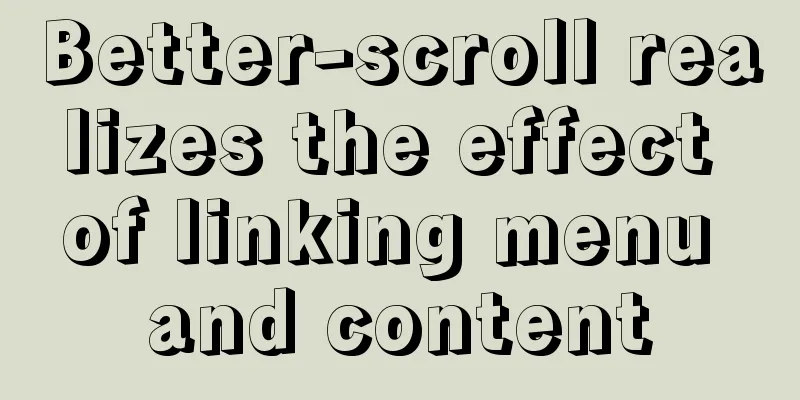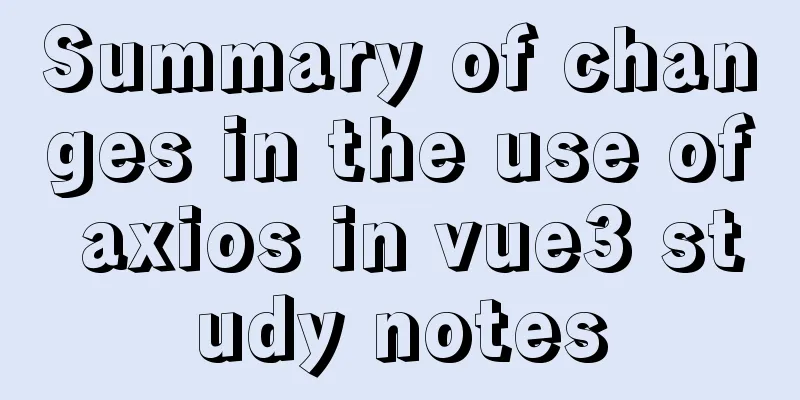Docker deploys mysql remote connection to solve 2003 problems
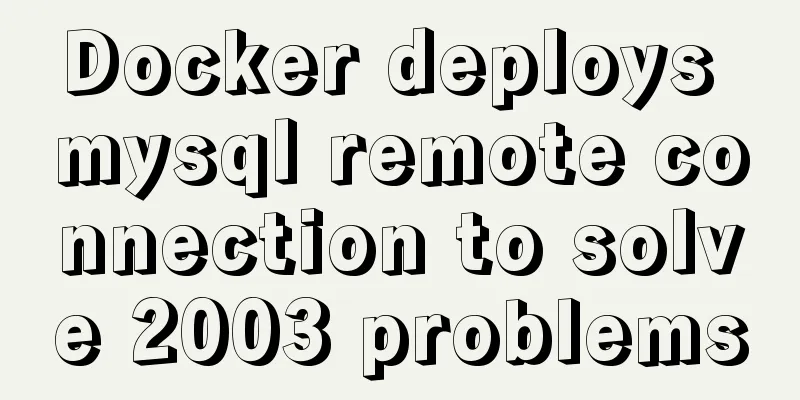
Connecting to MySQLHere I use navicat to connect remotely. Before connecting to MySQL, you need to open the firewall port or close the firewall. Open Portsfirewall-cmd --add-port=3306/tcp --permanent // --permanent is permanently effective. Without this parameter, it will become invalid after restart. firewall-cmd --reload // Reload Turn off firewallsystemctl stop firewalld systemctl enable iptables // Set up boot firewall-cmd --reload // Reload Basic usage of firewalld Start: To shut down: Check the status: Disable at boot: Enable at boot: Systemctl is the main tool in CentOS7's service management tool, which integrates the functions of the previous service and chkconfig. Start a service: Shut down a service: Restart a service: Display the status of a service: Enable a service at boot: Disable a service at boot: Check View the list of enabled services: View the list of services that failed to start: Configure firewalld-cmd Check the version: View help: Show status: View all open ports: Update firewall rules: View zone information: Check Deny all packets: Cancel the deny state: Check whether it is rejected: Supplement: Docker deployment mysql remote connection solution 1251 reason:MySQL 8.0 uses the caching_sha2_password authentication mechanism by default, and the client does not support the new encryption method. Solution:Modify the encryption method of the user (root) step:1. Enter the mysql container [root@localhost ~]# docker exec -it javakfmysql bash ## javakfmysql is the alias of the container, you can also use the container id instead 2. Log in to mysql root@e285125c99d6:/#mysql -u root -p 3. Set user configuration items View user information mysql> select host,user,plugin,authentication_string from mysql.user; +-----------+------------------+-----------------------+------------------------------------------------------------------------+ | host | user | plugin | authentication_string | +-----------+------------------+-----------------------+------------------------------------------------------------------------+ | % | root | caching_sha2_password | $A$005$HF7;krfwhkKHp5fPenQm4J2dm/RJtbbyjtCUVdDCcboXQw3ALxsif/sS1 | | localhost | mysql.infoschema | caching_sha2_password | $A$005$THISISACOMBINATIONOFINVALIDSALTANDPASSWORDTHATMUSTNEVERBRBEUSED | | localhost | mysql.session | caching_sha2_password | $A$005$THISISACOMBINATIONOFINVALIDSALTANDPASSWORDTHATMUSTNEVERBRBEUSED | | localhost | mysql.sys | caching_sha2_password | $A$005$THISISACOMBINATIONOFINVALIDSALTANDPASSWORDTHATMUSTNEVERBRBEUSED | | localhost | root | mysql_native_password | *6BB4837EB74329105EE4568DDA7DC67ED2CA2AD9 | +-----------+------------------+-----------------------+------------------------------------------------------------------------+ Note: host is % which means no restriction on IP address. localhost means the local machine uses plugin other than mysql_native_password. Modify the encryption method ALTER USER 'root'@'%' IDENTIFIED WITH mysql_native_password BY '123456'; ### 123456 mysql login password flush privileges; Then check the user information mysql> select host,user,plugin,authentication_string from mysql.user; +-----------+------------------+-----------------------+------------------------------------------------------------------------+ | host | user | plugin | authentication_string | +-----------+------------------+-----------------------+------------------------------------------------------------------------+ | % | root | mysql_native_password | *6BB4837EB74329105EE4568DDA7DC67ED2CA2AD9 | | localhost | mysql.infoschema | caching_sha2_password | $A$005$THISISACOMBINATIONOFINVALIDSALTANDPASSWORDTHATMUSTNEVERBRBEUSED | | localhost | mysql.session | caching_sha2_password | $A$005$THISISACOMBINATIONOFINVALIDSALTANDPASSWORDTHATMUSTNEVERBRBEUSED | | localhost | mysql.sys | caching_sha2_password | $A$005$THISISACOMBINATIONOFINVALIDSALTANDPASSWORDTHATMUSTNEVERBRBEUSED | | localhost | root | mysql_native_password | *6BB4837EB74329105EE4568DDA7DC67ED2CA2AD9 | +-----------+------------------+-----------------------+------------------------------------------------------------------------+ 5 rows in set (0.00 sec) The above is my personal experience. I hope it can give you a reference. I also hope that you will support 123WORDPRESS.COM. If there are any mistakes or incomplete considerations, please feel free to correct me. You may also be interested in:
|
<<: Getting Started Guide to Converting Vue to React
>>: How to use custom tags in html
Recommend
How to implement real-time polygon refraction with threejs
Table of contents Preface Step 1: Setup and front...
Detailed process of decompressing and installing mysql5.7.17 zip
1. Download address https://dev.mysql.com/downloa...
What is BFC? How to clear floats using CSS pseudo elements
BFC Concept: The block formatting context is an i...
Detailed analysis of GUID display issues in Mongodb
Find the problem I recently migrated the storage ...
CSS implementation code for drawing triangles (border method)
1. Implement a simple triangle Using the border i...
Summary of B-tree index knowledge points in MySQL optimization
Why do we need to optimize SQL? Obviously, when w...
CSS achieves the effect of rotating the outermost layer of a multi-layer nested structure while keeping other layers unchanged
There is such a scenario: a circular container, t...
HTML fixed title column, title header table specific implementation code
Copy code The code is as follows: <!DOCTYPE ht...
Introduction to Enterprise Production MySQL Optimization
Compared with other large databases such as Oracl...
Summary of methods to include file contents in HTML files
In the forum, netizens often ask, can I read the ...
Detailed explanation of the pitfalls of Apache domain name configuration
I have never used apache. After I started working...
How to Easily Remove Source Installed Packages in Linux
Step 1: Install Stow In this example, we are usin...
Detailed steps to install and uninstall Apache (httpd) service on centos 7
uninstall First, confirm whether it has been inst...
Using JavaScript in HTML
The <script> tag In HTML5, script has the f...
Component design specifications for WeChat mini-program development
WeChat Mini Program Component Design Specificatio...