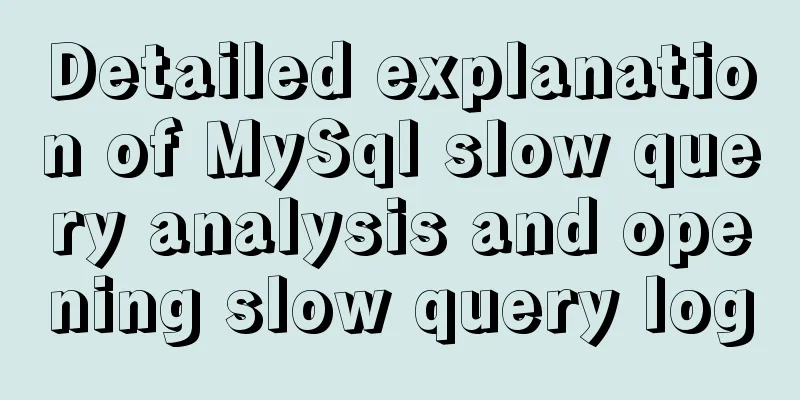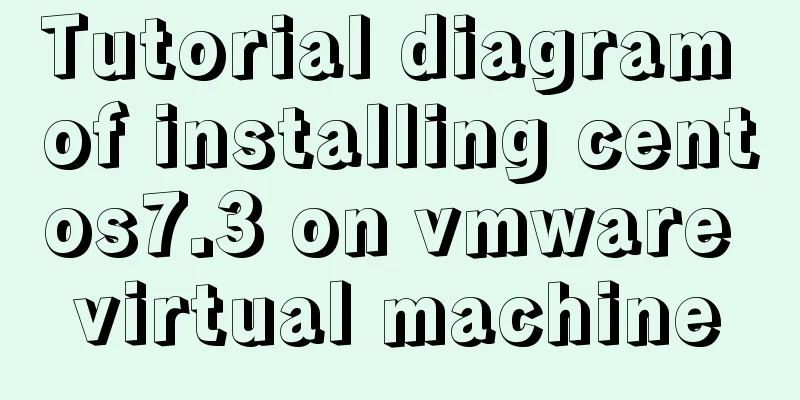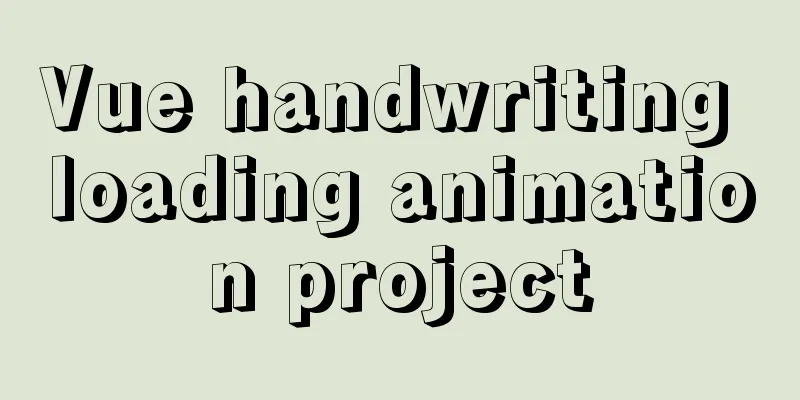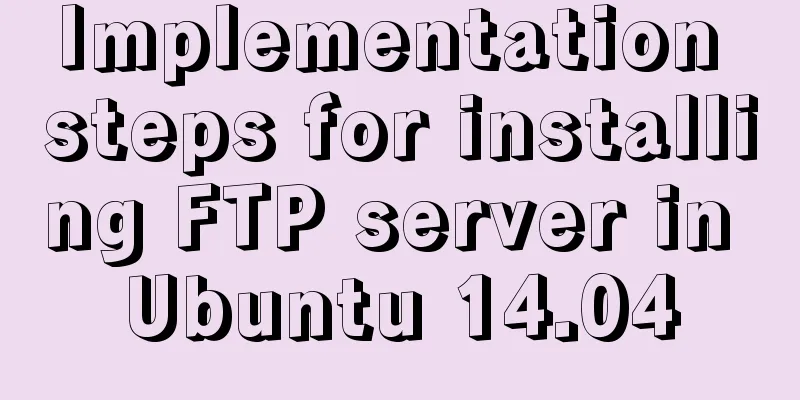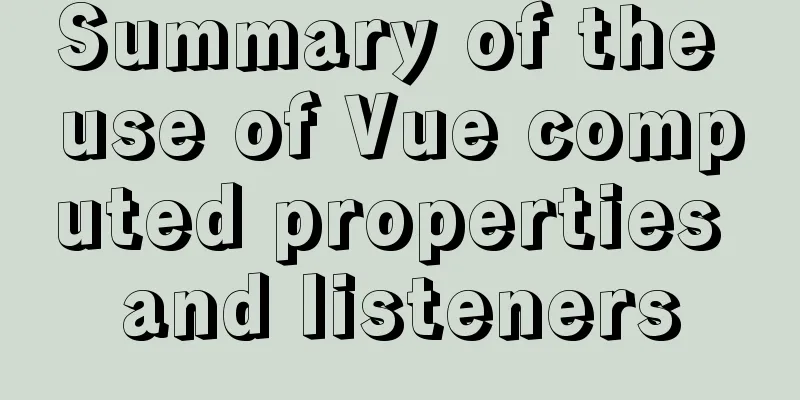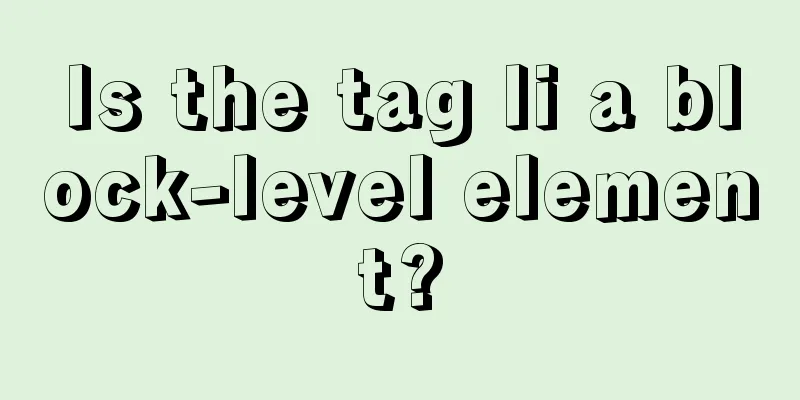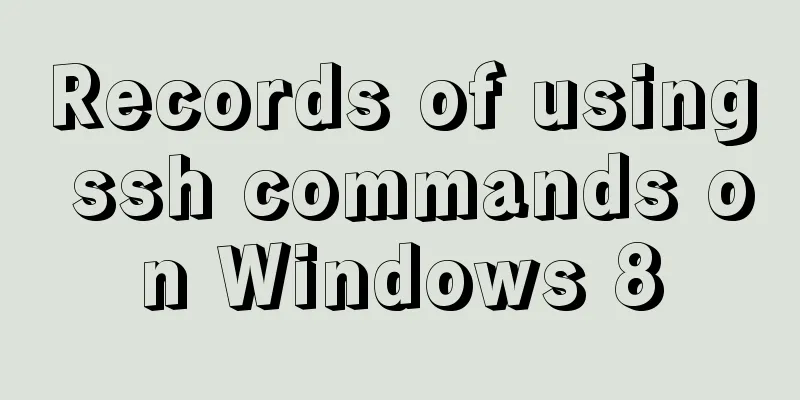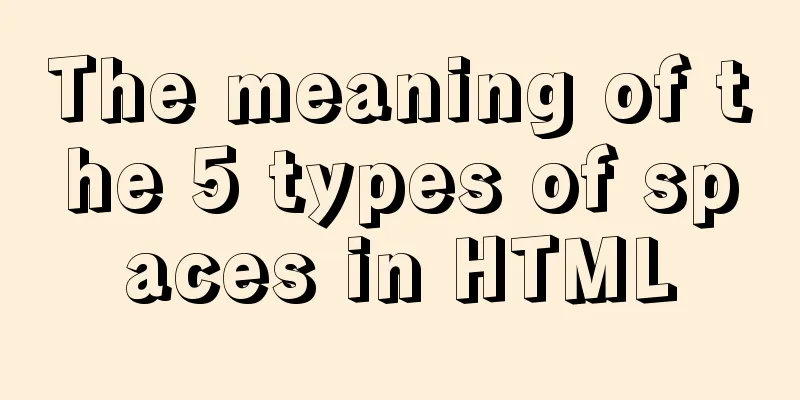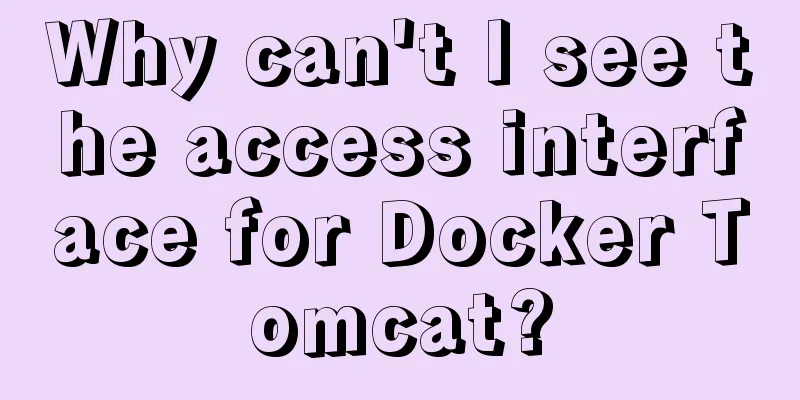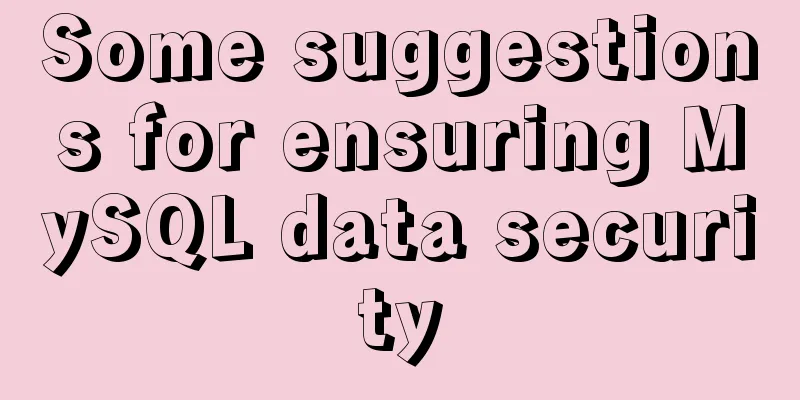Component design specifications for WeChat mini-program development

|
WeChat Mini Program Component Design Specifications The idea of component-based development runs through my development and design process. I have benefited from this kind of thinking for a long time.
In the daily process of developing components for small programs, I generally follow the following rules: 1. Style independence & dependency independenceDuring component development, components can rely on global styles. When components are introduced, they are rendered using both the page style and the global style.
options:
addGlobalClass: true,
multipleSlots: true
}
However, based on the portability of components, it is recommended that each component be configured not to rely on global styles.
options:
addGlobalClass: false,
multipleSlots: true
}
Select the style you want for each component in the wxss configuration of that component. During component development, components can be introduced into app.js, based on const app = getApp(); However, considering the convenience of porting, it is more appropriate to use Storge to obtain global data in components. Even if it depends on some js files, you can put the file in the component directory and import it. Property value setting listenerThe component can receive values passed in by the page, but the data format in the component may not match the page display requirements and some adjustments need to be made. These adjustments are recommended to be implemented in the component. Modifications to the data within the component will not affect the data within the page.
properties:
active:{
type:Number,
observer:function(newVal,oldVal){
//Preprocess the data}
}
}
3. All operations that change the page stack are completed by the pageClicking component C in page A will jump to page E Clicking component C in page B will jump to page F In this case, the click event can be handed over to the page for processing, and the component only makes an event notification. The specific jump event is implemented by the function within the page. Use in components:
this.triggerEvent('click',args)
Page A: <c-component bind:click="navtoPageE" /> Page B: <c-component bind:click="navtoPageF" /> Try not to nest components within componentsA loading component was used in the component, but the display of the loading component was controlled by parameters. When the problem of not being able to hide occurred, the specific component could not be located. Components define a unified class This is to facilitate the unified call of a method in the component, which is often used as a template.
let acmp = this.selectAllComponents('.card')
acmp.forEach(function (ele, index) {
ele.closeActionBar();
})
Using the component lifecycleThe component supports the life cycle. Some data or counter functions that only need to be initialized once should be completed in attached.
lifetimes:
attached(){
this.setData({
openid:app.globalData.openid
})
}
}
Reference DocumentationWeChat Mini Programs - How to transfer information and call functions between pages and components WeChat Mini Programs - A few tips on speeding up the development of mini programs SummarizeThis is the end of this article about component design specifications for WeChat mini-program development. For more relevant WeChat mini-program component content, please search for previous articles on 123WORDPRESS.COM or continue to browse the related articles below. I hope everyone will support 123WORDPRESS.COM in the future! You may also be interested in:
|
>>: Linux nohup to run programs in the background and view them (nohup and &)
Recommend
CSS box hide/show and then the top layer implementation code
.imgbox{ width: 1200px; height: 612px; margin-rig...
JavaScript design pattern learning proxy pattern
Table of contents Overview Implementation Protect...
IIS7~IIS8.5 delete or modify the server protocol header Server
Requirements: Remove HTTP response headers in IIS...
Docker Getting Started Installation Tutorial (Beginner Edition)
Doccer Introduction: Docker is a container-relate...
Website Color Schemes Choosing the Right Colors for Your Website
Does color influence website visitors? A few year...
Detailed explanation of the meaning of N and M in the MySQL data type DECIMAL(N,M)
A colleague asked me what N and M mean in the MyS...
Docker custom network container interconnection
Table of contents Preface –link Custom Network As...
Detailed explanation of the solution to duplicate insertion of MySQL primary key and unique key
Table of contents Solution: 1. IGNORE 2. REPLACE ...
CocosCreator general framework design resource management
Table of contents Problems with resource manageme...
Vue+video.js implements video playlist
This article shares the specific code of vue+vide...
Tutorial on installing MySQL under Linux
Table of contents 1. Delete the old version 2. Ch...
How can MySQL effectively prevent database deletion and running away?
Table of contents Safe Mode Settings test 1. Upda...
MySQL Optimization: Cache Optimization
I am happy that some bloggers marked my article. ...
How to get/calculate the offset of a page element using JavaScript
question By clicking a control, a floating layer ...
js to achieve simple accordion effect
This article shares the specific code of js to ac...