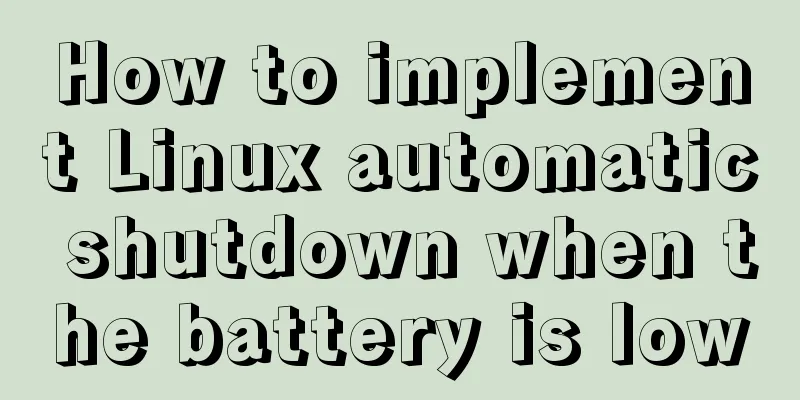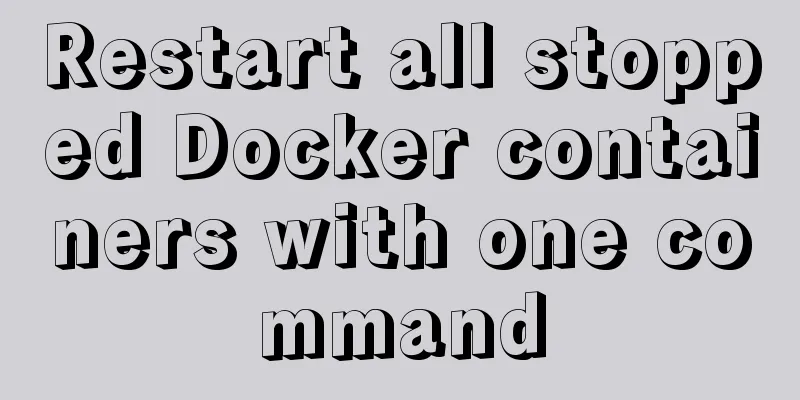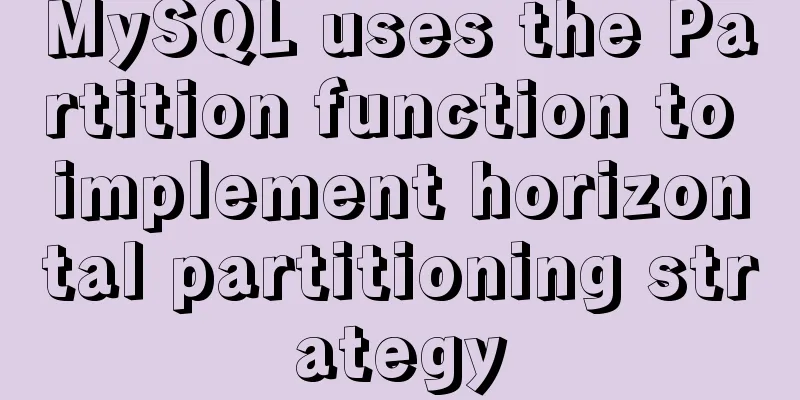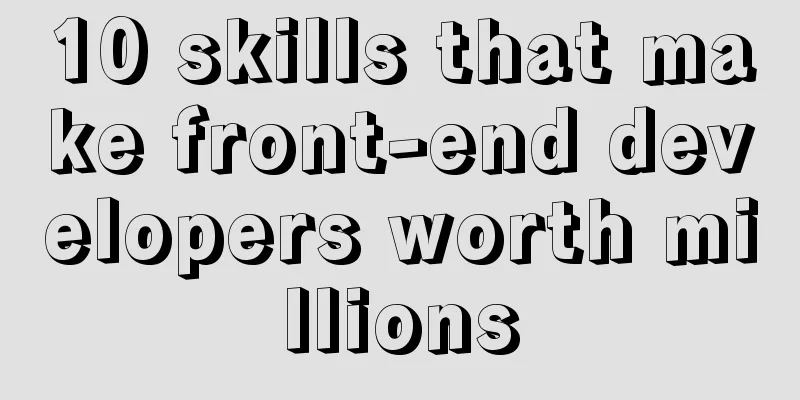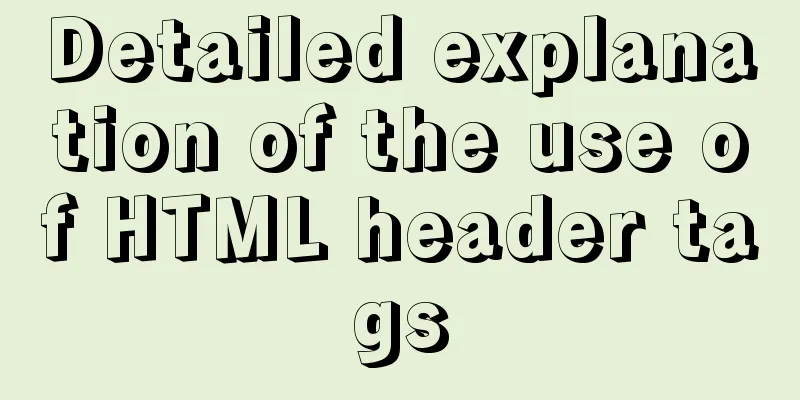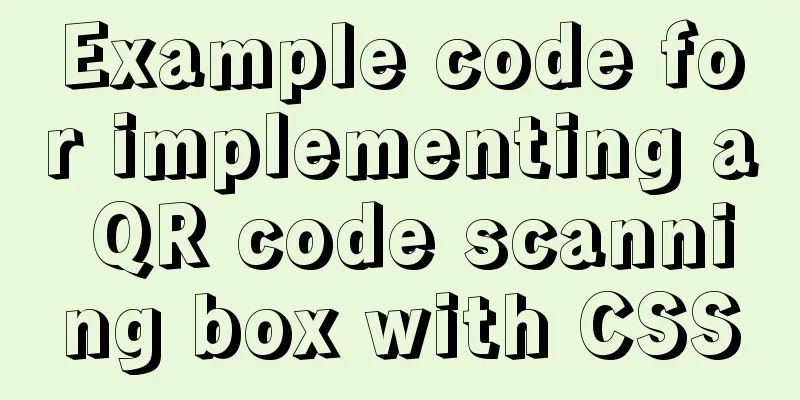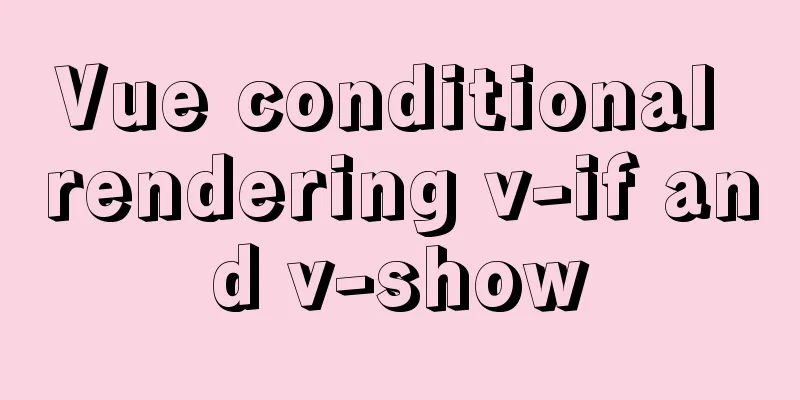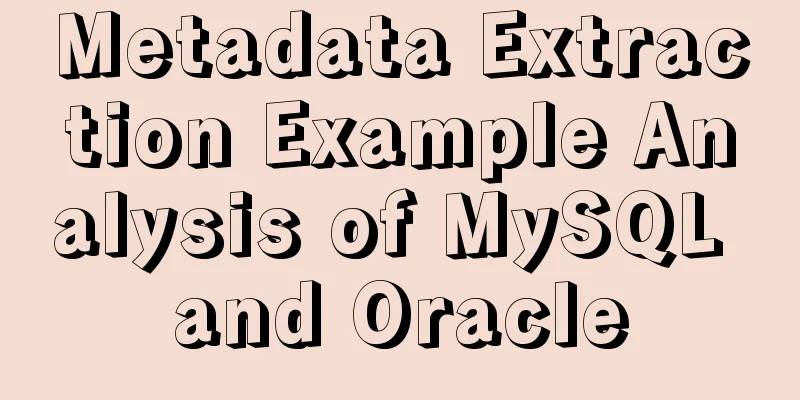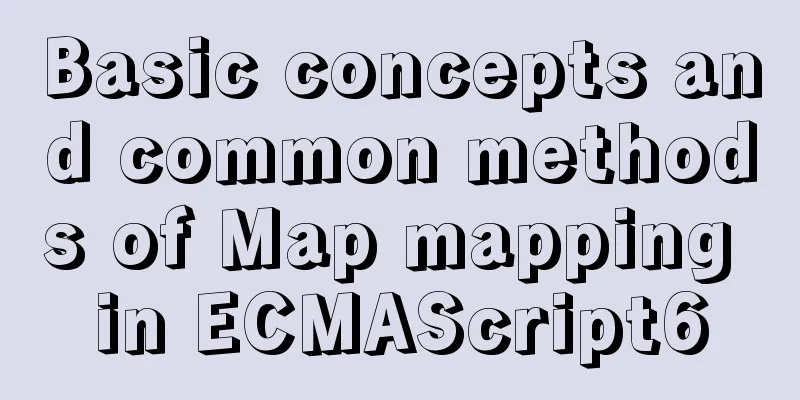Vue+video.js implements video playlist

|
This article shares the specific code of vue+video.js to implement the video playlist for your reference. The specific content is as follows 1. Import Video.js npm install --save-dev video.js Then reference it in main.js import Video from 'video.js' import 'video.js/dist/video-js.css' Vue.prototype.$videos = Video After the citation is completed, we can make a video list 2. Use in the page Define the initial method in method
initVideo(){
let elementList = document.querySelectorAll(".video-js");
this.element=elementList.length; //videojs quantity assignment for (let index = 0; index < elementList.length; index++) {
let id = elementList[index].getAttribute('id');
this.$videos(id, {
autoplay: false, //autoplay// muted:false, //mute or not,
controls: true,//control bar// techOrder: ['html5','flash'],//set flash playback language: "en",//initialization language preload: "auto",//preload width:'400',
height:'200',
// playback speed playbackRates: [0.5, 1, 1.5, 2],
}, function () {
this.volume(0);
//This is very important. Once your muted doesn't work, you must set the sound to 0 in the current video callback.
//this.play(); //This is also the case. This method this.play()==autoplay has the same effect this.one("playing", function () { // Listen for playback console.log("Successfully initialized video");
});
this.one("error", function (error) { // Listen for errors console.error("Listening exception",error);
});
});
}
},Mounted in mounted
mounted() {
this.initVideo();
},Then uninstall it in beforeDestroy(), otherwise the page will report an error, and the video cannot be reinitialized when entering the page again
beforeDestroy() {
//Control the number of times you loop and destroy according to the number of nodes displayed on your page//The element here is the number of nodes I get after initialization above for (let index = 0; index < this.element; index++) {
this.$videos(`myVideos${index}`).dispose()
}
},Finally, I would like to present the layout of the page to you.
<div v-for="(item,i) in adminList" :key="i">
<div class="mr30 mt10">
<span class="link-color fontExtraLarge">{{i+1}}、{{item.title}}</span>
<video
ref='video'
:id="'myVideos'+i"
class="video-js vjs-default-skin vjs-big-play-centered mt10"
>
<source :src="item.src" type="video/mp4" />
</video>
</div>
</div> Okay, that’s it. If you have any questions, please feel free to ask. The above is the full content of this article. I hope it will be helpful for everyone’s study. I also hope that everyone will support 123WORDPRESS.COM. You may also be interested in:
|
<<: Docker View Process, Memory, and Cup Consumption
>>: Set IE8 to use IE7 style code
Recommend
Solution to automatically submitting the form and jumping to other pages after pressing Enter on the web page
After pressing Enter on the webpage, the form is a...
About the difference between js typeof and instanceof in judging data types and their development and use
Table of contents 1. typeof operator 2. instanceo...
The implementation of Youda's new petite-vue
Table of contents Preface Introduction Live Easy ...
UrlRewriter caching issues and a series of related explorations
When developing a website function, the session c...
Use crontab to run the script of executing jar program regularly in centOS6
1. Write a simple Java program public class tests...
Detailed explanation of HTML table inline format
Inline format <colgroup>...</colgroup>...
Vue+js realizes video fade-in and fade-out effect
Vue+js realizes the fade in and fade out of the v...
MySQL UNION operator basic knowledge points
MySQL UNION Operator This tutorial introduces the...
Linux C log output code template sample code
Preface This article mainly introduces the releva...
Detailed explanation of Getter usage in vuex
Preface Vuex allows us to define "getters&qu...
Summary of CSS gradient effects (linear-gradient and radial-gradient)
Linear-gradient background-image: linear-gradient...
Complete steps for deploying jar package projects using Shell scripts in Linux
1. Install JDK Check the computer's operating...
Detailed analysis of the difference between Ref and Reactive in Vue3.0
Table of contents Ref and Reactive Ref Reactive T...
Json advantages and disadvantages and usage introduction
Table of contents 1. What is JSON 1.1 Array liter...
How to make full use of multi-core CPU in node.js
Table of contents Overview How to make full use o...