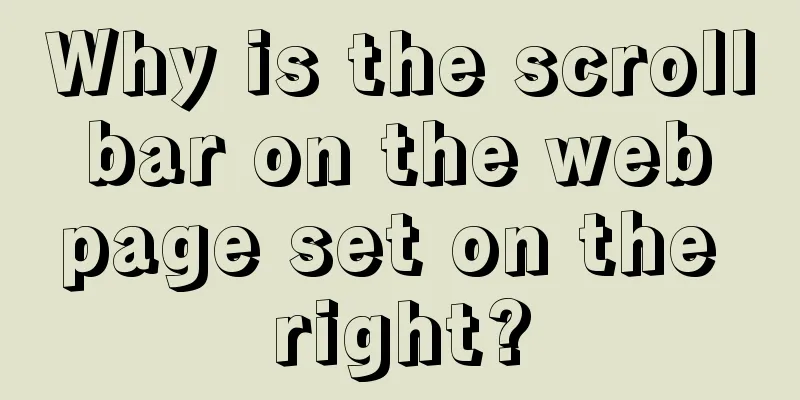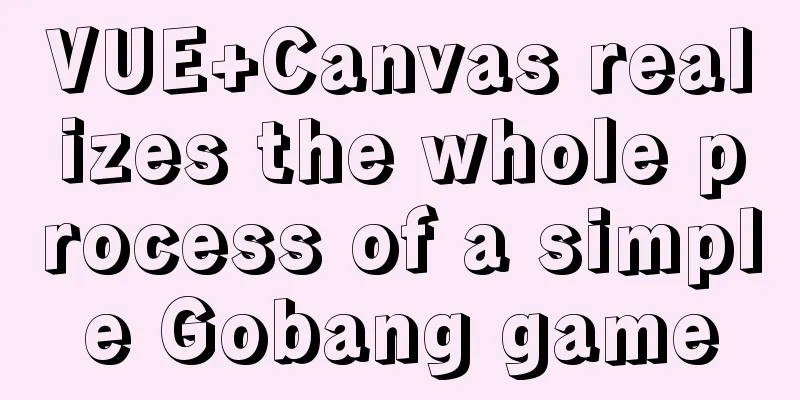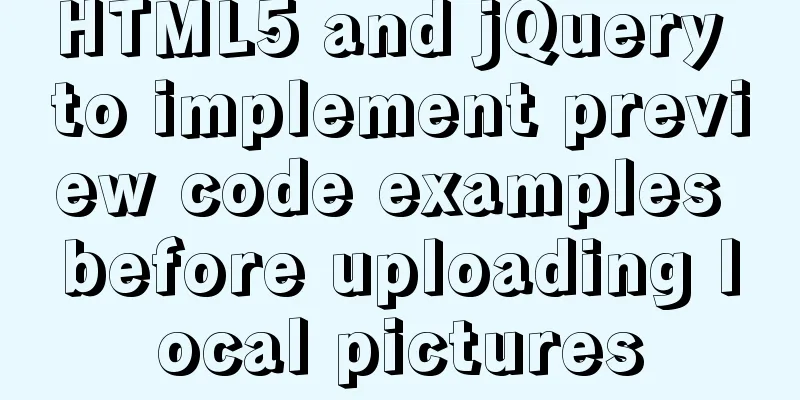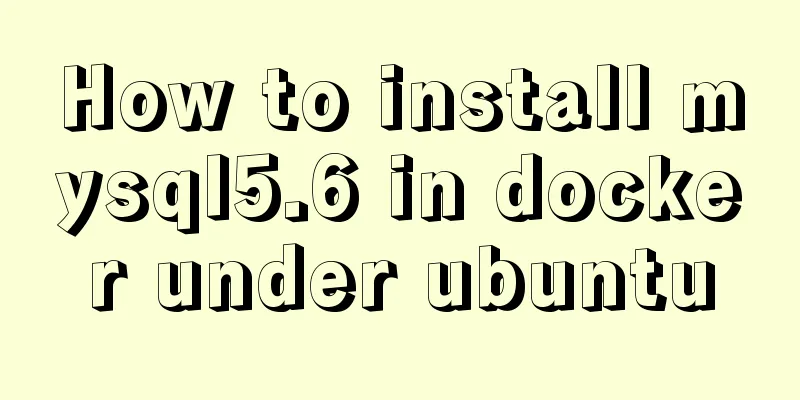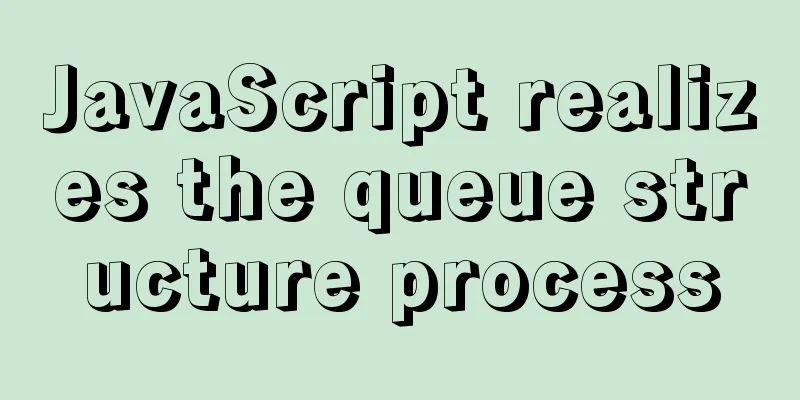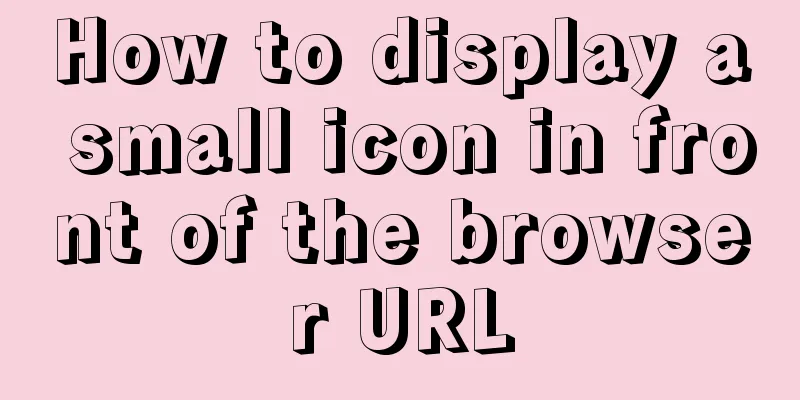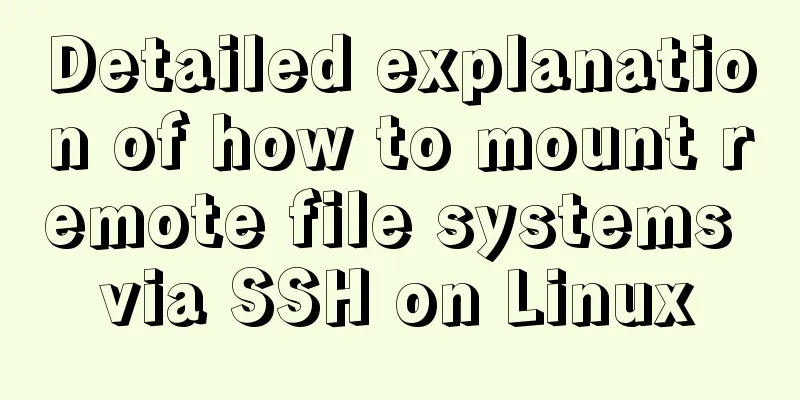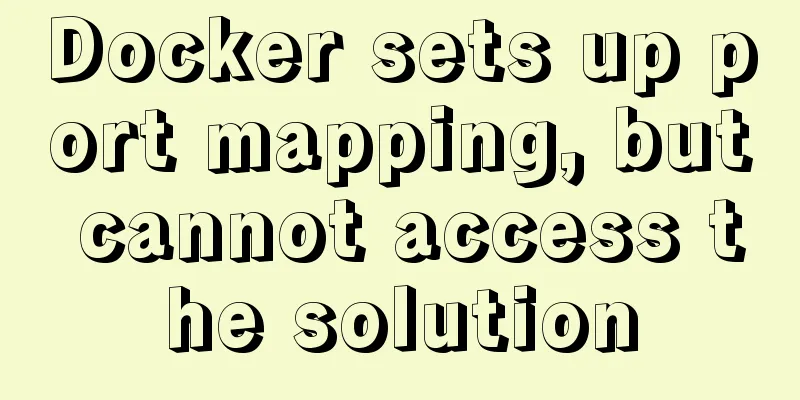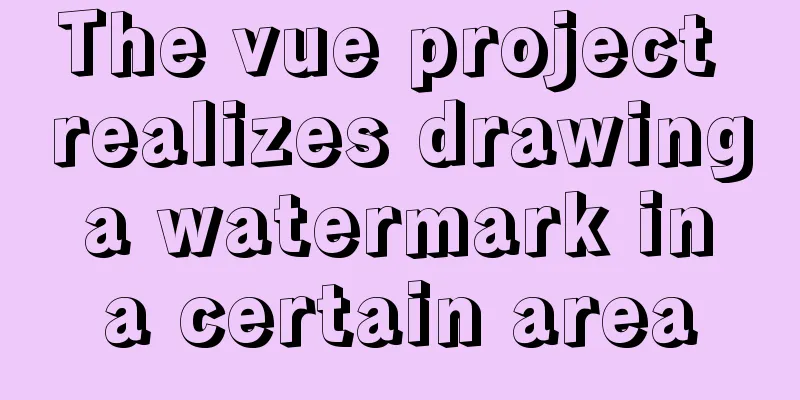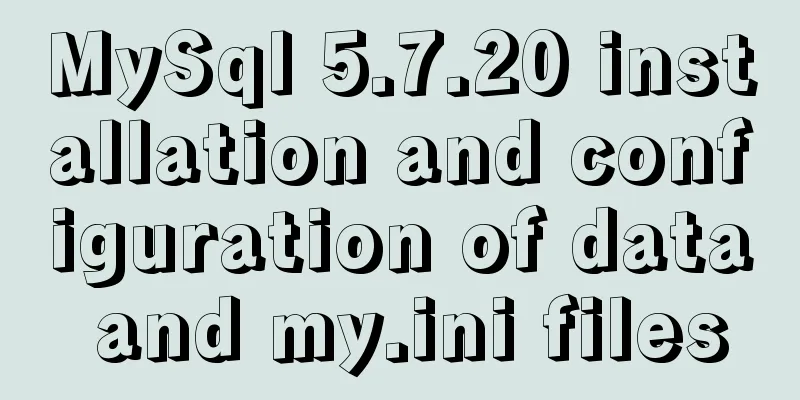How to install the latest version of docker using deepin apt command

|
Step 1: Add Ubuntu source Switch to root su root Edit software source files vim /etc/apt/source.list Add to deb [arch=amd64] https://download.docker.com/linux/ubuntu bionic stable As shown in the figure:
Add the public key of the software source curl -fsSL https://download.docker.com/linux/ubuntu/gpg | sudo apt-key add - Step 2: Update the cache of software sources apt update Step 3: Install Docker apt install docker-ce During the execution, I encountered a dependency problem. Containerd.io is missing. If the above dependencies are missing, just download the corresponding dependencies.
Go to download dependencies https://download.docker.com/linux/centos/7/x86_64/stable/Packages/ Download the rpm package whose version is greater than the above requirement, then convert the rpm package into deb package through the alien command, and then install it through dpkg -i xxx.deb
First you need to install alien via apt install alien Then open the terminal in the download directory and execute alien xxxx.rpm to generate a deb package in the current directory. You can double-click it to install it in the graphical interface. Then execute the above apt install docker-ce, or you can also download the rpm package of docker-ce from the website Then generate a deb package for installation View version:
This is the end of this article about how to install the latest version of docker using deepin apt command. For more information about deepin apt installation of docker, please search 123WORDPRESS.COM's previous articles or continue to browse the following related articles. I hope you will support 123WORDPRESS.COM in the future! You may also be interested in:
|
<<: Detailed explanation of Vue login and logout
>>: Learn Node.js from scratch
Recommend
Detailed explanation of the visualization component using Vue to compare the differences between two sets of data
Table of contents need: Main points: According to...
CSS style control to achieve IE submission form record history click return information is still there
It is mainly a CSS style control and a META tag; C...
Detailed explanation of the command mode in Javascript practice
Table of contents definition structure Examples C...
Analysis of the difference between emits and attrs in Vue3
Table of contents in conclusion Practice Analysis...
Detailed explanation of Vue's keyboard events
Table of contents Common key aliases Key without ...
Summary of Nginx load balancing methods
To understand load balancing, you must first unde...
Detailed explanation of long transaction examples in MySQL
Preface: The "Getting Started with MySQL&quo...
The basic principles and detailed usage of viewport
1. Overview of viewport Mobile browsers usually r...
Let’s talk in detail about how JavaScript affects DOM tree construction
Table of contents Document Object Model (DOM) DOM...
Perfect solution to the problem that MySQL cannot connect to the database through localhost
Problem: The PHP program on one server cannot con...
Summary of using MySQL online DDL gh-ost
background: As a DBA, most of the DDL changes of ...
Analysis of the principles of Mysql dirty page flush and shrinking table space
mysql dirty pages Due to the WAL mechanism, when ...
CSS removes the background color of elements generated when they are clicked on the mobile terminal (recommended)
Add the following code to the CSS style of the el...
Detailed explanation of how Angular handles unexpected exception errors
Written in front No matter how well the code is w...
Solution to 700% CPU usage of Linux process that cannot be killed
Table of contents 1. Problem Discovery 2. View de...