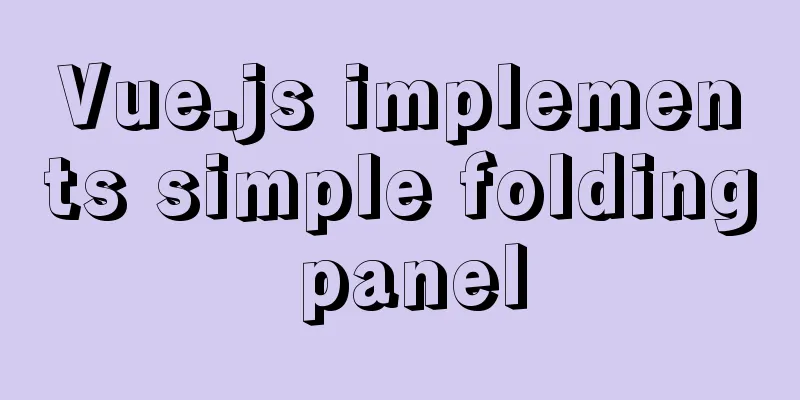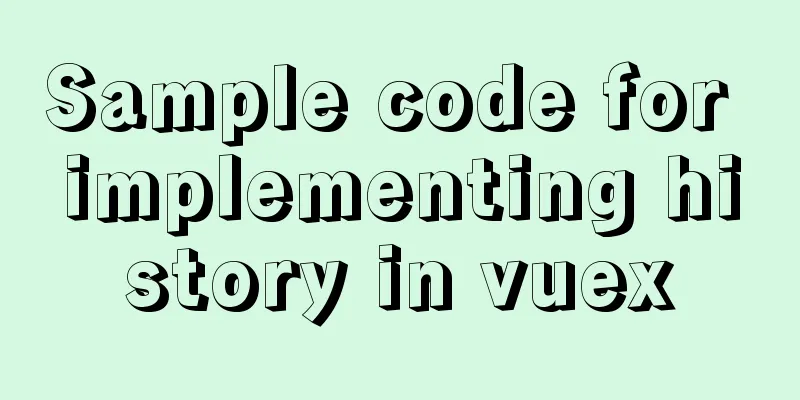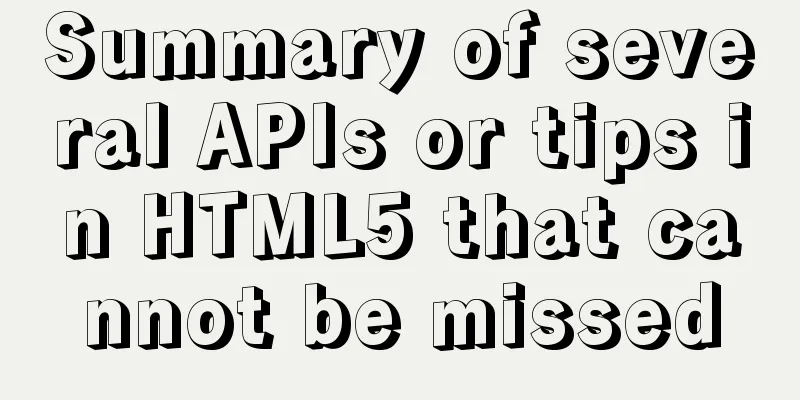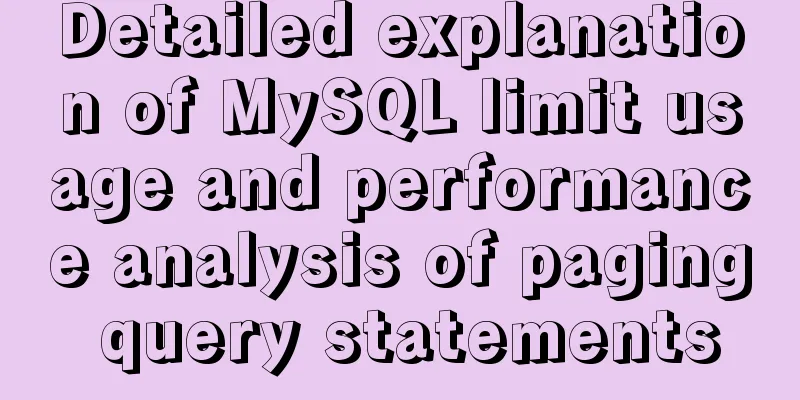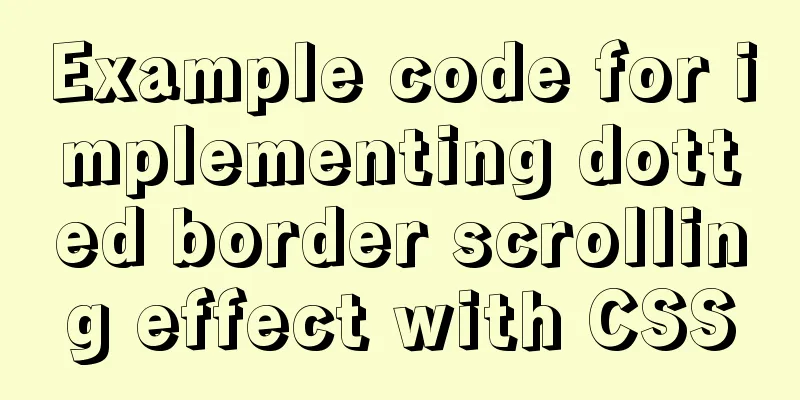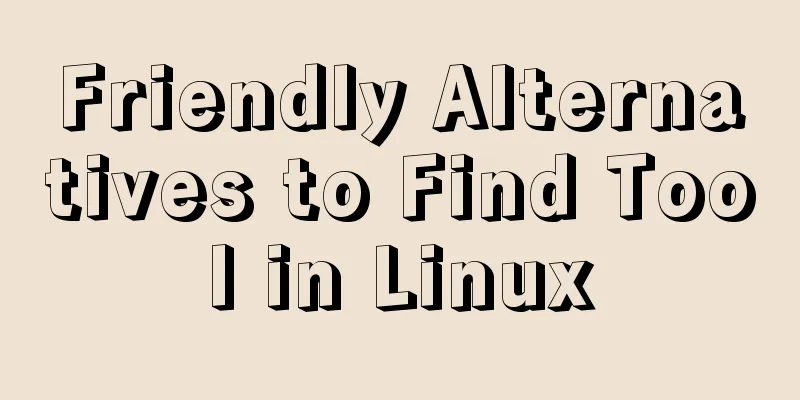Solution to the problem that MySql always pops up the mySqlInstallerConsole window
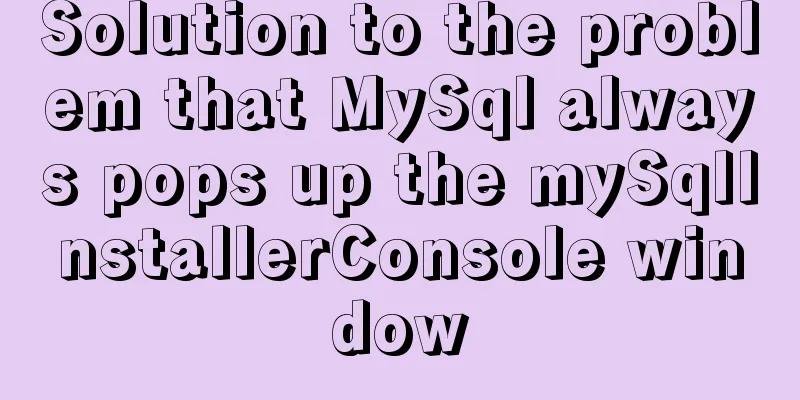
|
MySql always pops up a MySQLInstallerConsole.exe window regularly. How to solve it?
This seems to be an installation command, Installing MYSQL 5.6.21 using MySQLInstallerConsole.exe. It can be used to set up some download installation packages. Of course, the default installation is used without manual intervention. Turning it off has no effect. In win10, go to Start -> All Apps -> Administrative Tools -> Task Scheduler -> Task Scheduler Library folder on the left, expand the folder -> mYsql subfolder installer, and click. Just right-click in the right window to disable it, as shown in the figure below.
Case 2: Disable MySQL's scheduled task that always pops up an installation box This installation command, Installing MySQL 5.6.21 using MySQLInstallerConsole.exe In win10 state, from Start-->All Apps--->Administrative Tools--->Task Scheduler-->Task Scheduler Library folder on the left (or directly use the shortcut win+Q to enter Task Scheduler and click the program above to enter), expand the folder-->mYsql subfolder installer, click. Right-click the mouse in the right window and select "Disable", as shown below:
The above is the content compiled by the editor. I hope it will be helpful for everyone’s study. I also hope that everyone will support 123WORDPRESS.COM. You may also be interested in:
|
<<: Correct use of Vue function anti-shake and throttling
>>: How to use docker to deploy Django technology stack project
Recommend
Detailed explanation of nginx upstream configuration and function
Configuration Example upstream backend { server b...
The most commonly used HTML escape sequence
In HTML, <, >, &, etc. have special mean...
A brief analysis of the relationship between various Tomcat logs and the segmentation of catalina.out files
The relationship between Tomcat logs A picture is...
calc() to achieve full screen background fixed width content
Over the past few years, there has been a trend i...
The shortest JS to determine whether it is IE6 (IE writing method)
Commonly used JavaScript code to detect which ver...
Vue implements the magnifying glass effect of tab switching
This article example shares the specific code of ...
Solution to installing vim in docker container
Table of contents The beginning of the story Inst...
MySQL learning: five major constraints of database tables explained in detail for beginners
Table of contents 1. Constraint concepts and clas...
DIV common attributes collection
1. Property List Copy code The code is as follows:...
Solve the problem of installing Theano on Ubuntu 19
Solution: Directly in the directory where you dow...
How to use JavaScript to get the most repeated characters in a string
Table of contents topic analyze Objects of use So...
Solution to the error problem of Vscode remotely connecting to Ubuntu
1. Background of the incident: Because of work ne...
MySQL 8.0.18 Hash Join does not support left/right join left and right join issues
In MySQL 8.0.18, a new Hash Join function was add...
Windows cannot start MySQL service and reports error 1067 solution
Suddenly when I logged into MySQL, it said that a...
How to install PostgreSQL11 on CentOS7
Install PostgreSQL 11 on CentOS 7 PostgreSQL: The...



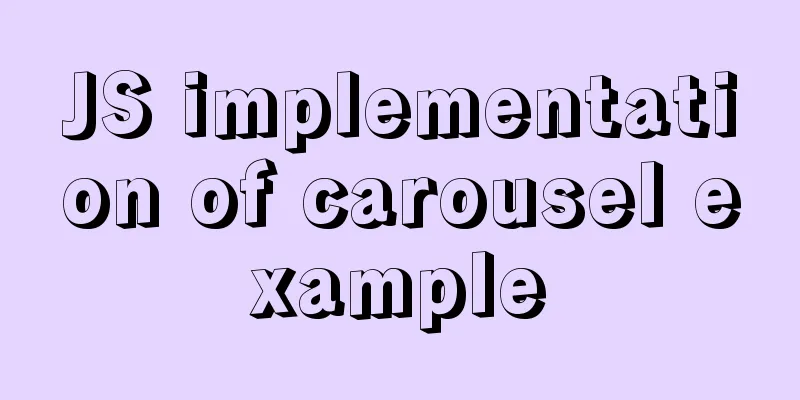
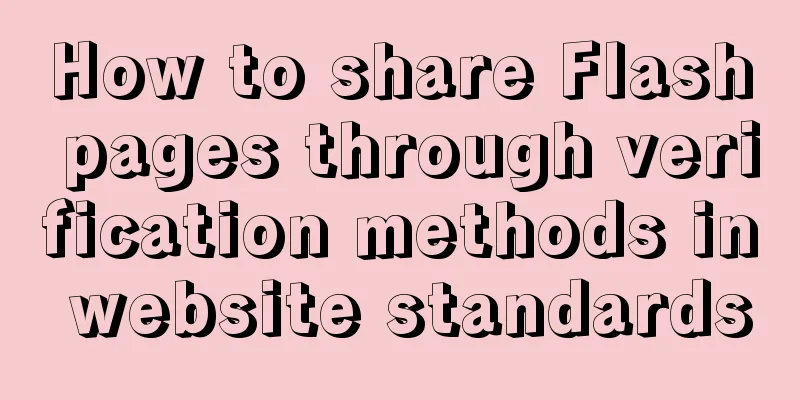
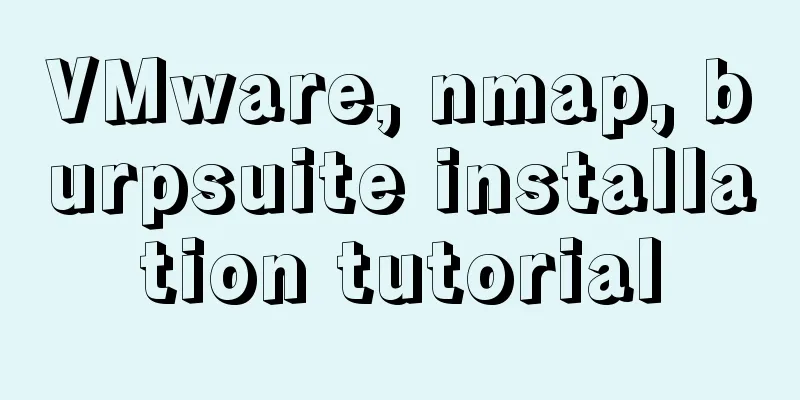
![MySQL code execution structure example analysis [sequence, branch, loop structure]](/upload/images/67cad610123a3.webp)