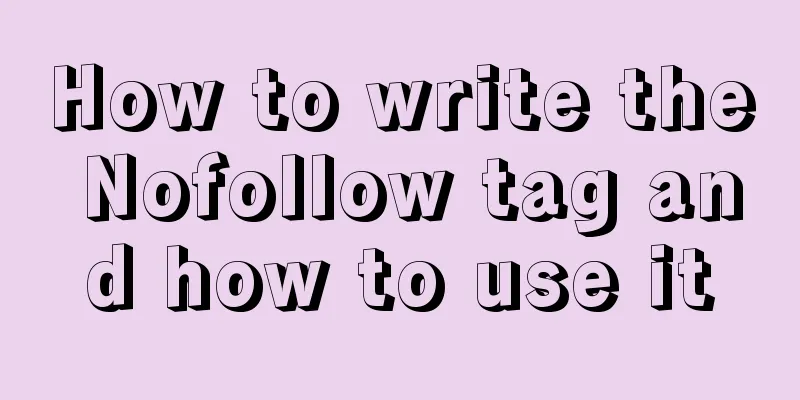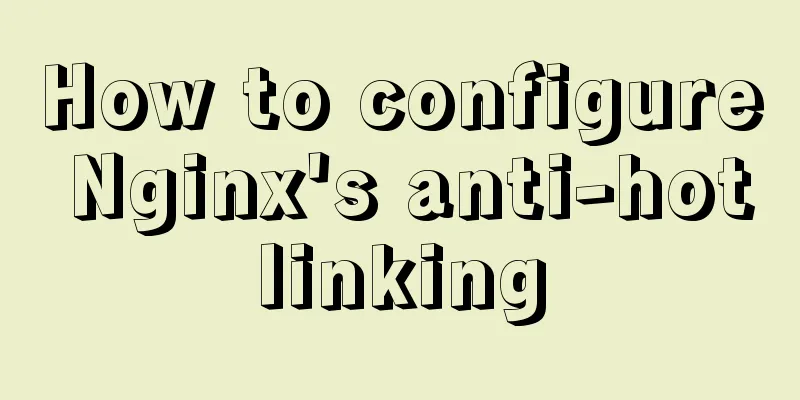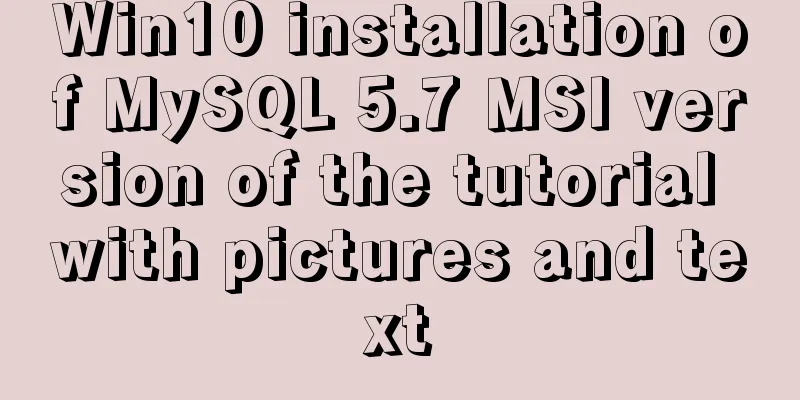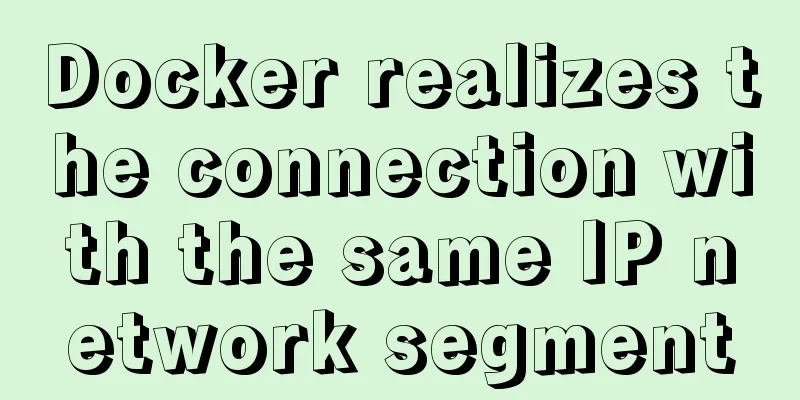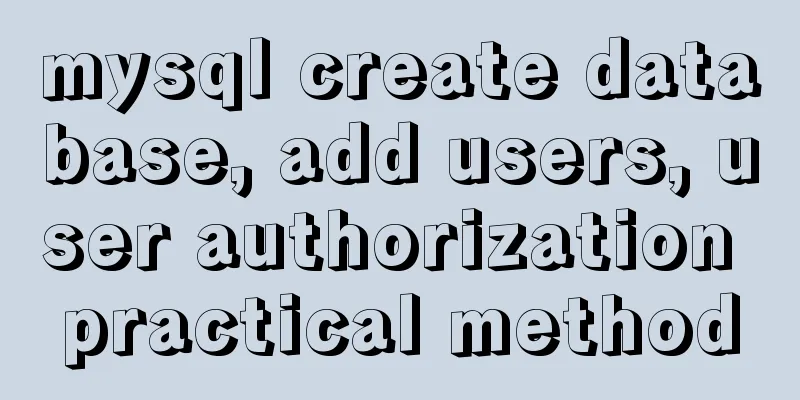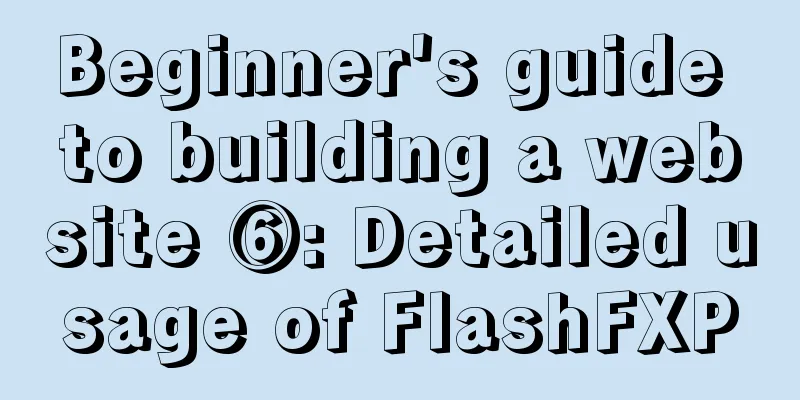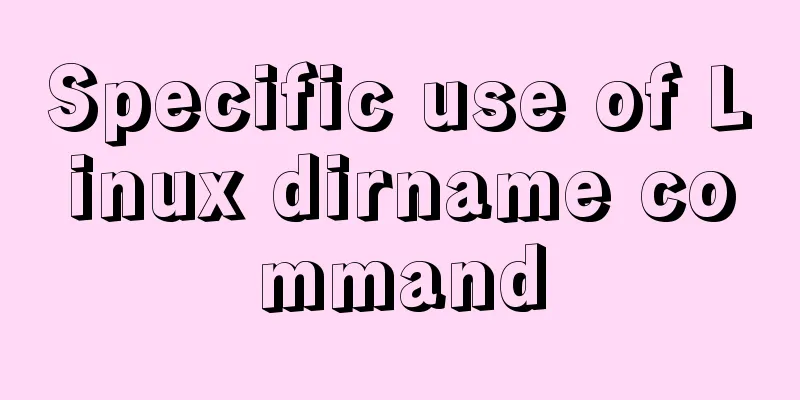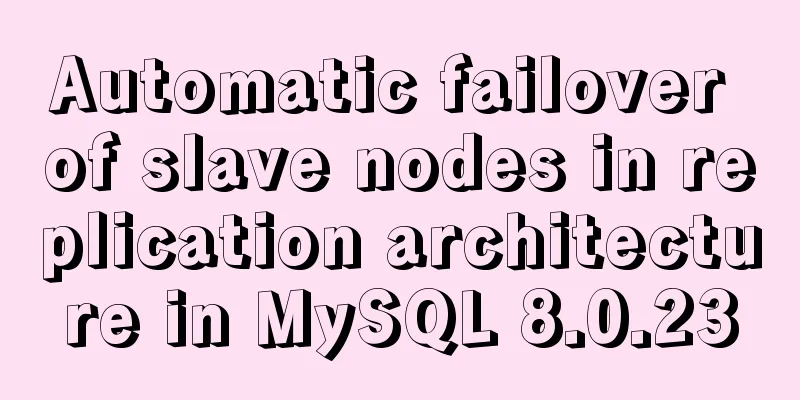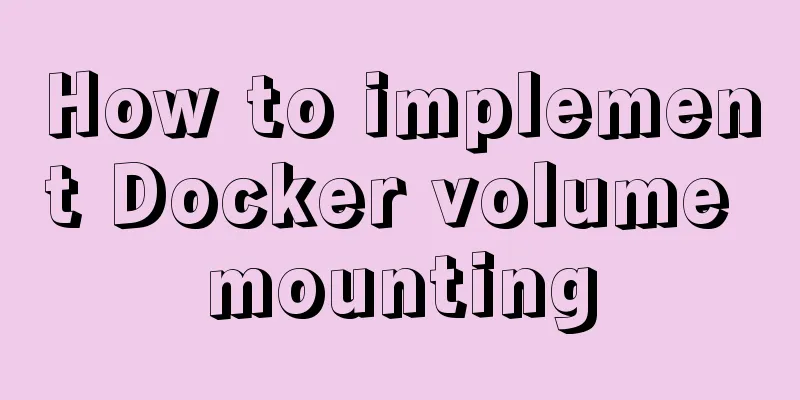JavaScript implements checkbox selection function
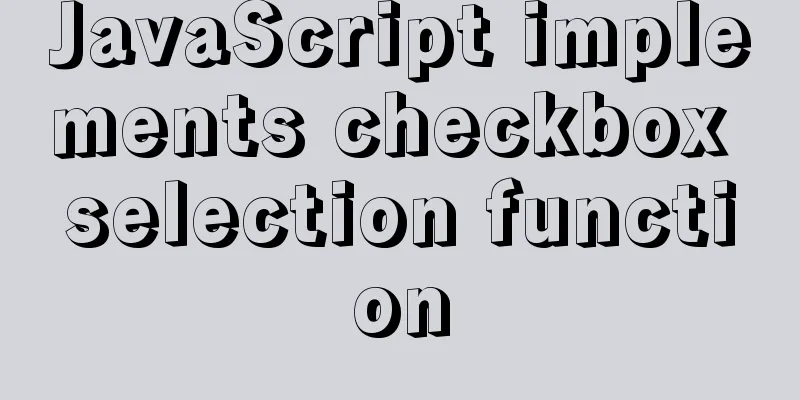
|
This article example shares the specific code of JavaScript to achieve the selection of all checkboxes for your reference. The specific content is as follows
Code:
<!DOCTYPE html>
<html lang="en">
<head>
<meta charset="UTF-8">
<meta http-equiv="X-UA-Compatible" content="IE=edge">
<meta name="viewport" content="width=device-width, initial-scale=1.0">
<title>Document</title>
<style>
table {
width: 300px;
border-spacing: 0;
/* text-align: center; */
margin: 100px auto;
border-collapse: collapse;
}
table tr:nth-child(n+2)>td {
text-align: left;
background-color: rgb(250, 245, 245);
color: dimgray;
font-size: 14px;
}
table tr:nth-child(1) {
background-color: skyblue;
color: white;
}
th,
td {
padding: 10px;
border: 0.5px solid gray;
}
</style>
</head>
<body>
<table>
<tr>
<th><input type="checkbox" name="" id="all"></th>
<th>Products</th>
<th>Price</th>
</tr>
<tr>
<td><input type="checkbox" name="" id="ip8"></td>
<td>iPhone8</td>
<td>8000</td>
</tr>
<tr>
<td><input type="checkbox" name="" id="pro"></td>
iPad Pro
<td>5000</td>
</tr>
<tr>
<td><input type="checkbox" name="" id="air"></td>
iPad Air
<td>2000</td>
</tr>
<tr>
<td><input type="checkbox" name="" id="watch"></td>
<td>Apple Watch</td>
<td>2000</td>
</tr>
</table>
<script>
var all = document.getElementById('all');
var items = document.querySelectorAll('tr>td>input');
all.onclick = function() {
for (var i = 0; i < items.length; i++) {
items[i].checked = this.checked;
}
}
for (var i = 0; i < items.length; i++) {
items[i].onclick = function() {
var flag_all = 1;
for (var j = 0; j < items.length; j++) {
if (items[j].checked == 0) {
flag_all = 0;
all.checked = flag_all;
break;
}
}
all.checked = flag_all;
}
}
</script>
</body>
</html>The above is the full content of this article. I hope it will be helpful for everyone’s study. I also hope that everyone will support 123WORDPRESS.COM. You may also be interested in:
|
<<: More Ways to Use Angle Brackets in Bash
>>: 2017 latest version of windows installation mysql tutorial
Recommend
This article will help you understand JavaScript variables and data types
Table of contents Preface: Kind tips: variable 1....
A brief analysis of the differences between undo, redo and binlog in MySQL
Table of contents Preface 【undo log】 【redo log】 【...
Detailed explanation of ES6 Promise usage
Table of contents What is a Promise? Usage of rej...
Bugs encountered when using mybatis-generator with mysql8.0.3 in IDEA
1. Add the plug-in and add the following configur...
Nodejs plug-in and usage summary
The operating environment of this tutorial: Windo...
Detailed explanation of the difference between JavaScript onclick and click
Table of contents Why is addEventListener needed?...
How to solve the problem that MySQL cannot start because it cannot create PID
Problem Description The MySQL startup error messa...
Deeply understand the current status of HTML5 development in mobile development
"We're writing our next set of mobile pr...
A brief discussion on the correct approach to MySQL table space recovery
Table of contents Preliminary Notes Problem Repro...
An article to understand operators in ECMAScript
Table of contents Unary Operators Boolean Operato...
A brief talk about Mysql index and redis jump table
summary During the interview, when discussing abo...
Summary of Common Terms in CSS (Cascading Style Sheet)
If you use CSS don't forget to write DOCTYPE, ...
DHCP Configuration Tutorial in CentOS7 Environment
Table of contents Configuration command steps in ...
JS practical object-oriented snake game example
Table of contents think 1. Greedy Snake Effect Pi...
Html tips to make your code semantic
Html semantics seems to be a commonplace issue. G...