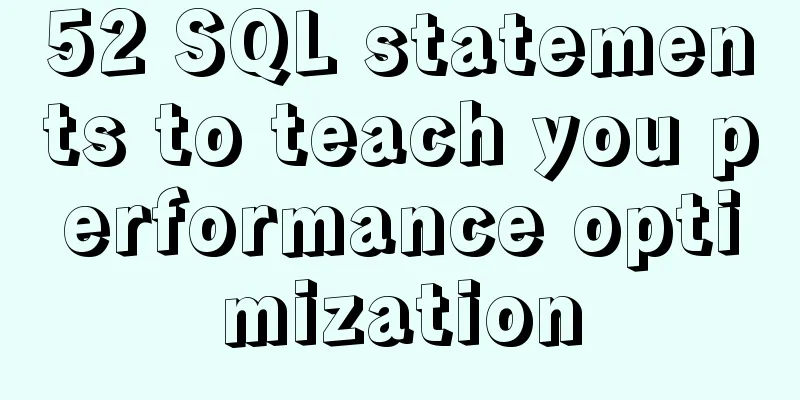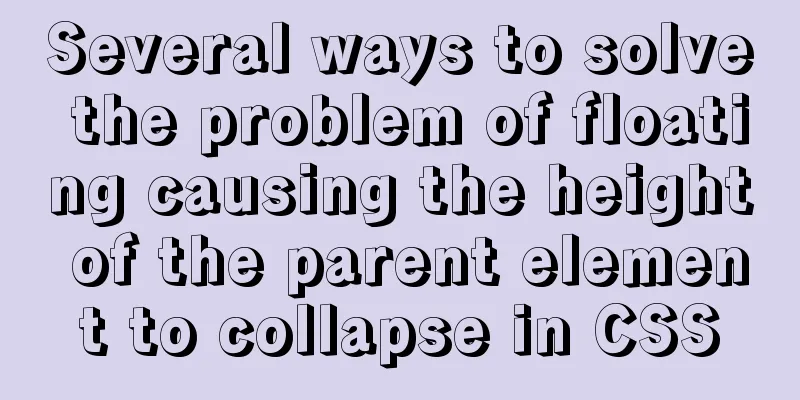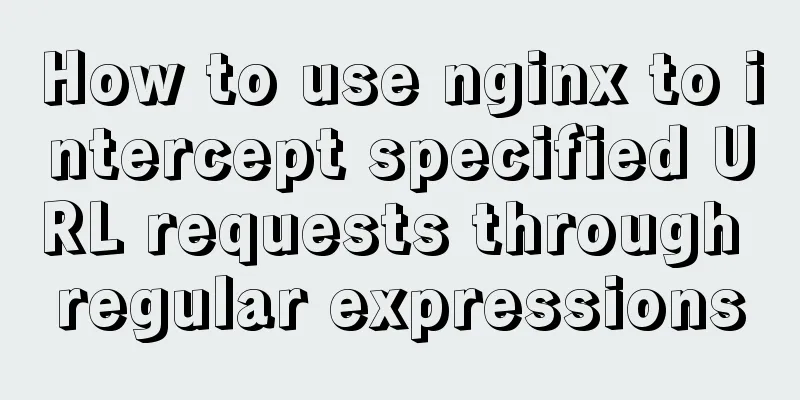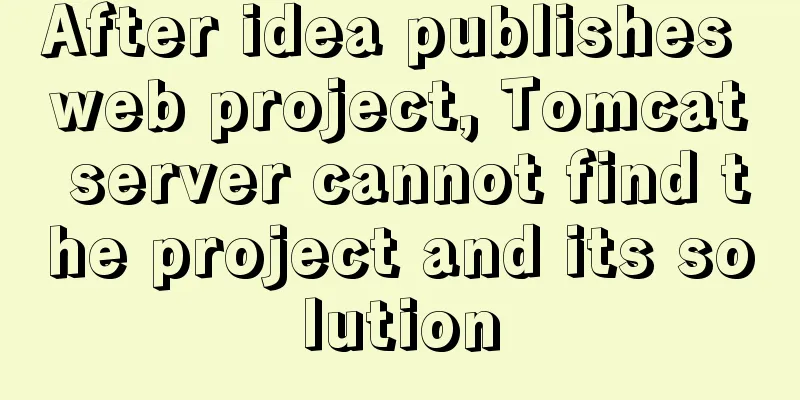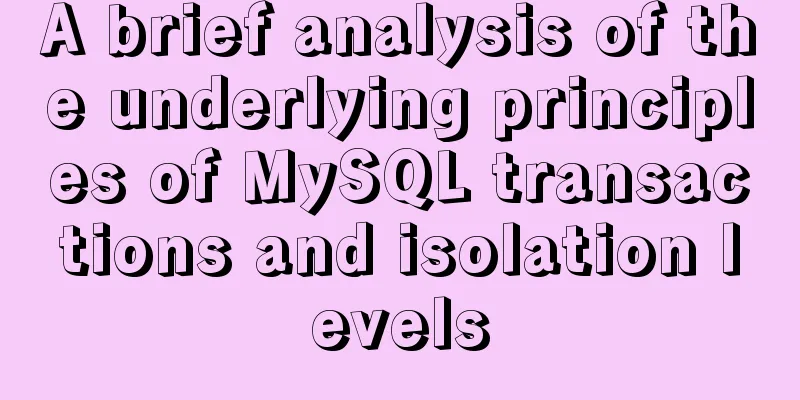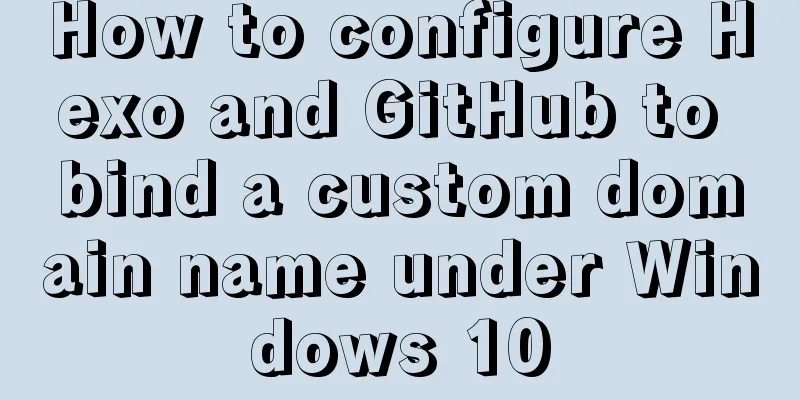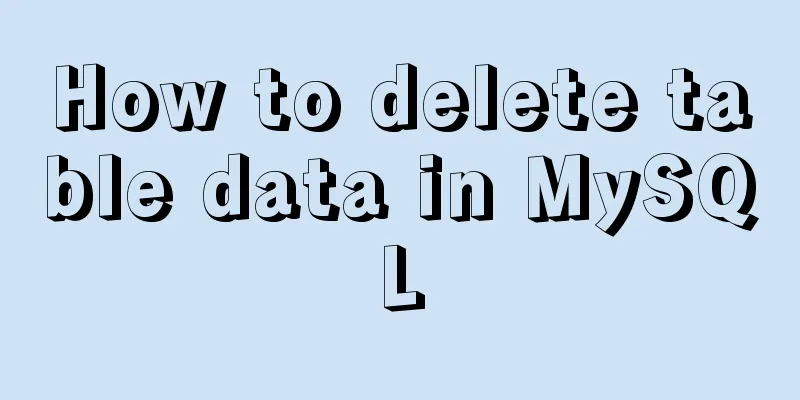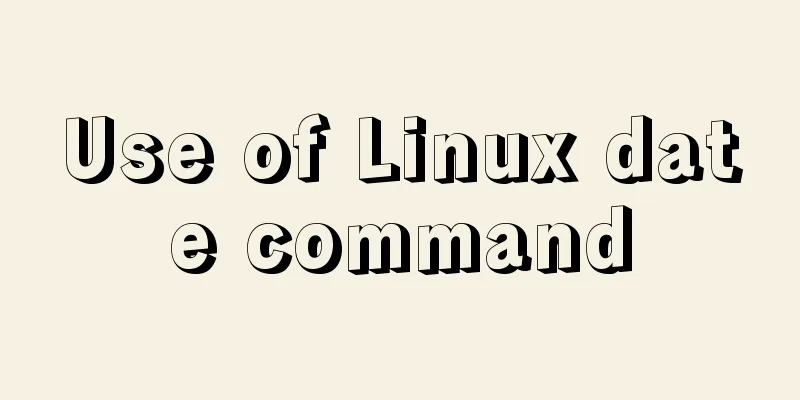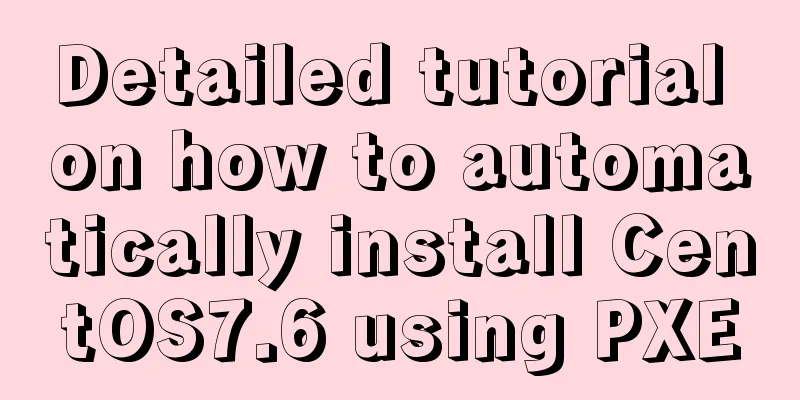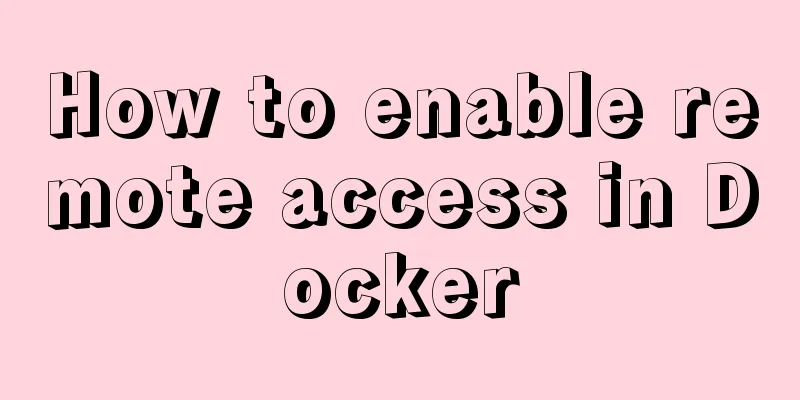mysql create database, add users, user authorization practical method
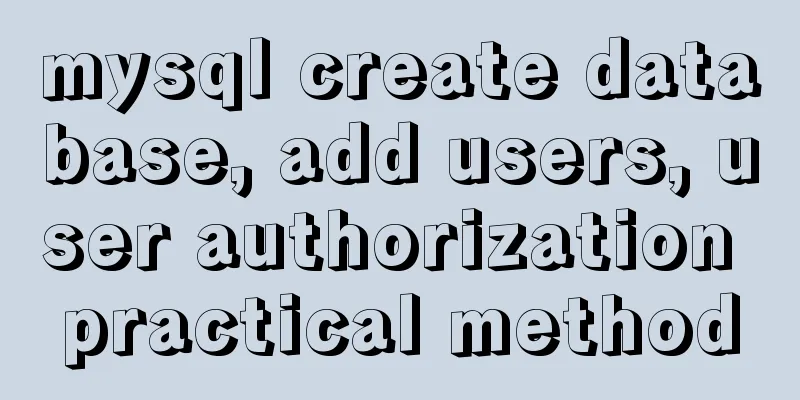
|
1. Create a MySQL database 1. Create database syntax --Create a database named "testdb" and set the encoding set to utf8 CREATE DATABASE IF NOT EXISTS testdb DEFAULT CHARSET utf8 COLLATE utf8_general_ci; 2. Create a User 1. Create a new user --Created a user named: test with password: 1234 create user 'test'@'localhost' identified by '1234';
2. Query users --Query user select user,host from mysql.user; 3. Delete User --Delete user "test" drop user test@localhost ; --If the created user is allowed to log in from any computer, delete the user as follows drop user test@'%'; 4. Change your password
--Method 1, real-time password update; change the password of user "test" to "1122"
set password for test =password('1122');
--Method 2, requires refreshing; change the password of user "test" to "1234"
update mysql.user set password=password('1234') where user='test'
--refresh privileges;5. User Assignment Permissions --Grant user test all privileges on the database "testdb" through the external network IP grant all privileges on 'testdb'.* to 'test'@'%' identified by '1234'; --Flush privileges; --Grant user "test" the permissions to create, modify, and delete tables in the database "testdb" through the external network IP, as well as the permissions to add, delete, query, and modify table data grant create,alter,drop,select,insert,update,delete on testdb.* to test@'%'; 6. Check user permissions --View user "test" show grants for test;
The above is all the relevant knowledge points introduced this time. Thank you for your learning and support for 123WORDPRESS.COM. You may also be interested in:
|
<<: jQuery implements all selection and reverse selection operation case
>>: VirtualBox installs CentOS7 virtual machine and enhancement tools (picture and text)
Recommend
Realize three-level linkage of year, month and day based on JavaScript
This article shares the specific code for JavaScr...
HTML Grammar Encyclopedia_HTML Language Grammar Encyclopedia (Must Read)
Volume Label, Property Name, Description 002 <...
Specific use of Linux dirname command
01. Command Overview dirname - strip non-director...
Complete steps to build NFS file sharing storage service in CentOS 7
Preface NFS (Network File System) means network f...
Realizing provincial and municipal linkage effects based on JavaScript
This article shares the specific code of JavaScri...
Zen Coding Easy and fast HTML writing
Zen Coding It is a text editor plugin. In a text ...
17 404 Pages You'll Want to Experience
How can we say that we should avoid 404? The reas...
HTML implements the function of automatically refreshing or opening a new window for the URL link of the a element href
Sometimes we want to implement such a function: c...
Linux CentOS MySQL database installation and configuration tutorial
Notes on installing MySQL database, share with ev...
Optimization of data tables in MySQL database, analysis of foreign keys and usage of three paradigms
This article uses examples to illustrate the opti...
Detailed example of reading speed of js objects
1. Accessing literals and local variables is the ...
In-depth explanation of nginx location priority
location expression type ~ indicates to perform a...
Calling the search engine in the page takes Baidu as an example
Today, it suddenly occurred to me that it would be...
Basic knowledge of MySQL database
Table of contents 1. Understanding Databases 1.1 ...
How to redirect URL using nginx rewrite
I often need to change nginx configuration at wor...