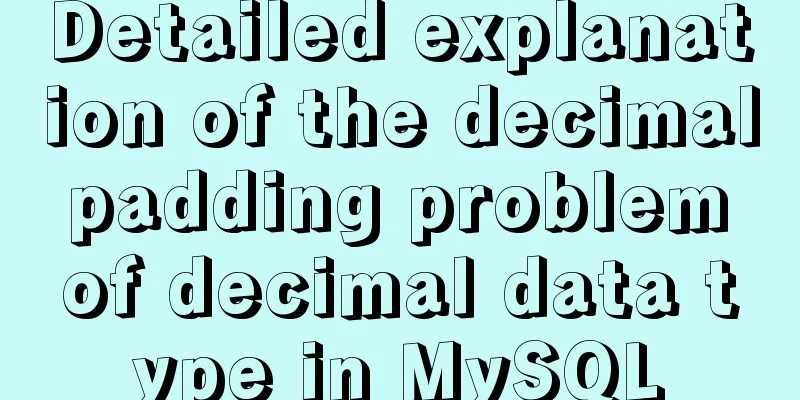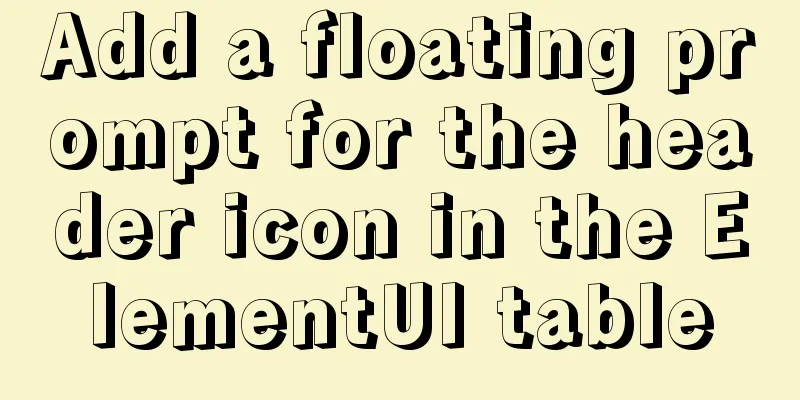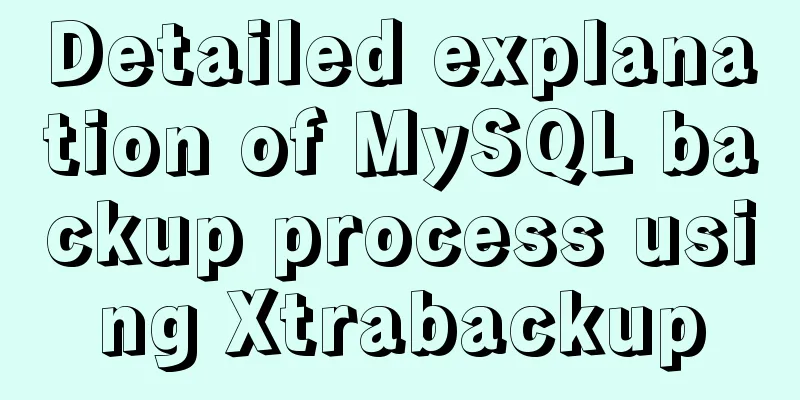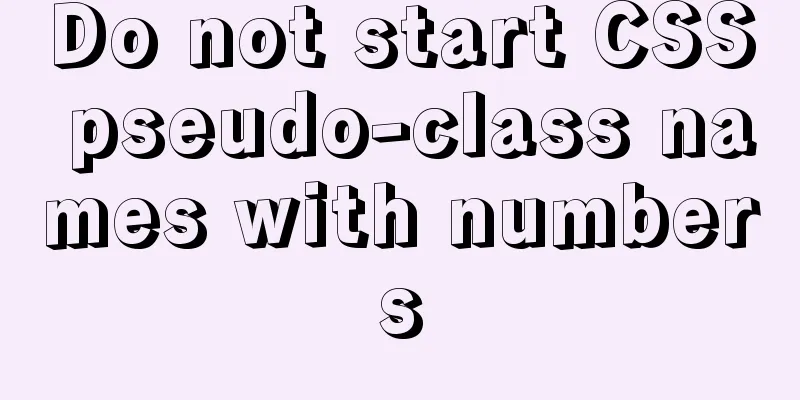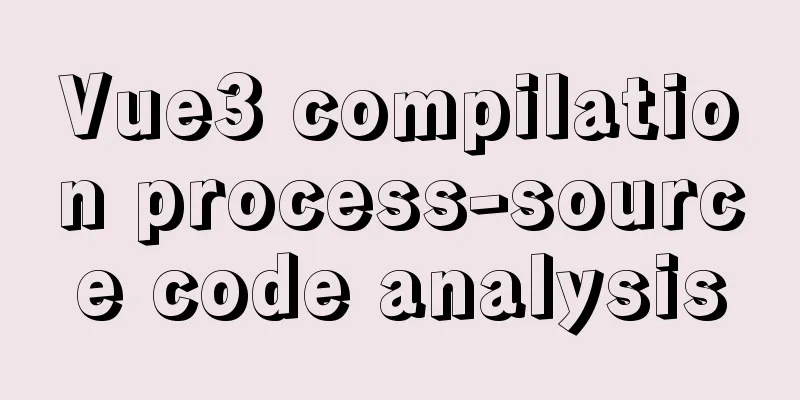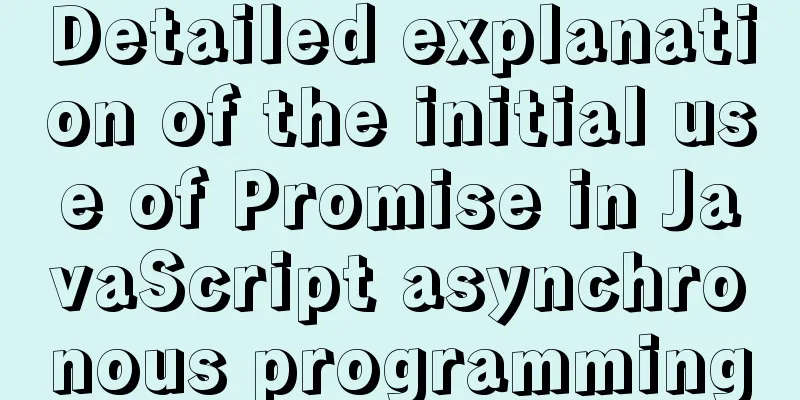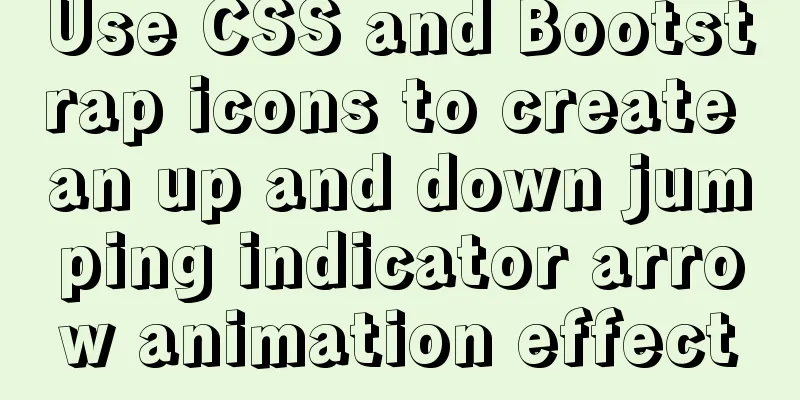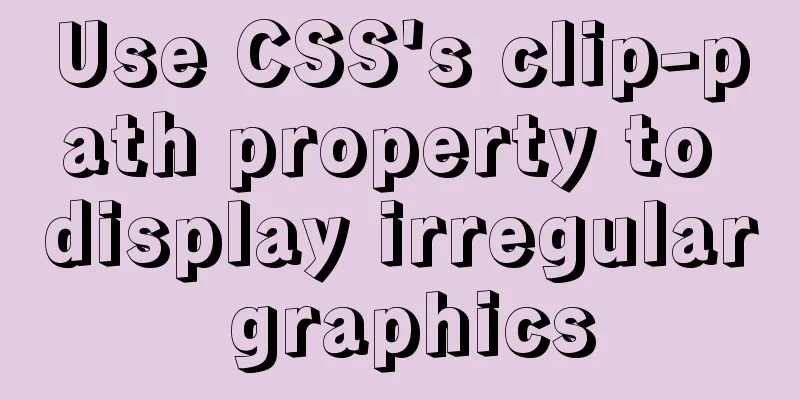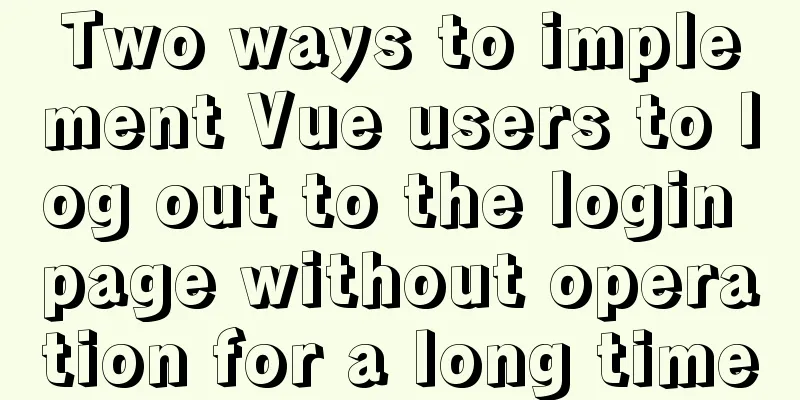HTML Grammar Encyclopedia_HTML Language Grammar Encyclopedia (Must Read)
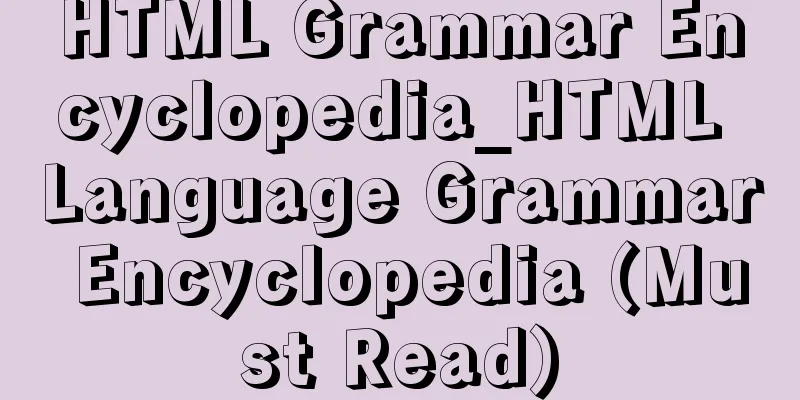
|
Volume Label, Property Name, Description 002 <! - - ... - -> Comments 003 <!> Marquee 004 <marquee>...</marquee>Normal scroll 005 <marquee behavior=slide>...</marquee>Slide 006 <marquee behavior=scroll>...</marquee>Default scrolling 007 <marquee behavior=alternate>...</marquee> scroll back and forth 008 <marquee direction=down>...</marquee>Scroll down 009 <marquee direction=up>...</marquee>Scroll up 010 <marquee direction=right></marquee>Scroll right 011 <marquee direction=left></marquee>Scroll left 012 <marquee loop=2>...</marquee>Scroll times 013 <marquee width=180>...</marquee>Set the width 014 <marquee height=30>...</marquee>Set the height 015 <marquee bgcolor=FF0000>...</marquee>Set the background color 016 <marquee scrollamount=30>...</marquee>Set the scroll distance 017 <marquee scrolldelay=300>...</marquee>Set the scrolling time 018 <!>Font effect 019 <h1>...</h1>Title word (maximum) 020 <h6>...</h6>Title word (minimum) 021 <b>...</b> Bold 022 <strong>...</strong> Bold (emphasized) 023 <i>...</i>Italic 024 <em>...</em>Italic (emphasized) 025 <dfn>...</dfn>Italic (indicates definition) 026 <u>...</u> Bottom Line 027 <ins>...</ins> bottom line (indicates insert text) 028 <strike>...</strike> horizontal line 029 <s>...</s> Delete line 030 <del>...</del> Delete line (indicates deletion) 031 <kbd>...</kbd>Keyboard text 032 <tt>...</tt> Type font 033 <xmp>...</xmp>Fixed width font (blank, line break, and positioning functions are valid in the file) 034 <plaintext>...</plaintext>Fixed width font (markup symbols are not executed) 035 <listing>...</listing> Fixed width small font 036 ...font color 037 ...Minimum font 038 <font style =font-size:100 px>...infinitely enlarged 039 <!>Break mark 040 <hr>Horizontal line 041 <hr size=9>Horizontal line (set size) 042 <hr width=80%>Horizontal line (set width) 043 <hr color=ff0000>Horizontal line (set color) 044 <br>(line break) 045 <nobr>...</nobr> Waters (no line break) 046 <p>...</p> Waters (paragraph) 047 <center>...</center> Center 048 <!>Link format 049 <base href=address> (preset link path) 050 <a href=address>External link 051 <a href=地址target=_blank>External link (open a new window) 052 <a href= address target=_top> External link (full window link) 053 <a href=address target=page frame name>External link (link in the specified page frame) 054 <!> Stickers/Music 055 <img src=image address>Texture 056 <img src=image address width=180>Set the image width 057 <img src=image address height=30>Set the image height 058 <img src=image address alt=prompt text>Set the image prompt text 059 <img src=image address border=1>Set the image border 060 <bgsound src=MID music file address> Background music settings 061 <!>Table syntax 062 <table aling=left>...</table>Table position, left 063 <table aling=center>...</table>Table position, center 064 <table background=image path>...</table> Background image URL=is the path URL 065 <table border=border size>...</table>Set the table border size (using numbers) 066 <table bgcolor=color code>...</table>Set the background color of the table 067 <table borderclor=color code>...</table>Set the color of the table border 068 <table borderclordark=color code>...</table> Set the color of the table dark border 069 <table borderclorlight=color code>...</table> Set the color of the table's bright border 070 <table cellpadding=parameter>...</table>Specifies the spacing between content and grid lines (using numbers) 071 <table cellspacing=parameter>...</table>Specify the distance between grid lines (using numbers) 072 <table cols=parameter>...</table>Specifies the number of columns in the table 073 <table frame=parameter>...</table>Sets the display mode of the table outer frame 074 <table width=width>...</table>Specify the width of the table (using numbers) 075 <table height=height>...</table>Specifies the height of the table (using numbers) 076 <td colspan=parameter>...</td>Specify the number of columns to merge into a cell (use a number) 077 <td rowspan=parameter>...</td>Specify the number of rows to merge into a cell (using a number) 078 <!>Split window 079 <frameset cols="20%,*">Split left and right, split the left frame into 20% and the browser will automatically adjust the size of the right frame 080 <frameset rows="20%,*">Split the upper frame into 20% and the browser will automatically adjust the size of the lower frame 081 <frameset cols="20%,*">Split the left and right frames 082 <frameset cols="20%,*,20%">Split the left, middle and right frames 083 <Split the upper and lower frames 084 <frameset rows="20%,*,20%">Split the upper, middle and lower frames 085 <! - - ... - -> Comments 086 <A HREF TARGET> Specifies the split window of the hyperlink 087 <A HREF=#anchor name> Specifies the hyperlink of the anchor name 088 <A HREF> specifies a hyperlink 089 <A NAME=anchor name> Name of the connected point 090 <ADDRESS>....</ADDRESS> Used to display email addresses 091 <B> Bold 092 <BASE TARGET> Specifies the split window of the hyperlink 093 <BASEFONT SIZE> Change the default font size 094 <BGSOUND SRC> Add background music 095 <BIG> Display large font 096 <BLINK> Flashing text 097 <BODY TEXT LINK VLINK> Set text color 098 <BODY> Show this text 099 <BR> Line break 100 <CAPTION ALIGN> Sets the table title position 101 <CAPTION>...</CAPTION> Add a title to the table 102 <CENTER> Align to the center 103 <CITE>...<CITE> Text used for quoting scriptures 104 <CODE>...</CODE> is used to list a section of program code 105 <COMMENT>...</COMMENT> Add a comment 106 <DD> Setting definition list item description 107 <DFN>...</DFN> Display the "Definition" text 108 <DIR>...</DIR> List text label 109 <DL>...</DL> Set the label of the definition list 110 <DT> Sets the items in the definition list 111 <EM> For emphasis 112 <FONT FACE> Arbitrary font to be used 113 <FONT SIZE> Set the font size 114 <FORM ACTION> Sets the processing mode of the user-defined form 115 <FORM METHOD> Sets the data transmission method of the user-defined form 116 <FRAME MARGINHEIGHT> Sets the upper and lower borders of the window 117 <FRAME MARGINWIDTH> Sets the left and right borders of the window 118 <FRAME NAME> Name the split window 119 <FRAME NORESIZE> Lock the size of the split window 120 <FRAME SCROLLING> Set the scroll bar of the split window 121 <FRAME SRC> Add HTML file to the window 122 <FRAMESET COLS> Split the window into left and right subwindows 123 <FRAMESET ROWS> Split the window into upper and lower sub-windows 124 <FRAMESET>...</FRAMESET> Divide the split window 125 <H1>~<H6> Set text size 126 <HEAD> indicates file information 127 <HR> Add sub-grid lines 128 <HTML> Beginning and end of the document 129 <I> Italic 130 <IMG ALIGN> Adjust the position of the graphic image 131 <IMG ALT> Annotate your graphic image 132 <IMG DYNSRC LOOP> Add to video 133 <IMG HEIGHT WIDTH> Insert an image and set the image size The above article HTML grammar encyclopedia_html language grammar encyclopedia (must read) is all the content that the editor shares with you. I hope it can give you a reference. I also hope that you will support 123WORDPRESS.COM. Original URL : http://www.cnblogs.com/androidshouce/archive/2016/06/20/5599530.html |
<<: Call the font according to the font name to let the browser display the font you want
>>: MySQL series of experience summary and analysis tutorials on NUll values
Recommend
JavaScript to achieve mouse drag effect
This article shares the specific code of JavaScri...
Method of implementing recursive components based on Vue technology
describe This article introduces a method to impl...
Implementation of Nginx Intranet Standalone Reverse Proxy
Table of contents 1 Nginx Installation 2 Configur...
Teach you to quickly build a web cluster project based on nginx
Table of contents 1. Project Environment 2. Proje...
MySQL database Shell import_table data import
Table of contents MySQL Shell import_table data i...
Usage and difference of Js module packaging exports require import
Table of contents 1. Commonjs exports and require...
js to make a simple calculator
This article shares the specific code of making a...
Summary of several postures that must be mastered in Linux compilation optimization
01. Compile options and kernel compilation The Li...
Detailed explanation of the implementation process and usage of the Linux Recycle Bin mechanism
Preface: rm under Linux system is irreversible. T...
Implementation of css transform page turning animation record
Page turning problem scenario B and C are on the ...
Detailed explanation of props and context parameters of SetUp function in Vue3
1. The first parameter props of the setUp functio...
Detailed explanation of redundant and duplicate indexes in MySQL
MySQL allows you to create multiple indexes on th...
Several ways to set the expiration time of localStorage
Table of contents Problem Description 1. Basic so...
How to add a pop-up bottom action button for element-ui's Select and Cascader
As shown in the figure below, it is a common desi...
Diagram of the process of implementing direction proxy through nginx
This article mainly introduces the process of imp...