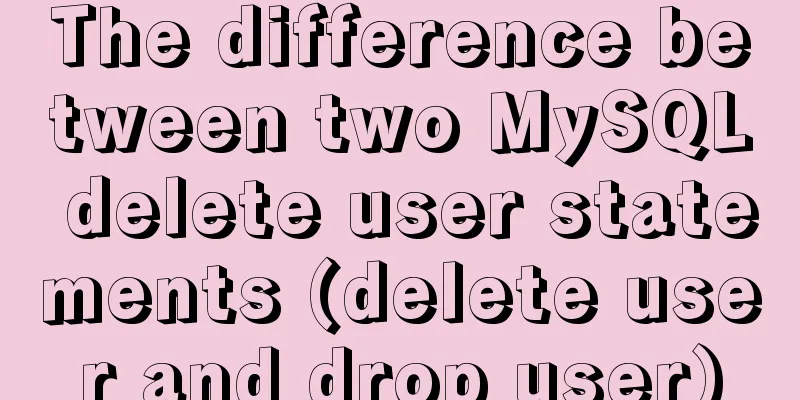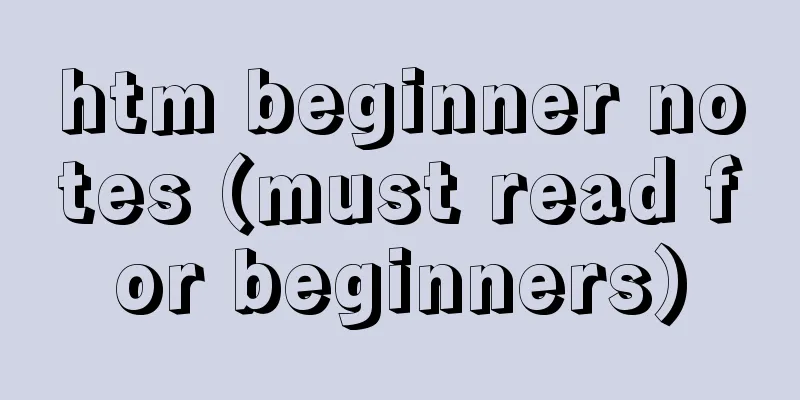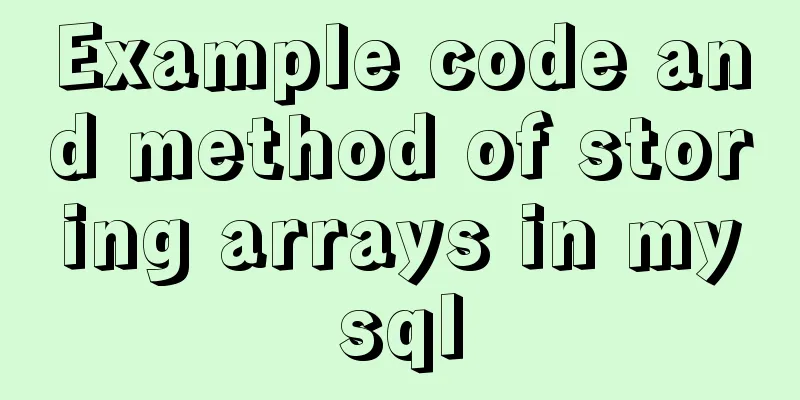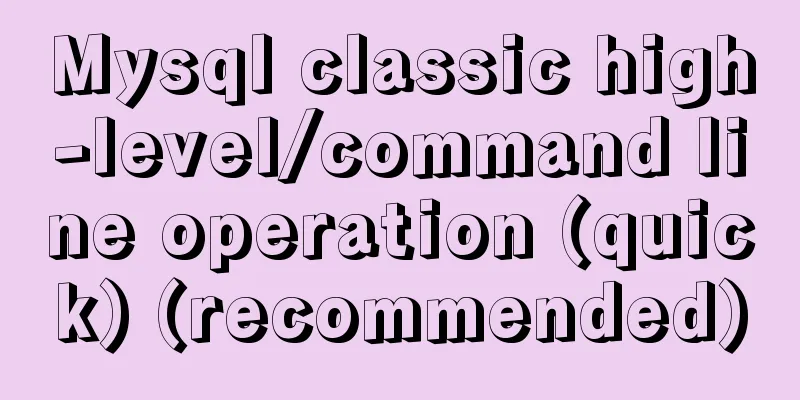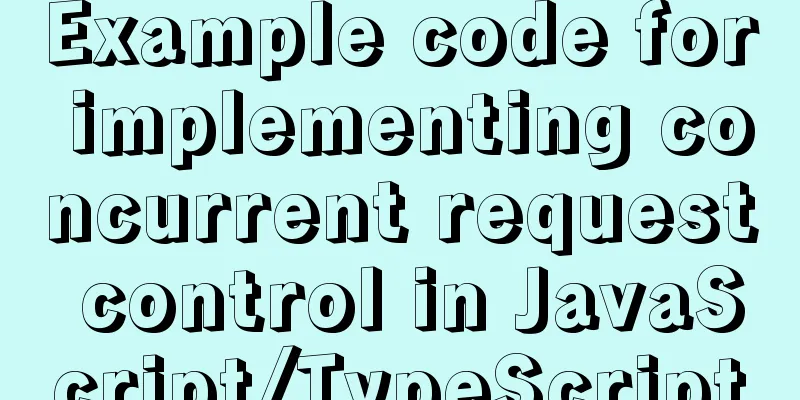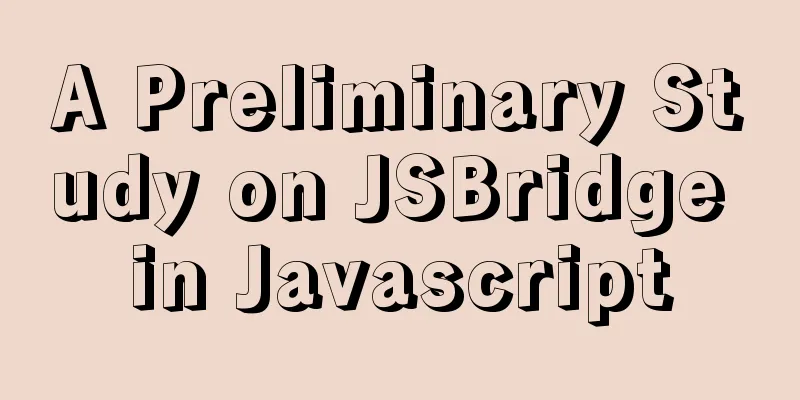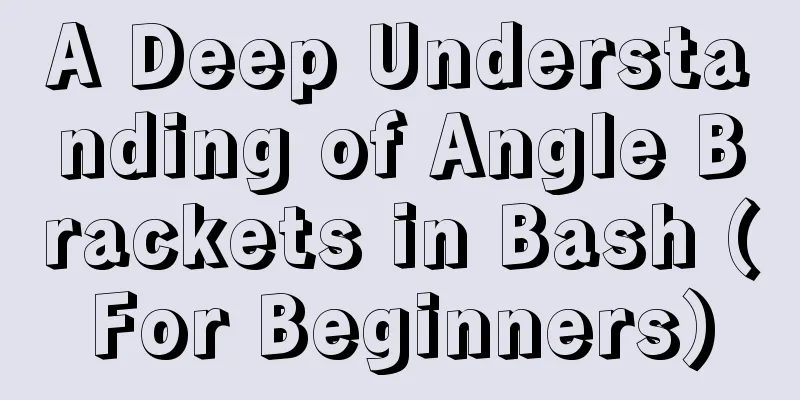js to make a simple calculator
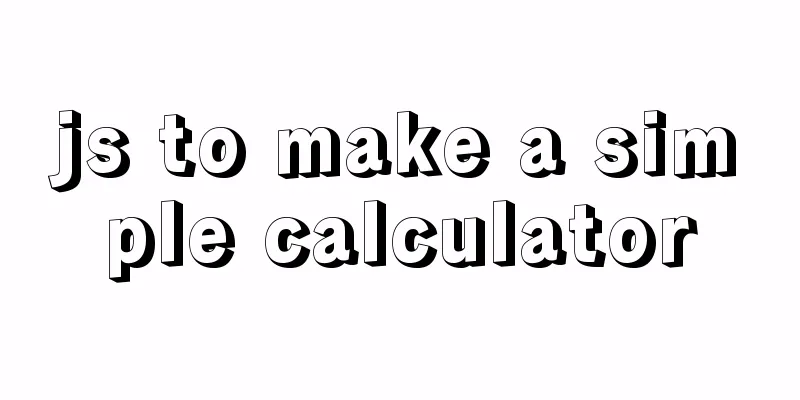
|
This article shares the specific code of making a simple calculator with js for your reference. The specific content is as follows
To make a simple calculator as shown in the picture, you must first create a form and make it look like the one shown in the picture.
<table border="1" cellspacing="0" >
<tr><th colspan="2">Shopping Calculator</th></tr>
<tr>
<td>The first number</td>
<td><input type="text" id="inputId1" /></td>
</tr>
<tr>
<td>The second number</td>
<td><input type="text" id="inputId2" /></td>
</tr>
<tr>
<td><button type="button" onclick="cal('+')" >+</button></td>
<td><button type="button" onclick="cal('-')" >-</button>
<button type="button" onclick="cal('*')" >*</button>
<button type="button" onclick="cal('/')" >/</button></td>
</tr>
<tr>
<td>Calculation results</td>
<td><input type="text" id="resultId"/></td>
</tr>
</table> Onclick uses the cal() method. In fact, I used add, sub, mul, and div methods at first. Later, I found that these four methods are the same except for the arithmetic operators. So I chose to use one method. When clicking the button, the arithmetic operator passed to the method is different. The code is as follows:
<script type="text/javascript">
function cal(type){
var num1 = document.getElementById('inputId1');
var num2 = document.getElementById('inputId2');
var result;
switch(type){
case '+':
result = parseInt(num1.value) + parseInt(num2.value);
break;
case '-':
result = parseInt(num1.value) - parseInt(num2.value);
break;
case '*':
result = parseInt(num1.value) * parseInt(num2.value);
break;
case '/':
result = parseInt(num1.value) / parseInt(num2.value);
break;
}
var resultObj = document.getElementById('resultId');
resultObj.value = result;
}
</script>The above is the full content of this article. I hope it will be helpful for everyone’s study. I also hope that everyone will support 123WORDPRESS.COM. You may also be interested in:
|
<<: Summary of MySQL lock knowledge points
>>: Analysis of permissions required to run docker
Recommend
HTML+CSS div solution when relative width and absolute width conflict
Div solution when relative width and absolute wid...
Troubleshooting the reasons why MySQL deleted records do not take effect
A record of an online MySQL transaction problem L...
Bootstrap+Jquery to achieve calendar effect
This article shares the specific code of Bootstra...
CSS code to achieve background gradient and automatic full screen
CSS issues about background gradient and automati...
Understanding JavaScript prototype chain
Table of contents 1. Understanding the Equality R...
Vue realizes the card flip effect
This article example shares the specific code of ...
Modify file permissions (ownership) under Linux
Linux and Unix are multi-user operating systems, ...
Detailed explanation of the solution to the problem of Ubuntu system interface being too small in vmware14Pro
1. Operating Environment vmware14pro Ubuntu 16.04...
CSS Sticky Footer Implementation Code
This article introduces the CSS Sticky Footer imp...
How to create a table by month in MySQL stored procedure
Without going into details, let's go straight...
The difference and advantages and disadvantages of Mysql primary key UUID and auto-increment primary key
introduction I used postgresql database for some ...
Summary of ten Linux command aliases that can improve efficiency
Preface Engineers working in the Linux environmen...
Make your website automatically use IE7 compatibility mode when browsing IE8
Preface To help ensure that your web pages have a ...
Solution to mysql error code 1064
If the words in the sql statement conflict with t...
JavaScript canvas to achieve raindrop effects
This article example shares the specific code of ...