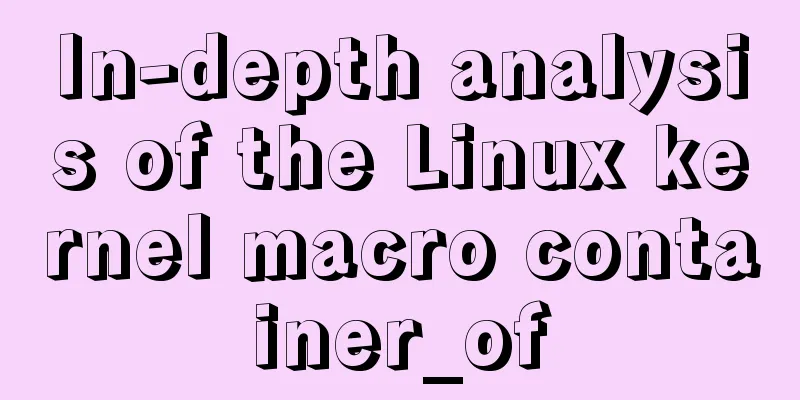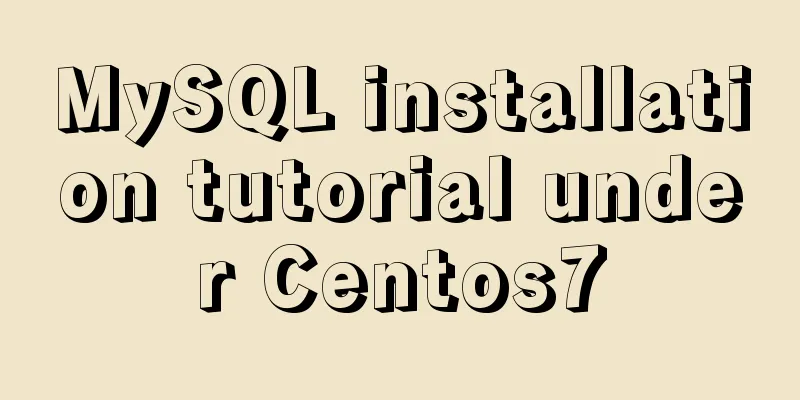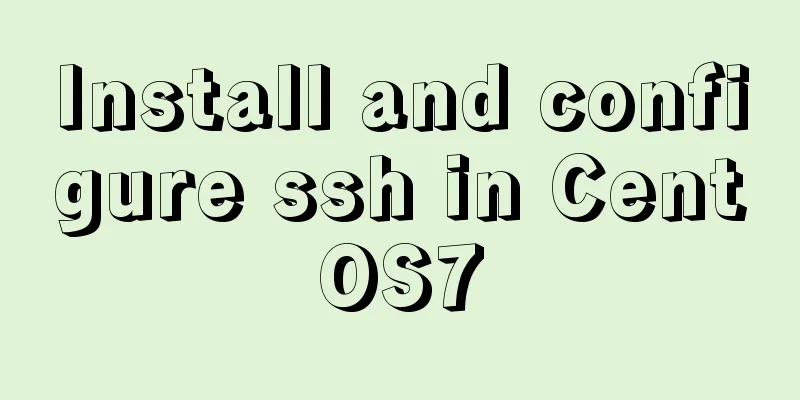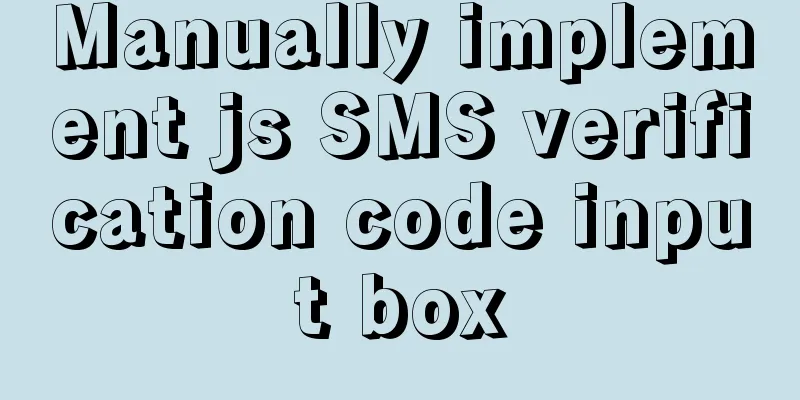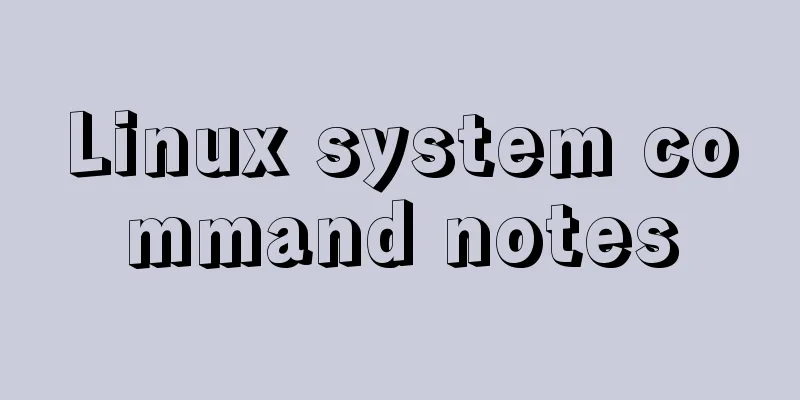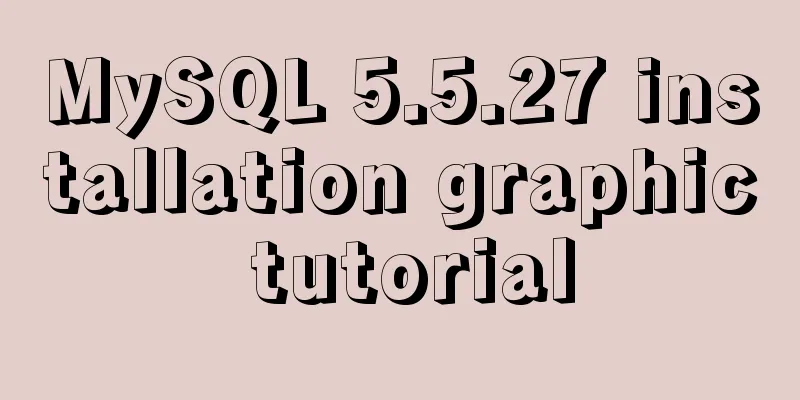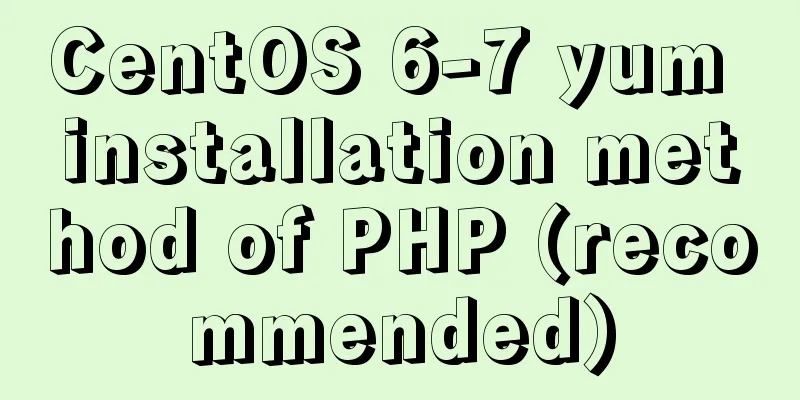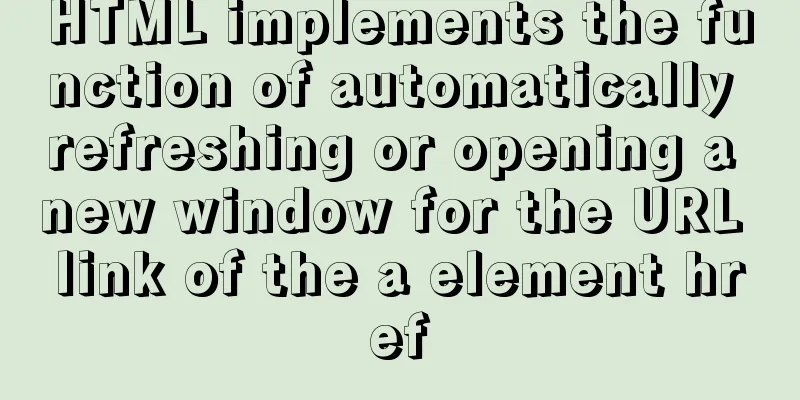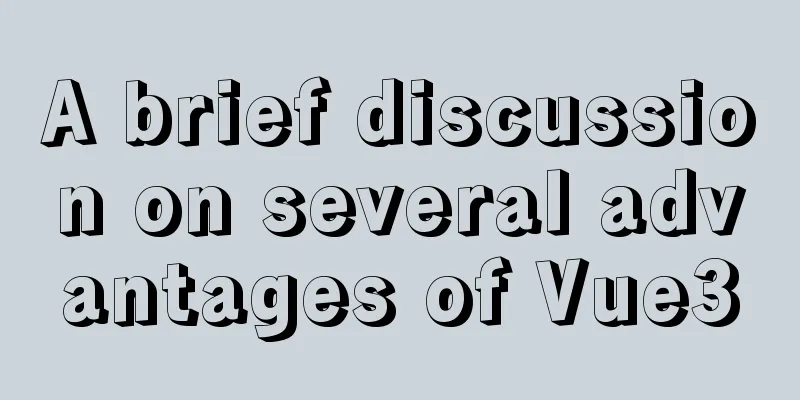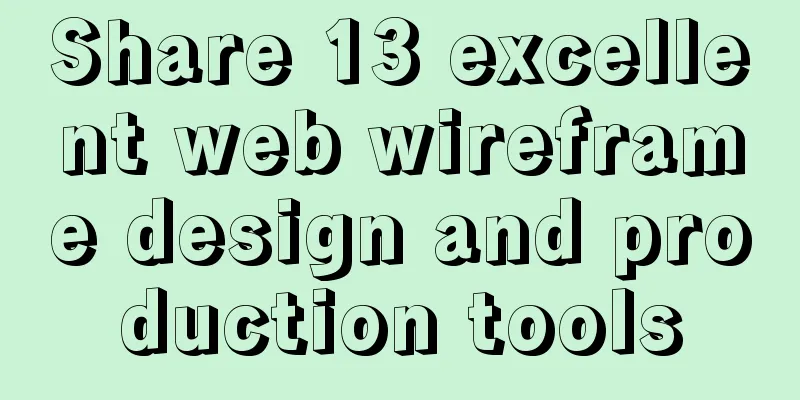Detailed explanation of the initial use of Promise in JavaScript asynchronous programming
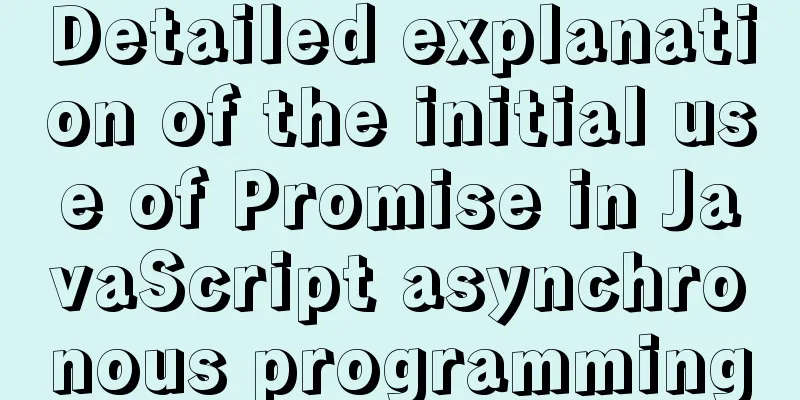
1. OverviewThe Promise object is a specification for asynchronous programming proposed by ES6. When it comes to asynchronous programming, we have to talk about the concepts of synchronization and asynchrony. If we understand synchronous programming literally, it seems to mean that two tasks run synchronously. This is a wrong understanding (at least I had this misunderstanding before I came into contact with this concept). Synchronous and asynchronous refer to the order in which the code specifies execution (the execution order of the structured programming paradigm is always from top to bottom and from front to back). If the execution order is the same as the code, it is synchronous; if it is different, it is asynchronous. Initially, operating systems were command-line based, and all languages were designed with synchronous statements. In this case, there was no need for asynchronous programming. But soon, the graphical operating interface came out, and all programming languages had to deal with GUI. What we must understand is that a GUI program is an interface program that is constantly drawing:
while(done)
{
dosomething();
drawGUI();
}If the event of the task dosomething() executed in each loop is too long, the interface will not receive drawing commands for a long time, and the intuitive manifestation is lag. To solve this problem, browsers that use JavaScript as scripts generally adopt the event loop mechanism:
In this way, in the case of single thread, the execution order of tasks is modified and an asynchronous mechanism is implemented. Because the synchronization behavior is always completed quickly and the interface is drawn in time, the interface lag phenomenon is greatly improved. The event loop mechanism defines the input and output of UI devices as events. In fact, there are many time-consuming behaviors, but they are generally related to IO. For IO-related behaviors, JavaScript provides asynchronous behavior codes. For example, here is an example of loading a picture. 2. Detailed discussionFirst, prepare an HTML page PromiseTest.html and load the JS script PromiseTest.js in this HTML page:
<!DOCTYPE html>
<html>
<head>
<meta charset="utf-8">
<script src="./3rdParty/jquery-3.5.1.js"></script>
<title>Sample</title>
</head>
<body>
<div id = "container"> </div>
<script src="./PromiseTest.js"></script>
</body>
</html>The native JS image object Image implements asynchronous loading of images through events:
$(function () {
var img = new Image();
img.onload = function () {
$(img).appendTo($('#container'));
};
img.src = "./img.jpg";
});Add a corresponding function to the onload event handler of Image. When the image is loaded, add the loaded Image to a div element child node of the HTML page. Open this page through the browser and the picture of the corresponding address will be displayed directly. Of course, this JS script can also be rewritten through Promise:
$(function () {
function getImg(uri){
return new Promise(function(resolve, reject){
var img = new Image();
img.onload = function () {
resolve(img);
};
img.onerror = function () {
reject(Error("Load Image Error!"));
}
img.src = uri;
});
}
var imgUri = "./img.jpg";
getImg(imgUri).then(function(img){
$(img).appendTo($('#container'));
}, function(error){
console.error("Failed!", error);
})
});At first glance, using Promise seems to make the program more complicated and cumbersome. But we need to deeply understand the connotation of the Promise mechanism. This design is not for fun.
As you can see, this design looks complicated, but it is very much like a synchronous behavior: specify an unfinished behavior object, how to handle it when the behavior is completed, and how to handle it when the behavior fails. And this is also the purpose of Promise: to make asynchronous operations more like synchronous behavior. 3. ReferencesSynchronous and Asynchronous Briefly describe the principle of JS single-threaded asynchronous implementation Detailed explanation of JavaScript operation mechanism: Let’s talk about Event Loop again This is the end of this article about the initial use of Promise in JavaScript asynchronous programming. For more relevant content on the use of js Promise, please search for previous articles on 123WORDPRESS.COM or continue to browse the following related articles. I hope everyone will support 123WORDPRESS.COM in the future! You may also be interested in:
|
<<: Detailed explanation of the standard MySQL (x64) Windows version installation process
>>: Summary of Docker Data Storage
Recommend
Linux uses suid vim.basic file to achieve privilege escalation
Reproduce on Kali First set suid permissions for ...
MySQL error: Deadlock found when trying to get lock; try restarting transaction solution
Find the problem Recently, when I was filling in ...
How to solve the problem of installing VMware tools under VMware and the installation file not appearing
VMware tools provides great convenience for using...
3 different ways to clear the option options in the select tag
Method 1 Copy code The code is as follows: documen...
CSS imitates Apple's smooth switch button effect
Table of contents 1. Code analysis 2. Source code...
JavaScript BOM location object + navigator object + history object
Table of contents 1. Location Object 1. URL 2. Pr...
Three ways to draw a heart shape with CSS
Below, we introduce three ways to draw heart shap...
Solution to the Docker container being unable to access the host port
I recently encountered a problem at work. The doc...
Detailed explanation of the correct way to install opencv on ubuntu
This article describes how to install opencv with...
mysql5.7.14 decompressed version installation graphic tutorial
MySQL is divided into Community Edition (Communit...
50 Super Handy Tools for Web Designers
Being a web designer is not easy. Not only do you...
A brief discussion on the differences between the three major databases: Mysql, SqlServer, and Oracle
MySQL advantage: Small size, fast speed, low tota...
JavaScript function call, apply and bind method case study
Summarize 1. Similarities Both can change the int...
Linux system to view CPU, machine model, memory and other information
During system maintenance, you may need to check ...
Analysis of several situations where MySQL index fails
1. Best left prefix principle - If multiple colum...