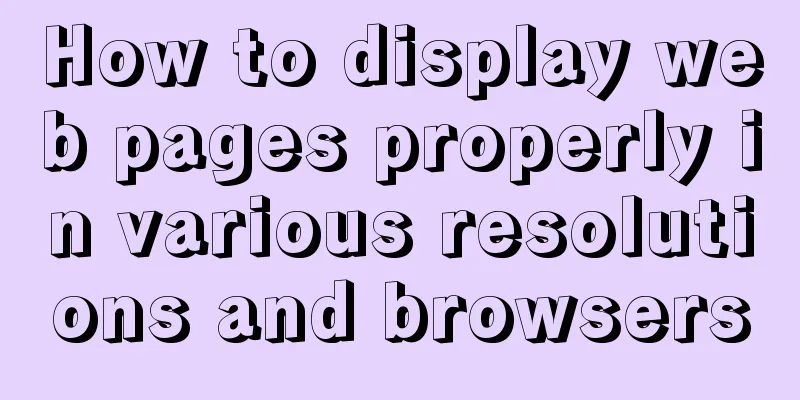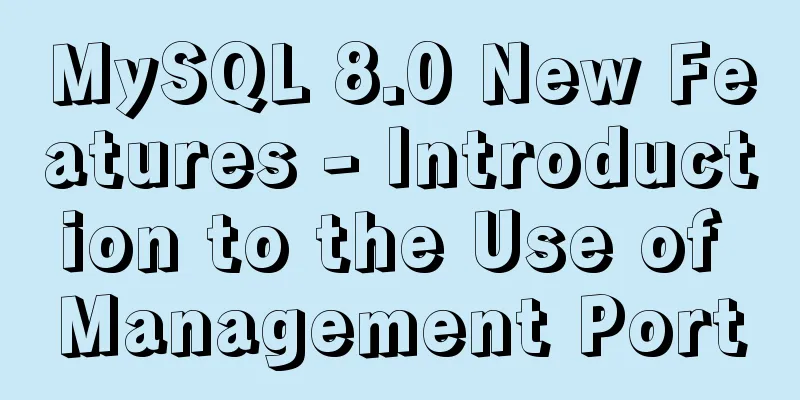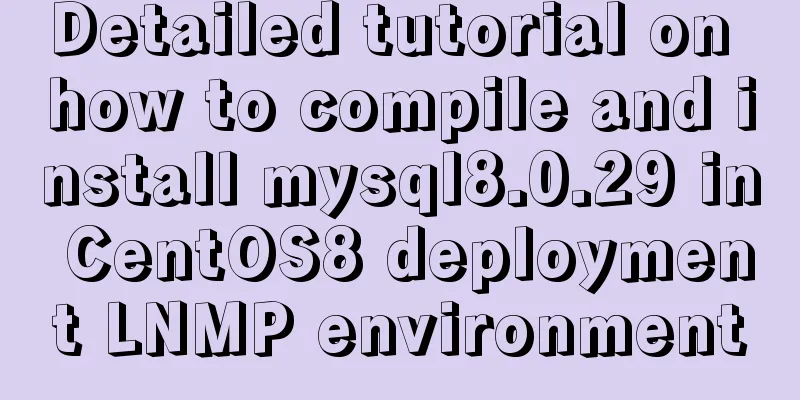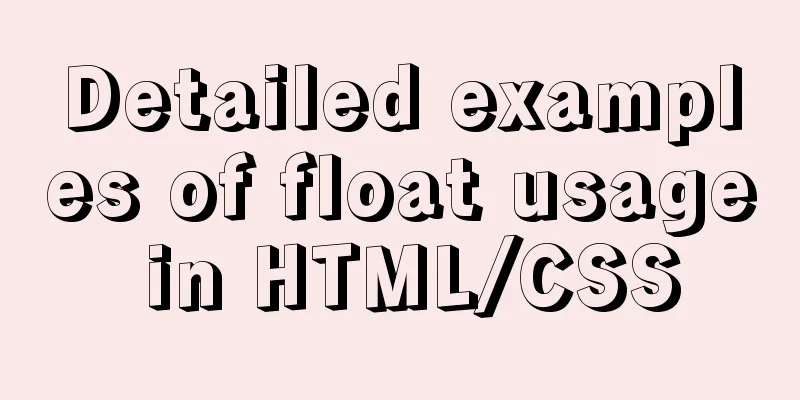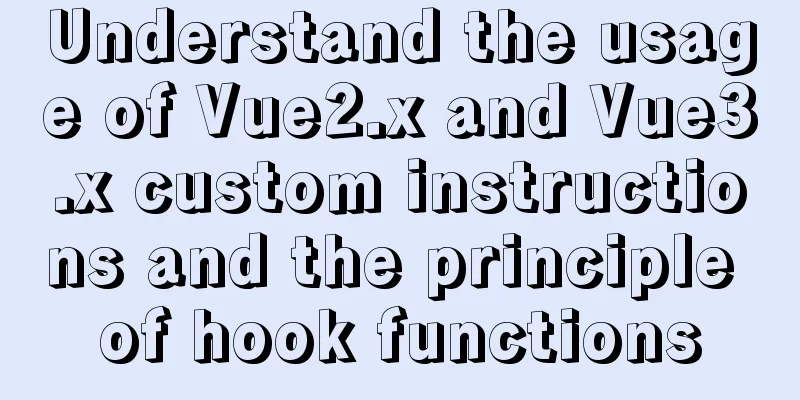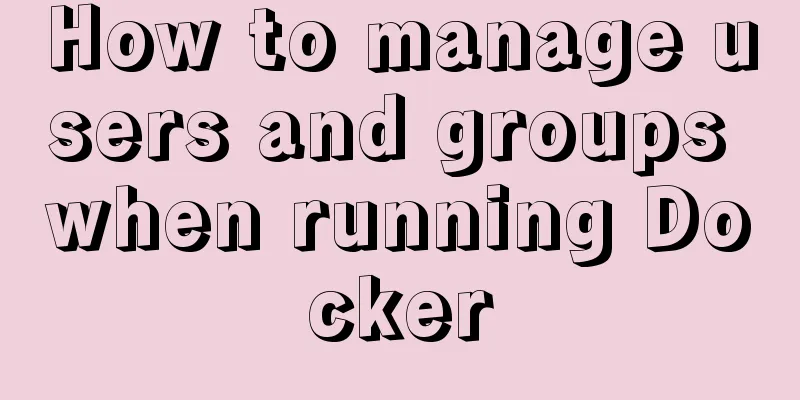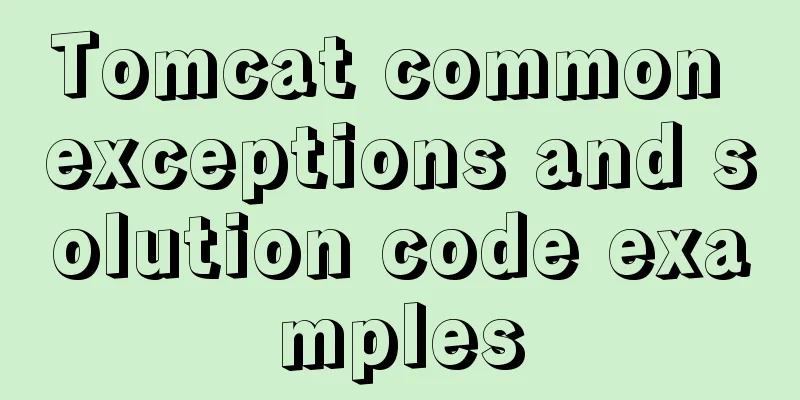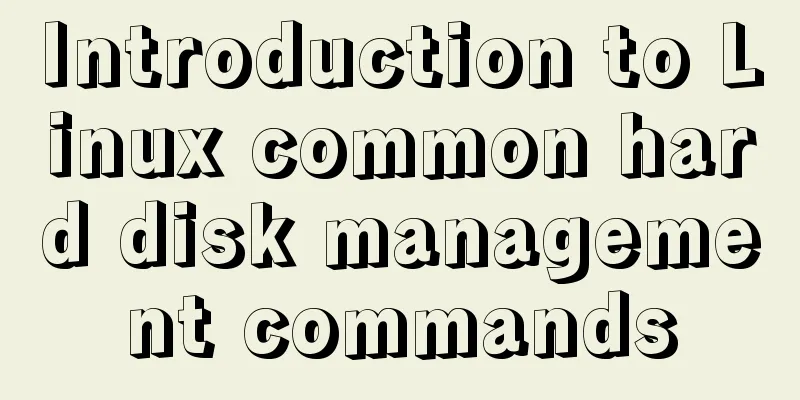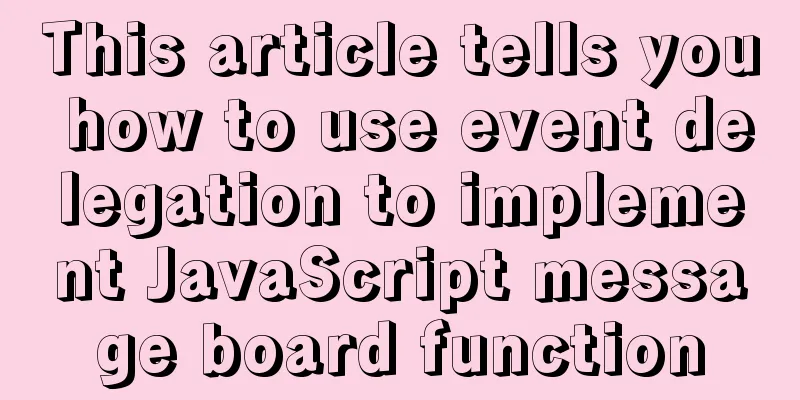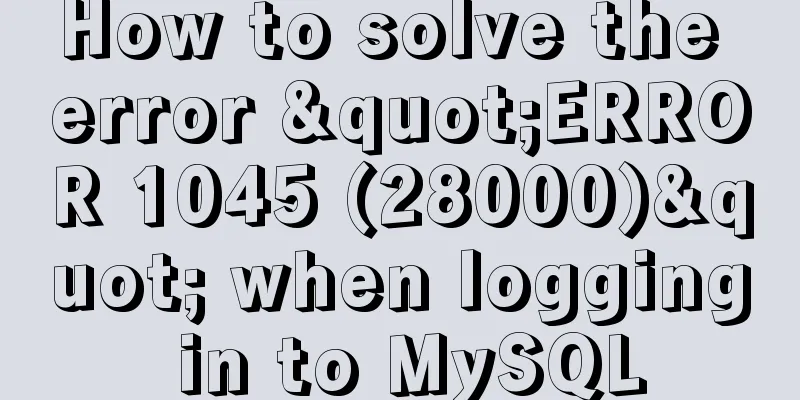Detailed explanation of the standard MySQL (x64) Windows version installation process
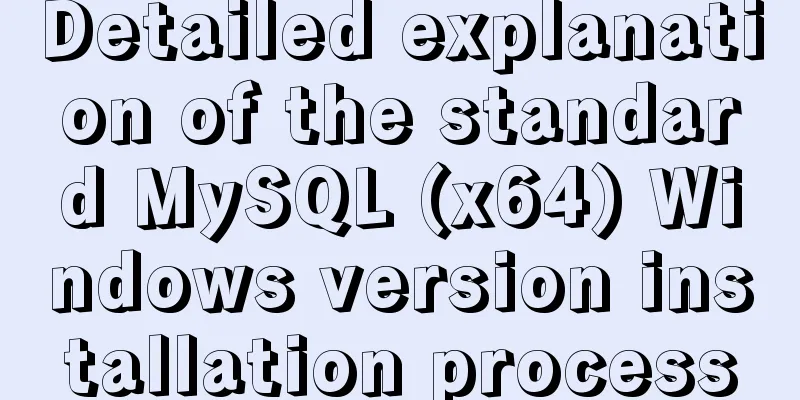
|
MySQL x64 does not provide an installer, does not provide an installer, does not provide an installer... It’s a bit slow and not simple enough to check English documents every time. There is no data directory when you unzip the 64-bit zip package after downloading 5.7.6. Enter the unzipped bin directory: (I used powershell) Initialize the data directory (a password will be randomly assigned, write it down) .\mysqld --initialize --console Installation service (automatically started service, only installed, not started) .\mysqld --install --install-manual is manual startup, --remove is uninstall service start up net start mysql Initialize security settings .\mysql_secure_installation.exe They are old password, new password, confirm new password, delete anonymous account, disable root remote access, delete test database, and update permission table. Client login ./mysql -u root -p Enter new password Summarize The above is the standard MySQL (x64) Windows version installation process introduced by the editor. I hope it will be helpful to everyone. If you have any questions, please leave me a message and the editor will reply to you in time! You may also be interested in:
|
<<: Docker data storage tmpfs mounts detailed explanation
>>: Detailed explanation of the initial use of Promise in JavaScript asynchronous programming
Recommend
How to build a tomcat image based on Dockerfile
Dockerfile is a file used to build a docker image...
Detailed explanation of MySQL InnoDB secondary index sorting example
Sorting Problem I recently read "45 Lectures...
Detailed explanation of the use of MySQL group links
Grouping and linking in MYSQL are the two most co...
Implementation code for partial refresh of HTML page
Event response refresh: refresh only when request...
Solution to input cursor misalignment in Chrome, Firefox, and IE
Detailed explanation of the misplacement of the in...
Solution to the problem that mysql local login cannot use port number to log in
Recently, when I was using Linux to log in locall...
Steps to install MySQL 8.0.23 under Centos7 (beginner level)
First, let me briefly introduce what MySQL is; In...
How to clear the cache after using keep-alive in vue
What is keepalive? In normal development, some co...
How to build DockerHub yourself
The Docker Hub we used earlier is provided by Doc...
Example of how to set up a third-level domain name in nginx
Problem Description By configuring nginx, you can...
How to deploy Go web applications using Docker
Table of contents Why do we need Docker? Docker d...
Summary of using the exclamation mark command (!) in Linux
Preface Recently, our company has configured mbp,...
Tutorial on using the frameset tag in HTML
Frameset pages are somewhat different from ordina...
Several ways to backup MySql database
mysqldump tool backup Back up the entire database...
Docker generates images through containers and submits DockerCommit in detail
Table of contents After creating a container loca...