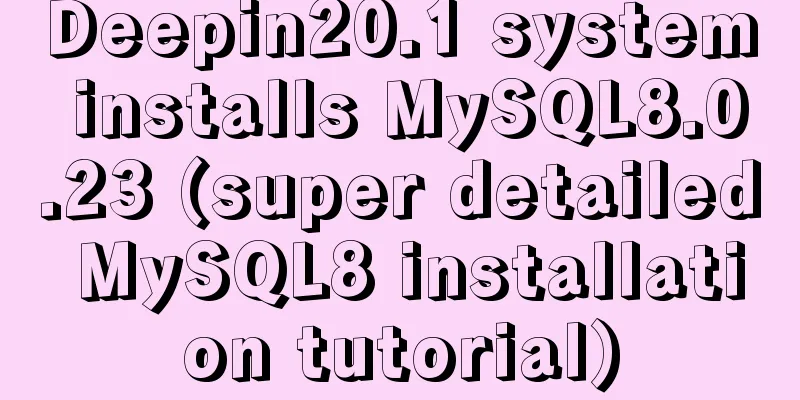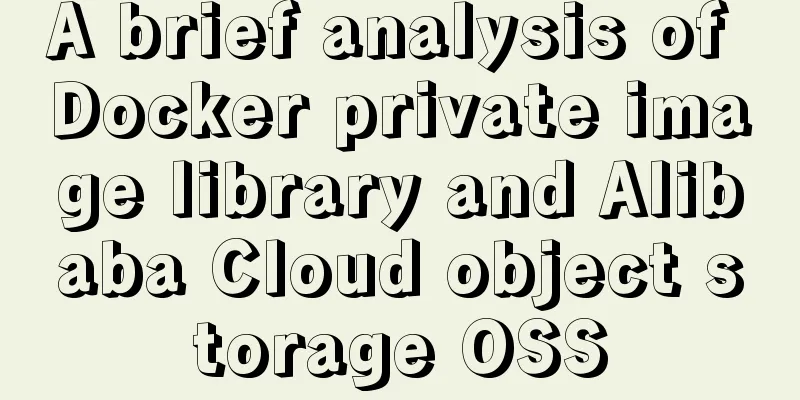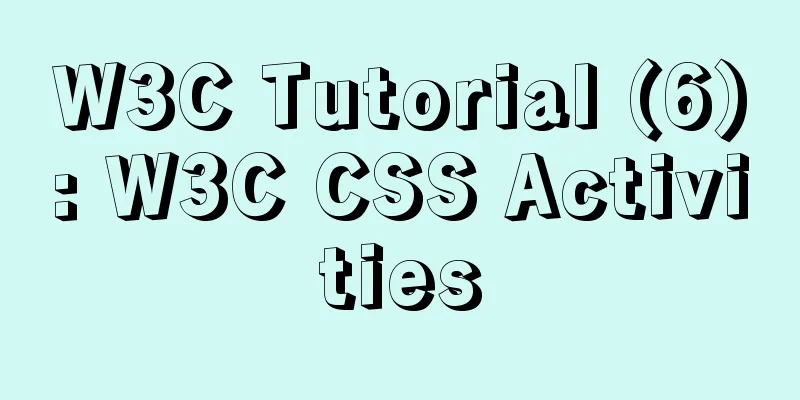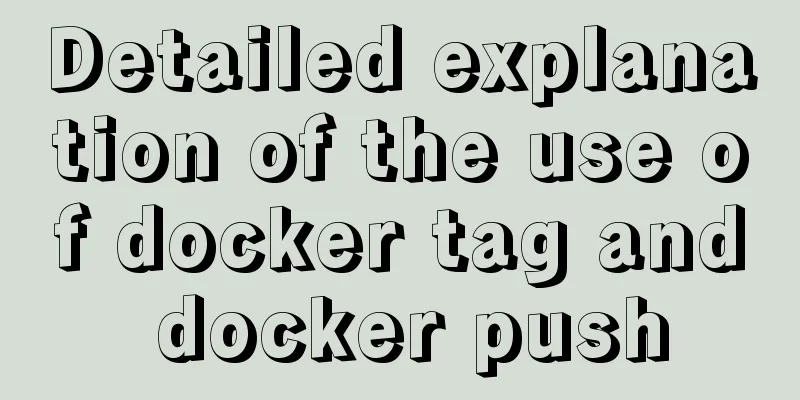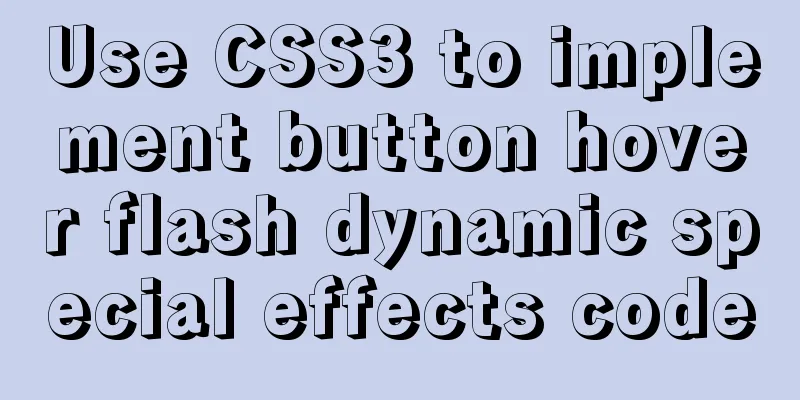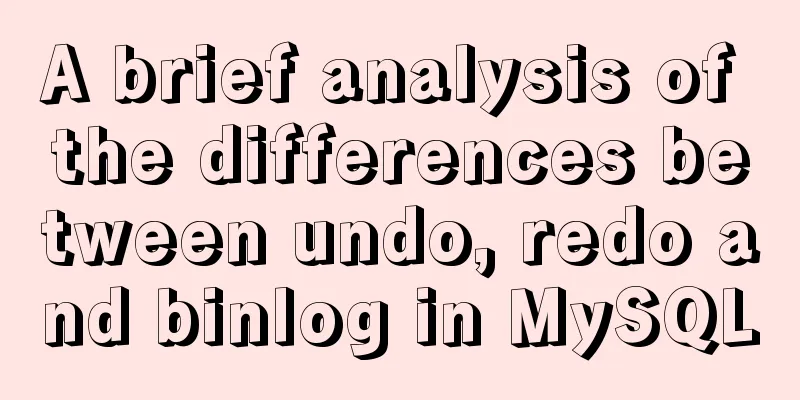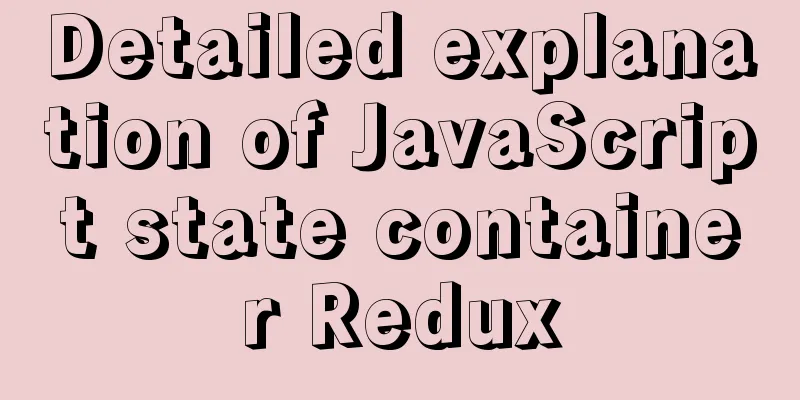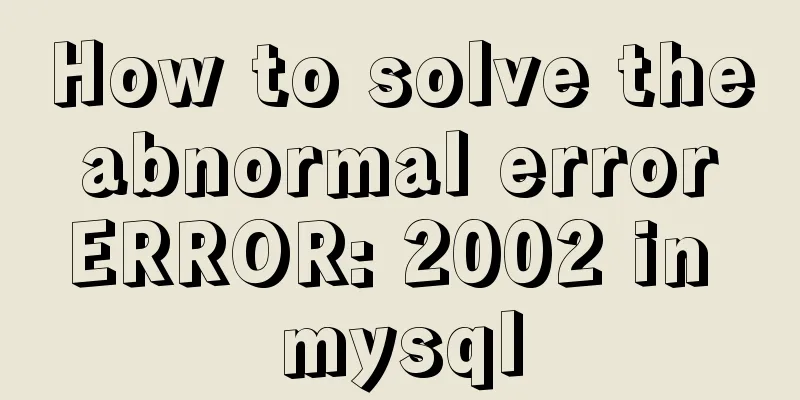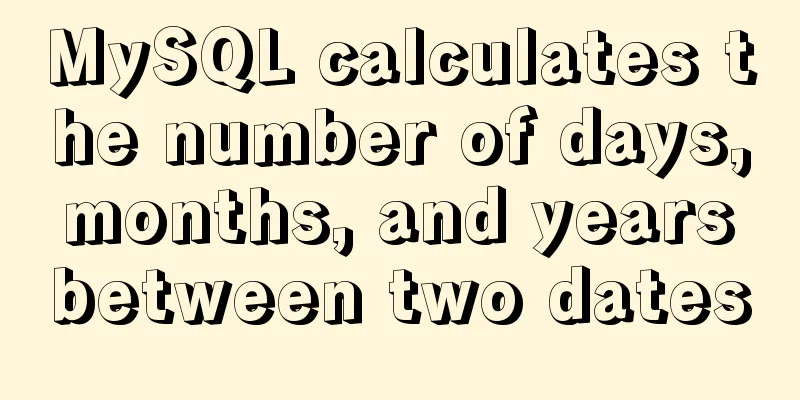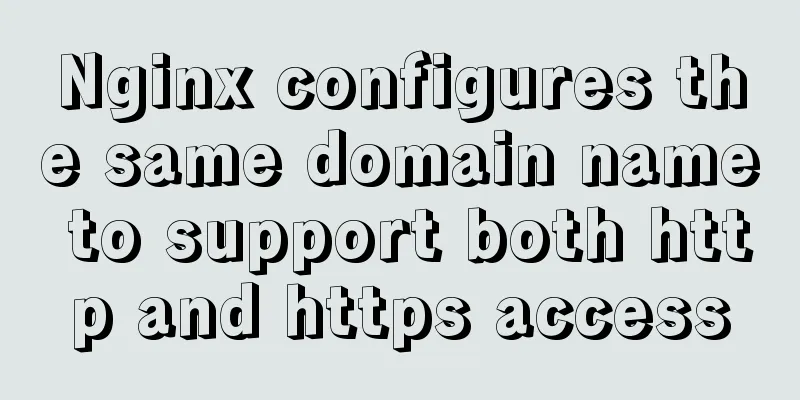MySQL 8.0 New Features - Introduction to the Use of Management Port
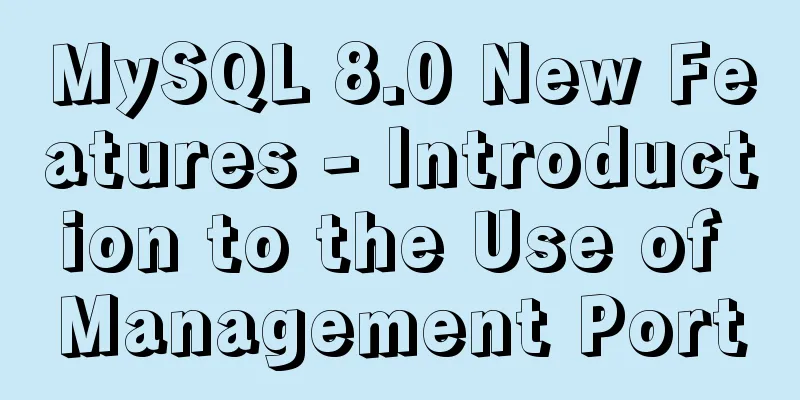
PrefaceI believe most of you have encountered the following error message. So what should we do if we encounter this problem? In MySQL 5.7 and earlier versions, a "too many connections" error appears, and the super user root cannot log in. There is no better solution except restarting the instance. However, in MySQL 8.0, some optimizations have been made to connection management. Let's take a look. ERROR 1040 (HY000): Too many connections Connection ManagementIn MySQL 8.0, two major changes were made to connection management: one was to allow additional connections, and the other was a dedicated management port. Additional connectionsIn MySQL 8.0, when the current number of connections reaches the maximum number of connections, the server allows one additional connection, allowing users with CONNECTION_ADMIN privileges to connect. Let's do a simple test. (1) To facilitate testing, first adjust the maximum number of connections mysql> set global max_connections=3; Query OK, 0 rows affected (0.00 sec) (2) Open more sessions to reach the maximum number of connections mysql> show processlist; +----+-----------------+-----------------+------+---------+--------+------------------------+------------------+ | Id | User | Host | db | Command | Time | State | Info | +----+-----------------+-----------------+------+---------+--------+------------------------+------------------+ | 15 | event_scheduler | localhost | NULL | Daemon | 154190 | Waiting on empty queue | NULL | | 54 | root | localhost | NULL | Query | 0 | starting | show processlist | | 55 | test | 127.0.0.1:59120 | NULL | Sleep | 19 | | NULL | | 56 | test | 127.0.0.1:59136 | NULL | Sleep | 9 | | NULL | +----+-----------------+-----------------+------+---------+--------+------------------------+------------------+ 4 rows in set (0.00 sec) mysql> show global status like 'threads_connected'; +-------------------+------+ | Variable_name | Value | +-------------------+------+ | Threads_connected | 3 | +-------------------+------+ 4 rows in set (0.01 sec) (3) Ordinary user test tries to connect and reports an error message "too many connections" $ mysql -utest -p -h127.0.0.1 -P10080 Enter password: ERROR 1040 (08004): Too many connections (4) Super user root attempts to connect successfully $ mysql -uroot -p Enter password: Welcome to the MySQL monitor. Commands end with ; or \g. Your MySQL connection id is 60 Server version: 8.0.20 MySQL Community Server - GPL Copyright (c) 2000, 2020, Oracle and/or its affiliates. All rights reserved. Oracle is a registered trademark of Oracle Corporation and/or its affiliates. Other names may be trademarks of their respective owners. Type 'help;' or '\h' for help. Type '\c' to clear the current input statement. mysql> (5) Check the current number of connections again, which is max_connections + 1 +----+-----------------+-----------------+------+---------+--------+------------------------+------------------+ | Id | User | Host | db | Command | Time | State | Info | +----+-----------------+-----------------+------+---------+--------+------------------------+------------------+ | 15 | event_scheduler | localhost | NULL | Daemon | 155064 | Waiting on empty queue | NULL | | 54 | root | localhost | NULL | Query | 0 | starting | show processlist | | 55 | test | 127.0.0.1:59120 | NULL | Sleep | 893 | | NULL | | 56 | test | 127.0.0.1:59136 | NULL | Sleep | 883 | | NULL | | 60 | root | localhost | NULL | Sleep | 141 | | NULL | +----+-----------------+-----------------+------+---------+--------+------------------------+------------------+ 5 rows in set (0.00 sec) mysql> show global status like 'threads_connected'; +-------------------+------+ | Variable_name | Value | +-------------------+------+ | Threads_connected | 4 | +-------------------+------+ 4 rows in set (0.00 sec) (6) The super user root tries to connect again, and the error message "too many connections" is also displayed. $ mysql -uroot -p Enter password: ERROR 1040 (HY000): Too many connections From the above test, we can see that in MySQL 8.0, the number of connections allowed is max_connections+1, and this additional connection is only allowed to users with CONNECTION_ADMIN privileges. Through this additional connection, the DBA can use the super user root to connect and perform management operations such as killing the session to avoid directly restarting the instance, reducing costs and improving efficiency. Management PortTo a certain extent, the extra connection provides a temporary solution to the problem of too many connections. However, there is only one extra connection, so there may be some accidents, such as "the connection is snatched away" and "the terminal is disconnected abnormally". Therefore, in MySQL 8.0.14 version, a very important new feature - management port was introduced; it allows users with SERVICE_CONNECTION_ADMIN privileges to connect through a specific IP and PORT, with no limit on the number of connections. (1) First introduce the relevant parameters admin_address: Listening IP address admin_port: Listening port create_admin_listener_thread: Whether to create a separate thread to listen for management connections (2) By configuring the above parameters, the management port can be enabled mysql> show global variables like 'admin%'; +---------------+-----------+ | Variable_name | Value | +---------------+-----------+ | admin_address | 127.0.0.1 | | admin_port | 33062 | +---------------+-----------+ 2 rows in set (0.00 sec) # netstat -lntp | grep 33062 tcp 0 0 127.0.0.1:33062 0.0.0.0:* LISTEN 20042/mysqld (3) Next, test mysql> show processlist; +----+-----------------+-----------------+------+---------+--------+------------------------+------------------+ | Id | User | Host | db | Command | Time | State | Info | +----+-----------------+-----------------+------+---------+--------+------------------------+------------------+ | 15 | event_scheduler | localhost | NULL | Daemon | 168750 | Waiting on empty queue | NULL | | 54 | root | localhost | NULL | Query | 0 | starting | show processlist | | 55 | test | 127.0.0.1:59120 | NULL | Sleep | 14579 | | NULL | | 56 | test | 127.0.0.1:59136 | NULL | Sleep | 14569 | | NULL | +----+-----------------+-----------------+------+---------+--------+------------------------+------------------+ 4 rows in set (0.00 sec) mysql> show global status like 'threads_connected'; +-------------------+------+ | Variable_name | Value | +-------------------+------+ | Threads_connected | 3 | +-------------------+------+ 1 row in set (0.00 sec) (4) Ordinary user test tries to connect and reports an error message "too many connections" $ mysql -utest -p -h127.0.0.1 -P10080 Enter password: ERROR 1040 (08004): Too many connections (5) The super user root attempts to connect successfully through the management port $ mysql -uroot -p -h127.0.0.1 -P33062 Enter password: Welcome to the MySQL monitor. Commands end with ; or \g. Your MySQL connection id is 62 Server version: 8.0.20 MySQL Community Server - GPL Copyright (c) 2000, 2020, Oracle and/or its affiliates. All rights reserved. Oracle is a registered trademark of Oracle Corporation and/or its affiliates. Other names may be trademarks of their respective owners. Type 'help;' or '\h' for help. Type '\c' to clear the current input statement. mysql> (6) Continue to open several more sessions, use the super user root, connect successfully through the management port, and are not limited by the maximum number of connections max_connections mysql> show processlist; +----+-----------------+-----------------+------+---------+--------+------------------------+------------------+ | Id | User | Host | db | Command | Time | State | Info | +----+-----------------+-----------------+------+---------+--------+------------------------+------------------+ | 15 | event_scheduler | localhost | NULL | Daemon | 169035 | Waiting on empty queue | NULL | | 54 | root | localhost | NULL | Query | 0 | starting | show processlist | | 55 | test | 127.0.0.1:59120 | NULL | Sleep | 14864 | | NULL | | 56 | test | 127.0.0.1:59136 | NULL | Sleep | 14854 | | NULL | | 62 | root | 127.0.0.1:47660 | NULL | Sleep | 151 | | NULL | | 63 | root | 127.0.0.1:47760 | NULL | Sleep | 52 | | NULL | | 64 | root | 127.0.0.1:47768 | NULL | Sleep | 43 | | NULL | | 65 | root | 127.0.0.1:47780 | NULL | Sleep | 35 | | NULL | | 66 | root | 127.0.0.1:47790 | NULL | Sleep | 24 | | NULL | | 67 | root | 127.0.0.1:47800 | NULL | Sleep | 16 | | NULL | | 68 | root | 127.0.0.1:47808 | NULL | Sleep | 8 | | NULL | +----+-----------------+-----------------+------+---------+--------+------------------------+------------------+ 11 rows in set (0.00 sec) mysql> show global status like 'threads_connected'; +-------------------+------+ | Variable_name | Value | +-------------------+------+ | Threads_connected | 10 | +-------------------+------+ 1 row in set (0.00 sec) It can be said that with the new management port function, DBAs no longer have to worry about the problem of too many connections. SummarizeIn MySQL 8.0, in order to deal with the scenario of too many connections, two new features, additional connections and management ports, were introduced, allowing DBAs to solve the problem conveniently and quickly; however, this is always a temporary emergency measure. The most fundamental reason is to check the configuration of the application side (concurrency limit, SQL performance, connection pool configuration, etc.) to completely avoid such problems. The above is the detailed content of the introduction to the use of the new feature of MySQL 8.0 - management port. For more information about the new feature of MySQL 8.0 - management port, please pay attention to other related articles on 123WORDPRESS.COM! You may also be interested in:
|
<<: The Complete Guide to Grid Layout in CSS
>>: How to design the homepage of Tudou.com
Recommend
How to install MySQL server community version MySQL 5.7.22 winx64 in win10
Download: http://dev.mysql.com/downloads/mysql/ U...
XHTML Getting Started Tutorial: XHTML Web Page Image Application
<br />Adding pictures reasonably can make a ...
MySQL 5.6.22 installation and configuration method graphic tutorial
This tutorial shares the specific code of MySQL5....
The main differences between MySQL 4.1/5.0/5.1/5.5/5.6
Some command differences between versions: show i...
What is MIME TYPE? MIME-Types type collection
What is MIME TYPE? 1. First, we need to understand...
How to limit the input box to only input pure numbers in HTML
Limit input box to only pure numbers 1、onkeyup = ...
A practical record of handling the ddgs and qW3xT.2 mining viruses implanted in Linux servers
Preface With the crazy speculation of virtual cur...
Detailed explanation of Nginx's control over access volume
Purpose Understand the Nginx ngx_http_limit_conn_...
A possible bug when MySQL executes the sum function on the window function
When using MySql's window function to collect...
About Tomcat combined with Atomikos to implement JTA
Recently, the project switched the environment an...
How to restore a database and a table from a MySQL full database backup
In the official MySQL dump tool, how can I restor...
Detailed tutorial on installing MySQL 5.7.20 on RedHat 6.5/CentOS 6.5
Download the rpm installation package MySQL offic...
Solution to automatically submitting the form and jumping to other pages after pressing Enter on the web page
After pressing Enter on the webpage, the form is a...
Detailed explanation of MySQL row locks when encountering composite primary keys and multi-column indexes
background Today, while cooperating with other pr...
Some tips on deep optimization to improve website access speed
Some tips for deep optimization to improve websit...