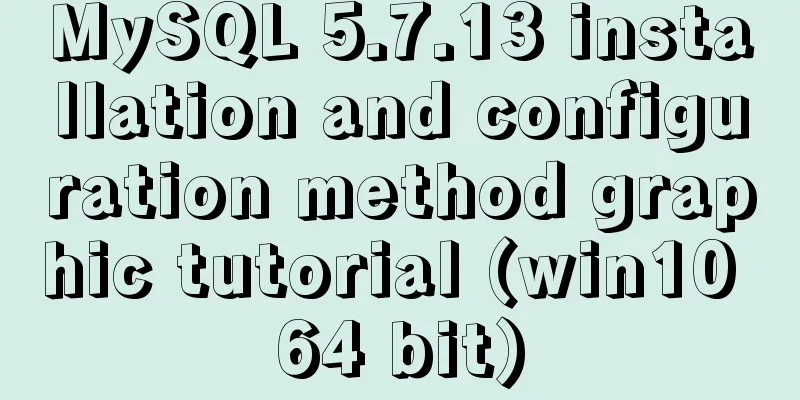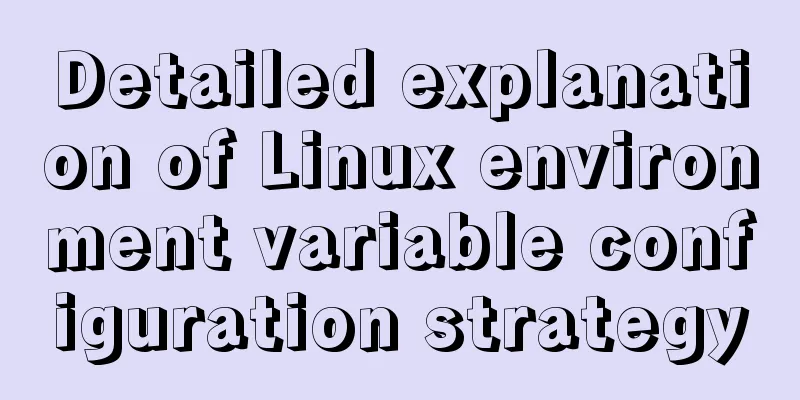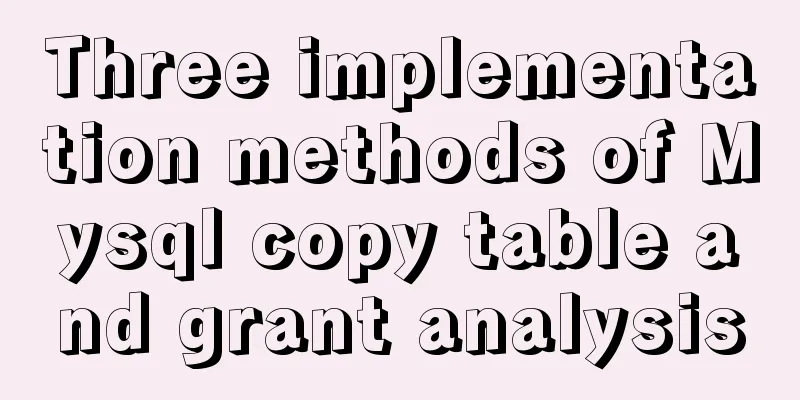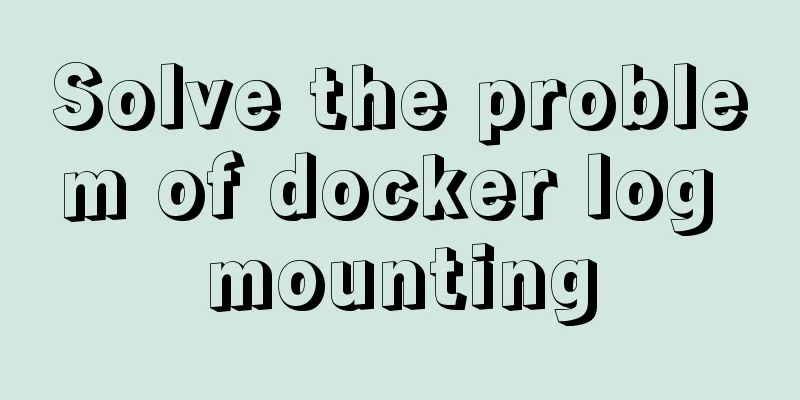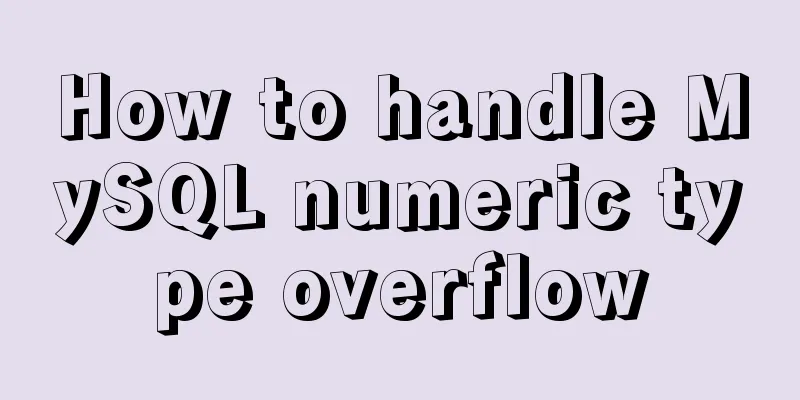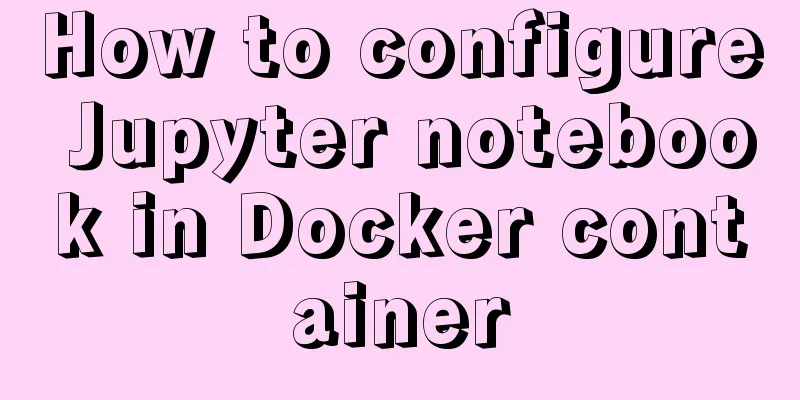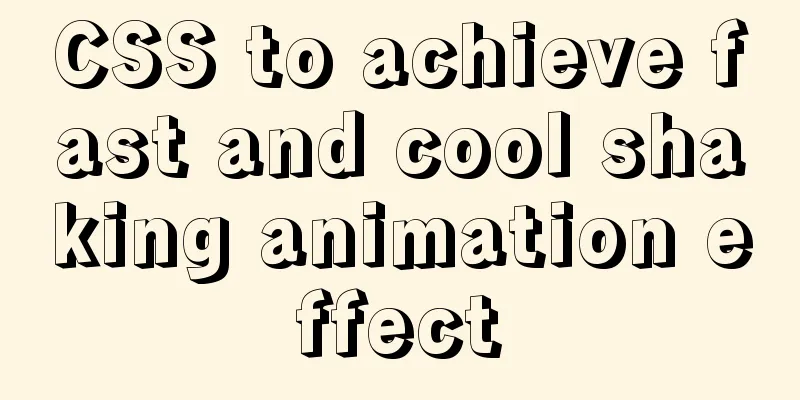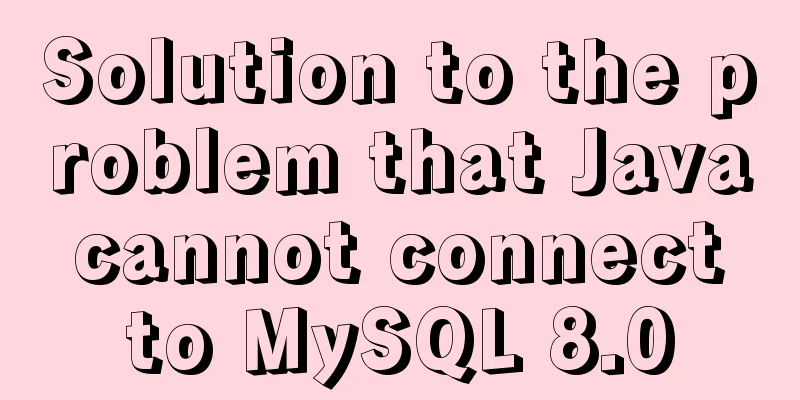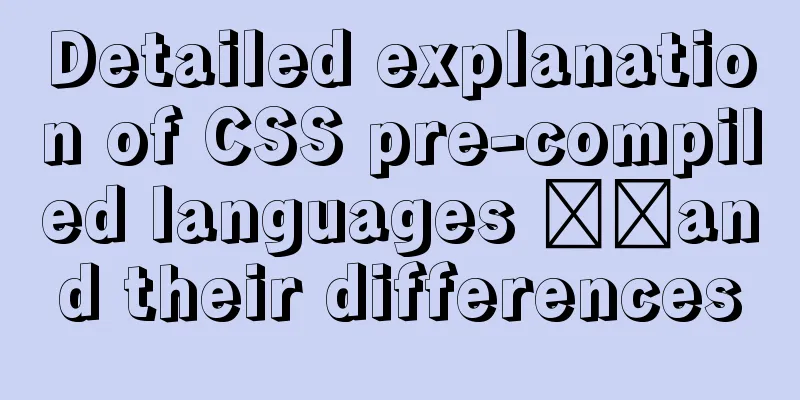How to set up remote access to a server by specifying an IP address in Windows
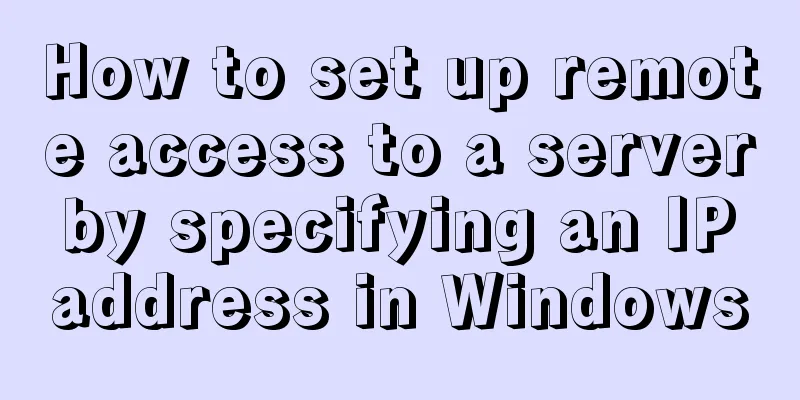
|
We have many servers that are often interfered with by external networks. Intruders illegally enter our servers by scanning port 3389 to crack passwords. At this time, we can configure the server IP security policy to restrict some IP access, which greatly improves the security of the server. Experimental environment: Server: server 2008R2 IP (192.168.0.103) Client: win 7 IP (192.168.0.105) The specific configuration is as follows: 1. First open the IP security policy: Control Panel – Administrative Tools – Local Security Policy – IP Security Policy on the local computer. Right-click in the blank area on the right and select Create IP Security Policy.
Click Next to finish.
Then click OK-OK and select the Filter Actions tab.
Then add an IP rule that prohibits remote connections through 3389.
At this point the configuration is complete and will take effect without restarting the machine. Let's test the configuration on the client to see if it works.
Unable to remotely connect to the server, we set the server IP security policy to unassigned, and then test whether the client can remotely connect to the server.
The above is the full content of this article. I hope it will be helpful for everyone’s study. I also hope that everyone will support 123WORDPRESS.COM. You may also be interested in:
|
>>: MySQL count detailed explanation and function example code
Recommend
Detailed tutorial on installing Nginx 1.16.0 under Linux
Because I have been tinkering with Linux recently...
Several CSS3 tag shorthands (recommended)
border-radius: CSS3 rounded corners Syntax: borde...
Detailed explanation of node.js installation and HbuilderX configuration
npm installation tutorial: 1. Download the Node.j...
How to use Docker to limit container resources
Problem Peeping In the server, assuming that the ...
How to install redis in docker and set password and connect
Redis is a distributed cache service. Caching is ...
Analysis of the solution to Nginx Session sharing problem
This article mainly introduces the solution to th...
Nginx stream configuration proxy (Nginx TCP/UDP load balancing)
Prelude We all know that nginx is an excellent re...
A simple ID generation strategy: Implementation of generating globally unique ID from MySQL table
There are many ways to generate a global ID. Here...
A Brief Analysis of Subqueries and Advanced Applications in MySql Database
Subquery in MySql database: Subquery: nesting ano...
A comprehensive summary of frequently used statements in MySQL (must read)
The knowledge points summarized below are all fre...
Detailed explanation of various join summaries of SQL
SQL Left Join, Right Join, Inner Join, and Natura...
Detailed explanation of MySQL table name case-insensitive configuration method
By default, MySQL in Linux distinguishes between ...
Solution to secure-file-priv problem when exporting MySQL data
ERROR 1290 (HY000) : The MySQL server is running ...
Super detailed MySQL8.0.22 installation and configuration tutorial
Hello everyone, today we are going to learn about...
Detailed tutorial for installing the unzipped version of mysql5.7.28 winx64 on windows
Table of contents 1. Unzip 2. Create a data folde...