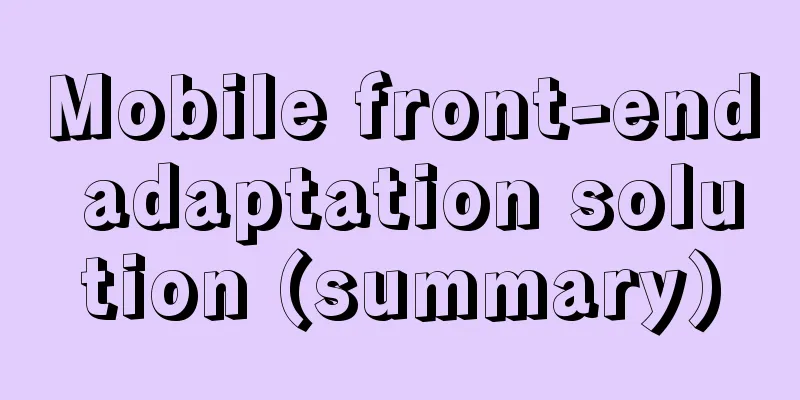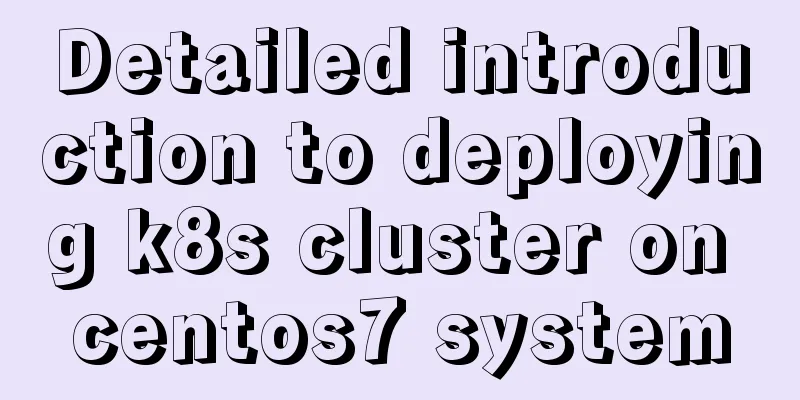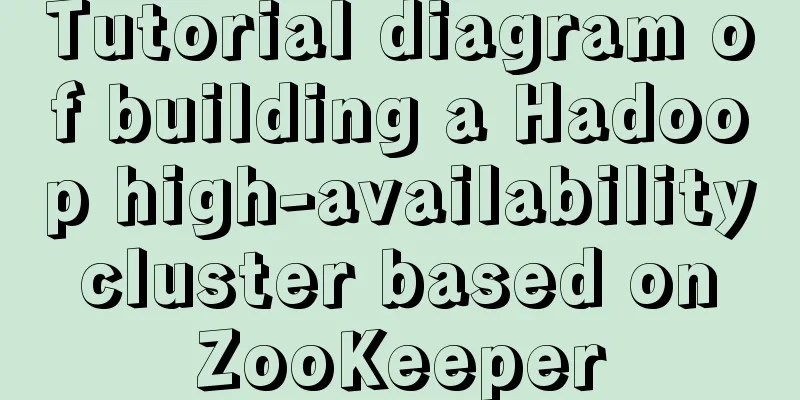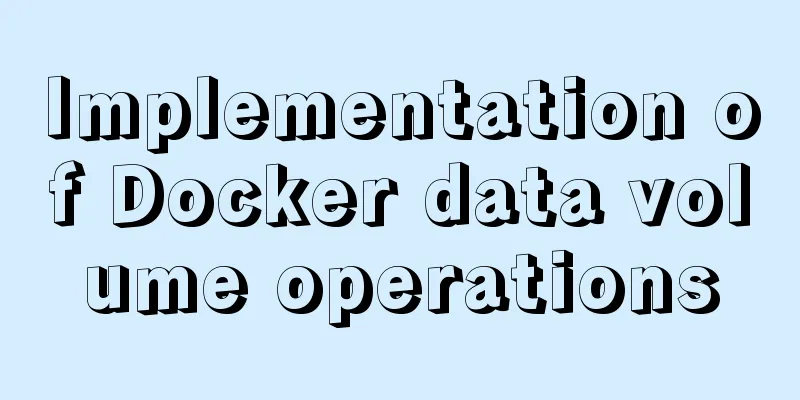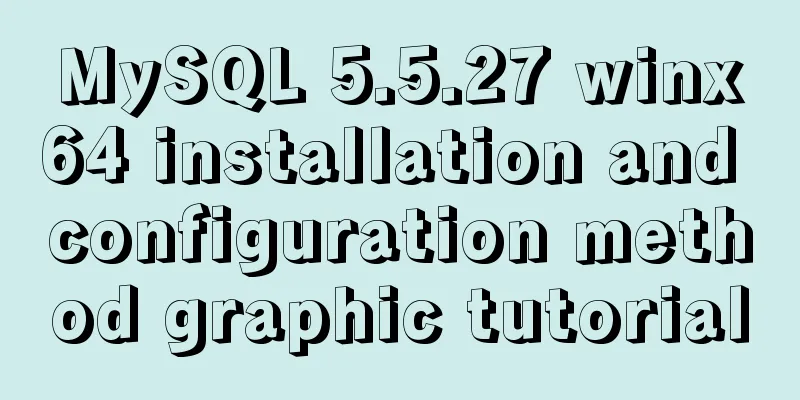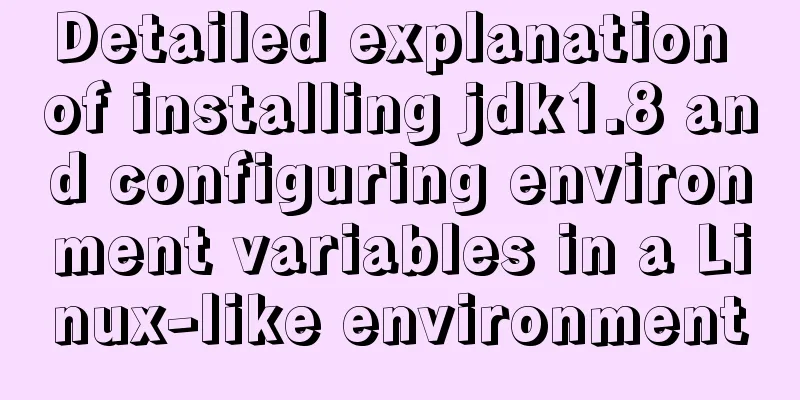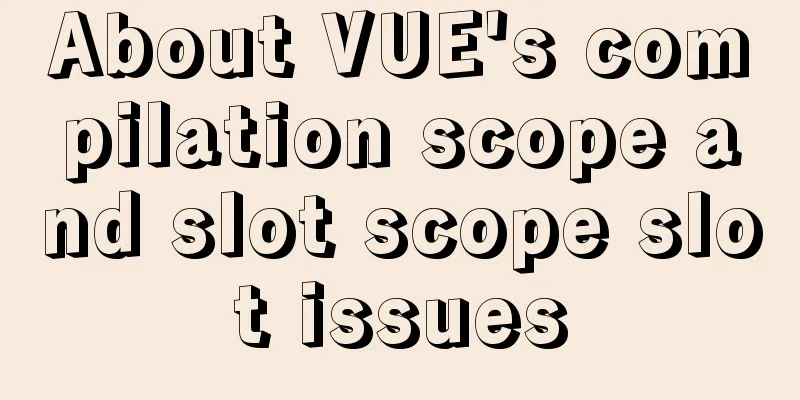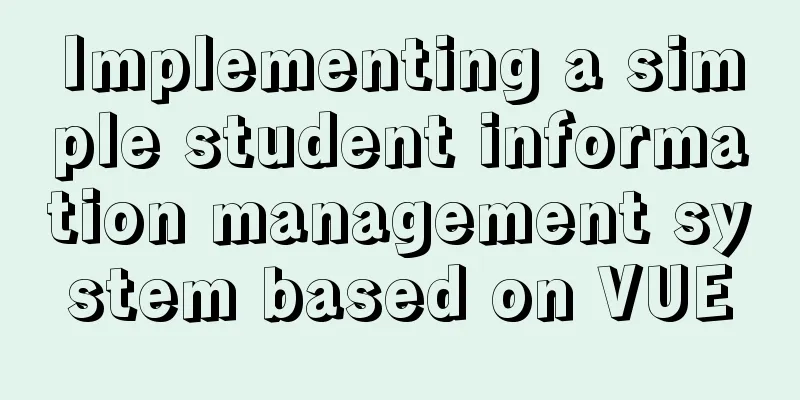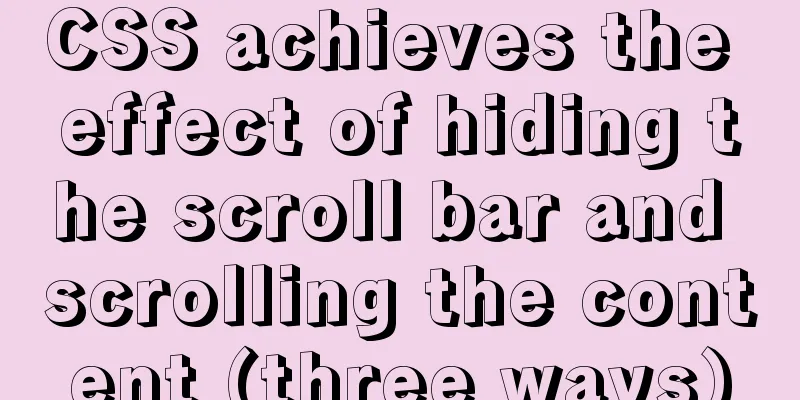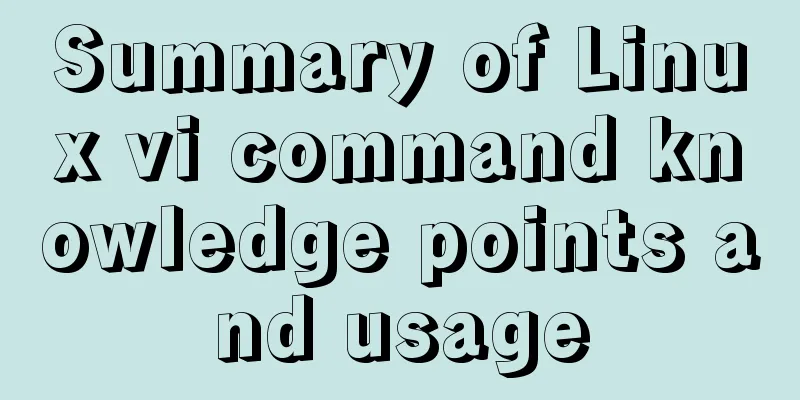Learn about TypeScript data types in one article
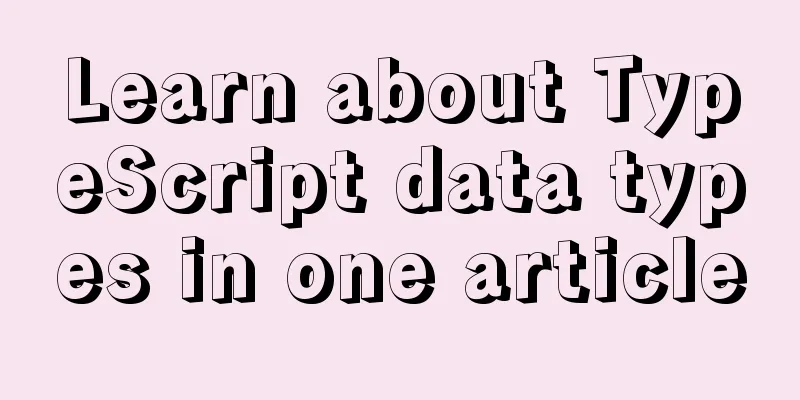
Basic TypesMore types are supported in ts let age: number = 10 // Number let firstName: string = '凉宸' // String let lastName: string = '凉宸' // String let isMary: boolean = true // boolean let unde: undefined = undefined // undefined let nu: null = null // null
When assigning values, you must do so according to the defined data type, otherwise there will be the following error message
any typeSometimes we cannot determine the type of a variable, we can specify it as any When we assign a value to the any type, we can assign any value to it without reporting an error. let isAny:any='any type any' isAny=520 isAny=true isAny=null
Characteristics of any type
let userName: any = '凉宸';
// You can access any property console.log(userName.name);
console.log(userName.name.firstName);
// You can call any method userName.setName('David');
userName.setName('David').sayHello();
userName.name.setFirstName('David');
ArraysWe can specify the type of elements in the array let ages: number[] = [5, 20, 13, 14] let names: string[] = ['Liang Chen', 'Luffy', 'Ming Shiyin', 'Li Yangyong']
Array-like: Class arrays do not have the methods that arrays have. tsc can automatically identify the two.
let arguments = [555,555,55]
function lei(){
let arr:number=arguments
}
TupleBasically similar to an array, but the type can be multiple let arr:[number,string,boolean]=[520,'凉宸',true]
When assigning values, we must fill in the order of types.
More elements are better than less
let arr:[number,string,boolean]=[520,'凉宸',true]
arr.push('b') // OK arr.push(4) // OK arr.push(true) // OK console.log(arr)
let arr:[number,string]=[520,'凉宸']
arr.push('b') // OK arr.push(4) // OK arr.push(true) // No console.log(arr)
Interface
effect:
interface Point userName:string|number password:number } // At this time, executing tsc will not parse the corresponding js code, because this type is unique to ts and only indicates constraints
interface Point
userName:string|number
password:number
}
let value:Point={
userName:'[email protected]',
password:123456
}
let val:Point={
userName:55555,
password:123456
} // At this time, both are met, and tsc is executed
// Only the following code appears, without any constraints js
var value = {
userName: '[email protected]',
password: 123456
};
var val = {
userName: 55555,
password: 123456
};
Optional attributes When creating an IPerson interface type variable, the attributes declared in the interface must also be present when assigning a value to the variable, otherwise an error will be reported. But we can set a property as optional, and when creating a variable, we can choose to assign a value
interface Point
userName:string|number
password:number,
email?:string
}
let value:Point={
userName:'[email protected]',
password:123456
}
let val:Point={
userName:55555,
password:123456
}
Read-only attribute
interface Point
userName:string|number
password:number,
email?:string,
readonly address:string
}
let value:Point={
userName:'[email protected]',
password:123456,
address:'Baoding'
}
let val:Point={
userName:55555,
password:123456,
address:'Beijing'
}
value.password=65975222
value.address = 'kkk'
functionFunctions in ts can define return value types
const value=():number=>{
return 1
}
const val=():string=>{
return 1
}
Type self-deductionWhen we define a variable without assigning a type, it will be inferred according to the value. let value=5555 value='string'
Union type (choose one or more)let value:string|number value = '凉辰' value=520 value=true
Type Assertion:
function get(data:string|number):number{
const str = data as string
if(str.length){
return str.length
}else {
const num = data as number
return num.toString().length
}
}
console.log(get('凉宸'));
console.log(get(520));
type guard:
function get(data:string|number):number{
if(typeof data==='string'){
return data.length
}else {
return data.toString().length
}
}
console.log(get('凉宸'));
console.log(get(520));
classclass: class, ES6 syntax, is the object-oriented promotion of js, class is just syntactic sugar, the underlying implementation is still based on functions and prototypes
Three modifiers can control the access level of members in a class:
class Person {
public name:string
protected age:number
private address:string
constructor(name:string,age:number,address:string){
this.name=name
this.age=age
this.address=address
}
speak(){
console.log(`Person:${this.name}---${this.age}---${this.address}`)
}
}
const Children = new Person('凉宸',20,'宝定')
Children.speak()
//Can output normally
class Person {
public name:string
protected age:number
private address:string
constructor(name:string,age:number,address:string){
this.name=name
this.age=age
this.address=address
}
speak(){
console.log(`Person:${this.name}---${this.age}---${this.address}`)
}
}
class child extends Person {
say(){
console.log(`child:${this.name}---${this.age}`)
}
}
// const Children = new Person('凉宸',20,'宝定')
// Children.speak()
const children = new child('凉宸',20,'宝定')
children.say()
It also reports an error when running
class Person {
public name:string
protected age:number
private address:string
constructor(name:string,age:number,address:string){
this.name=name
this.age=age
this.address=address
}
speak(){
console.log(`Person:${this.name}---${this.age}---${this.address}`)
}
}
class child extends Person {
say(){
console.log(`child:${this.name}---${this.age}`)
}
}
// const Children = new Person('凉宸',20,'宝定')
// Children.speak()
const children = new child('凉宸',20,'宝定')
children.say()
class Person {
public name:string
protected age:number
private address:string
constructor(name:string,age:number,address:string){
this.name=name
this.age=age
this.address=address
}
speak(){
console.log(`Person:${this.name}---${this.age}---${this.address}`)
}
}
class child extends Person {
say(){
console.log(`child:${this.name}---${this.age}`)
}
}
const Children = new Person('凉宸',20,'宝定')
Children.speak()
console.log(Children.address);
console.log(Children.age);
// const children = new child('凉宸', 20, '宝定')
// children.say()
enumerateEnumeration type is used in scenarios where the value is limited to a certain range.
enum Week {
SUNDAY = 'Sunday',
MONDAY = 'Monday',
TUESDAY = 'Tuesday',
WEDNESDAY = 'Wednesday',
THURSDAY = 'Thursday',
FRIDAY = 'Friday',
SATURDAY = 'Saturday'
}
function getProgramme(date: Week): string {
if (date === Week.SUNDAY) {
return 'Sunday leisure and entertainment'
} else if (date === Week.MONDAY) {
return 'Blog post on Monday'
} else if (date === Week.TUESDAY) {
return 'Tuesday sprint'
}
else if (date === Week.WEDNESDAY) {
return 'Continue to fight on Wednesday'
}
else if (date === Week.THURSDAY) {
return 'New article on Thursday'
}
else if (date === Week.FRIDAY) {
return 'Ready to rest on Friday'
}
else {
return 'Sleep on Saturday'
}
}
console.log(getProgramme(Week.THURSDAY));
This is the end of this article about understanding TypeScript data types. For more information about TypeScript data types, please search 123WORDPRESS.COM's previous articles or continue to browse the following related articles. I hope everyone will support 123WORDPRESS.COM in the future! You may also be interested in:
|
<<: Linux bridge method steps to bridge two VirtualBox virtual networks
>>: How to quickly use mysqlreplicate to build MySQL master-slave
Recommend
Detailed explanation of using Docker to build a development environment for Laravel and Vue projects
This article introduces the development environme...
Introduction to commonly used MySQL commands in Linux environment
Enter the mysql command: mysql -u+(user name) -p+...
MYSQL METADATA LOCK (MDL LOCK) MDL lock problem analysis
1. Introduction MDL lock in MYSQL has always been...
Solution to the Mysql ERROR 1045 (28000): Access denied for user root@localhost problem in Ubuntu system
First way: skip-grant-tables: Very useful mysql s...
TimePicker in element disables part of the time (disabled to minutes)
The project requirements are: select date and tim...
A brief discussion on Mysql specified order sorting query
Recently, I have been working on a large-screen d...
HTML code example: detailed explanation of hyperlinks
Hyperlinks are the most frequently used HTML elem...
Create an SSL certificate that can be used in nginx and IIS
Table of contents Creating an SSL Certificate 1. ...
What you need to know about creating MySQL indexes
Table of contents Preface: 1. Create index method...
MySQL count detailed explanation and function example code
Detailed explanation of mysql count The count fun...
Perfect solution to the problem of webpack packaging css background image path
Inside the style tag of the vue component, there ...
Solve the problem that the repository and tag names are both none after Docker loads a new image
You can use the command: docker tag [image id] [n...
Solution to MySQL restarting automatically
Preface Recently, a problem occurred in the test ...
Tips for designing photo preview navigation on web pages
<br />Navigation does not just refer to the ...
How to embed other web pages in a web page using iframe
How to use iframe: Copy code The code is as follo...