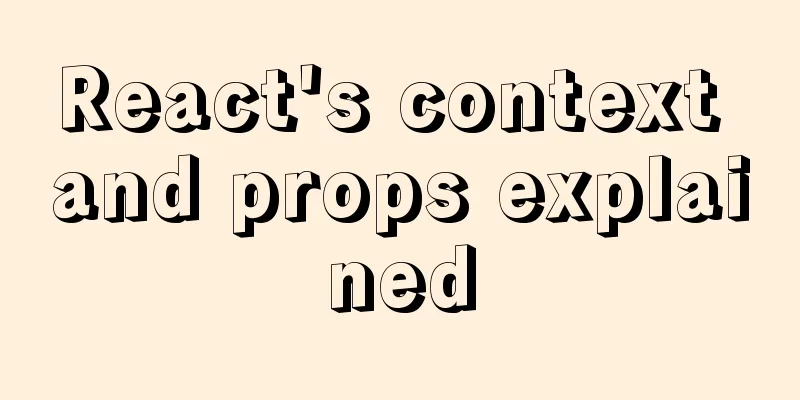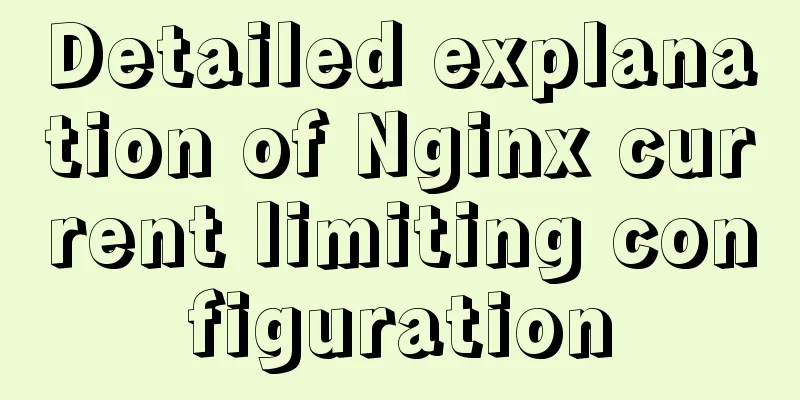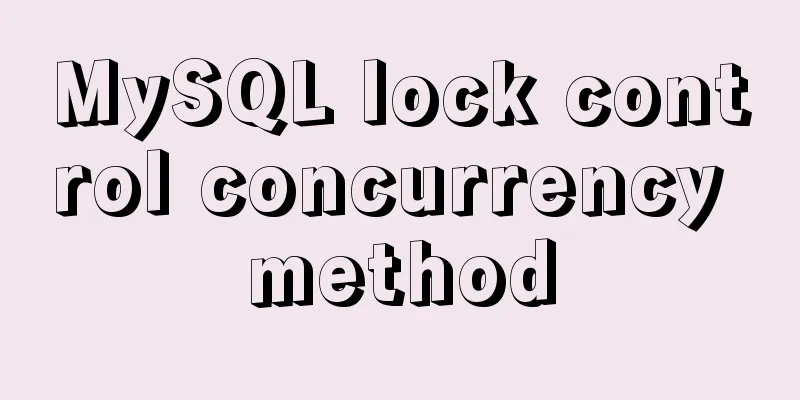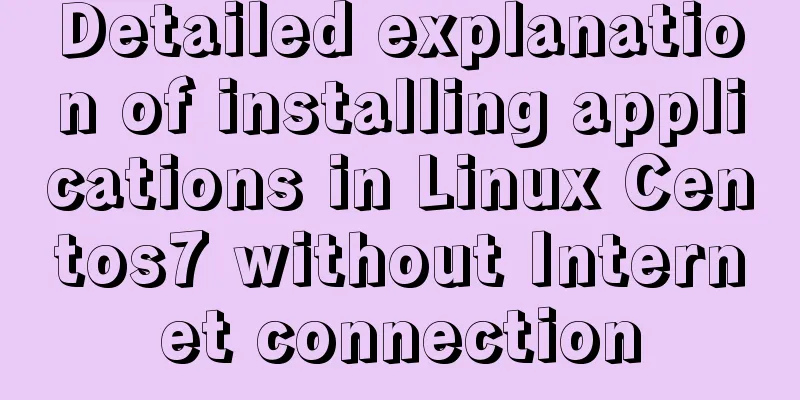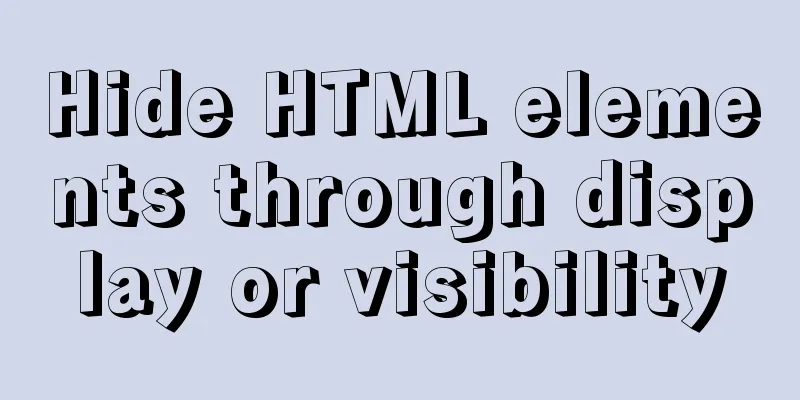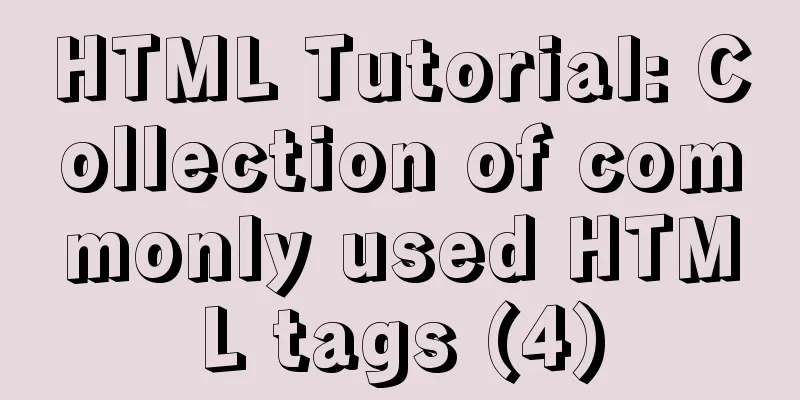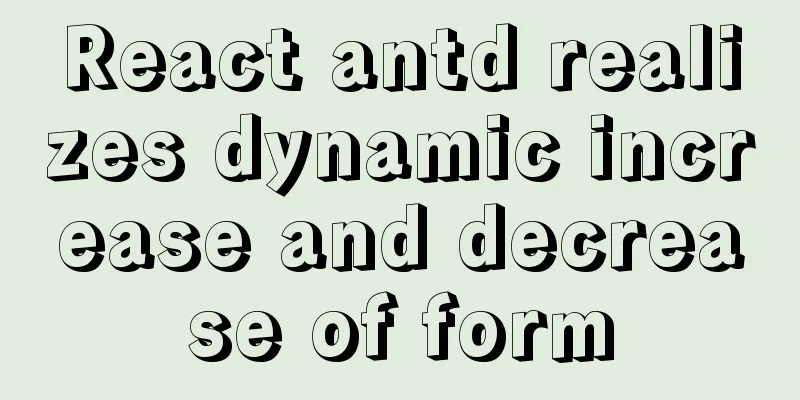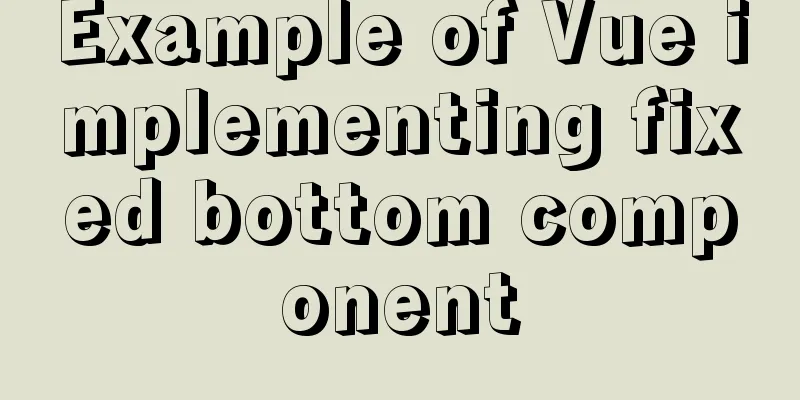A brief introduction to the usage of decimal type in MySQL
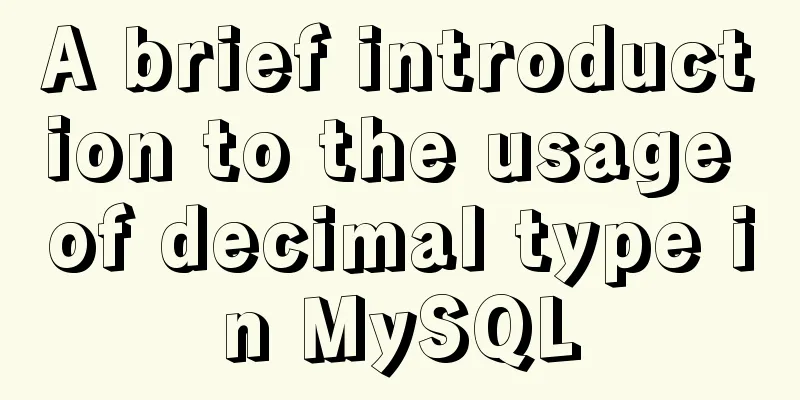
|
The floating-point types supported in MySQL are For things with higher precision, such as money, it is recommended to use the decimal type. Do not consider float or double because they are prone to errors. Numeric and decimal are synonymous, and numeric will be automatically converted to decimal. DECIMAL was introduced in MySQL 5.1. The column declaration syntax is DECIMAL(M,D). In MySQL 5.1, the parameter value range is as follows:
Note: float occupies 4 bytes, double occupies 8 bytes, and decimail (M, D) occupies M+2 bytes. For example, the maximum value of DECIMAL(5,2) is 9999.99, because there are 7 bytes available. Therefore, M and D are the key factors affecting the value range of DECIMAL(M, D). Type Description Value Range (MySQL < 3.23) Value Range (MySQL >= 3.23) DECIMAL(4,1) -9.9 to 99.9 -999.9 to 9999.9 DECIMAL(5,1) -99.9 to 999.9 -9999.9 to 99999.9 DECIMAL(6,1) -999.9 to 9999.9 -99999.9 to 999999.9 DECIMAL(6,2) -99.99 to 999.99 -9999.99 to 99999.99 DECIMAL(6,3) -9.999 to 99.999 -999.999 to 9999.999 The range of values for a given DECIMAL type depends on the version of the MySQL data type. For versions prior to MySQL 3.23, each value of a DECIMAL(M, D) column occupies M bytes, and the sign (if necessary) and decimal point are included in the M bytes. Thus, a column of type DECIMAL(5, 2) can have values ranging from -9.99 to 99.99, because they cover all possible 5-character values. # In MySQL 3.23 and later, the value range of DECIMAL(M, D) is equal to the value range of DECIMAL(M + 2, D) in earlier versions. in conclusion:
JAVA+MySQL+JPA Practice msyql-Decimal corresponds to java-BigDecimal Data table definition
@Entity
public class TestEntity extends Model {
@Column(nullable = true, columnDefinition = "decimal(11,2)")
public BigDecimal price;
}Test results and explanation
/**
* 1.mysql-Decimal(9+2,2) corresponds to java-BigDecimal
* 2. The integer part is 9 digits, the decimal part is 2 digits, and the decimal is rounded off. * 3. If the divisible part exceeds the limit of 9 digits, an error will be reported.
* 4. If the decimal part exceeds the number of digits, it will be rounded off and truncated to 2 decimal places*/
TestEntity entity = new TestEntity();
entity.price = new BigDecimal(Double.toString(123456789.12d));
entity.save();
// Integer exceeds 9 digits.
entity = new TestEntity();
entity.price = new BigDecimal(Double.toString(1234567891.123d));
entity.save();
*/
entity = new TestEntity();
entity.price = new BigDecimal(Double.toString(123456789.123d));
entity.save();
entity = new TestEntity();
entity.price = new BigDecimal(Double.toString(123456789.126d));
entity.save();
entity = new TestEntity();
entity.price = new BigDecimal(Double.toString(123456789d));
entity.save();
entity = new TestEntity();
entity.price = new BigDecimal(Double.toString(123456.2355));
entity.save();
entity = new TestEntity();
entity.price = new BigDecimal(Double.toString(123456.2356));
entity.save();
entity = TestEntity.find("price = ?", new BigDecimal(Double.toString(123456789.12d))).first();
System.out.println("Query results:" + entity.id + ", " + entity.price);Insert results
Summarize The above is the full content of this article. I hope that the content of this article will have certain reference learning value for your study or work. Thank you for your support of 123WORDPRESS.COM. If you want to learn more about this, please check out the following links You may also be interested in:
|
<<: The easiest way to make a program run automatically at startup in Linux
>>: JavaScript object built-in objects, value types and reference types explained
Recommend
vmware installation error VMware Workstation failed to start VMware Authorization Service
Background: I want to install a SAP ECC server an...
IE6 implements min-width
First of all, we know that this effect should be ...
Pricing table implemented with CSS3
Result: Implementation Code html <div id="...
7 major elements of web page redesign Share the 7 major elements of web page redesign
Shopify Plus is the enterprise version of the e-c...
Vue uses ECharts to implement line charts and pie charts
When developing a backend management project, it ...
MySQL 8.0.12 Installation and Usage Tutorial
Recorded the installation and use tutorial of MyS...
In-depth analysis of MySQL 8.0 redo log
Table of contents Preface Generation of redo log ...
A brief analysis of the knowledge points of exporting and importing MySQL data
Often, we may need to export local database data ...
Detailed explanation of the idea of achieving the point-earning effect with CSS animation
In the recent project, we need to create an effec...
After the click event of html hyperlink a, jump to the address pointed to by href
Sometimes, we need to use the hyperlink <a> ...
A brief discussion on the concat function in MySQL. How to add a string before or after a field in MySQL
How to use the concat function in MySQL: CONCAT(s...
Detailed explanation of the implementation of WeChat applet track playback and the pitfalls encountered
WeChat applet trajectory playback mainly uses pol...
How to quickly import data into MySQL
Preface: In daily study and work, we often encoun...
View the number of files in each subfolder of a specified folder in Linux
count script #!/bin/sh numOfArgs=$# if [ $numOfAr...
Detailed explanation of the complete usage example of developing hyperf under Docker
Hyperf official website Hyperf official documenta...