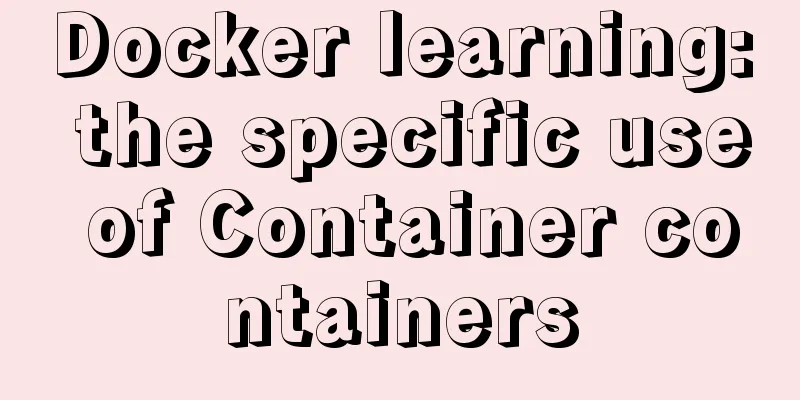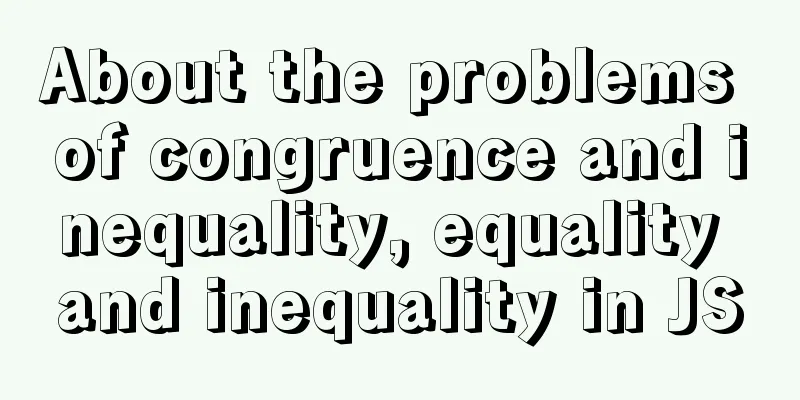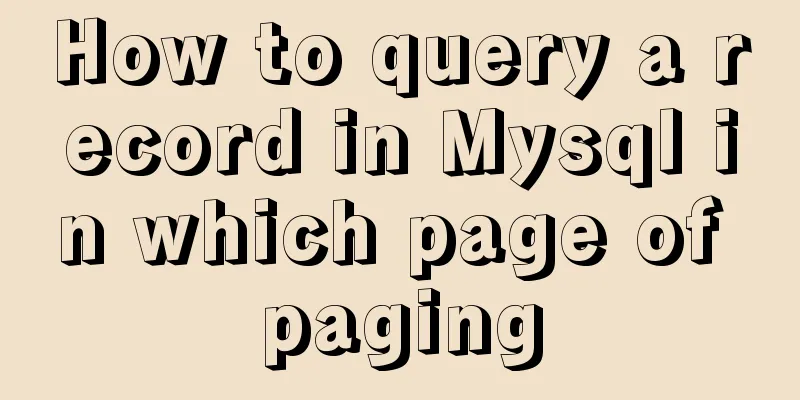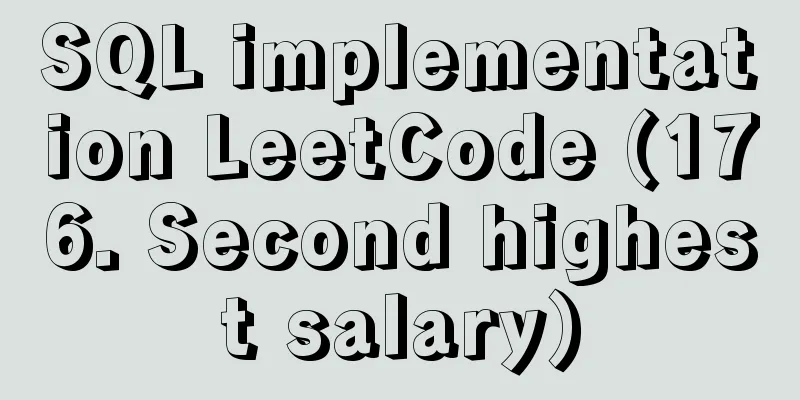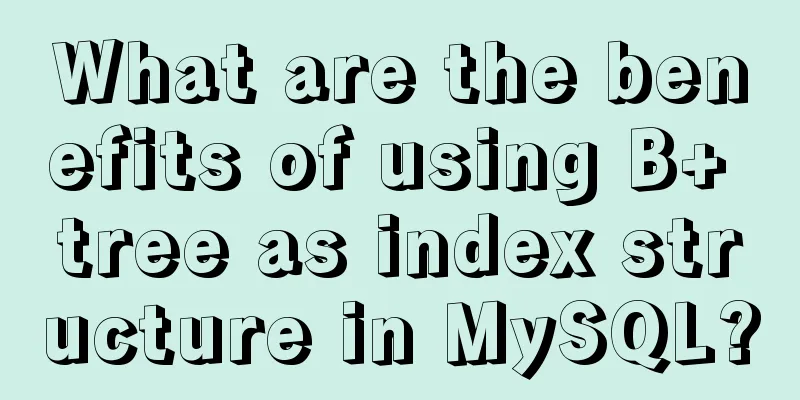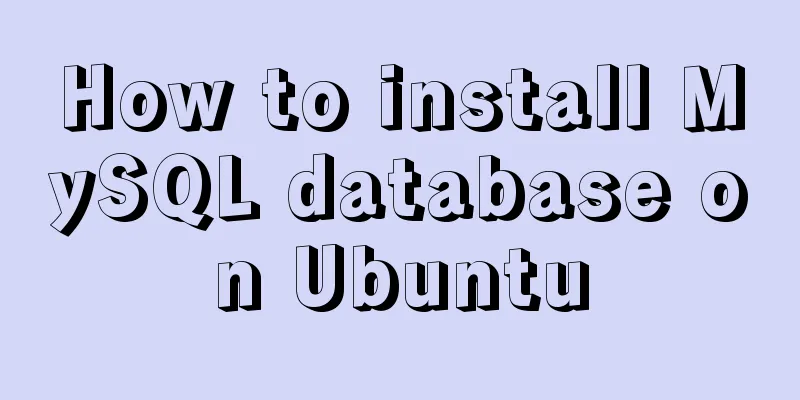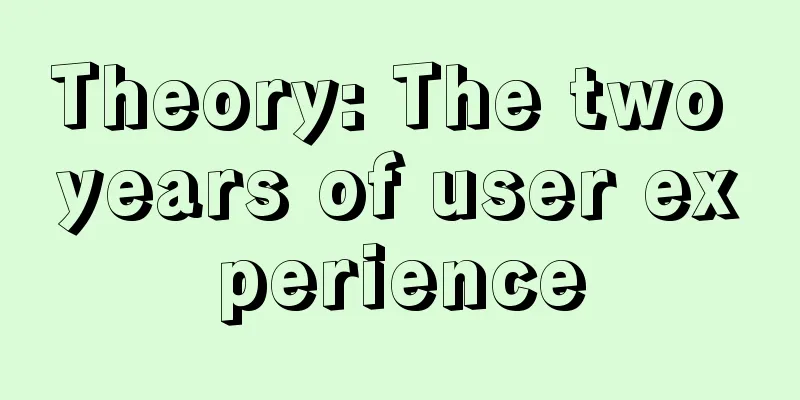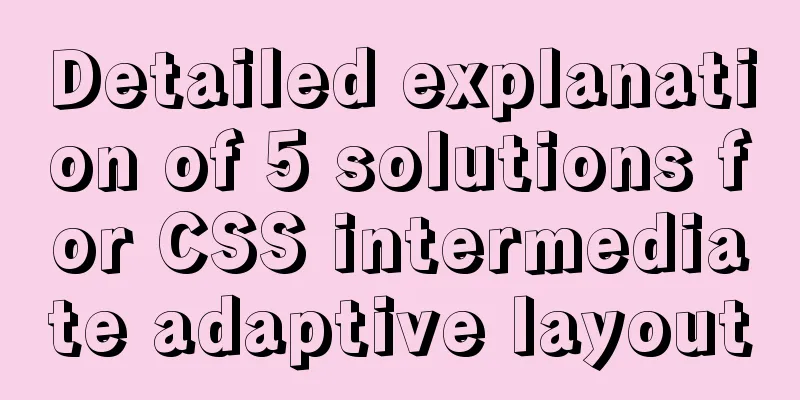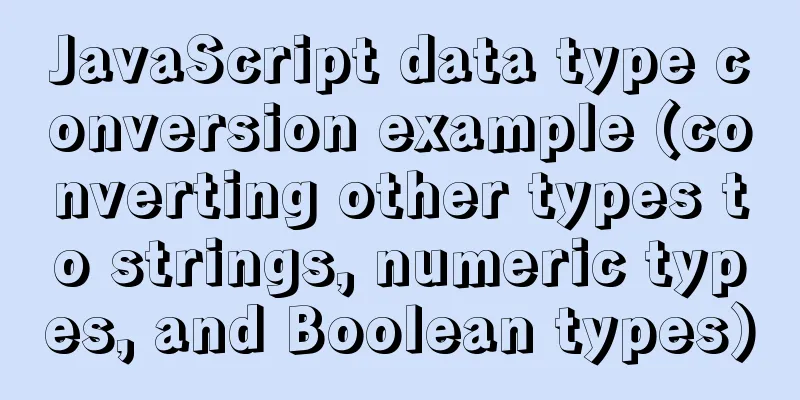Detailed explanation of the complete usage example of developing hyperf under Docker
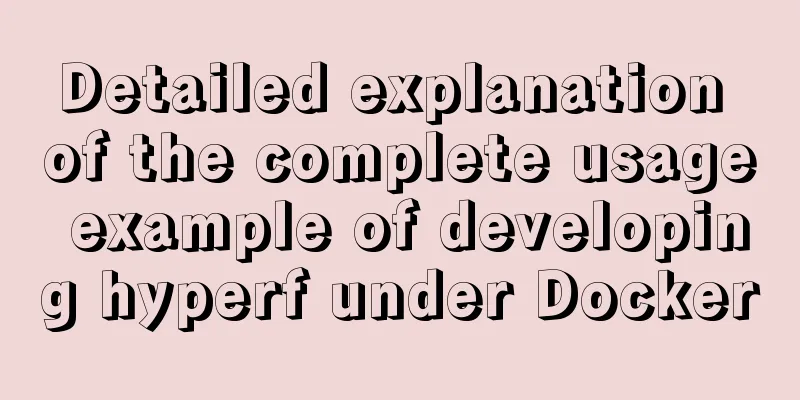
|
Hyperf official website 1. Docker usage
$ docker search hyperf $ docker pull hyperf/hyperf $ docker run -v $PWD/:/hyperf-skeleton -p 9501:9501 -it --entrypoint /bin/sh hyperf/hyperf $ cd hyperf-skeleton 2. After the image container is running, install Composer in the container First download Composer into the docker container $ wget https://mirrors.aliyun.com/composer/composer.phar 3. Modify execution permissions This operation is to solve the limitation that Composer does not allow root permissions to execute At the same time, when switching users, you can directly operate 777 authorization is not recommended in production environments $ chmod -R 777 ./composer.phar 4. Move composer to the bin directory and rename it to composer 777 authorization is not recommended in production environments $ mv composer.phar /usr/local/bin/composer 5. Change the root password At the same time, because we don't know the root password, we need to enter it twice to change the password, and it will not be displayed. Please note $ passwd root 6. You can check the Linux distribution version (the command will be different) The official image is Linux alpine $ cat /etc/os-release 7. Create a group with a specified GID The official image is Linux alpine. The commands are different from the Centos commands used by many friends. If you have created your own image, just follow the distribution version command. $ addgroup -g 10001 -S www 8. Create a user with a specified UID Specify the shell so that it belongs to the specified user group. $ adduser www -u 20001 -D -S -s /bin/bash -G www 9. Allow the newly created user to use su - to the root user, $ chmod 4755 /bin/busybox 10. Switch to www user and execute composer su www switch user $ su www $ whoami 11. Set the Composer image to Alibaba Cloud image to speed up domestic downloads Of course, whether to use Alibaba Cloud images depends on personal needs (no advertising suspicion) $ composer config -g repo.packagist composer https://mirrors.aliyun.com/composer 12. Install the hyperf skeleton via Composer When installing, choose according to your personal needs! $ composer create-project hyperf/hyperf-skeleton 13. Check the configuration and other information In general, the official source images of hyperf are configured. The following is just a command to view swoole $ php --ri swoole $ php -i | grep ini 14. Write the following information in php.ini Pay special attention to the capital O in Off. extension="grpc.so" extension="redis.so" extension="swoole.so" swoole.use_shortname = 'Off' 15. Extensions with compatibility issues
The above is the full content of this article. I hope it will be helpful for everyone’s study. I also hope that everyone will support 123WORDPRESS.COM. You may also be interested in:
|
<<: Detailed explanation of how to monitor MySQL statements
>>: Implementation of Portals and Error Boundary Handling in React
Recommend
JS implements layout conversion in animation
When writing animations with JS, layout conversio...
A line of CSS code that crashes Chrome
General CSS code will only cause minor issues wit...
Summary of commonly used tags in HTML (must read)
Content Detail Tags: <h1>~<h6>Title T...
MySQL stored procedure method example of returning multiple values
This article uses an example to describe how to r...
Detailed explanation of MySQL Truncate usage
Table of contents MySQL Truncate usage 1. Truncat...
7 interview questions about JS this, how many can you answer correctly
Preface In JavaScript, this is the function calli...
Docker Basic Tutorial: Detailed Explanation of Dockerfile Syntax
Preface Dockerfile is a script interpreted by the...
Common methods of Vue componentization: component value transfer and communication
Related knowledge points Passing values from pa...
How to insert a link in html
Each web page has an address, identified by a URL...
Detailed explanation and summary of the URL for database connection
Detailed explanation and summary of the URL for d...
CSS Paint API: A CSS-like Drawing Board
1. Use Canvas images as CSS background images The...
HTML Tutorial: Collection of commonly used HTML tags (6)
These introduced HTML tags do not necessarily ful...
Vue complete code to implement single sign-on control
Here is a Vue single sign-on demo for your refere...
MySQL statement summary
Table of contents 1. Select database USE 2. Displ...
Detailed explanation of how to find the location of the nginx configuration file
How can you find the location of the configuratio...