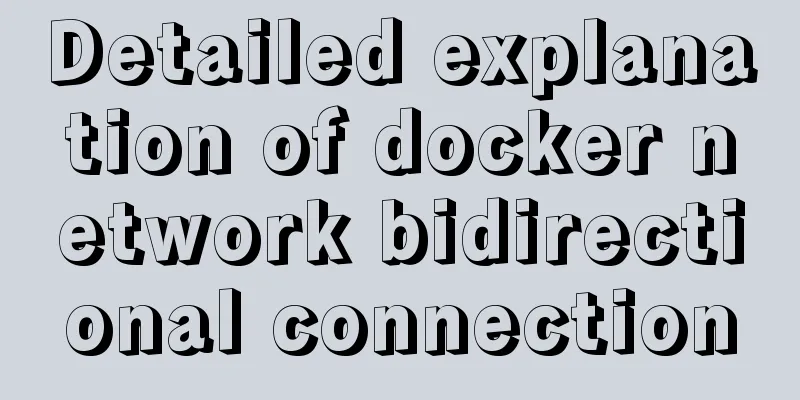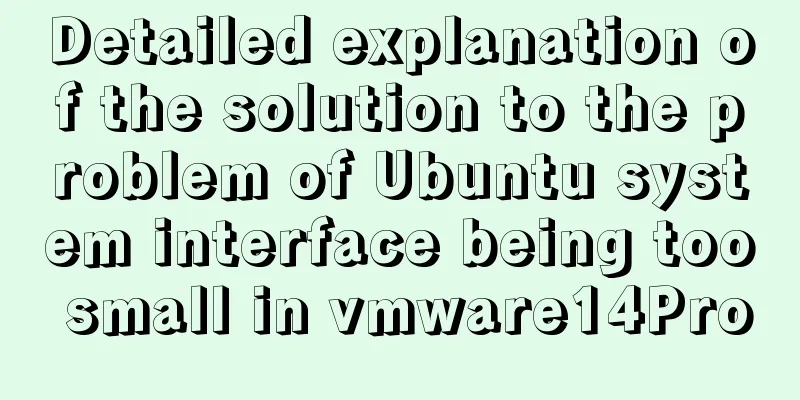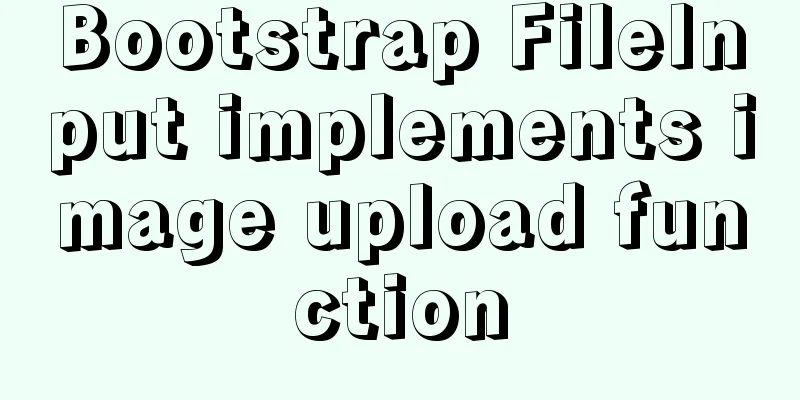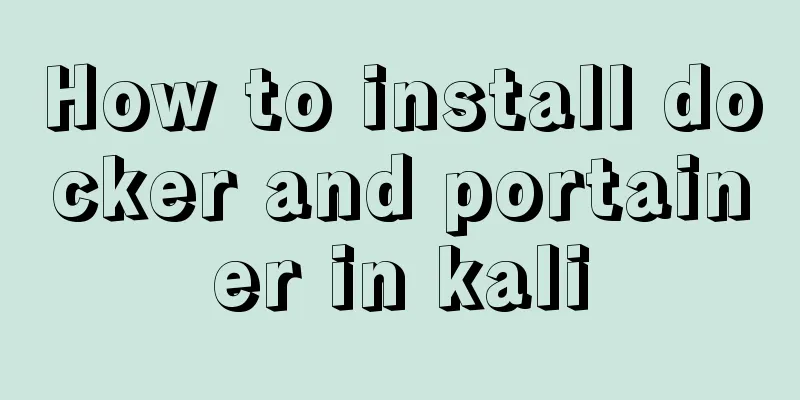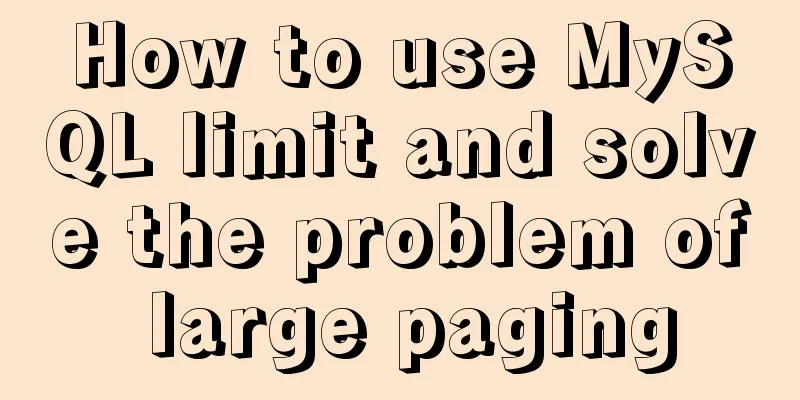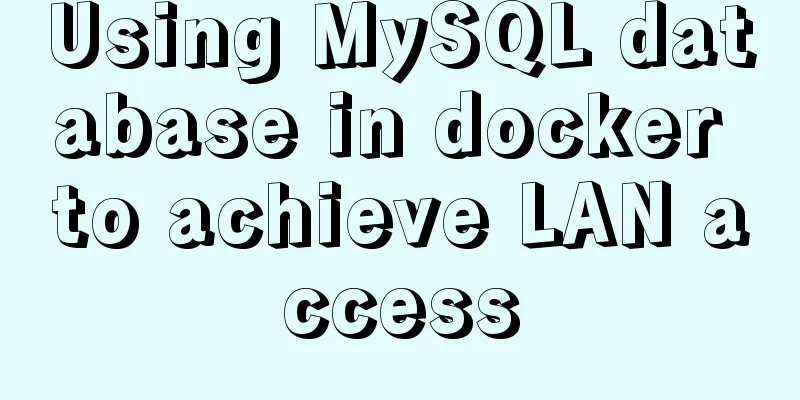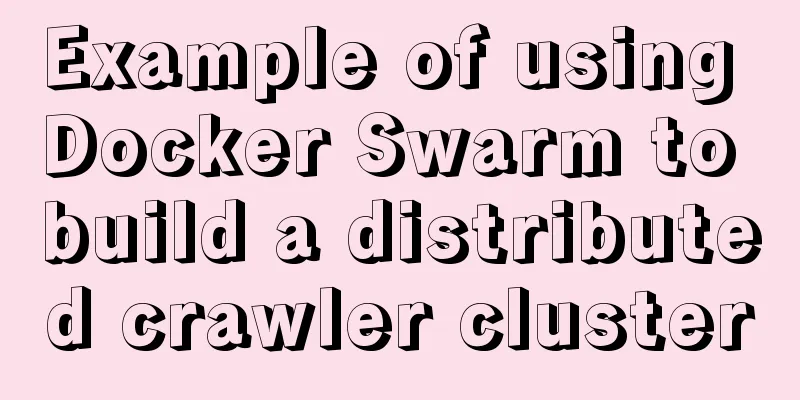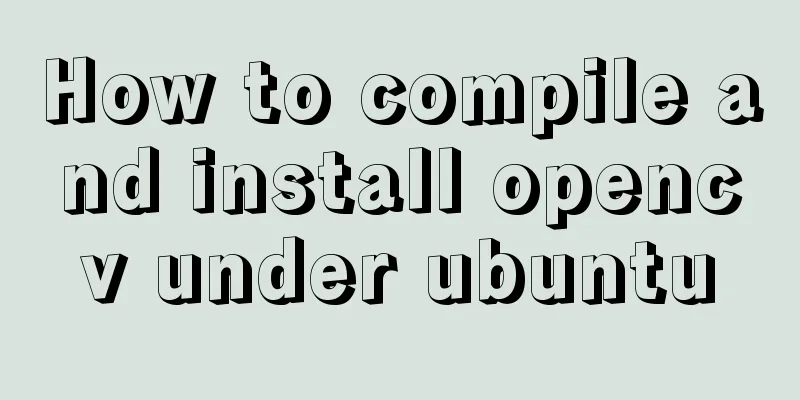JS implements layout conversion in animation
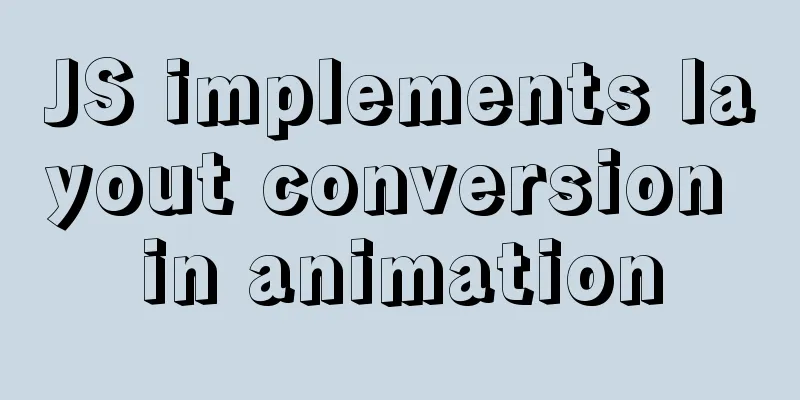
|
When writing animations with JS, layout conversion is often used, that is, converting relative positioning to absolute positioning before movement, and then executing the animation function. Here is a demo of layout conversion implemented by native JS. The effect is as follows:
The following is the code implementation, everyone is welcome to copy, paste and comment.
<!DOCTYPE html>
<html>
<head>
<meta http-equiv="Content-Type" content="text/html; charset=utf-8" />
<title>Native JS implements layout conversion in animation</title>
<style>
* {
margin: 0;
padding: 0;
}
#ul1 {
width: 366px;
margin: 0 auto;
position: relative;
}
#ul1 li {
list-style: none;
width: 100px;
height: 100px;
background: #CCC;
border: 1px solid black;
float: left;
margin: 10px;
z-index: 1;
}
</style>
<!-- Motion Frame -->
<script>
// Get the value of the specified style function getStyle(obj, attr) {
if (obj.currentStyle) {
return obj.currentStyle[attr];
} else {
return getComputedStyle(obj, false)[attr];
}
};
//Motion function function startMove(obj, json, fn) {
clearInterval(obj.timer);
obj.timer = setInterval(function () {
var bStop = true;
for (var attr in json) {
var iCur = 0;
if (attr == 'opacity') {
iCur = parseInt(parseFloat(getStyle(obj, attr)) * 100);
} else {
iCur = parseInt(getStyle(obj, attr));
}
var iSpeed = (json[attr] - iCur) / 8;
iSpeed = iSpeed > 0 ? Math.ceil(iSpeed) : Math.floor(iSpeed);
if (iCur != json[attr]) {
bStop = false;
}
if (attr == 'opacity') {
obj.style.filter = 'alpha(opacity:' + (iCur + iSpeed) + ')';
obj.style.opacity = (iCur + iSpeed) / 100;
} else {
obj.style[attr] = iCur + iSpeed + 'px';
}
}
if (bStop) {
clearInterval(obj.timer);
if (fn) {
fn();
}
}
}, 30)
}
</script>
<!-- Add event -->
<script>
window.onload = function () {
var oUl = document.getElementById('ul1');
var aLi = oUl.getElementsByTagName('li');
var iMinZindex = 2;
var i = 0;
// 1. Layout conversion for (i = 0; i < aLi.length; i++) {
//aLi[i].innerHTML='left:'+aLi[i].offsetLeft+', top:'+aLi[i].offsetTop;
aLi[i].style.left = aLi[i].offsetLeft + 'px';
aLi[i].style.top = aLi[i].offsetTop + 'px';
}
// Two loops are required for (i = 0; i < aLi.length; i++) {
aLi[i].style.position = 'absolute';
//In the first loop, the offset value has already calculated the original margin value, so it needs to be cleared here aLi[i].style.margin = '0';
}
// 2. Add event for (i = 0; i < aLi.length; i++) {
aLi[i].onmouseover = function () {
//Let the current zIndex continue to increase to prevent stacking this.style.zIndex = iMinZindex++;
startMove(this, {
width: 200,
height: 200,
marginLeft: -50,
marginTop: -50
});
};
aLi[i].onmouseout = function () {
startMove(this, {
width: 100,
height: 100,
marginLeft: 0,
marginTop: 0
});
};
}
};
</script>
</head>
<body>
<ul id="ul1">
<li></li>
<li></li>
<li></li>
<li></li>
<li></li>
<li></li>
<li></li>
<li></li>
<li></li>
</ul>
</body>
</html>The above is the full content of this article. I hope it will be helpful for everyone’s study. I also hope that everyone will support 123WORDPRESS.COM. You may also be interested in:
|
<<: Tutorial for installing MySQL 8.0.18 under Windows (Community Edition)
>>: Summary of Linux file basic attributes knowledge points
Recommend
Docker Tutorial: Using Containers (Simple Example)
If you’re new to Docker, take a look at some of t...
How to create an index on a join table in MySQL
This article introduces how to create an index on...
Docker5 full-featured harbor warehouse construction process
Harbor is an enterprise-level registry server for...
Several ways to pass data from parent components to child components in Vue
I have been studying the source code of Vue recen...
A detailed analysis of the murder caused by a misplaced double quote in MySQL
1. Introduction Recently, I often encounter devel...
SSH port forwarding to achieve intranet penetration
The machines in our LAN can access the external n...
Introduction to nesting rules of html tags
There are many XHTML tags: div, ul, li, dl, dt, d...
MySql 5.7.20 installation and configuration of data and my.ini files
1. First download from the official website of My...
The process of JDK installation and configuration of environment variables under WIN10 (detailed version)
Table of contents 1. Download JDK (take jdk1.8.0 ...
Key knowledge summary of Vue development guide
Table of contents Overview 0. JavaScript and Web ...
Explanation of nginx load balancing and reverse proxy
Table of contents Load Balancing Load balancing c...
25 Examples of Using Circular Elements in Web Design
Today, this post lists some great examples of circ...
Using iframe techniques to obtain visitor QQ implementation ideas and sample code
Today at work, a friend I added temporarily asked ...
Comparison of efficiency between single-table query and multi-table join query in MySql database
During this period of time, while working on a pr...
Detailed explanation of invisible indexes in MySQL 8.0
Word MySQL 8.0 has been released for four years s...