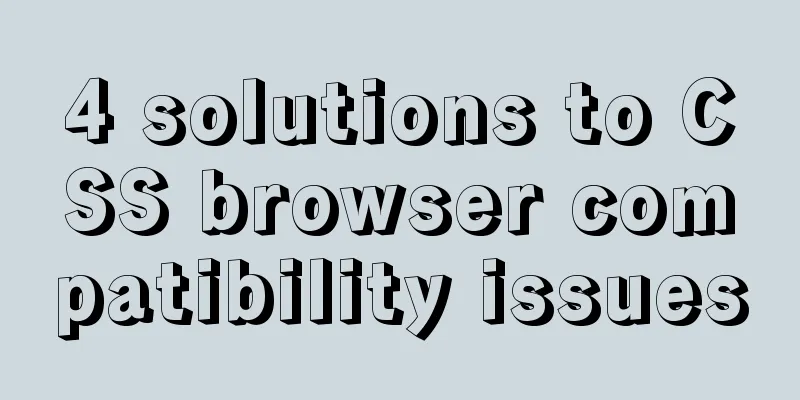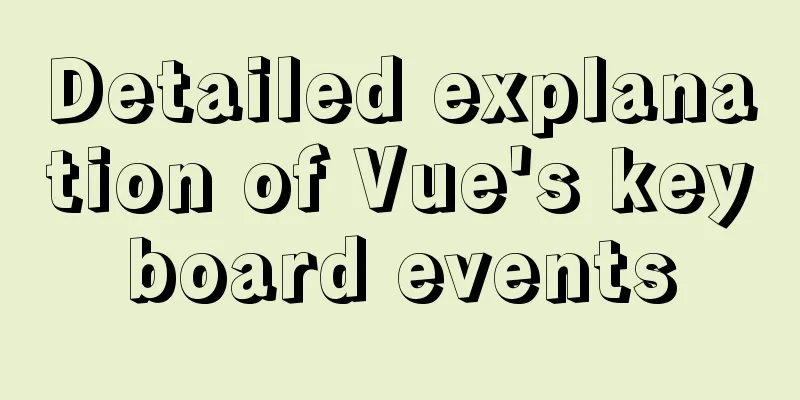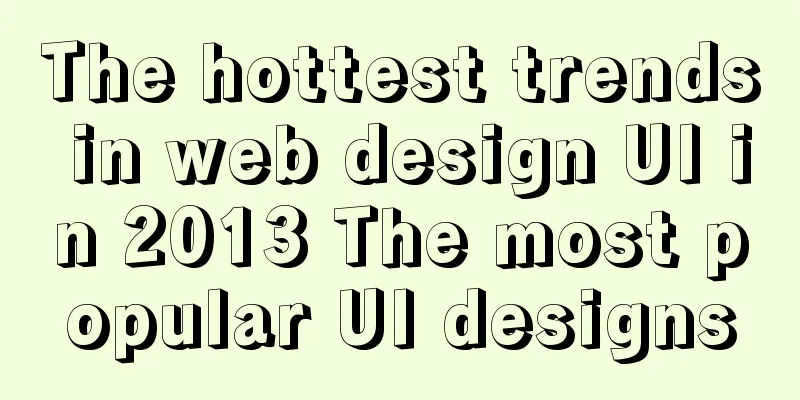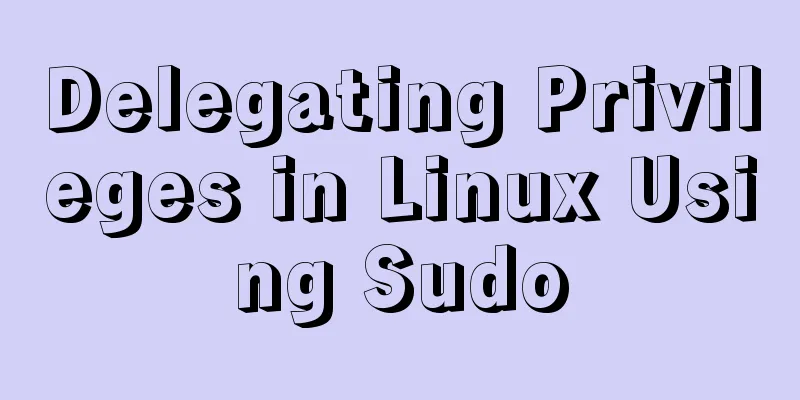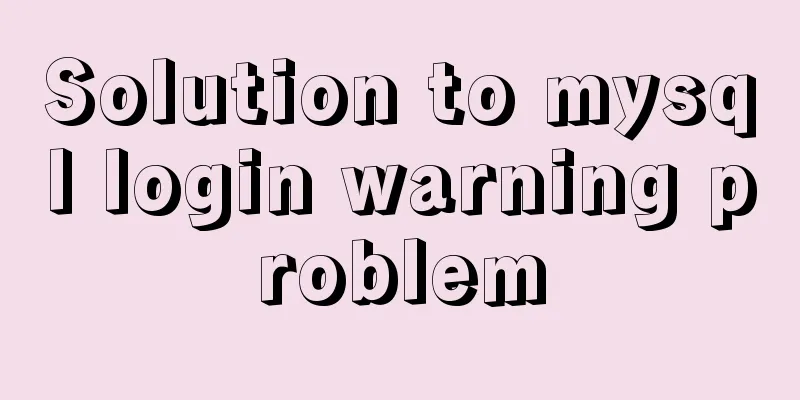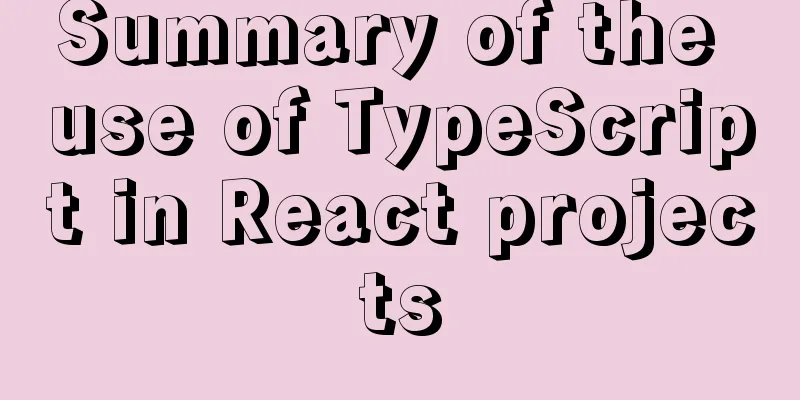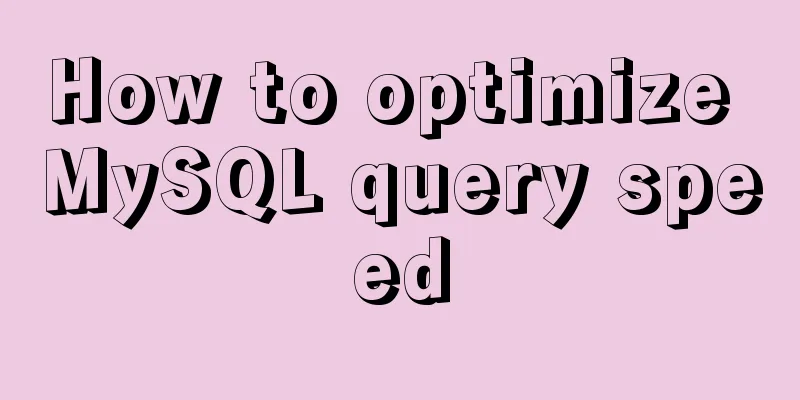Several ways to pass data from parent components to child components in Vue
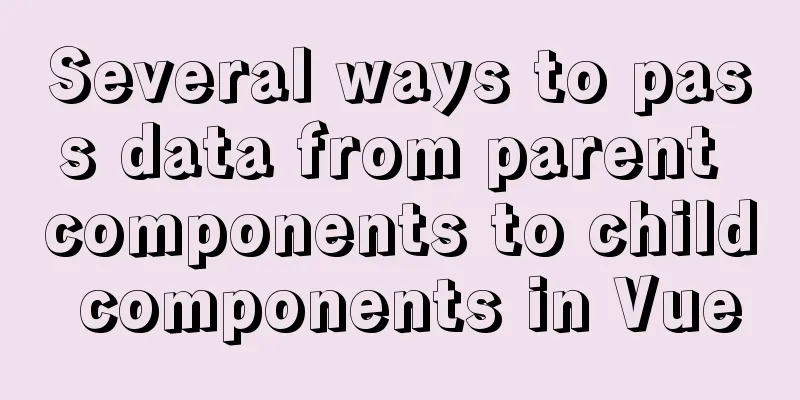
|
I have been studying the source code of Vue recently and summarized several methods of transferring data between parent and child components in Vue. 1. props & eventsThe parent component passes props data to the child component, and the child component returns data to the parent component by triggering events. The code is as follows:
//Subcomponent <template>
<div @click="changeName('YYY')">{{name}}</div>
</template>
<script>
export default{
props:['name'], //or props:{name:{type:String,default:''}}
methods:{
//You cannot modify props data in child components, you should trigger an event for the parent component to handle changeName(newName){
this.$emit('changeName',newName)
}
}
}
</script>
//Parent component <template>
<div>
<child-comp :name="name" @changeName="changeName"></child-comp>
</div>
</template>
<script>
import childComp from 'path'
export default{
data(){
return {name:'XXX'}
},
components:{
childComp
},
methods:{
changeName(newName){
this.name = newName;
}
}
}
</script>The above is a complete process. The parent component passes data to the child component through props, and the child component triggers the event, which is listened by the parent component and processed accordingly. 2.refThe ref attribute can be defined on a child component or native DOM. If it is on a child component, it points to the child component instance. If it is on the native DOM, it points to the native DOM element (which can be used for element selection, eliminating the trouble of querySelector). The idea of passing data is: get the child component instance through ref in the parent component, then call the child component method and pass the relevant data as parameters. The code is as follows:
//Subcomponent <template>
<div>{{parentMsg}}</div>
</template>
<script>
export default{
data(){
return {
parentMsg:''
}
},
methods:{
getMsg(msg){
this.parentMsg = msg;
}
}
}
</script>
//Parent component <template>
<div>
<child-comp ref="child"></child-comp>
<button @click="sendMsg">SEND MESSAGE</button>
</div>
</template>
<script>
import childComp from 'path'
export default{
components:{
childComp
},
methods:{
sendMsg(){
this.$refs.child.getMsg('Parent Message');
}
}
}
</script>
3. provide & inject are not officially recommended for use in production environmentsProvide means to provide. When a component provides a data through provide, its descendant components can use inject to accept the injection, so that they can use the data passed by the ancestor component. The code is as follows:
//child
<template>
<div>{{appName}}</div>
</template>
<script>
export default{
inject:['appName']
}
</script>
//root
export default{
data(){
return {
appName:'Test'
}
},
provide:['appName']
} 4.vuexVue's officially recommended global state management plug-in. No details. This concludes this article about several methods of passing data from parent components to child components in Vue. For more information about passing data from parent components to child components in Vue, please search for previous articles on 123WORDPRESS.COM or continue to browse the following related articles. I hope you will support 123WORDPRESS.COM in the future! You may also be interested in:
|
<<: Install MySQL 5.7 on Ubuntu 18.04
>>: Detailed explanation of the pitfalls of MySQL 8.0
Recommend
How to implement Ajax concurrent request control based on JS
Table of contents Preface Ajax serial and paralle...
The problem of mmx64.efi not found occurs when installing Ubuntu18 dual system on win10
During the installation of Ubuntu 18, the mmx64.e...
Comparing Document Locations
<br />A great blog post by PPK two years ago...
How to implement responsive layout with CSS
Implementing responsive layout with CSS Responsiv...
Basic usage knowledge points of mini programs (very comprehensive, recommended!)
Table of contents What to do when registering an ...
MySQL 8.0 error The server requested authentication method unknown to the client solution
After installing the latest version 8.0.11 of mys...
An article to help you learn CSS3 picture borders
Using the CSS3 border-image property, you can set...
Install centos7 virtual machine on win10
1. Download VMware Workstation 64 version https:/...
How to automatically number the results of MYSQL query data
Preface In fact, I have never encountered this ki...
Detailed example of how to implement transaction commit and rollback in mysql
Recently, we need to perform a scheduled migratio...
mysql-8.0.15-winx64 uses the zip package to install and the service is shut down immediately after starting
The MySQL version used in this example is mysql-8...
Summary of several APIs or tips in HTML5 that cannot be missed
In previous blog posts, I have been focusing on so...
Detailed explanation of the relationship between Linux and GNU systems
Table of contents What is the Linux system that w...
CSS3 uses transform-origin to achieve dot distribution on a large circle and rotation effects
First, we need to use the transform-origin attrib...
Vue uses vue meta info to set the title and meta information of each page
title: vue uses vue-meta-info to set the title an...