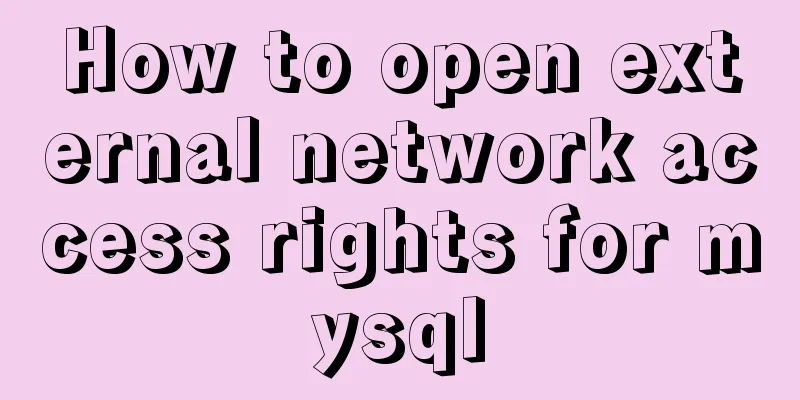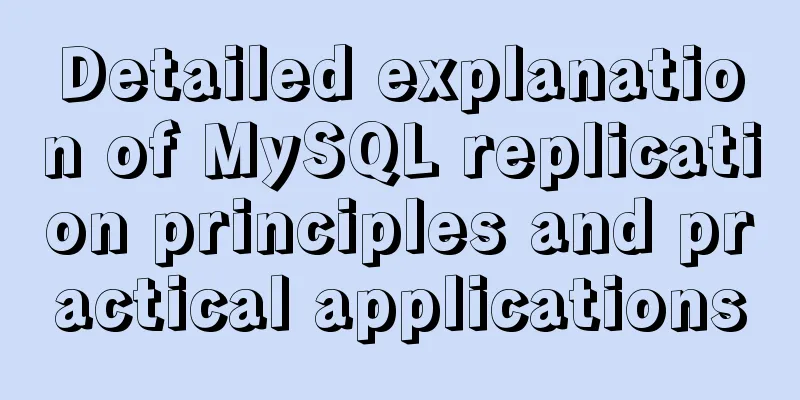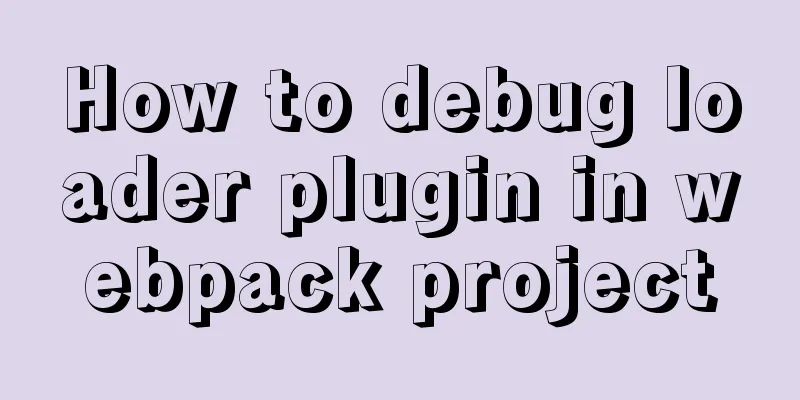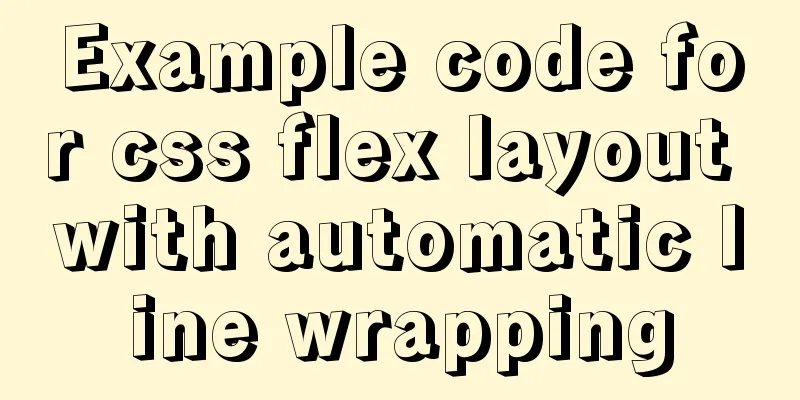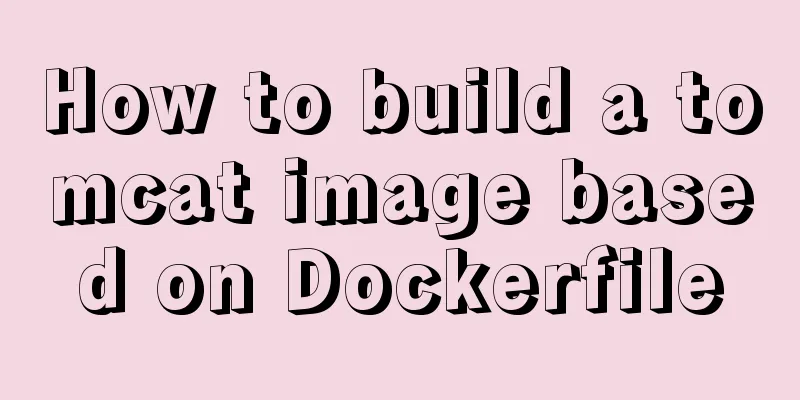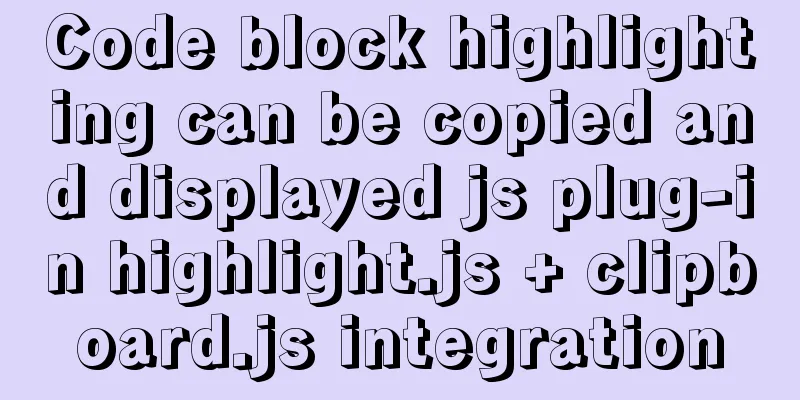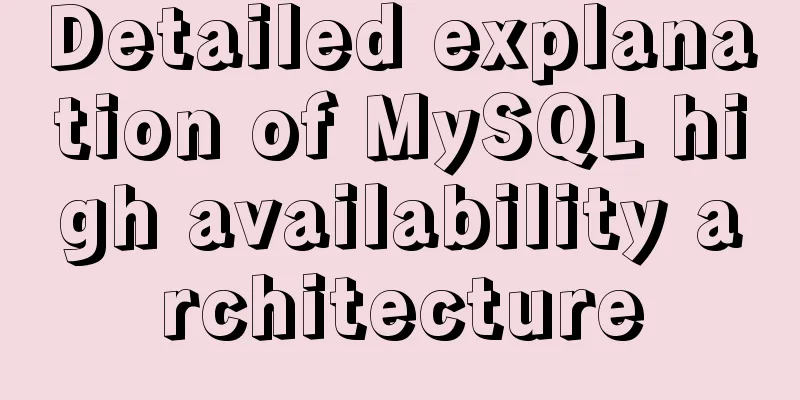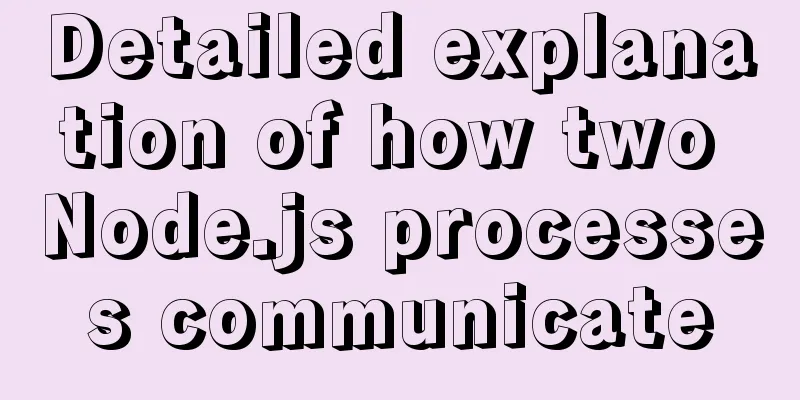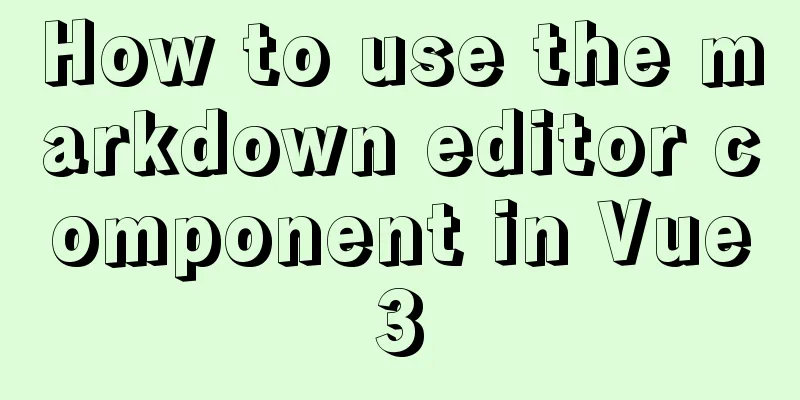js implements custom drop-down box

|
This article example shares the specific code of js to implement a custom drop-down box for your reference. The specific content is as follows Implementation ideas: (1) Create a list and a span tag (any tag will do). (2) Bind a click event to each item in the list. When you click an item, the span content changes to that item's content, and then hide the list. (3) To hide the list first, click the span tag to display it. If nothing is selected, click document to hide the list. (4) Each key on the keyboard has its own key code. This key code can be used to determine which key is pressed to perform the corresponding operation. The following function can obtain the key code of the keyboard.
document.addEventListener("keyup",function(e){
console.log(e.keyCode)
})Core code: content triggered by the up, down, and enter keys on the keyboard
//Keyboard press event document.addEventListener("keyup",function(e){
var e=e||window.e;
reset()
//Up key if(e.keyCode=="38"){
index--;
if(index<0){
index=list.length-1
}
}
//Down keyif(e.keyCode=="40"){
index++;
if(index>list.length-1){
index=0
}
}
//enter confirmation keyif(e.keyCode=="13"){
cite.innerHTML=list[index].innerHTML;
ul.style.display="none";
return ;
}
list[index].className="bg";
})Full code:
<!doctype html>
<html lang="en">
<head>
<meta charset="UTF-8">
<title>Drop-down menu</title>
<style type="text/css">
body,
ul,
li {
margin: 0;
padding: 0;
font-size: 13px;
}
ul,
li {
list-style: none;
}
.divselect {
width: 186px;
margin: 80px auto;
position: relative;
z-index: 10000;
}
.divselect cite {
width: 150px;
height: 24px;
line-height: 24px;
display: block;
color: #807a62;
cursor: pointer;
font-style: normal;
padding-left: 4px;
padding-right: 30px;
border: 1px solid #333333;
}
.divselect ul {
width: 184px;
border: 1px solid #333333;
background-color: #ffffff;
position: absolute;
z-index: 20000;
margin-top: -1px;
display: none;
}
.divselect ul li {
height: 24px;
line-height: 24px;
}
.divselect ul li a {
display: block;
height: 24px;
color: #333333;
text-decoration: none;
padding-left: 10px;
padding-right: 10px;
}
.divselect ul li:hover{
background: #eee;
}
.bg{
background: #eee;
}
</style>
</head>
<body>
<div class="divselect">
<span>Please click to select a category</span>
<ul>
<li>
<a href="javascript:;">ASP Development</a>
</li>
<li>
<a href="javascript:;">.NET Development</a>
</li>
<li>
<a href="javascript:;">PHP Development</a>
</li>
<li>
<a href="javascript:;">Javascript Development</a>
</li>
<li>
<a href="javascript:;">Java effects</a>
</li>
</ul>
</div>
<script type="text/javascript">
var cite = document.querySelector ("span"), //Selected content ul = document.querySelector ("ul"), //List list = document.querySelectorAll ("a"), //Selected item index = -1; //Index //Click the list to display cite.addEventListener ("click", function (e) {
var e=e||window.e;
e.stopPropagation(); //Stop bubbling to prevent triggering hidden events bound to document ul.style.display="block";
})
//Bind click to each list item for(var i=0;i<list.length;i++){
list[i].onclick=function(){
cite.innerHTML=this.innerHTML;
ul.style.display="none"; //You don't need to write "hide" here. If you don't write "hide", it will bubble up to the document and trigger the hide event on the document}
}
//Keyboard press event document.addEventListener("keyup",function(e){
var e=e||window.e;
reset()
//Up key if(e.keyCode=="38"){
index--;
if(index<0){
index=list.length-1
}
}
//Down keyif(e.keyCode=="40"){
index++;
if(index>list.length-1){
index=0
}
}
//enter confirmation keyif(e.keyCode=="13"){
cite.innerHTML=list[index].innerHTML;
ul.style.display="none";
return ;
}
list[index].className="bg";
})
//Click the document to hide when it is not selected document.addEventListener("click",function(){
ul.style.display="none";
})
//Style reset function reset(){
for(var i=0;i<list.length;i++){
list[i].className="";
}
}
</script>
</body>
</html>The above is the full content of this article. I hope it will be helpful for everyone’s study. I also hope that everyone will support 123WORDPRESS.COM. You may also be interested in:
|
<<: Getting Started Guide to MySQL Sharding
>>: IE8 Beta 1 has two areas that require your attention
Recommend
Ubuntu 15.04 opens mysql remote port 3306
Ubuntu 15.04 opens MySQL remote port 3306. All th...
Setting z-index property for flash overlay popup layer in web design does not work
By default, Flash will always be displayed at the ...
Vue keeps the user logged in (various token storage methods)
Table of contents How to set cookies Disadvantage...
Statement to determine browser version and compatible with multiple browsers
<!--[if lte IE 6]> <![endif]--> Visibl...
JavaScript Sandbox Exploration
Table of contents 1. Scenario 2. Basic functions ...
WeChat applet uniapp realizes the left swipe to delete effect (complete code)
WeChat applet uniapp realizes the left swipe to d...
Three ways to implement waterfall flow layout
Preface When I was browsing Xianyu today, I notic...
mysql row column conversion sample code
1. Demand We have three tables. We need to classi...
MySQL log settings and viewing methods
MySQL has the following logs: Error log: -log-err...
Detailed steps for debugging VUE projects in IDEA
To debug js code, you need to write debugger in t...
Detailed graphic tutorial on how to enable remote secure access with Docker
1. Edit the docker.service file vi /usr/lib/syste...
Summary of the use of vue Watch and Computed
Table of contents 01. Listener watch (1) Function...
How to split data in MySQL table and database
Table of contents 1. Vertical (longitudinal) slic...
CSS to achieve the small sharp corner effect of bubbles
Effect picture (the border color is too light, pu...
Analysis of MySQL lock mechanism and usage
This article uses examples to illustrate the MySQ...