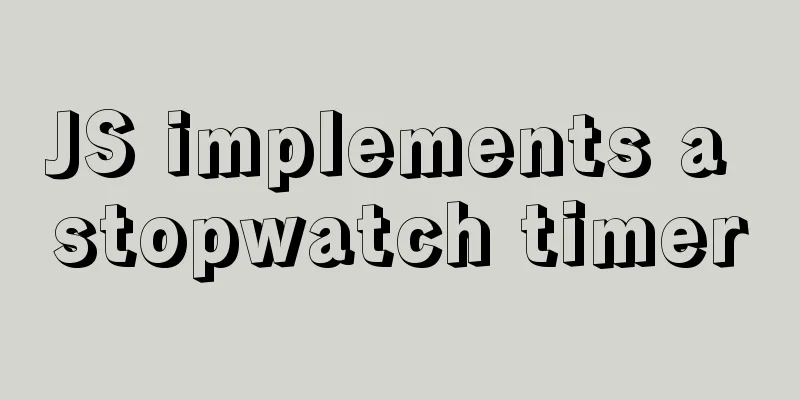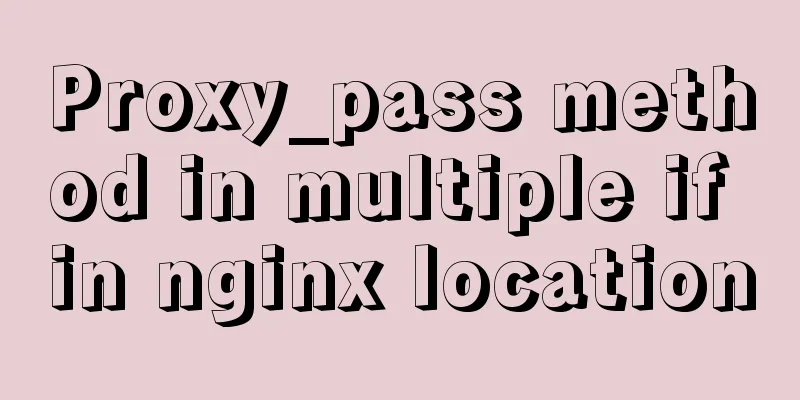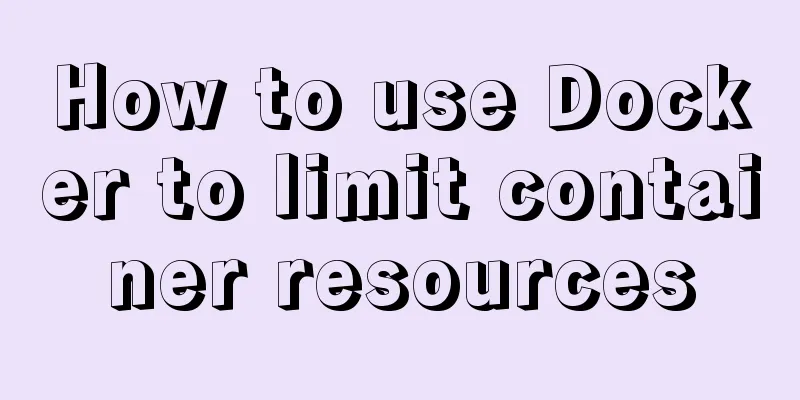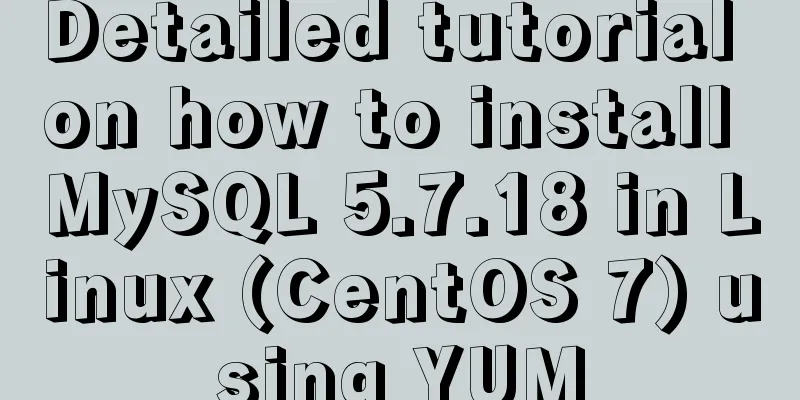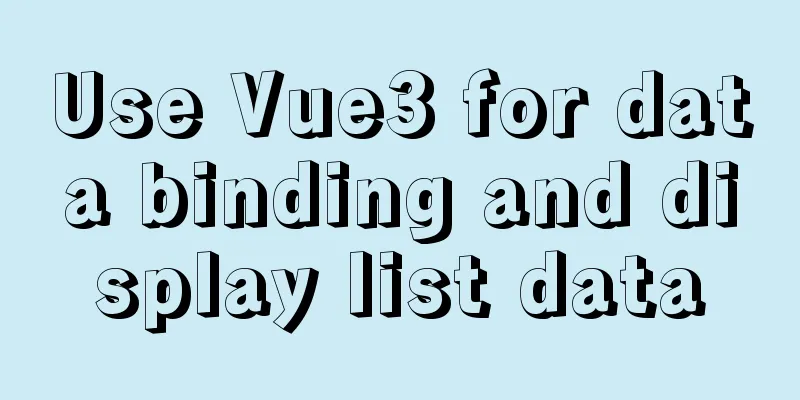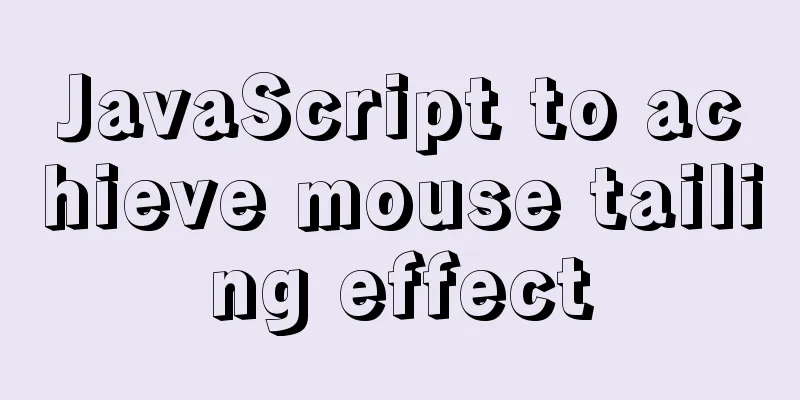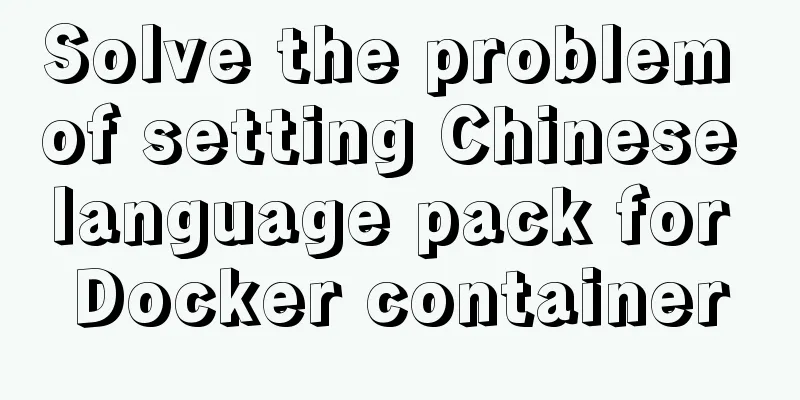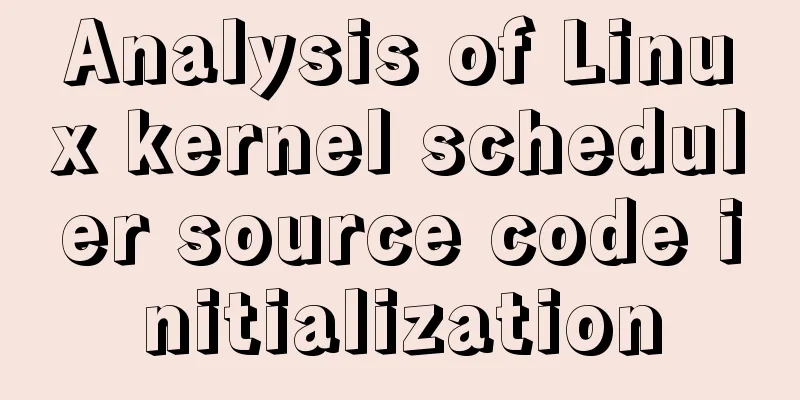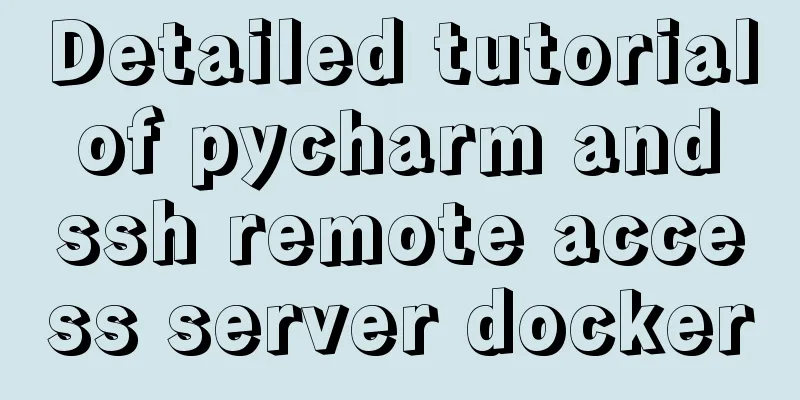MySQL log settings and viewing methods
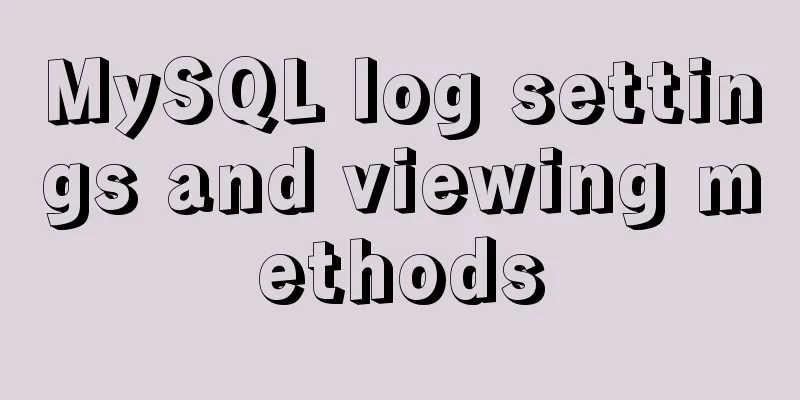
|
MySQL has the following logs: 1. Error log <br /> Use the --log-error[=file_name] option to specify the location where mysqld saves the error log file. If no file_name value is given, mysqld uses the error log name host_name.err and writes the log file in the data directory. If you execute FLUSH LOGS, the error log is renamed with the suffix -old and mysqld creates a new, empty log file. (If the --log-error option is not given, no renaming will occur.) 2. General query log 3. Slow query log 3. Changelog Is logging enabled? Specify the log output location in the configuration file.
You may also be interested in:
|
<<: Nginx uses Lua+Redis to dynamically block IP
>>: Solve the problem that the element DateTimePicker+vue pop-up box only displays hours
Recommend
How to change the system language of centos7 to simplified Chinese
illustrate When you install the system yourself, ...
Beginners learn some HTML tags (3)
Beginners who are exposed to HTML learn some HTML...
Detailed explanation of Nginx Location configuration (Location matching order)
Location means "positioning", which is ...
How to write object and param to play flash in firefox
Copy code The code is as follows: <object clas...
Method and introduction of table index definition in MySQL
Overview An index is a table of correspondence be...
CSS solves the misalignment problem of inline-block
No more nonsense, post code HTML part <div cla...
How to disable web page styles using Firefox's web developer
Prerequisite: The web developer plugin has been in...
WeChat applet implements simple calculator function
WeChat applet: Simple calculator, for your refere...
Tutorial diagram of installing zabbix2.4 under centos6.5
The fixed IP address of the centos-DVD1 version s...
A brief summary of basic web page performance optimization rules
Some optimization rules for browser web pages Pag...
Detailed explanation of the solution to docker-compose being too slow
There is only one solution, that is to change the...
JS array deduplication details
Table of contents 1 Test Cases 2 JS array dedupli...
Tutorial on installing mysql5.7.18 on windows10
This tutorial shares the installation and configu...
Usage of mysql timestamp
Preface: Timestamp fields are often used in MySQL...
Solve the scroll-view line break problem of WeChat applet
Today, when I was writing a small program, I used...