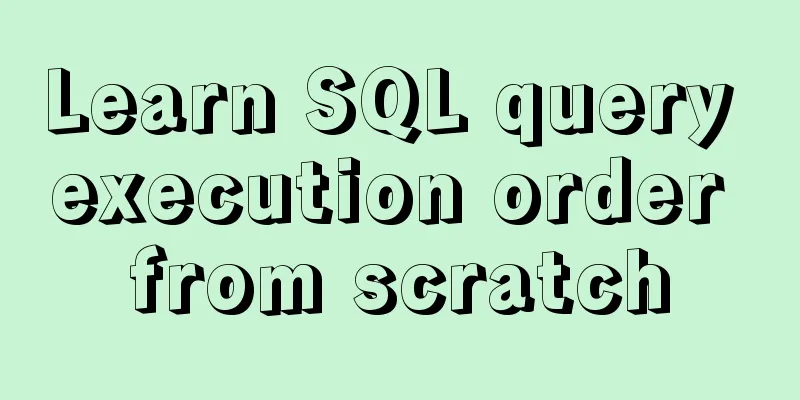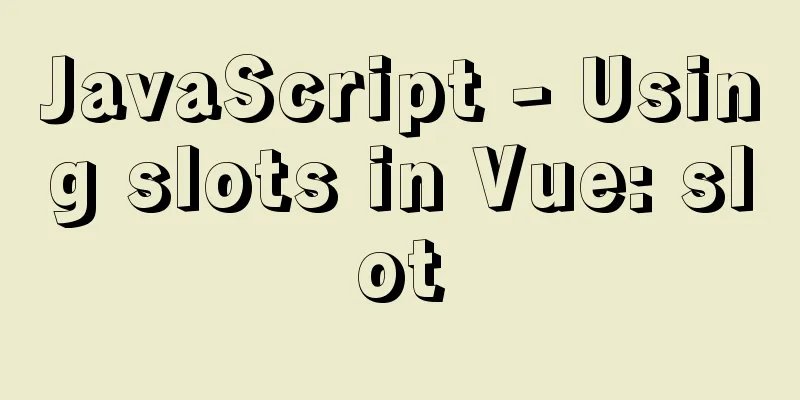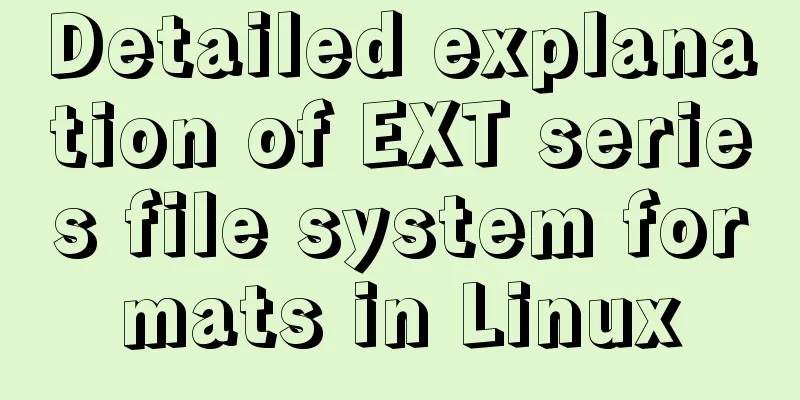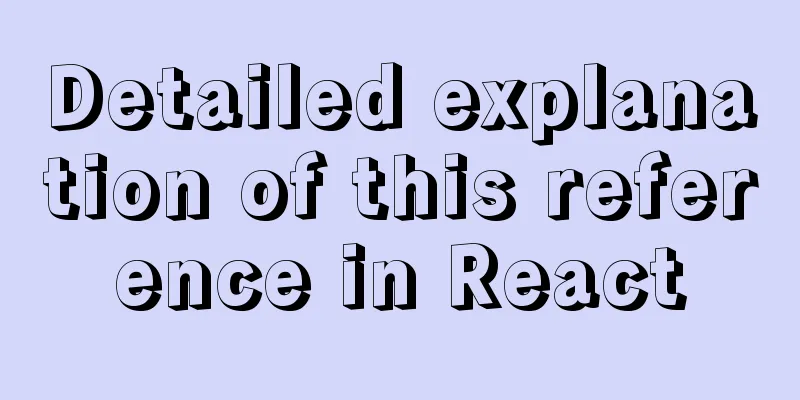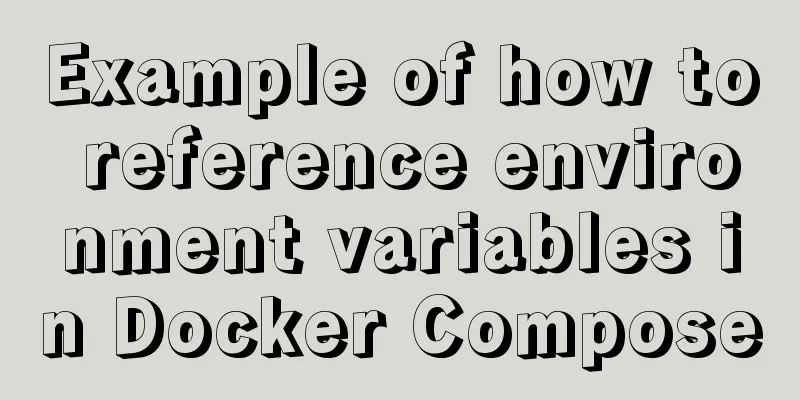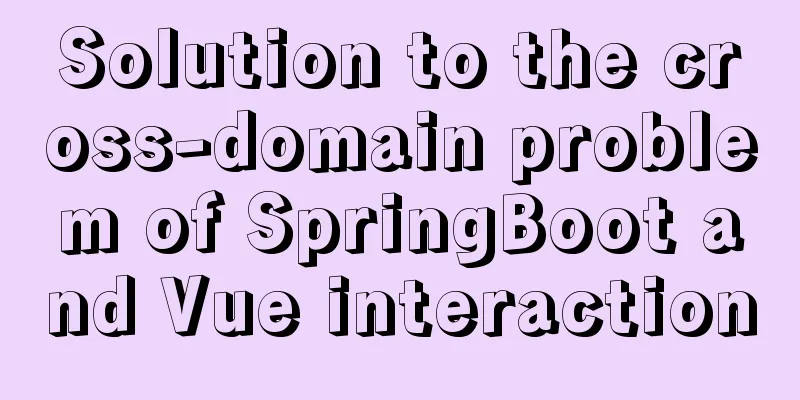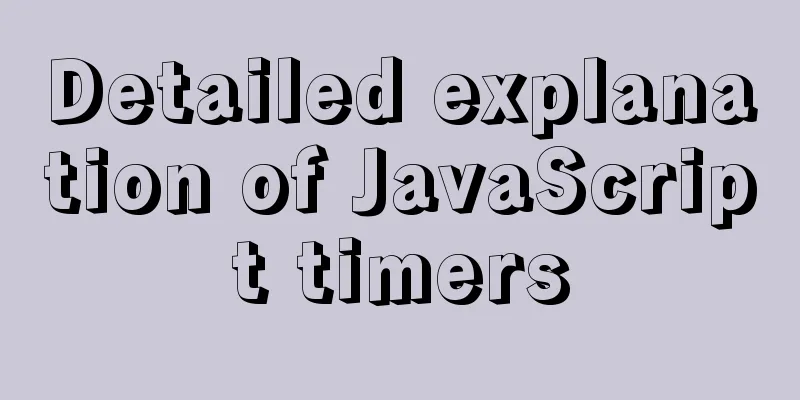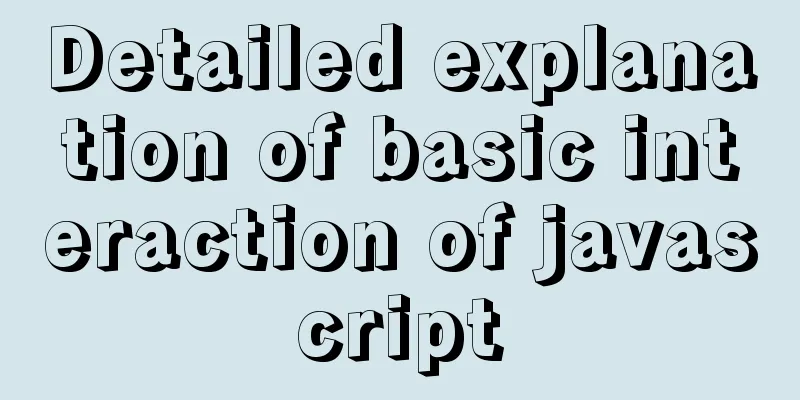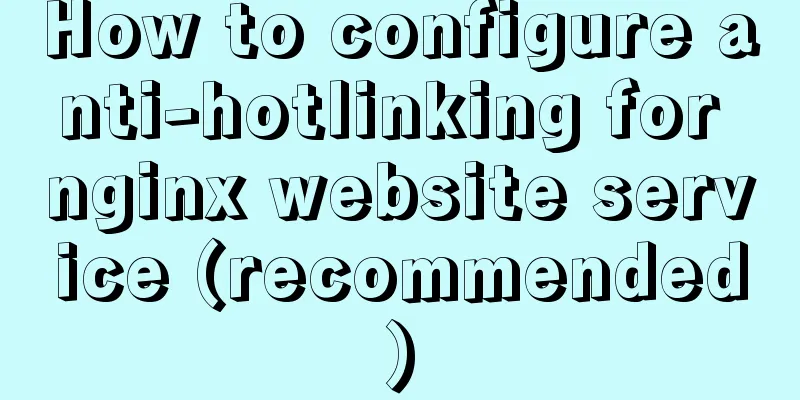Summary of the use of TypeScript in React projects
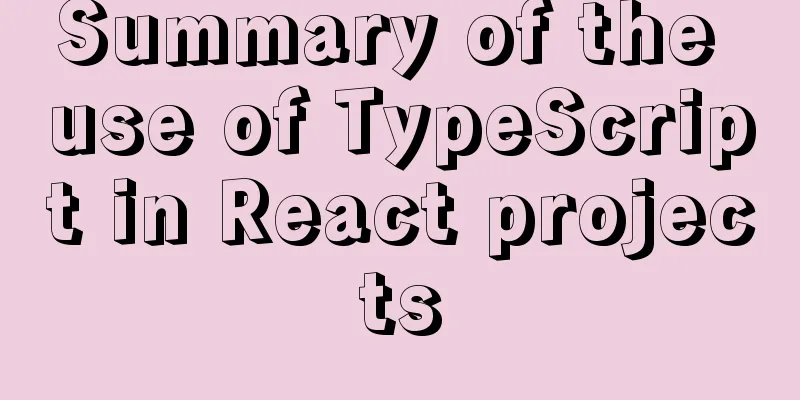
PrefaceThis article will focus on the use of TypeScript (hereinafter referred to as TS) in conjunction with React in projects, rather than the basic concepts of TS. For TS type checking, you can use online TS tools 👉TypeScript Playground React element related React element-related types mainly include
The following are some usage examples:
const MyComp: React.FC<{ title: string; }> = ({title}) => <h2>{title}</h2>;
// ReactNode
const a: React.ReactNode =
null ||
undefined || <div>hello</div> || <MyComp title="world" /> ||
"abc" ||
123 ||
true;
// ReactElement and JSX.Element
const b: React.ReactElement = <div>hello world</div> || <MyComp title="good" />;
const c: JSX.Element = <MyComp title="good" /> || <div>hello world</div>;Native DOM related The native DOM-related types mainly include the following: In simple terms: Therefore, we can know that the relationship is: React Synthetic Events In React, native events are processed into React events, which internally optimize memory and reduce DOM event binding through event delegation. Back to the point, the general format of React events is [xxx]Event, common ones are Here is an example:
// Input text into the input box const handleInputChange = (evt: React.ChangeEvent<HTMLInputElement>) => {
console.log(evt);
};
// button click const handleButtonClick = (evt: React.MouseEvent<HTMLButtonElement>) => {
console.log(evt);
};
// Mobile terminal touch div
const handleDivTouch = (evt: React.TouchEvent<HTMLDivElement>) => {
console.log(evt);
};Combination with hooksAmong hooks, not all hooks are strongly associated with TS. For example, useEffect does not rely on TS for type definition. Let's take a look at several common hooks that are strongly associated with TS. useStateIf the initial value can describe the type, there is no need to specify a generic variable for useState; // ❌This is unnecessary because the initial value 0 already describes the count type const [count, setCount] = useState<number>(0); // ✅This is better const [count, setCount] = useState(0); If the initial value is null or undefined, you need to manually pass in the expected type through generics and avoid syntax errors through optional chaining when accessing properties.
interface IUser {
name: string;
age: number;
}
const [user, setUser] = React.useState<IUser | null>(null);
console.log(user?.name);useRefThis hook is quite special, it usually has two uses: Used to connect to DOM to obtain DOM elements;
// Connect to DOM, the initial value is null, not undefined. If you want to specify a generic variable, you need to specify HTMLxxxElement
// If we are sure that inputRef.current must have a value when calling, we can use a non-null assertion and add it after null!
const inputRef = useRef<HTMLInputElement>(null!);
const handleClick = () => {
inputRef.current.focus(); // Of course, you don't need a non-null assertion, you can also use inputEl.current?.focus() optional chaining}
return (
<input ref={inputRef} />
<button onClick={handleClick}>Click</button>
) 2. Used to store variables. Since it is stored outside the functional component, compared to useState, it will not have the problem of asynchronous updates, nor will it have the problem of outdated variables caused by // Automatically specify the generic variable type through the initial value const sum = useRef(0); // Directly assign sum.current = 3 through .current; // There is no asynchronous update problem console.log(sum.current); // 3 useSelectoruseSelector is used to obtain the state in the store. Its first fixed parameter is a function, and the input parameter of the function is the store. The type of the store, RootState, needs to be defined in the store in advance. A common definition is as follows: In store.ts: const store = createStore(rootReducer); export type RootState = ReturnType<typeof rootReducer>; When using:
const { var1, var2 } = useSelector((store: RootState) => store.xxx);Custom hooksIf we need to return an array in the same way as useState, we need to use as const at the end of the return value to mark it as a constant, otherwise the returned value will be inferred to be a union type.
const useInfo = () => {
const [age, setAge] = useState(0);
return [age, setAge] as const; // The type is a tuple, [number, React.Dispatch<React.SetStateAction<number>>]
};redux relatedFor the definition of action, we can use the officially exposed AnyAction and relax the restrictions on the key-value pairs inside the action, as follows:
import { AnyAction } from "redux";
const DEF_STATE = {
count: 0,
type: 'integer'
};
// Use redux's AnyAction to relax restrictions function countReducer(state = DEF_STATE, action: AnyAction) {
switch (action.type) {
case "INCREASE_COUNT":
return {
...state,
count: state.count + 1,
};
case "DECREASE_COUNT":
return {
...state,
count: state.count - 1,
};
default:
return state;
}
}
export default countReducer;RegulationsThe input parameters of the subcomponent are named [component name] Props, such as:
// For example, the current component name is InfoCard
export interface InfoCardProps {
name: string;
age: number;
}Interface types start with uppercase; Write interfaces for the input and output parameters of the backend interface, and use the jsdoc style to make comments that are convenient for editor prompts, such as:
export interface GetUserInfoReqParams {
/** name*/
name: string;
/** age*/
age: number;
/** gender*/
gender: string;
}otherNot sure what to do with the key name or value?
// Indicates that the key name is uncertain and the key value is limited to number type export interface NotSureAboutKey {
[key: string]: number;
}
// When the key name and value are uncertain, the following interface is applicable to any object export interface AllNotSure {
[key: string]: any;
} How to use generic variables in interfaces?The so-called generics are predefined types. Its purpose is to achieve local flexibility in type definition and improve reusability. We usually use generics in interfaces, such as:
// Usually, we specify a default type for the generic variable of the interface interface IHuman<T = unknown> {
name: string;
age: number;
gender: T;
}
// When used elsewhere const youngMan: IHuman<string> = {
name: 'zhangsan',
age: 18,
gender: 'male'
}This concludes this article on the use of TypeScript in React projects. For more information about the use of TypeScript in React, please search for previous articles on 123WORDPRESS.COM or continue to browse the following related articles. I hope you will support 123WORDPRESS.COM in the future! You may also be interested in:
|
<<: Detailed explanation of the principle of distributed locks and three implementation methods
>>: Linux beginners in virtual machines configure IP and restart the network
Recommend
vue dynamic component
Table of contents 1. Component 2. keep-alive 2.1 ...
Automatically install the Linux system based on cobbler
1. Install components yum install epel-rpm-macros...
An article to understand the advanced features of K8S
Table of contents K8S Advanced Features Advanced ...
Javascript asynchronous programming: Do you really understand Promise?
Table of contents Preface Basic Usage grammar Err...
Analyzing the troublesome Aborted warning in MySQL through case studies
This article mainly introduces the relevant conte...
Detailed explanation of Dockerfile to create a custom Docker image and comparison of CMD and ENTRYPOINT instructions
1. Overview There are three ways to create a Dock...
Detailed explanation of how to monitor MySQL statements
Quick Reading Why do we need to monitor SQL state...
Using react-beautiful-dnd to implement drag and drop between lists
Table of contents Why choose react-beautiful-dnd ...
How to find the my.ini configuration file in MySQL 5.6 under Windows
Make a note so you can come back and check it lat...
Detailed explanation of uniapp painless token refresh method
When the front-end requests the interface, it is ...
Summary of JavaScript's setTimeout() usage
Table of contents 1. Introduction 2. The differen...
CSS achieves footer "bottom absorption" effect
We often encounter this problem: how to use CSS t...
Analyze the selection problem of storing time and date types in MySQL
In general applications, we use timestamp, dateti...
Deployment and Chinese translation of the docker visualization tool Portainer
#docker search #docker pull portainer 1. Download...
Detailed explanation of the use of IF(), IFNULL(), NULLIF(), and ISNULL() functions in MySQL
In MySQL, you can use IF(), IFNULL(), NULLIF(), a...