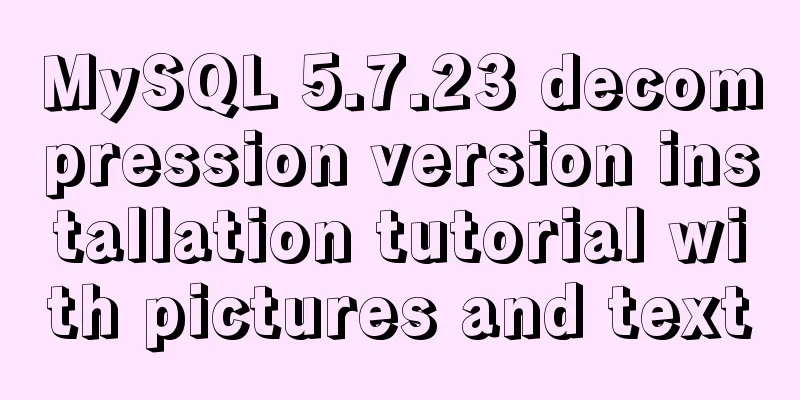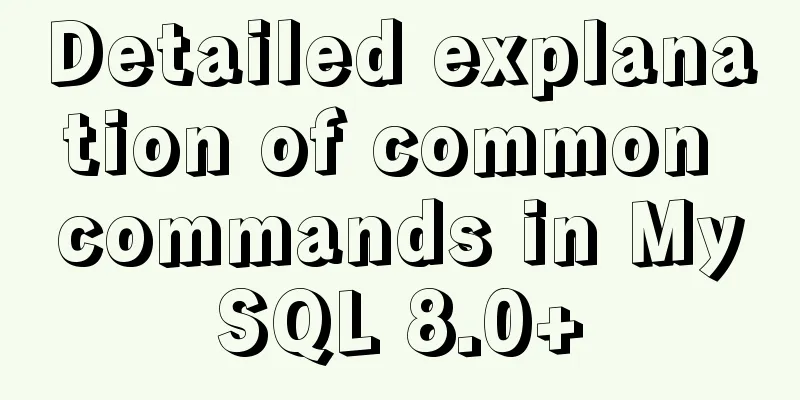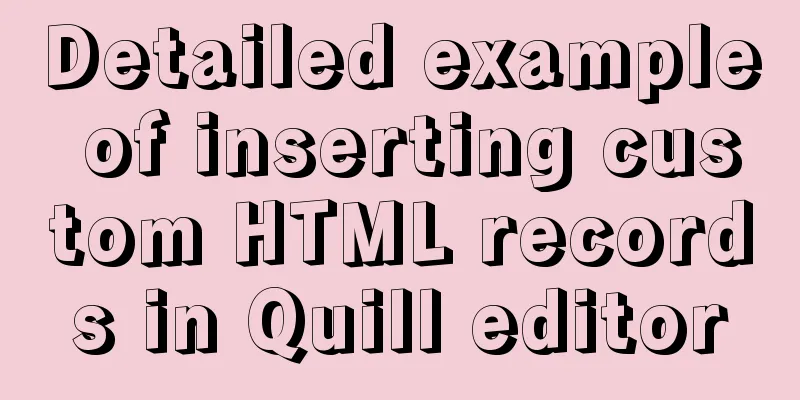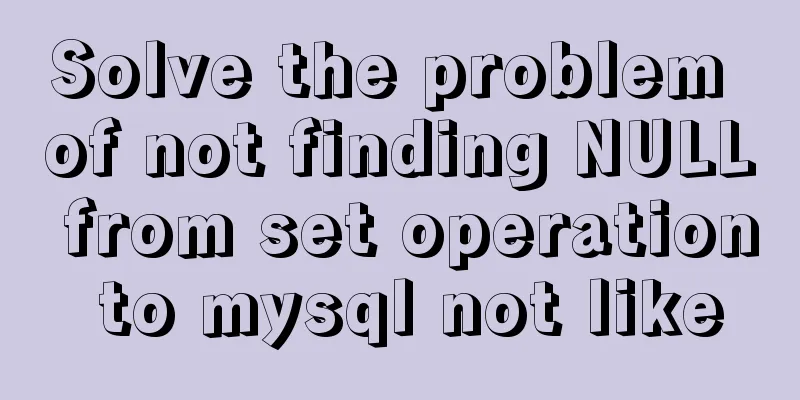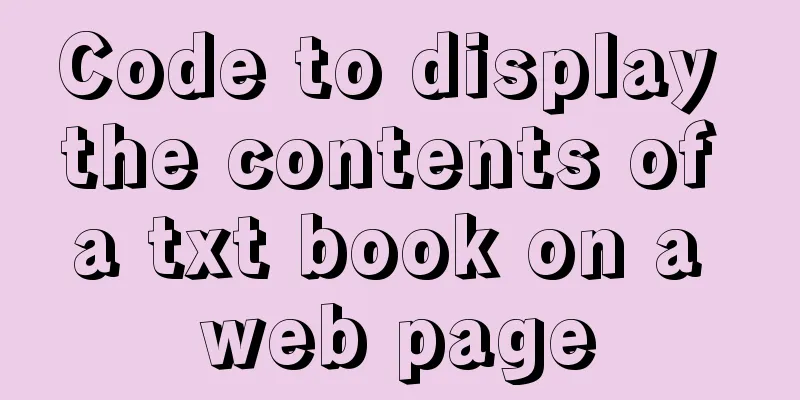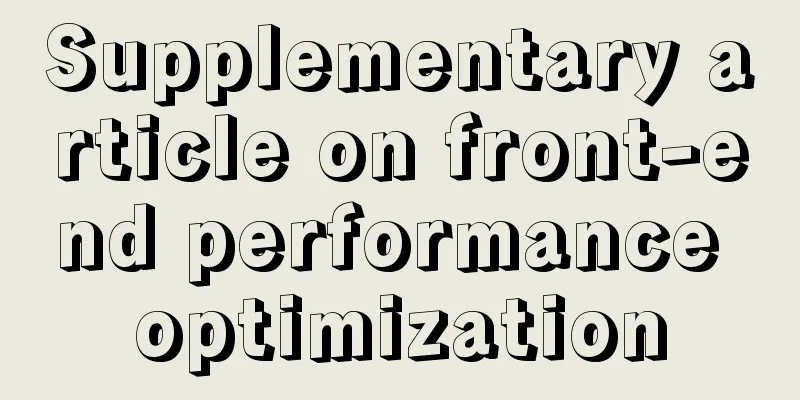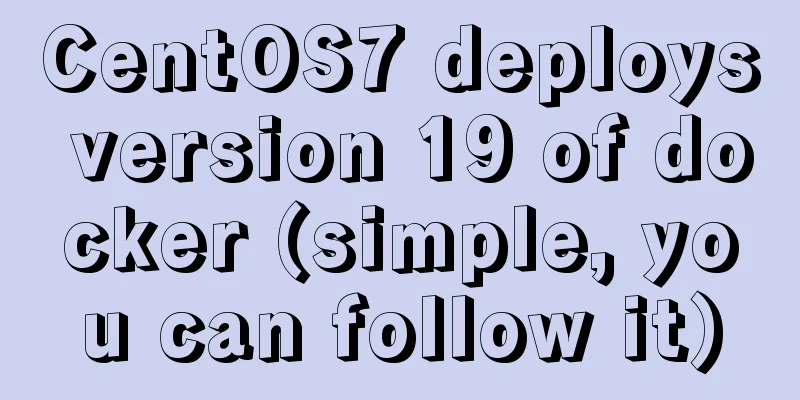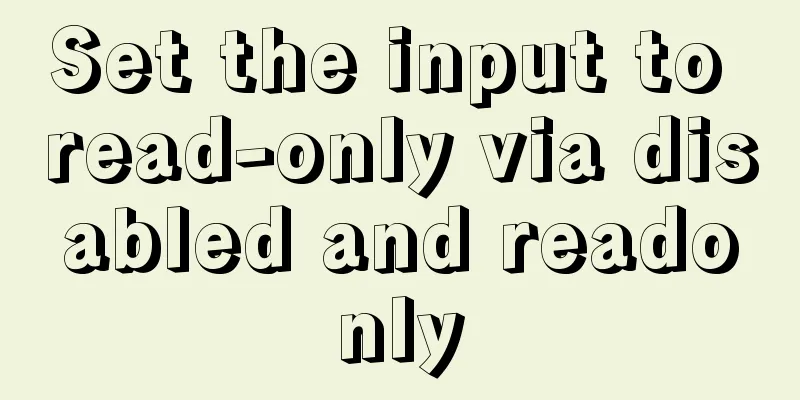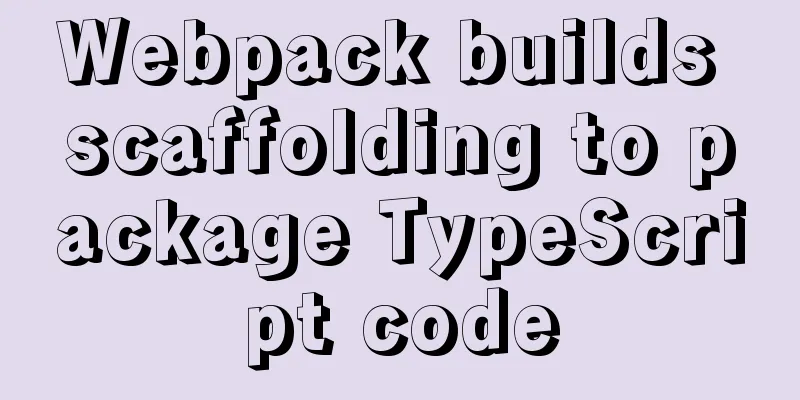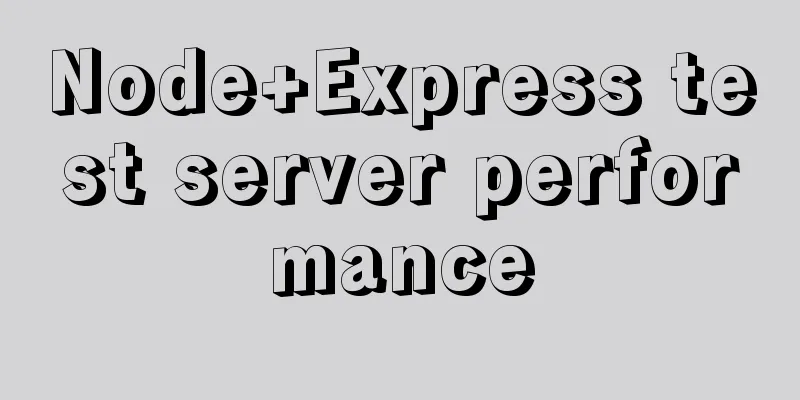Solution to the cross-domain problem of SpringBoot and Vue interaction
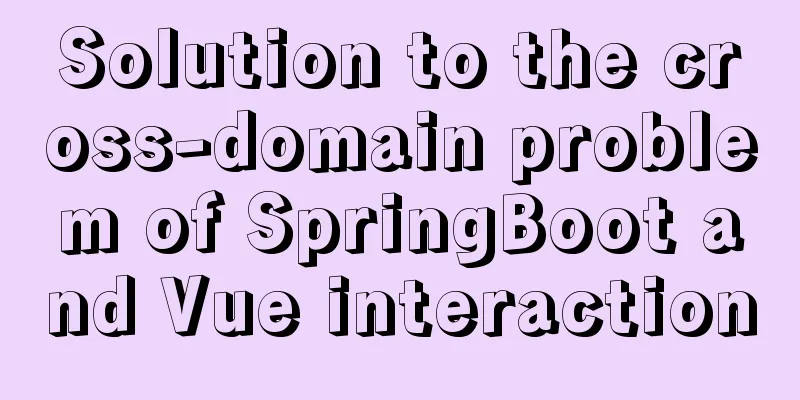
|
Hello, I’m Gray Ape, a programmer who is really good at writing bugs! Browser Same Origin PolicyWhy do cross-domain issues occur? First of all, we must understand a definition, which is the browser's homology policy. What is the browser's same-origin policy? Simply put, the protocol, domain name, and port used by the browser to send the request must be consistent with the protocol, domain name, and port used by the server to receive the request. This is the only way to complete the interaction, but it is obviously impossible, especially when developing a project with separated front-end and back-end on the same computer, two ports must be used. This creates a cross-domain problem. Here I share two methods I used to solve cross-domain problems. 1. VUE front-end configuration proxy solves cross-domain(1) Allow browser requests to carry cookies in VueLet me first tell you how I discovered the cross-domain problem. At first, when I sent a request from the front-end browser to the backend, I did not carry the browser's cookies, but this made it impossible to verify the browser's request. So later I used a method to let the browser carry the cookie in the http request header every time it sent a request. The method is as follows: Write the following code in the main.js method of vue: //Introduce axios dependency import axios from 'axios' //Let the request carry the browser's cookie axios.defaults.withCredentials=true Vue.prototype.$axios = axios The above means introducing axios request, that is, ajax request, and enabling writing credentials at the same time. Cookies will be carried only when withCredentials is equal to true. (2) Configure proxy in Vue to solve cross-domain problems Solving the cross-domain problem in Vue is actually quite simple, because every time our browser sends a request, the first half of the URL must be the same, such as Note: Set But when solving cross-domain problems, we should write The first step is to set up a unified access path In axios.js, set Step 2: Configure cross-domain proxy Create a new js file
Write the following code in it: This code is a proxy configured to solve the cross-domain problem. My backend server's request connection is http://localhost:8081, so if yours is not, you need to modify it.
/**
* Solve cross-domain issues* @type {{devServer: {proxy: {"/api": {changeOrigin: boolean, pathRewrite: {"^/api": string}, target: string}}, host: string, open: boolean}}}
*/
module.exports = {
devServer: {
host: 'localhost',
open: true, // Automatically open the browser // Proxy configuration table, where you can configure specific request proxies to the corresponding API interface // For example, proxy 'localhost:8080/api/xxx' to 'www.example.com/api/xxx'
proxy: {
'/api': { // Match all request paths starting with '/api'target: 'http://localhost:8081', // Base path of the proxy target//secure: false, // If it is an https interface, you need to configure this parameterchangeOrigin: true, // Support cross-domain pathRewrite: { // Rewrite path: remove the '/api' at the beginning of the path
'^/api': ''
}
}
}
}
}
Step 3: Test RequestIf we want to send a login request now, the request should be written like this:
this.$axios.post("/login")
2. Springboot backend configuration solves cross-domainTo solve the cross-domain problem in the backend of the springboot framework, you only need to add a class CorsConfig and let it implement the WebMvcConfigurer interface. The code is as follows. Generally, you can just copy the code during development.
import org.springframework.context.annotation.Configuration;
import org.springframework.web.servlet.config.annotation.CorsRegistry;
import org.springframework.web.servlet.config.annotation.WebMvcConfigurer;
/**
* Solve cross-domain issues */
@Configuration
public class CorsConfig implements WebMvcConfigurer {
@Override
public void addCorsMappings(CorsRegistry registry) {
registry.addMapping("/**")
.allowedOriginPatterns("*")
.allowedMethods("GET", "HEAD", "POST", "PUT", "DELETE", "OPTIONS")
.allowCredentials(true)
.maxAge(3600)
.allowedHeaders("*");
}
}
The above are the two methods I used to solve cross-domain problems. I also found many methods to solve cross-domain problems on the Internet, but they were complicated. After trying and researching by myself, the above two methods were successfully tested by me. Both the front-end and back-end were configured at that time. So if you have different opinions or better methods, please feel free to point them out! I am Gray Ape, see you next time!
This is the end of this article about the solution to the cross-domain problem of SpringBoot and Vue interaction. For more relevant content about SpringBoot and Vue interaction, please search for previous articles on 123WORDPRESS.COM or continue to browse the following related articles. I hope you will support 123WORDPRESS.COM in the future! You may also be interested in:
|
<<: Recommend several MySQL related tools
>>: Commonly used HTML format tags_Powernode Java Academy
Recommend
Zabbix redis automatic port discovery script returns json format
When we perform automatic discovery, there is alw...
React sample code to implement login form
As a Vue user, it's time to expand React. Fro...
Vue realizes the whole process of slider drag verification function
Rendering Define the skeleton, write HTML and CSS...
Detailed explanation of the idea of implementing password display and hiding function in Vue
Effect: Ideas: Use the input type attribute to di...
Two ways to export csv in win10 mysql
There are two ways to export csv in win10. The fi...
Understanding v-bind in vue
Table of contents 1. Analysis of key source code ...
Vue implements pull-down to load more
Developers familiar with Element-UI may have had ...
Detailed explanation of the difference between v-model directive and .sync modifier in Vue
Table of contents v-model .sync The difference in...
Vue.js cloud storage realizes image upload function
Preface Tip: The following is the main content of...
Web2.0: Causes and Solutions of Information Overload
<br />Information duplication, information o...
How to automatically number the results of MYSQL query data
Preface In fact, I have never encountered this ki...
Windows 10 + mysql 8.0.11 zip installation tutorial detailed
Prepare: MySQL 8.0 Windows zip package download a...
Advantages and disadvantages of MySQL indexes and guidelines for creating indexes
1. Why create an index? (Advantages) This is beca...
How to forget the root password in Mysql8.0.13 under Windows 10 system
1. First stop the mysql service As an administrat...
Complete steps to build NFS file sharing storage service in CentOS 7
Preface NFS (Network File System) means network f...