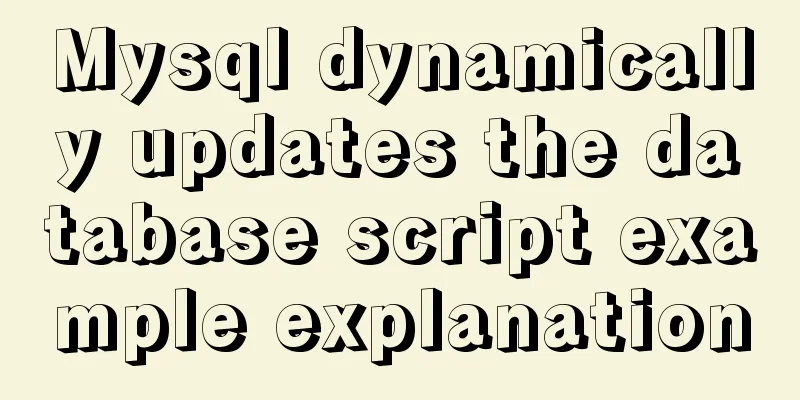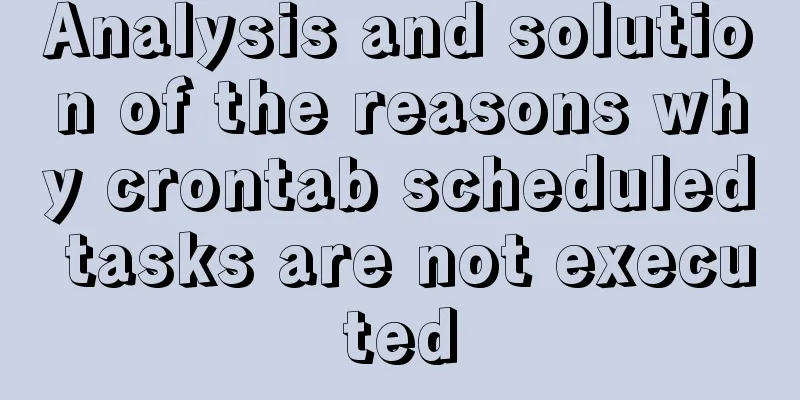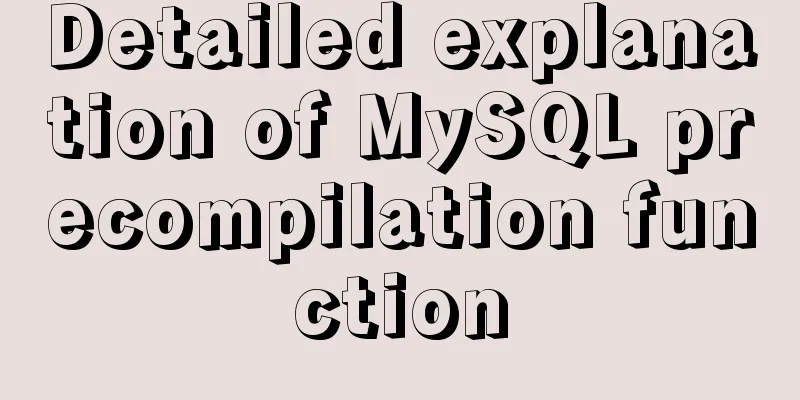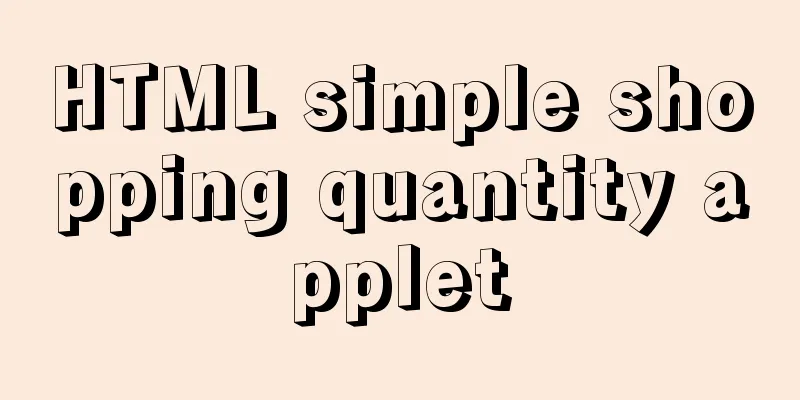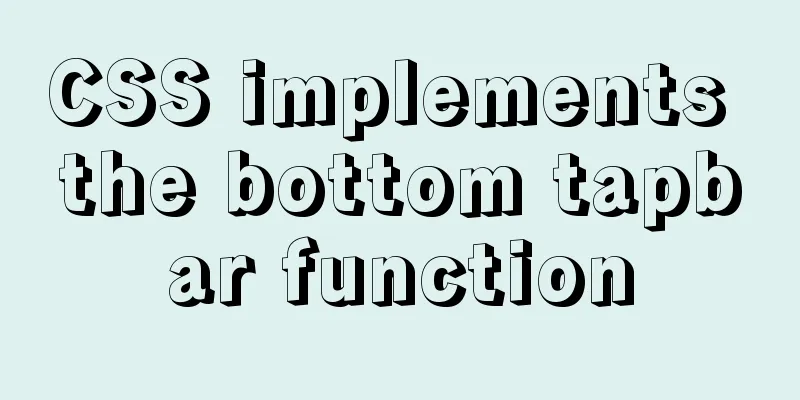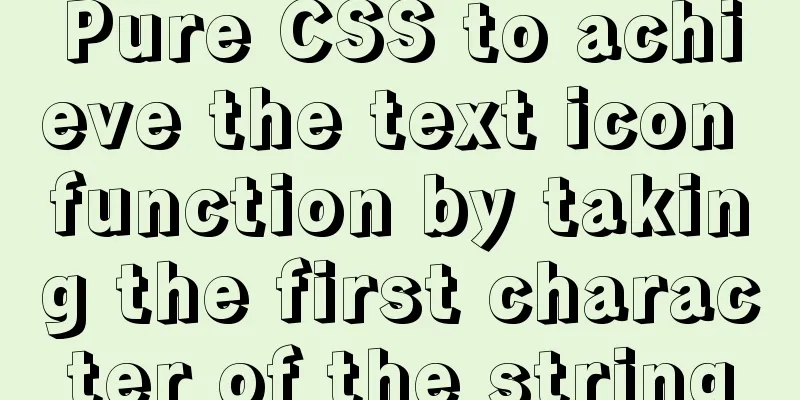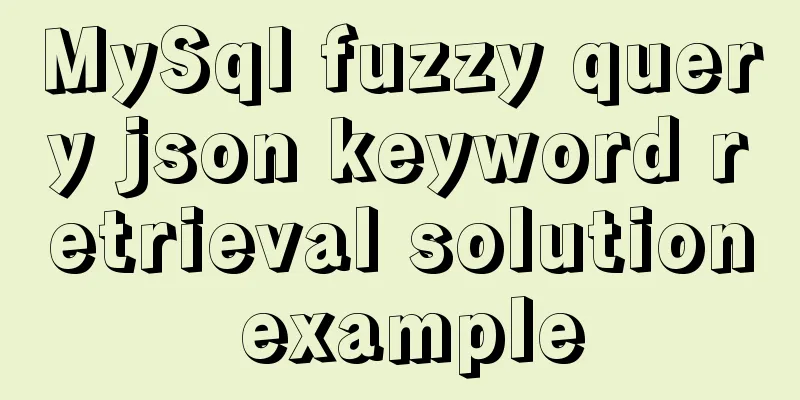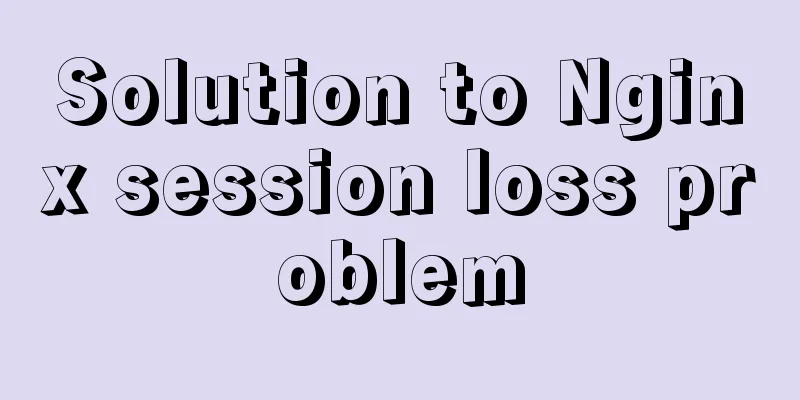Deployment and Chinese translation of the docker visualization tool Portainer
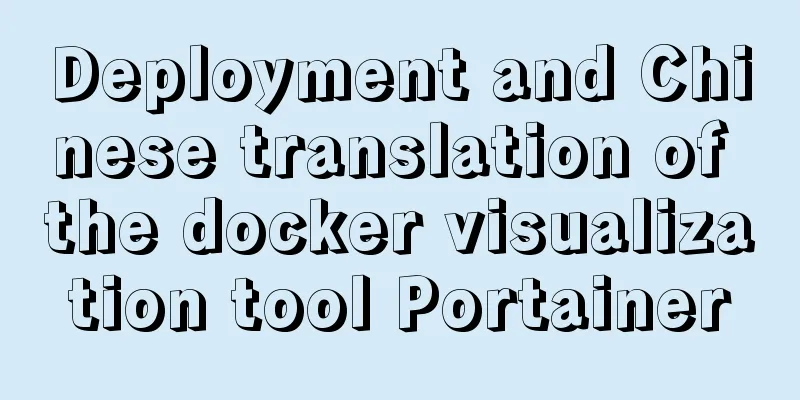
|
#docker search
#docker pull portainer 1. Download the Chinese package after pulling the image 2. After downloading, put it in the root directory of the host server like:
3. Start the container docker run -d -p 9000:9000 --restart=always -v /var/run/docker.sock:/var/run/docker.sock -v portainer_data:/data -v /public:/public --name prtainer-test portainer/portainer
#Login ip:9000 Set the username and password. Since it is a test environment, there is only one machine and no distributed deployment is selected. Just select local docker management
Supplement: Portainer Chinese localization 1. OverviewPortainer is a graphical management tool for Docker, which provides status display panel, rapid deployment of application templates, basic operations of container image network data volumes (including uploading and downloading images, creating containers, etc.), event log display, container console operations, centralized management and operation of Swarm clusters and services, login user management and control, etc. The functions are very comprehensive and can basically meet all the container management needs of small and medium-sized units. 2. SinicizationEnvironmental Description Operating system: centos 7.6 IP address: 192.168.128.130 Docker version: 19.03.8 Run Portainer Create a directory and unzip the files mkdir -p /data/portainer/data /data/portainer/public cd cd /data/portainer wget https://dl.quchao.net/Soft/Portainer-CN.zip unzip Portainer-CN.zip -d public Run Portainer docker run -d --restart=always --name portainer -p 9000:9000 -v /var/run/docker.sock:/var/run/docker.sock -v /data/portainer/data:/data -v /data/portainer/public:/public portainer/portainer:1.20.2 Visit Page
For the first access, you need to set a password, which must meet the complexity requirements.
Select Local
The effect is as follows:
Click on the local--container above You can see the running status of the container
Click the small picture below Quick Execution to see the monitoring information.
You can explore other functions by yourself. The above is my personal experience. I hope it can give you a reference. I also hope that you will support 123WORDPRESS.COM. If there are any mistakes or incomplete considerations, please feel free to correct me. You may also be interested in:
|
>>: From CSS 3D to spatial coordinate axis with source code
Recommend
Solution to installing vim in docker container
Table of contents The beginning of the story Inst...
JavaScript Closures Explained
Table of contents 1. What is a closure? 1.2 Memoi...
Introducing multiple custom fonts in CSS3
Today I found a problem in HTML. There are many d...
Implementing license plate input function in WeChat applet
Table of contents Preface background Big guess Fi...
Things about installing Homebrew on Mac
Recently, Xiao Ming just bought a new Mac and wan...
MySQL 5.7.29 + Win64 decompression version installation tutorial with pictures and text
Download the official website Choose the version ...
17 excellent web designs carefully crafted by startups
Startups often bring us surprises with their unco...
Implementation of vue+drf+third-party sliding verification code access
Table of contents 1. Background 2. Verification p...
A Brief Analysis of CSS Selector Grouping
Selector Grouping Suppose you want both the h2 el...
Solutions to common problems using Elasticsearch
1. Using it with redis will cause Netty startup c...
Several popular website navigation directions in the future
<br />This is not only an era of information...
Ubuntu 20.04 Chinese input method installation steps
This article installs Google Input Method. In fac...
A brief discussion on the problem that the text in the button is not centered vertically in the browser's compatibility mode
XML/HTML CodeCopy content to clipboard < butto...
Troubleshooting and solutions for MySQL auto-increment ID oversize problem
introduction Xiao A was writing code, and DBA Xia...
Various correct postures for using environment variables in Webpack
Table of contents Write in front Business code us...