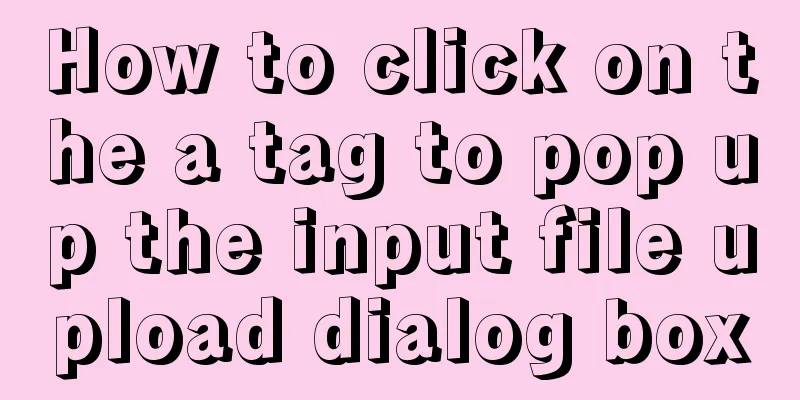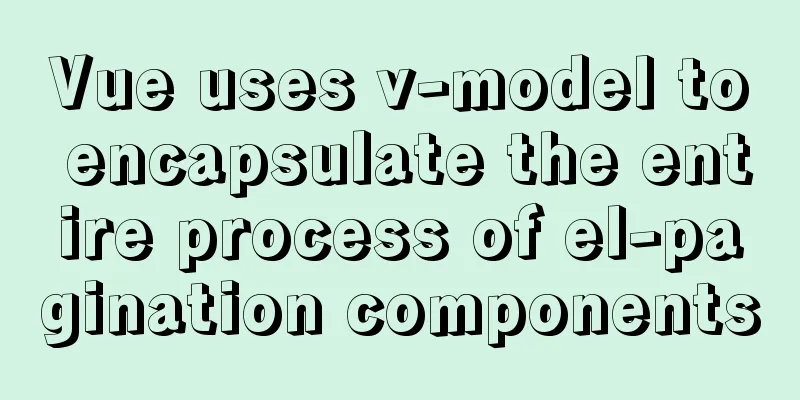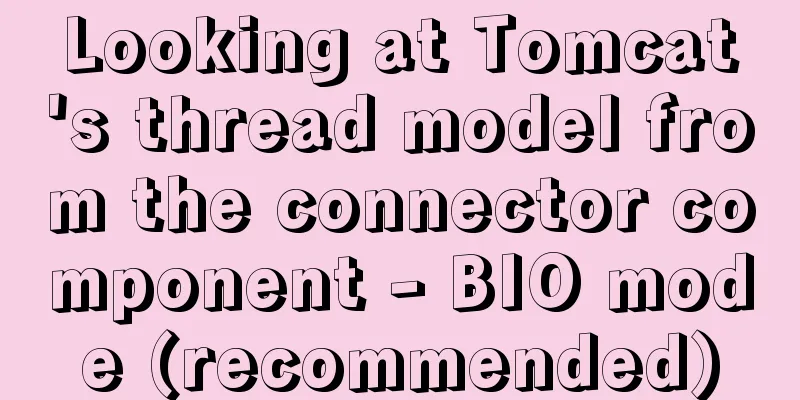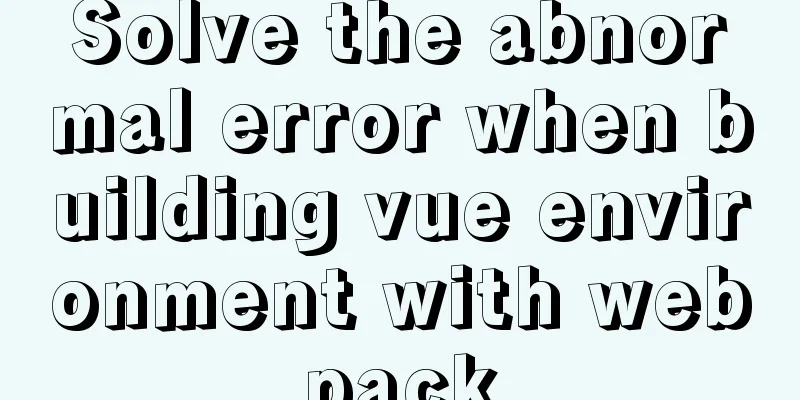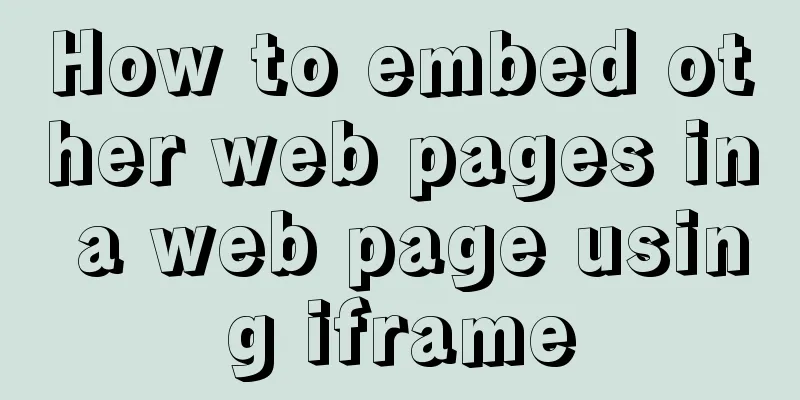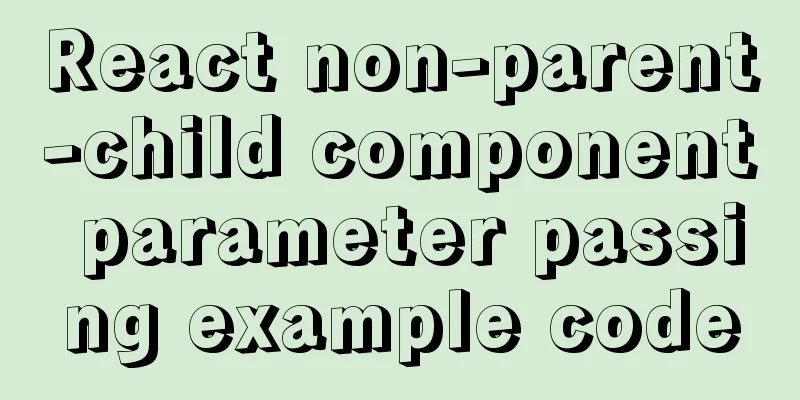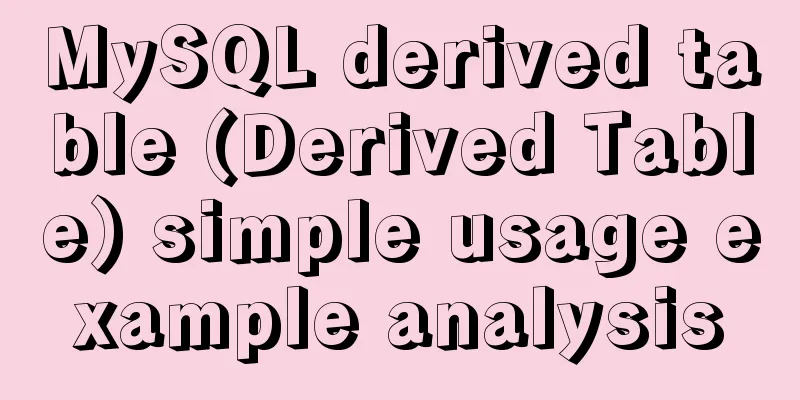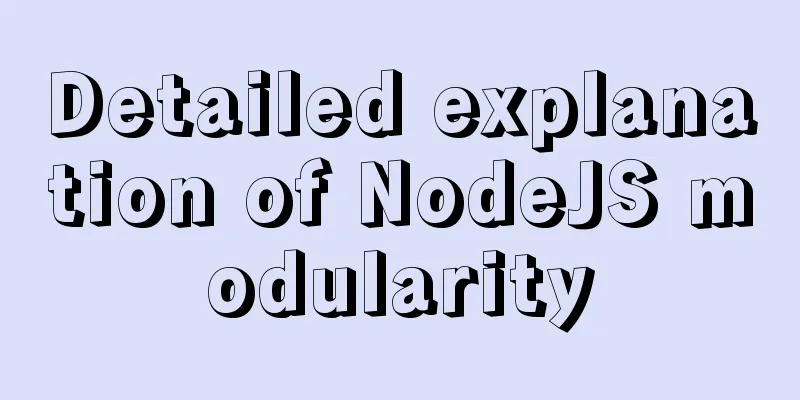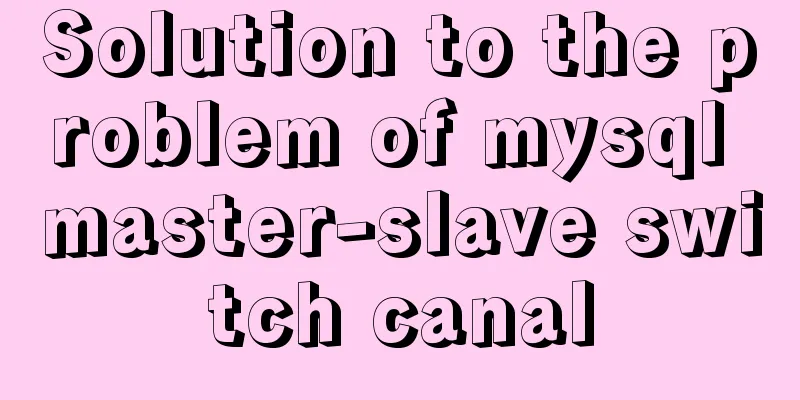How to install docker and portainer in kali
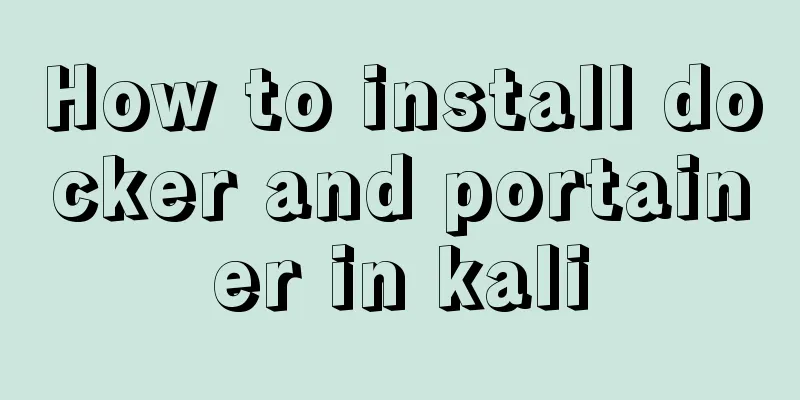
|
With the emergence of docker, many services have gradually broken away from their dependence on hardware architecture. Many arm-structured hardware can also run x86 services. The speed of docker startup and deployment is also favored by geeks. I installed a kali on the Raspberry Pi 4B I bought myself. We all know that the Raspberry Pi is an arm-architecture CPU. I was going to deploy a nextcloud on it so I thought of docker. Okay, let’s get to the command without further ado: 1. Install Docker and start Docker sudo apt-get install docker sudo systemctl start docker 2.Docker source acceleration (configure domestic sources)
sudo mkdir -p /etc/docker
sudo vi /etc/docker/daemon.json
{
"registry-mirrors": ["http://hub-mirror.c.163.com"]
}3. Install portainer graphical management interface Because Docker is started by command and management is troublesome, we install a portainer container for graphical management sudo docker pull portainer/portainer sudo docker run -d -p 9000:9000 -v /var/run/docker.sock:/var/run/docker.sock --restart=always --name prtainer portainer/portainer Here we map docker's port 9000 directly to the external port 9000 and then we can access it through 127.0.0.1:9000 The first access requires the configuration of the admin password After configuration is complete, log in: Here we can choose local, or remote. Here we take local as an example:
Then all the local docker images will appear here and we can manage them on them 4. Some commonly used portainer operations and configurations for docker containers are here Duplicate/Edit Click the container you want to configure
Click Duplicate/Edit
Here are some configuration options for the container Modify the mapping port here:
You can change the time zone here:
Volumes is to mount the directory in the container to the local. You can also mount it to the local volume here. If it is a directory, click Bind.
This is the command we gave above --restart=always to start the container and then start it by itself
I discovered that I can also restart the container through Portainer.
You can also download the container:
The above is the details of installing docker and portainer on kali. For more information about installing docker on kali, please pay attention to other related articles on 123WORDPRESS.COM! You may also be interested in:
|
<<: Detailed explanation of MySQL file storage
>>: Summary of several submission methods of HTML forms
Recommend
CSS implements five common 2D transformations
2D transformations in CSS allow us to perform som...
Using CSS to implement image frame animation and curve motion
The basic principle of all animations is to displ...
Solution to the problem that Docker container cannot access Jupyter
In this project, the Docker container is used to ...
Common array operations in JavaScript
Table of contents 1. concat() 2. join() 3. push()...
IE8 provides a good experience: Activities
Today I had a sneak peek at IE8 beta 1 (hereafter...
A simple LED digital clock implementation method in CSS3
This should be something that many people have do...
Docker Compose network settings explained
Basic Concepts By default, Compose creates a netw...
Detailed explanation of server-id example in MySQL master-slave synchronization
Preface When we build a MySQL cluster, we natural...
MySQL derived table (Derived Table) simple usage example analysis
This article uses an example to describe the simp...
Using CSS3's 3D effects to create a cube
Learning to use CSS3's 3D effects to create a...
Installation of Ubuntu 18.04 reports: failed to load ldlinux.c32 and its solution steps
Preface I have an old laptop with Win7. In order ...
Instructions for using the database connection pool Druid
Replace it with the optimal database connection p...
Solution for Docker Swarm external verification load balancing not taking effect
Problem Description I created three virtual machi...
In-depth analysis of the diff algorithm in React
Understanding of diff algorithm in React diff alg...
How to modify the root user password in mysql 8.0.16 winx64 and Linux
Please handle basic operations such as connecting...