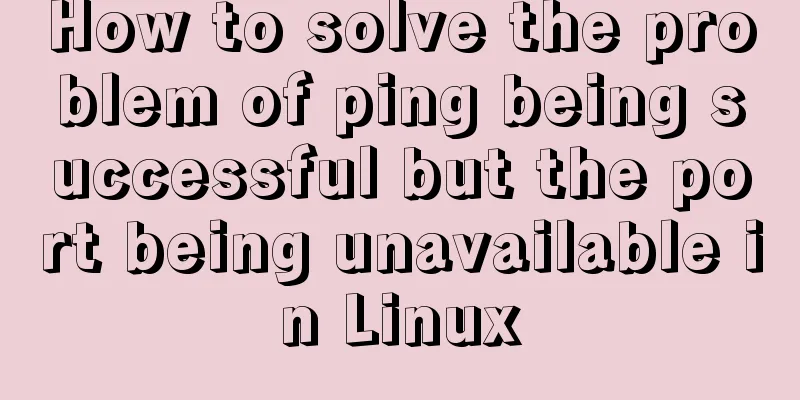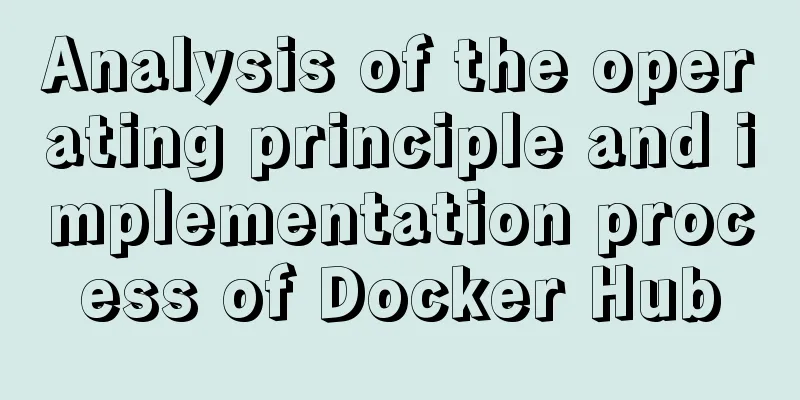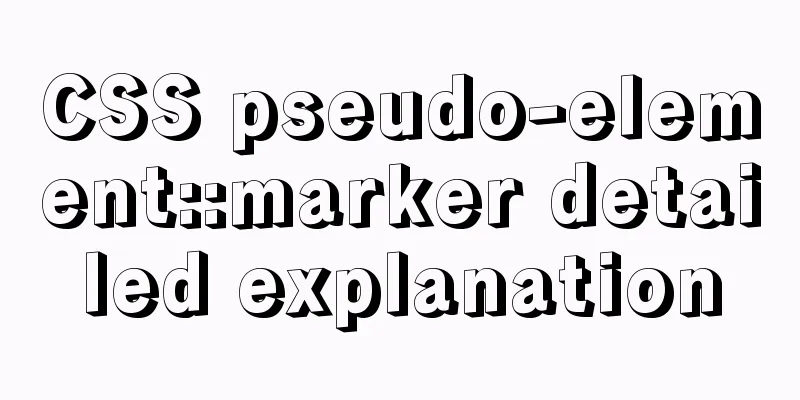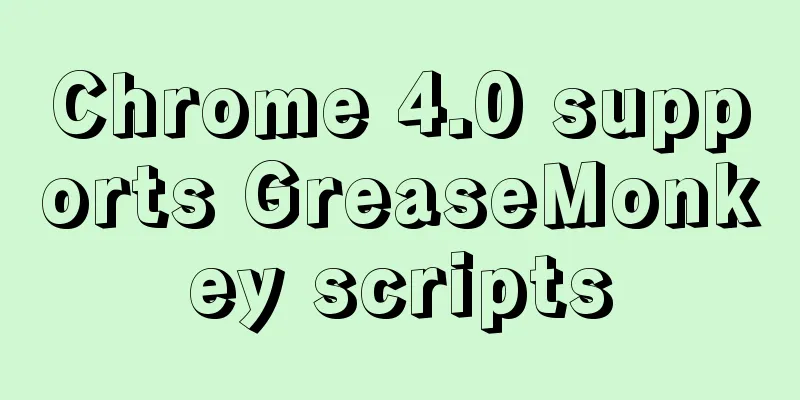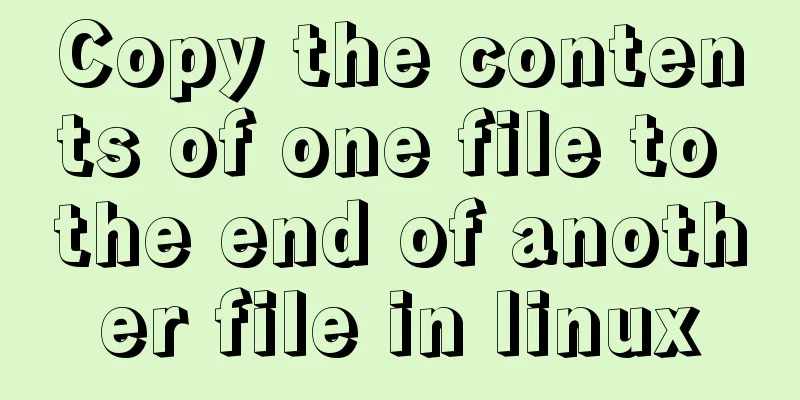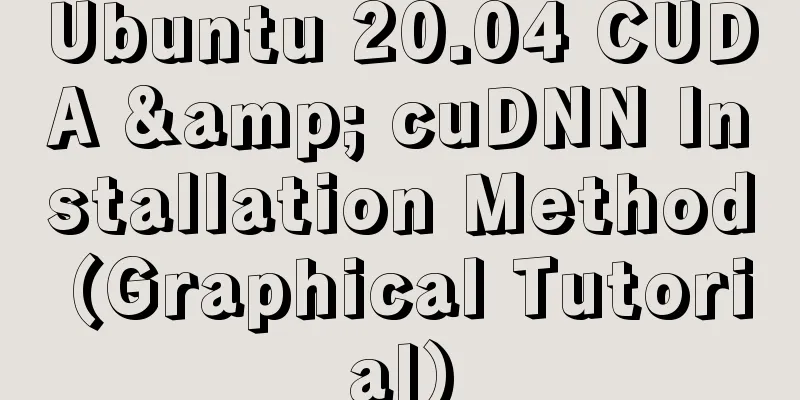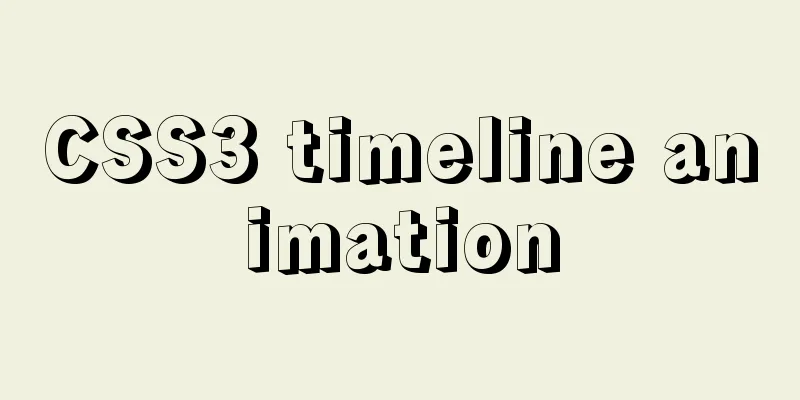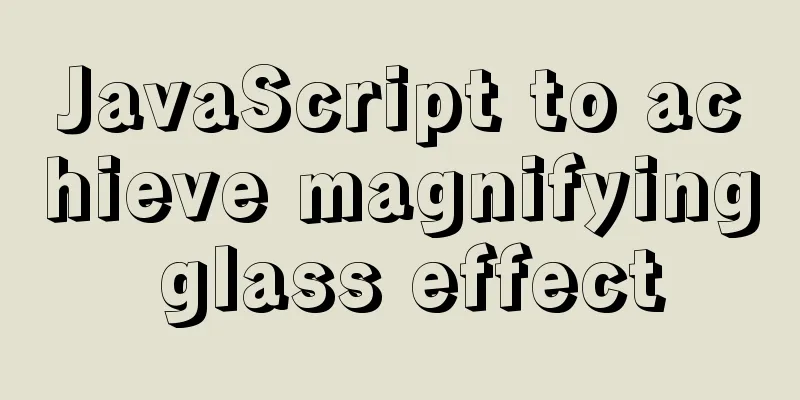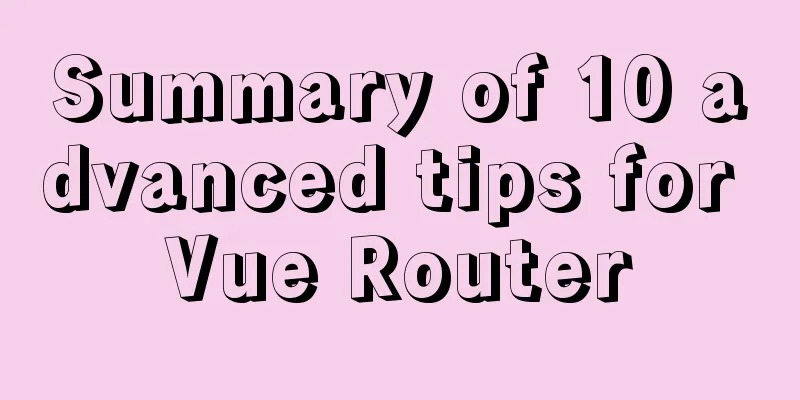Example of cross-database query in MySQL
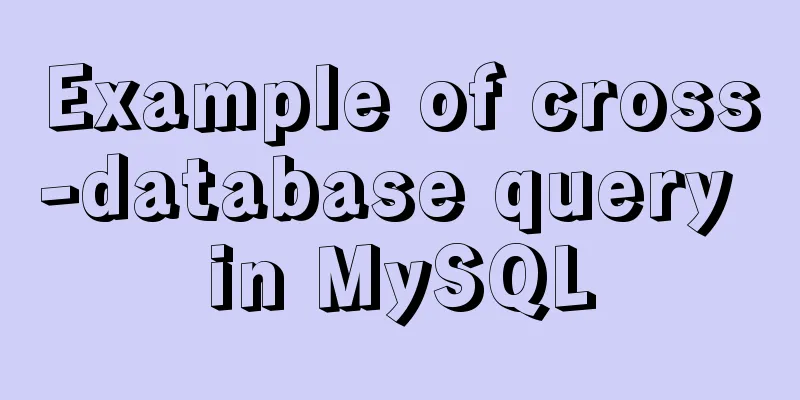
|
Preface In MySQL, cross-database queries are mainly divided into two situations. One is cross-database queries within the same service; the other is cross-database queries between different services. The cross-database queries are different for each of them. The following will introduce these two types of cross-database queries in detail. 1. Cross-database query of the same service Cross-database queries of the same service only need to include the data name when doing associated queries. The SQL is written as follows: SELECT * FROM database1.table1 x JOIN database2.table2 y ON x.field1=y.field2; for example:
2. Cross-database query of different services Cross-database queries of different services cannot be associated directly by adding data names. Here, the federated engine in the MySQL database is needed. The specific process is as follows: Requirement: Table A in database X on service A needs to be associated with table B in database Y on service B to query the required data; 1. First check whether the FEDERATED engine is installed in the MySQL database by using the command show engines; as shown below:
As shown in the figure above, MySQL has installed the FEDERATED engine, but Support is No, which means it is not enabled. Add a line of FEDERATED to the end of the my.cnf file and restart MySQL. If the FEDERATED engine is not found, you need to install it. 2. Create a table B in database X on service A with the following statement: CREATE TABLE table_name (……) ENGINE=FEDERATED CONNECTION='mysql://[username]:[password]@[localtion]:[port]/[db-name]/[table-name]' Note: The table created by the FEDERATED engine only has a local table definition file, and the data file exists in the remote database. This engine can realize remote data access function. In other words, this table creation method will create a table structure file in database X on service A (that is, the table structure file of table B in database Y on service B). The table index, data and other files are also in database Y on service B, which is equivalent to a shortcut for easy association.
3. In database X on service A, directly associate table A with table B to query the required data. There are a few things to note about this approach: 1) This cross-database query method does not support transactions, so it is best not to use transactions. 2) The table structure cannot be modified. 3) MySQL uses this cross-database query method. Currently, the remote database only supports MySQL, and other databases are not supported. 4) The table structure must be exactly the same as the target database table. Summarize This is the end of this article about cross-database query in MySQL. For more relevant MySQL cross-database query content, please search for previous articles on 123WORDPRESS.COM or continue to browse the following related articles. I hope everyone will support 123WORDPRESS.COM in the future! You may also be interested in:
|
<<: Analysis of multi-threaded programming examples under Linux
>>: JavaScript to implement simple carousel chart most complete code analysis (ES5)
Recommend
Two-hour introductory Docker tutorial
Table of contents 1.0 Introduction 2.0 Docker Ins...
Detailed steps for QT to connect to MYSQL database
The first step is to add the corresponding databa...
SSM VUE Axios Detailed Explanation
Table of contents How to display SQL log? ? Descr...
Docker deployment of Kafka and Spring Kafka implementation
This article mainly introduces the deployment of ...
Explanation of monitoring parameters in performance and sys schema in MySQL 5.7 (recommended)
1. Performance schema: Introduction In MySQL 5.7,...
Packetdrill's concise user guide
1. Packetdrill compilation and installation Sourc...
Summary of several replication methods for MySQL master-slave replication
Asynchronous replication MySQL replication is asy...
Some data processing methods that may be commonly used in JS
Table of contents DOM processing Arrays method Su...
Basic usage of find_in_set function in mysql
Preface This is a new function I came across rece...
Implementation of Docker to build private warehouse (registry and Harbor)
As more and more Docker images are used, there ne...
In-depth analysis of HTML semantics and its related front-end frameworks
About semantics Semantics is the study of the rel...
Quickly solve the white gap problem (flash screen) when CSS uses @keyframes to load images for the first cycle
Problem explanation: When using the CSS animation...
Detailed explanation of the principles and implementation methods of Mysql account management
This article uses examples to illustrate the prin...
Perfect solution to the problem that Navicat cannot connect after installing mysql in docker
1. Docker pulls the image docker pull mysql (pull...
Detailed explanation of Nginx access restriction configuration
What is Nginx access restriction configuration Ng...