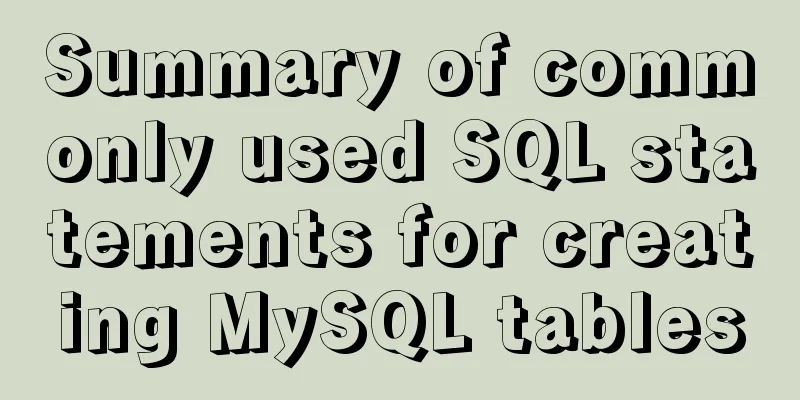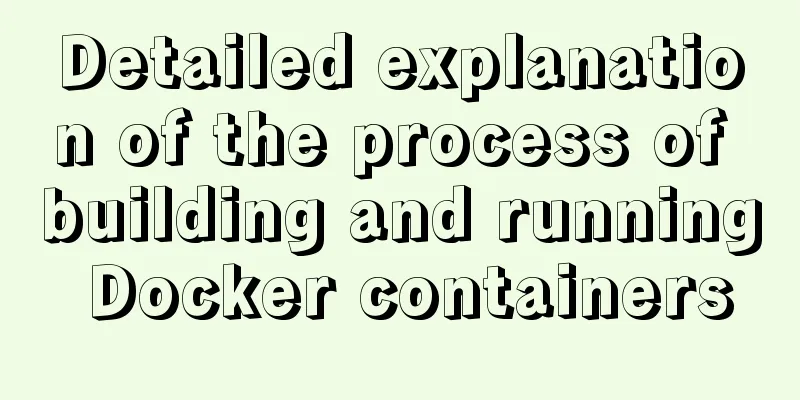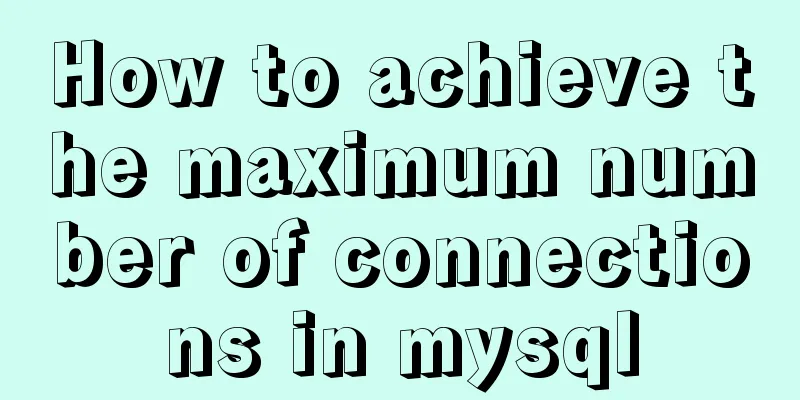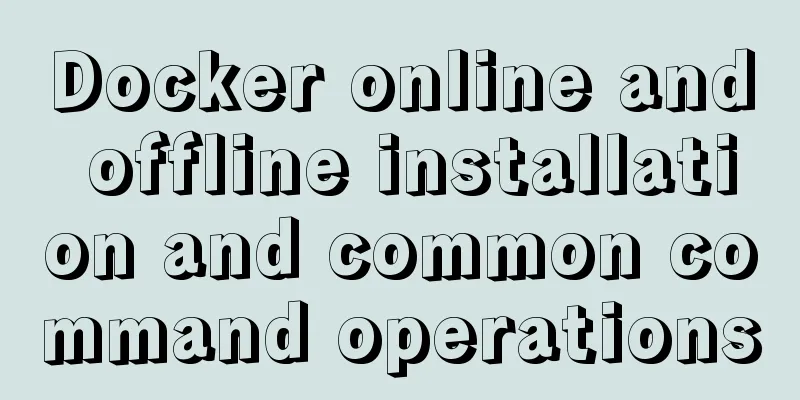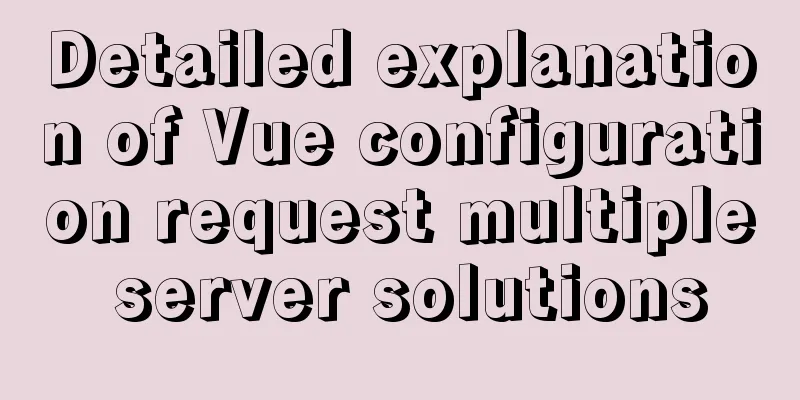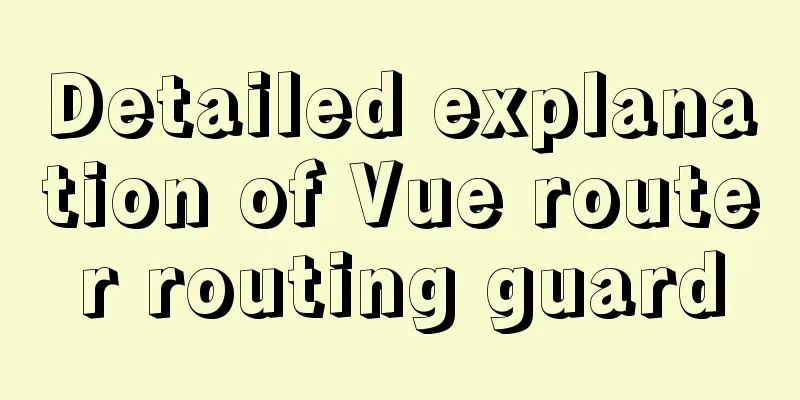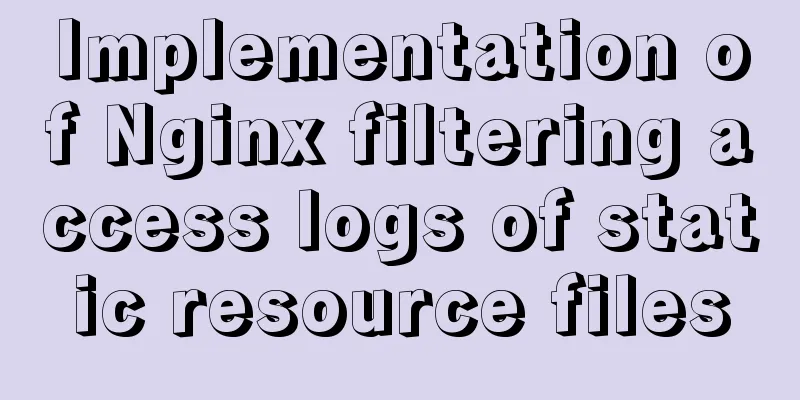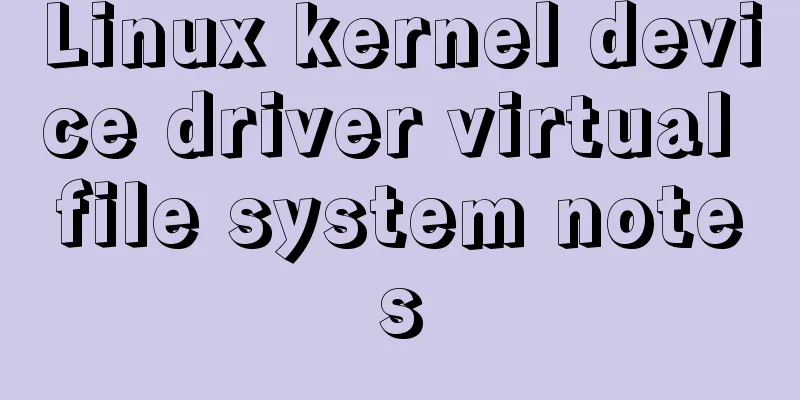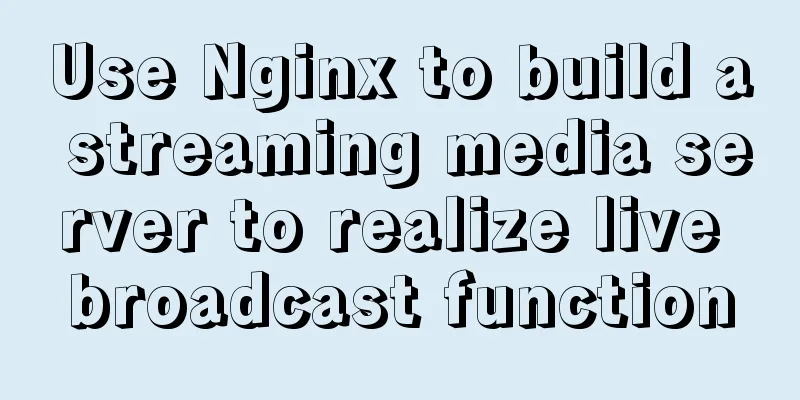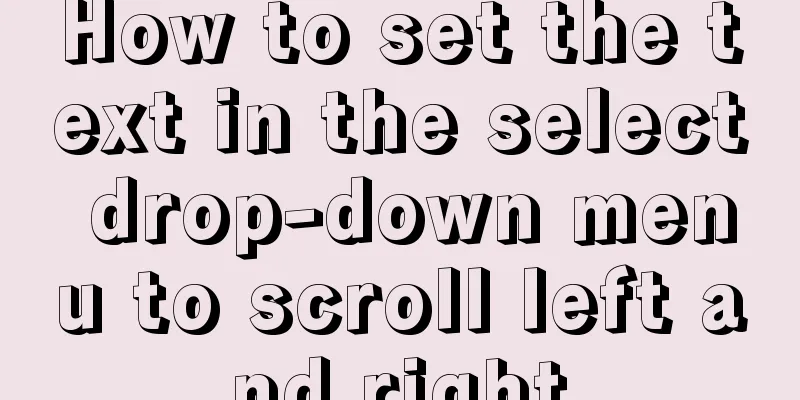Perfect solution to the problem that Navicat cannot connect after installing mysql in docker
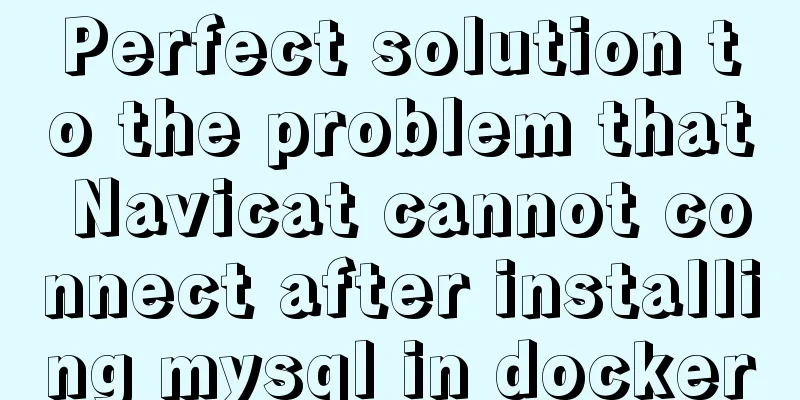
1. Docker pulls the imagedocker pull mysql (pull the latest version by default) 2. Run mysqldocker run -p 3308:3306 --name mysql -e MYSQL_ROOT_PASSWORD=123456 -d mysql Container name: mysql Password: 123456 3. Check whether it is runningdocker ps -a 4. View the startup log docker logs mysql mysql is the name of the container that was just started. Confirm that mysql is started normally. 5. ErrorsWhen I used Navicat to link, I found the following error
We need the following processing 1. Enter the mysql clientdocker exec -it c6c8e8e7940f /bin/bash Where c6c8e8e7940f is the name of my mysql container ----Equivalent command docker exec -it mysql /bin/bash mysql -u root -p123456 123456 is the login password of mysql, which is set when docker run 2. View user informationselect host,user,plugin,authentication_string from mysql.user;
3. Reset your passwordALTER USER 'root'@'%' IDENTIFIED WITH mysql_native_password BY 'newpassword' newpassword is the new password
I set the password to 'mysql' 4. Reconnect using Navicat
Appendix: It may also be a firewall problem sudo firewall-cmd --add-port=3306/tcp (open port 3306) or sudo systemctl stop firewalld (turn off the firewall) Supplement: Install MySQL 8 in Docker and configure remote connection Step 1: Download the mysql imagedocker pull mysql The default is to download the latest stable version Step 2: Start the mysql imagedocker run --name dockermysql -p 3306:3306 -e MYSQL_ROOT_PASSWORD=mysqlpassword -d mysql 1. --name is the alias of the image 2. -p maps 3306 to 3306 (docker is a virtual machine with its own port) 3. -e MYSQL_ROOT_PASSWORD=mysqlpassword Set the MySQL server password (needed later, be sure to remember) 4. -d backend startup 5. The image name to be started (can be replaced by id) Step 3: Query the boot imagedocker ps as follows:
Step 4: Enter the containerdocker exec -it dockermysql bash dockermysql is the name of the image, which can be replaced by id Step 5: Log in to MySQLmysql -u root -p Then enter the password set above Step 6: Set up remote accessSwitch database (this should be the default, you don't need to switch, just switch it for safety) use mysql; Change remote link authorization grant all privileges on *.* to 'root'@'%'; Step 7: Navicat reports error 2059 when connectingThe error is caused by encryption method problem Check: select Host,User,plugin from user; The results before modification are as follows:
Execute the modification command: alter user 'root'@'%' identified with mysql_native_password by 'yourPassword'; Change to your mysql password The result after successful modification is as follows:
The above is my personal experience. I hope it can give you a reference. I also hope that you will support 123WORDPRESS.COM. If there are any mistakes or incomplete considerations, please feel free to correct me. You may also be interested in:
|
<<: How to create a Django project + connect to MySQL
>>: img usemap attribute China map link
Recommend
Vue Element-ui form validation rule implementation
Table of contents 1. Introduction 2. Entry mode o...
How to modify the user and group of a file in Linux
In Linux, when a file is created, the owner of th...
Do you know how to optimize loading web fonts?
Just as the title! The commonly used font-family l...
VMware Workstation Pro 16 License Key with Usage Tutorial
VMware Workstation is a powerful desktop virtual ...
Solution to the problem that MySQL can be started when installed in WAMP but cannot be started after restart
After installing wamp for the first time, all ser...
MySQL uninstall and install graphic tutorial under Linux
This is my first time writing a blog. I have been...
How to install binary MySQL on Linux and crack MySQL password
1. Make sure the system has the required libaio s...
Personal opinion: Talk about design
<br />Choose the most practical one to talk ...
Detailed steps for creating a Vue scaffolding project
vue scaffolding -> vue.cli Quickly create a la...
A brief analysis of the game kimono memo problem
Today, after the game was restarted, I found that...
How to configure Nginx to support ipv6 under Linux system
1. Check whether the existing nginx supports ipv6...
Mysql timeline data to obtain the first three data of the same day
Create table data CREATE TABLE `praise_info` ( `i...
Share a Markdown editor based on Ace
I think editors are divided into two categories, ...
Vue.js framework implements shopping cart function
This article shares the specific code of Vue.js f...
Solution to the garbled problem of web pages when the encoding is set to utf-8
Recently, when I was writing web pages with PHP, I...