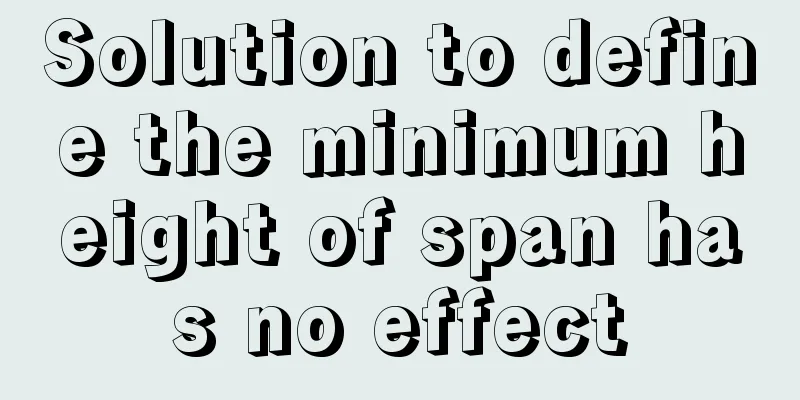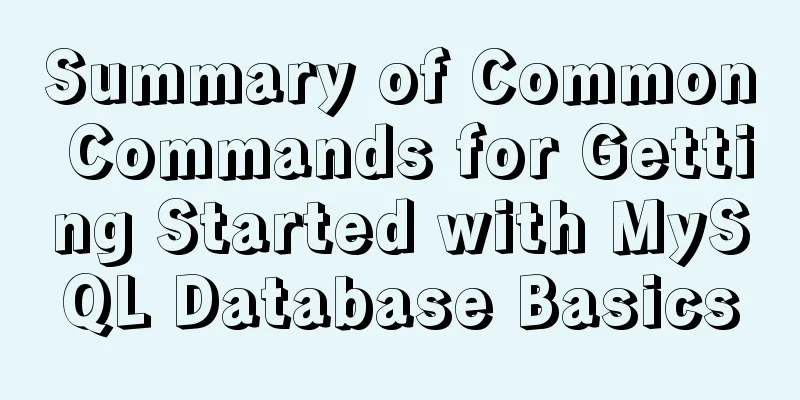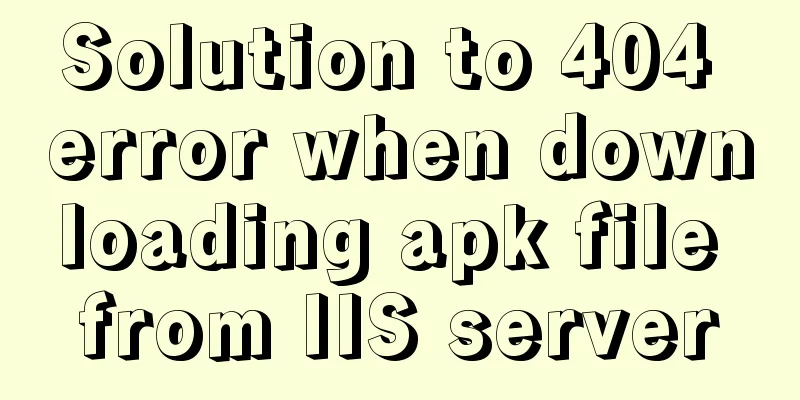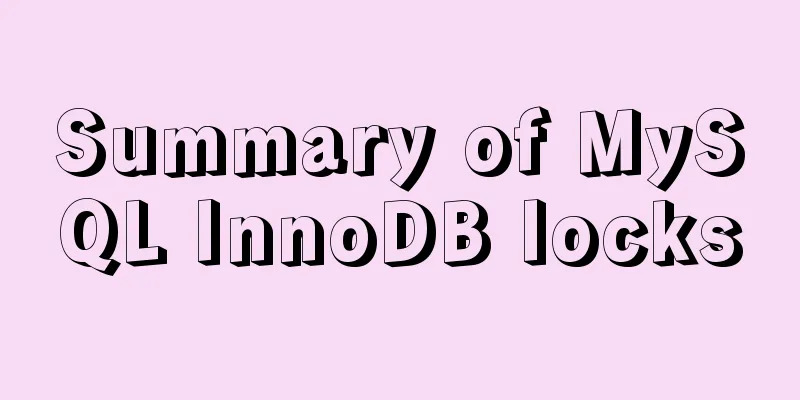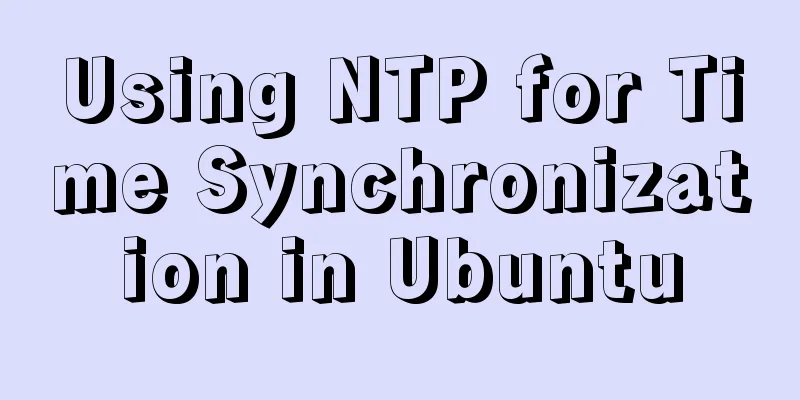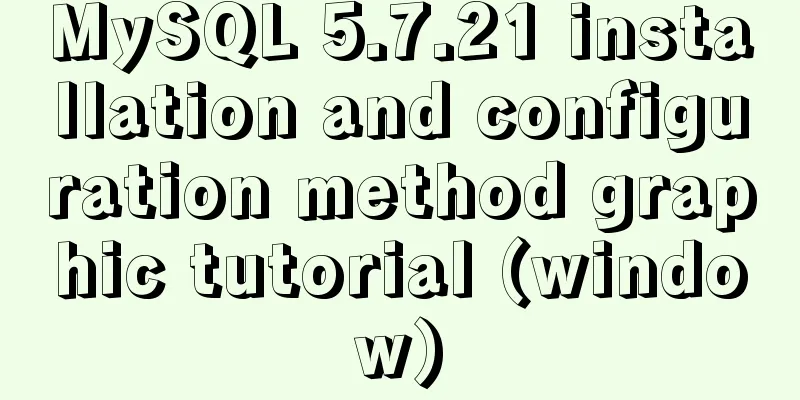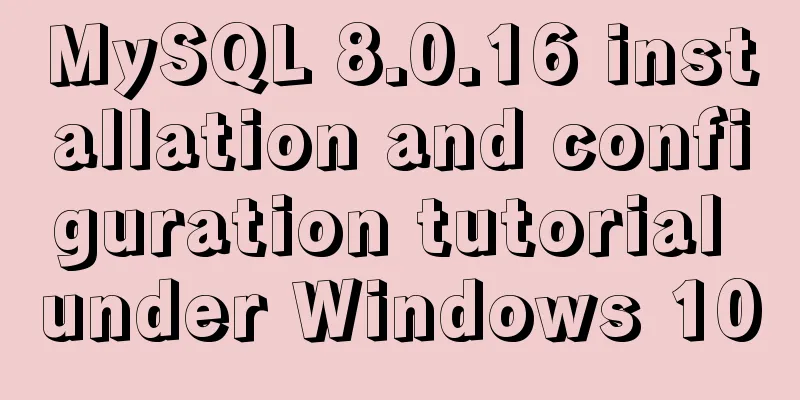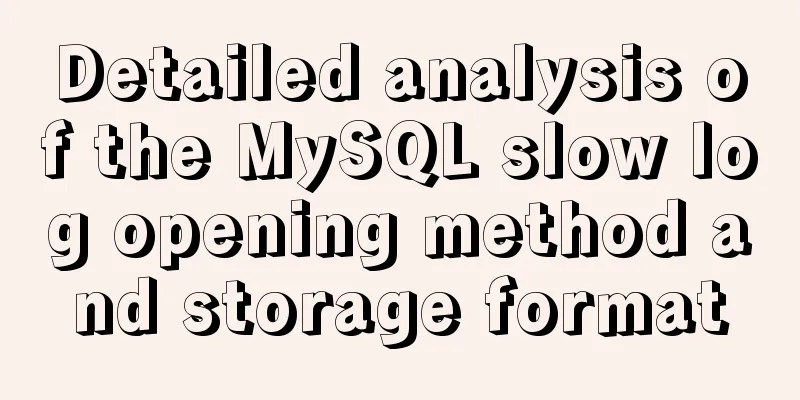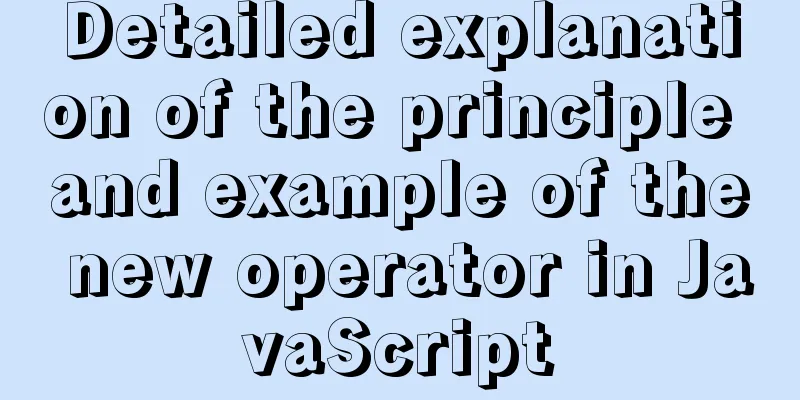Vue.js framework implements shopping cart function
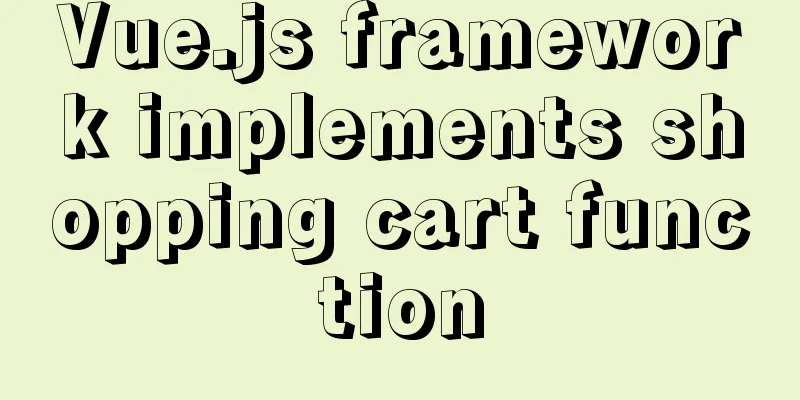
|
This article shares the specific code of Vue.js framework to implement the shopping cart for your reference. The specific content is as follows
<!DOCTYPE html>
<html lang="en" xmlns:v-on="http://www.w3.org/1999/xhtml">
<head>
<meta charset="UTF-8">
<title>Title</title>
<script src="../lib/vue.min.js"></script>
</head>
<body>
<div id="app" style="position: relative;left: 30%">
<table cellpadding="10">
<thead>
<th><input type="checkbox" v-model="cb" v-on:click="allSelect">Select All</th>
<th>Name</th>
<th>Unit Price</th>
<th>Quantity</th>
<th>Amount</th>
<th>Operation</th>
</thead>
<tbody>
<tr v-for="x in info">
<td><input type="checkbox" v-model="x.bol" v-on:click="sign()"></td>
<td>{{x.name}}</td>
<td>{{x.price}}</td>
<td><input type="number" v-model="x.num" min="0" style="width: 50px;text-align: center" v-on:click="count(x)" v-on:change="count(x)"></td>
<td>{{x.total}}</td>
<td><button v-on:click="del(x)">Delete</button></td>
</tr>
</tbody>
</table>
<Br>
<p>Total amount: {{all}}</p>
</div>
<script>
var vm = new Vue({
el: "#app",
data: {
all: 0,
cb: false,
info: [{
bol: false,
name: "iphone7",
price: 6000,
num: 1,
Total: 6000
}, {
bol: false,
name: "Honor 6x",
price: 1200,
num: 1,
total: 1200
}, {
bol: false,
name: "dell laptop",
price: 4000,
num: 1,
Total: 4000
}]
},
methods: {
//Calculate unit price count: function(obj) {
for(var i = 0; i < this.info.length; i++) {
//
if(this.info[i] == obj) {
this.info[i].total = obj.price * obj.num;
}
//If selected, calculate the total price if(obj.bol) {
this.allSelect();
}
}
},
//delete del: function(obj) {
this.info.splice(this.info.indexOf(obj), 1)
this.allCount();
},
//Single-choice sign: function() {
this.allCount();
},
//Select allallSelect: function() {
for(var i = 0; i < this.info.length; i++) {
this.info[i].bol = this.cb;
}
this.allCount();
},
//Calculate the total price allCount: function() {
//Each time you calculate the total price, you must clear this.all = 0;
for(var i = 0; i < this.info.length; i++) {
//Calculate the selected product if(this.info[i].bol) {
this.all += this.info[i].total;
}
}
}
}
})
</script>
</body>
</html>Effect picture:
For more articles, you can click "Vue.js Front-end Component Learning Tutorial" to study and read. For tutorials on vue.js components, please click on the special vue.js component learning tutorial to learn. For more Vue learning tutorials, please read the special topic "Vue Practical Tutorial" The above is the full content of this article. I hope it will be helpful for everyone’s study. I also hope that everyone will support 123WORDPRESS.COM. You may also be interested in:
|
<<: Detailed explanation of nginx installation, deployment and usage on Linux
>>: MySQL starts slow SQL and analyzes the causes
Recommend
Alibaba Cloud domain name and IP binding steps and methods
1 Enter the Alibaba Cloud console, find the domai...
Detailed explanation of the group by statement in MySQL database group query
1: Statement order of grouping function 1 SELECT ...
Detailed Tutorial on Installing VirtualBox 6.0 on CentOS 8 / RHEL 8
VirtualBox is a free and open source virtualizati...
MySql 8.0.11-Winxp64 (free installation version) configuration tutorial
1. Unzip the zip package to the installation dire...
Linux Disk Quota Management Graphical Example
Disk quota is the storage limit of a specified di...
MySQL series 15 MySQL common configuration and performance stress test
1. Common MySQL configuration All the following c...
Implementation of building custom images with Dockerfile
Table of contents Preface Introduction to Dockerf...
js to realize web music player
This article shares simple HTML and music player ...
10 Popular Windows Apps That Are Also Available on Linux
According to data analysis company Net Market Sha...
A detailed discussion of components in Vue
Table of contents 1. Component Registration 2. Us...
The problem of introducing specified font @font-face in CSS to be compatible with various browsers
When making a web page, if you want to use a spec...
The most commonly used HTML escape sequence
In HTML, <, >, &, etc. have special mean...
Detailed steps to install MySQL 5.7 via YUM on CentOS7
1. Go to the location where you want to store the...
Detailed explanation of the process of deploying the distributed configuration center Apollo with one click using docker compose
Introduction When talking about distribution, we ...
Basic principles of MySQL scalable design
Table of contents Preface 1. What is scalability?...