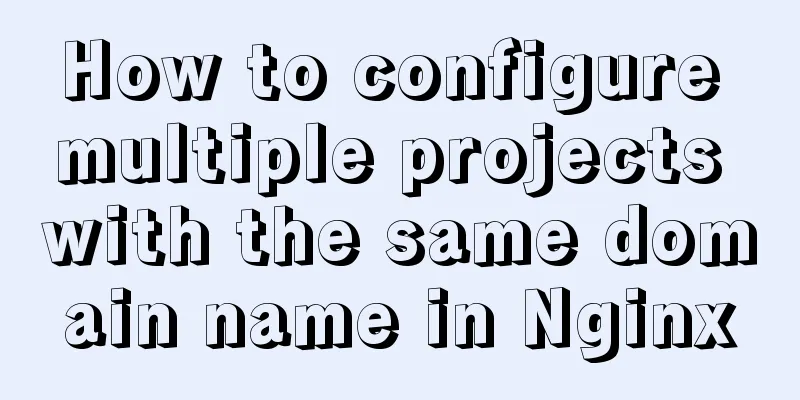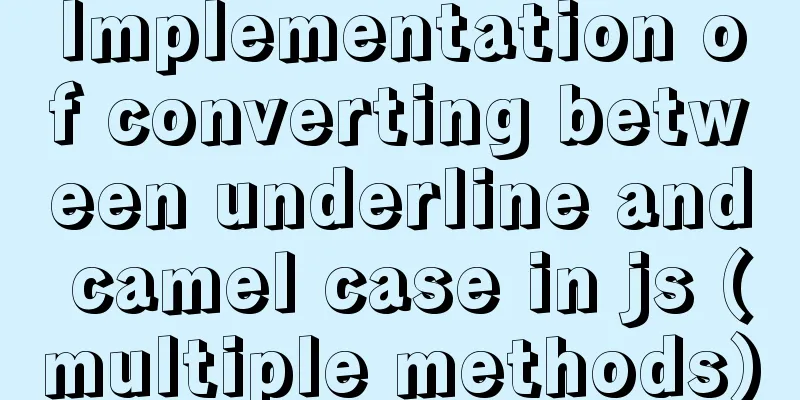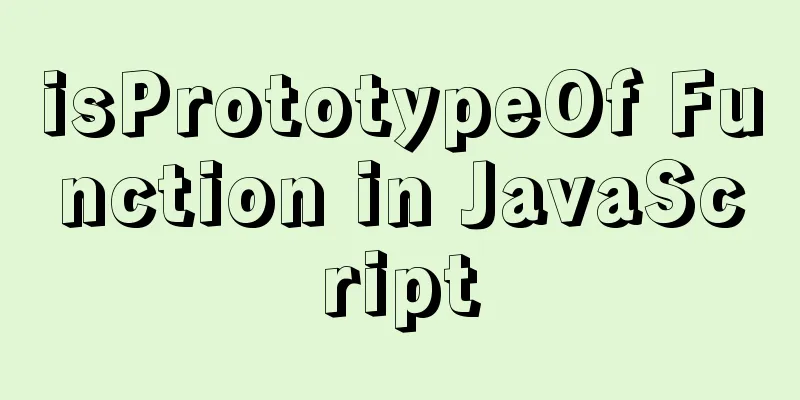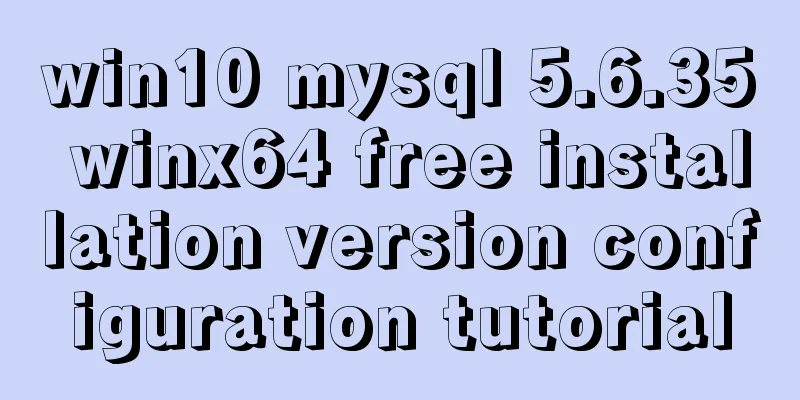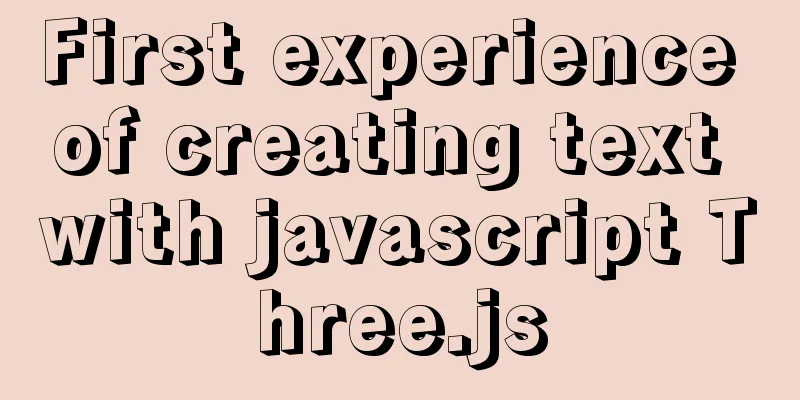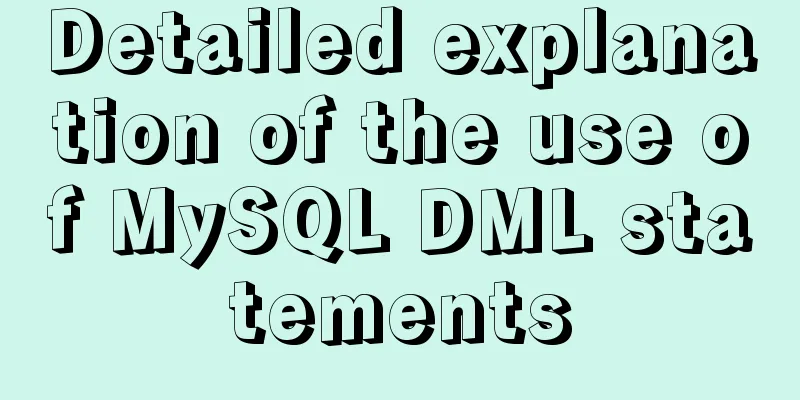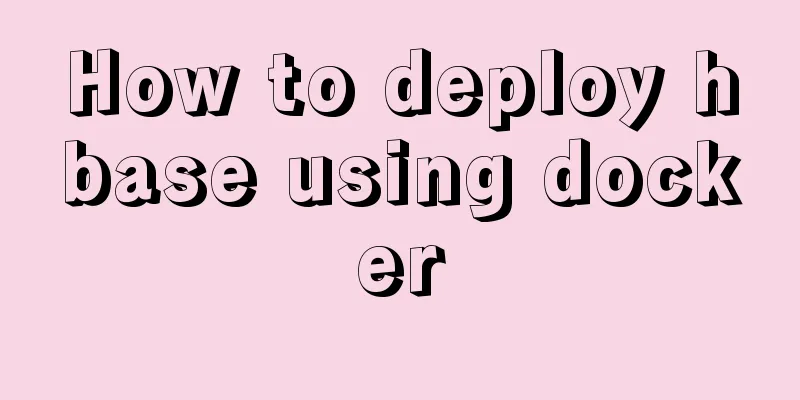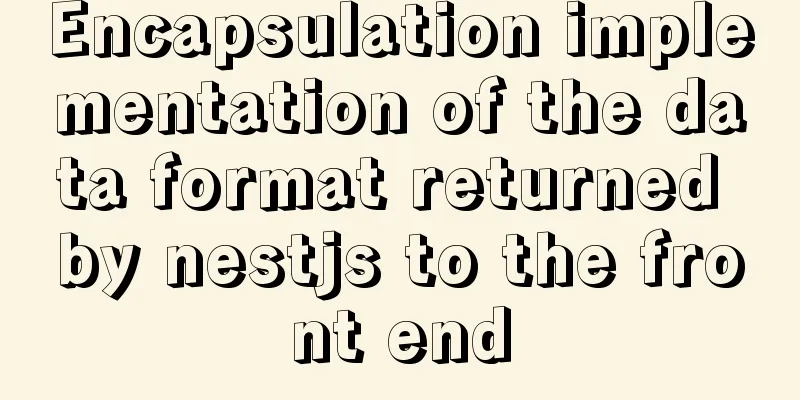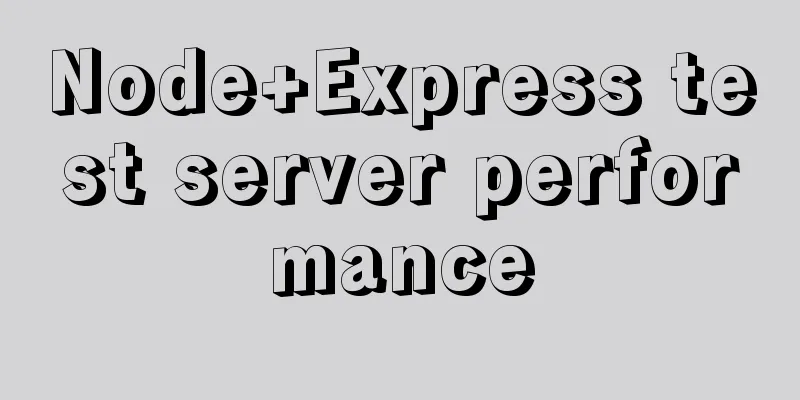How to set up scheduled backup tasks in Linux centos
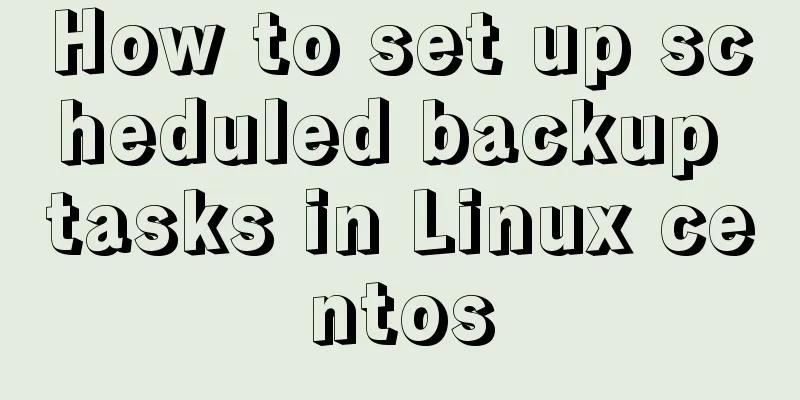
|
Implementation Preparation # Need to back up the file path: /opt/apollo/logs/access_log [root@localhost opt]# cd apollo/ [root@localhost apollo]# tree . ├── logs │ └── access_log └── test.sh # File backup storage path: /tmp/logs # The backup file is timestamped with date + %Y%m%d%H%M%S 1. Write a shell script
[root@localhost tmp]# vi /opt/apollo/test.sh
# Compiler# !/bin/bash
# Logs are backed up to this directory. Define the variable using single quotes mypath='/tmp/logs'
# echo /tmp/logs
echo ${mypath}
# Log to be backed up mylog='/opt/apollo/logs/access_log'
# Response to /opt/apollo/logs/access_log
echo ${mylog}
# Timestamp, execute the command using ``, esc below time = `date +%Y%m%d%H%M%S`
# Response timestamp echo ${time}
#Backup the log access_log to the /tmp/logs path cp ${mylog} ${mypath}/${time}_access.log
# echo ${mypath} ${mypath}/${time}_access.log
2. Execute test.sh [root@localhost apollo]# ./test.sh -bash: ./test.sh: Permission denied 3. Execute ls -la [root@localhost apollo]# ls -la total 8 drwxr-xr-x 2 root root 21 Jan 20 08:00 . drwxr-xr-x. 14 root root 4096 Jan 20 07:07 .. -rw-r--r-- 1 root root 489 Jan 20 08:00 test.sh 4. Grant execution permissions to the file test.sh [root@localhost apollo]# chmod +x ./test.sh [root@localhost apollo]# ls -la total 8 drwxr-xr-x 2 root root 21 Jan 20 08:00 . drwxr-xr-x. 14 root root 4096 Jan 20 07:07 .. -rwxr-xr-x 1 root root 489 Jan 20 08:00 test.sh 5. Execute again, the script does not report an error [root@localhost apollo]# ./test.sh /tmp/logs /opt/apollo/logs/access_log 20190120080932 /tmp/logs /tmp/logs/20190120080932_access.log 6. Edit scheduled tasks [root@localhost logs]# crontab -e no crontab for root - using an empty one crontab: installing a new crontab 7. View scheduled tasks # Execute test.sh once every minute * * * * * sh /opt/apollo/test.sh 8. Restart crond [root@localhost logs]# service crond reload Redirecting to /bin/systemctl reload crond.service You have new mail in /var/spool/mail/root 9. Write the file access_log # Need to backup file path: /opt/apollo/logs/access_log # Edit file [root@localhost logs]# vi /opt/apollo/logs/access_log # The additional content is as follows: mmmmmmmmmmmmmmmmmmmmm 10. After 1 minute, check the backup directory again [root@localhost logs]# cat 20190120083101_access.log djddjsjsjsjjsjsjsj mmmmmmmmmmmmmmmmmmmmm 11. So far, the scheduled backup task is completed. Congratulations, you have learned how to back up! 12. Delete scheduled tasks [root@localhost logs]# crontab -r You have new mail in /var/spool/mail/root 13. View scheduled tasks [root@localhost logs]# crontab -l no crontab for root The above is the full content of this article. I hope it will be helpful for everyone’s study. I also hope that everyone will support 123WORDPRESS.COM. You may also be interested in:
|
<<: Common usage of hook in react
>>: Detailed explanation of MYSQL log and backup and restore issues
Recommend
Vue page monitoring user preview time function implementation code
A recent business involves such a requirement tha...
A detailed tutorial on using Docker to build a complete development environment
Introduction to DNMP DNMP (Docker + Nginx + MySQL...
Using MySQL database in docker to achieve LAN access
1. Get the mysql image docker pull mysql:5.6 Note...
Solution to the problem of installing MySQL compressed version zip
There was a problem when installing the compresse...
Basic installation process of mysql5.7.19 under winx64 (details)
1. Download https://dev.mysql.com/downloads/mysql...
Detailed explanation of MySQL index selection and optimization
Table of contents Index Model B+Tree Index select...
Vue realizes picture switching effect
This article example shares the specific code of ...
Introduction to commonly used MySQL commands in Linux environment
Enter the mysql command: mysql -u+(user name) -p+...
MySQL reports an error: Can't find file: './mysql/plugin.frm' solution
Find the problem Recently, I found a problem at w...
The difference between html Frame, Iframe and Frameset
10.4.1 The difference between Frameset and Frame ...
Using Nginx to implement grayscale release
Grayscale release refers to a release method that...
Linux operation and maintenance basics httpd static web page tutorial
Table of contents 1. Use the warehouse to create ...
Detailed explanation of Docker fast build and Alibaba Cloud container acceleration configuration under Windows 7 environment
The previous article on Docker mentioned the cons...
A brief analysis of the problem of Mysql 8.0 version driving getTables to return all database tables
Preface This article mainly introduces the releva...
About Vue's 4 auxiliary functions of Vuex
Table of contents 1. Auxiliary functions 2. Examp...