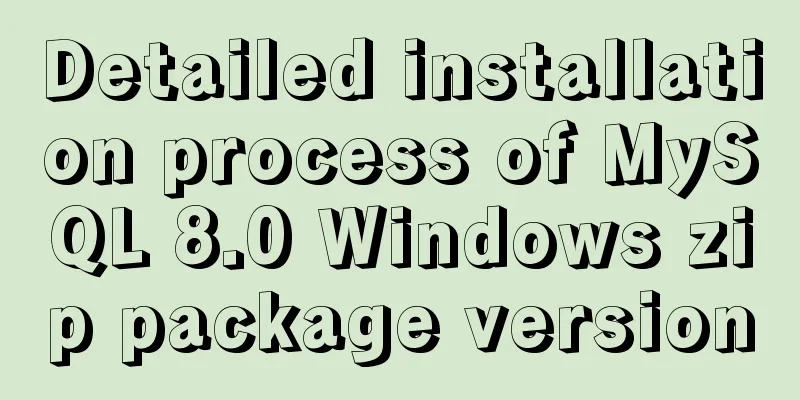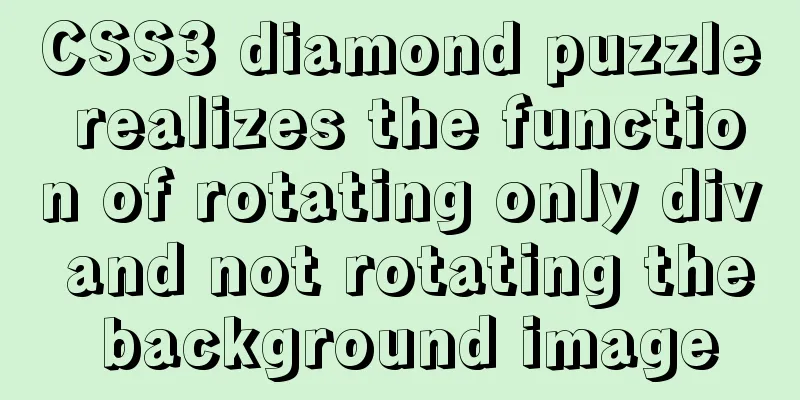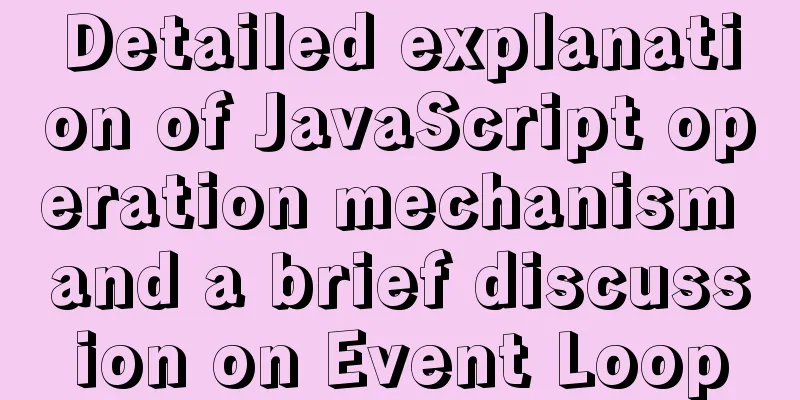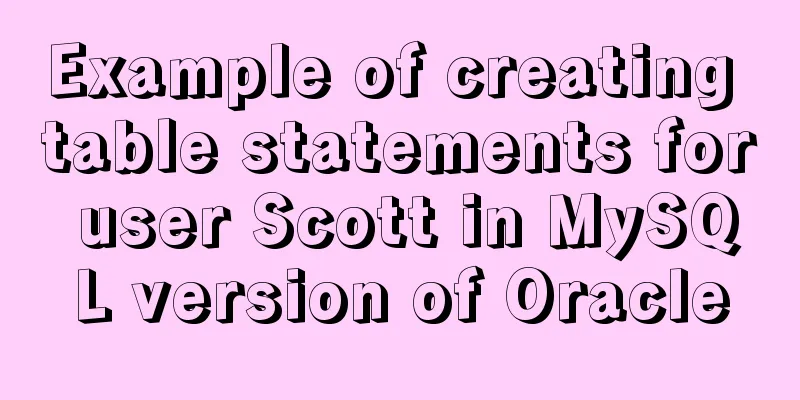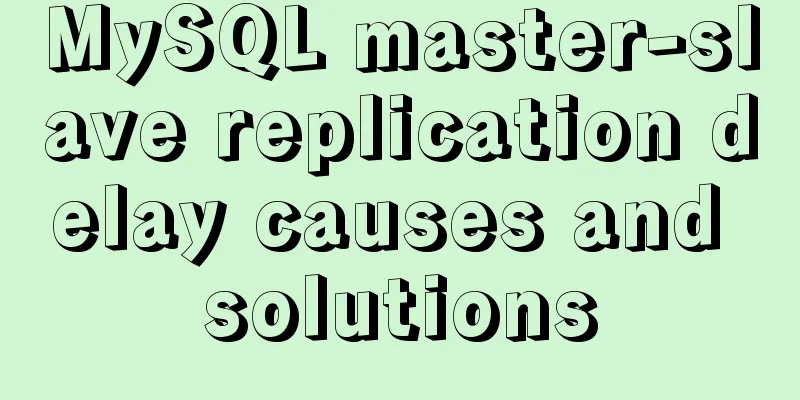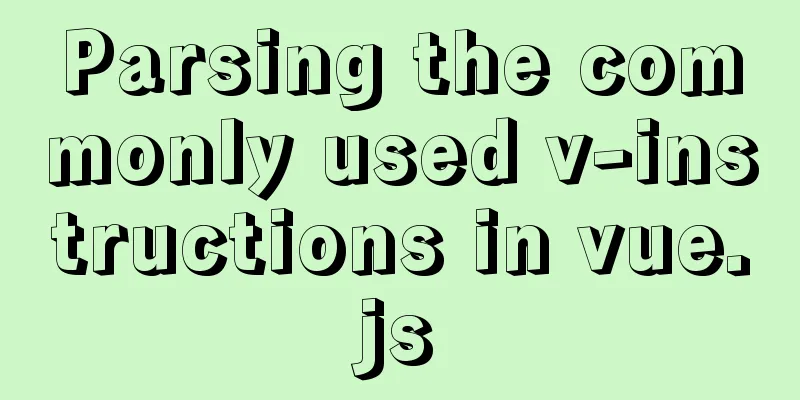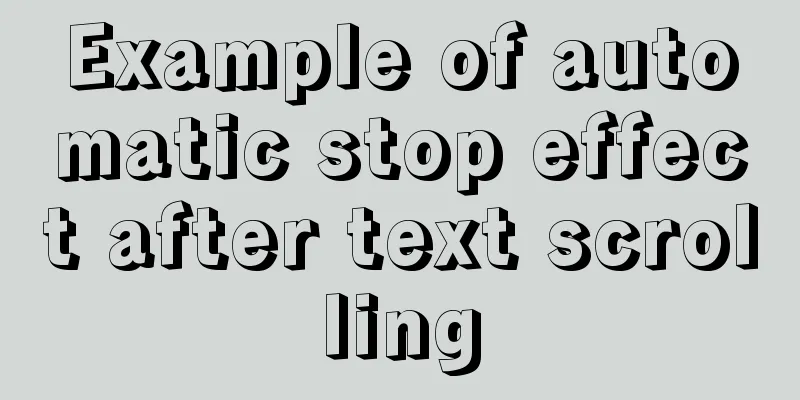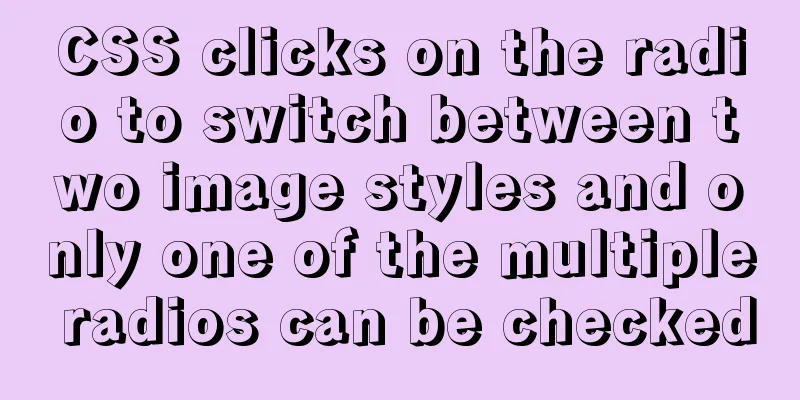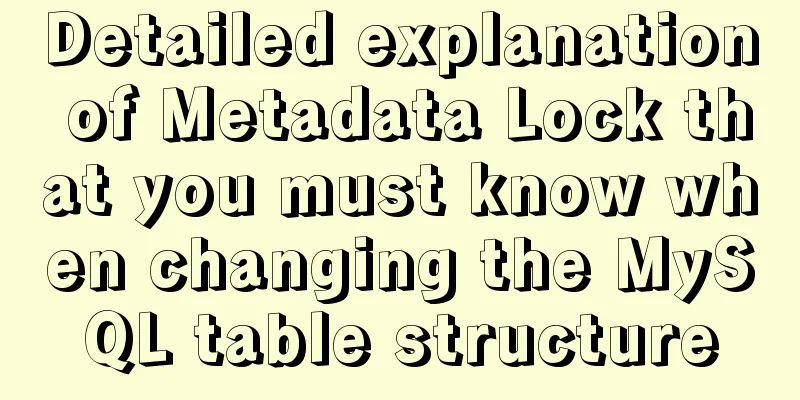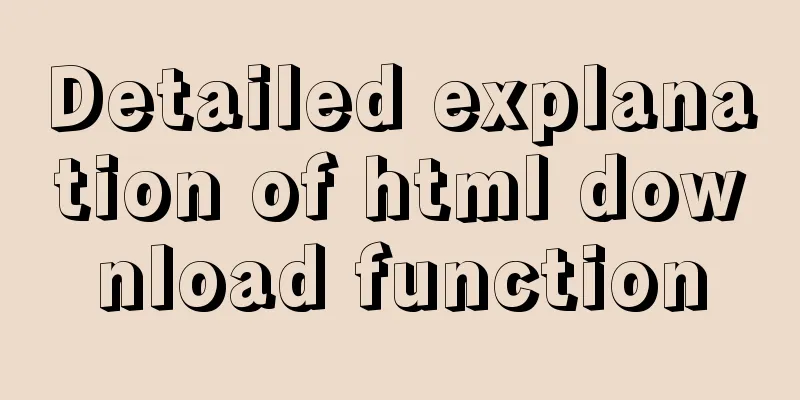Detailed steps for completely uninstalling MySQL 5.7
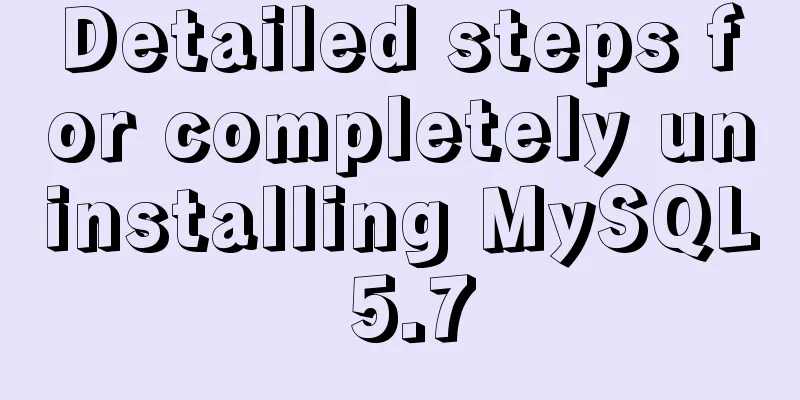
|
This article mainly summarizes various problems of unclean uninstallation when reinstalling MySQL. I hope it will be helpful to you. If you have any questions, you can leave a message to communicate. It mainly introduces the specific steps of completely uninstalling MySQL: including stopping the service, uninstalling related programs, deleting the registry, etc. 1. Stop MySQL service 2. Uninstall MySQL related programs Step 1: This time it is a win10 system environment; click on the lower left corner: Start -> All Apps -> All recent applications pop up, select MySQL, right-click and click Uninstall, and you will jump to the control panel. As shown in step 2
Step 2: Go to Figure 1 or Windows key + R-->Control-->Programs and Features; right-click all MySQL programs to uninstall
Step 3: My installation directory is in the C drive. First open C:\Program Files and delete the MySQL folder
step4: Open the hidden file ProgramData folder and delete the following MySQL files
3. Uninstall MySQL related registry, this is also a pit where reinstallation fails step1: Windows+R-->regedit-->Open the registry
step2: Open and delete according to the path: HKEY_LOCAL_MACHINE/SYSTEM/ControlSet001/Services/Eventlog/Applications/MySQL Alternatively, press F3 or Ctrl+F to open the search box, enter MySQL, and focus on the computer. Another important step is to delete the Connector Net XXX registry. Many of the reasons for failure are also in this registry.
Step 3: Delete the found MySQL registry directly
4. After completing the above 3 steps, you can reinstall the database You may also be interested in:
|
<<: nginx automatically generates configuration files in docker container
>>: A brief comparison of Props in React
Recommend
How to install Tomcat-8.5.39 on centos7.6
Here is how to install Tomcat-8.5.39 on centos7.6...
Record a pitfall of MySQL update statement update
background Recently, I executed a DML statement d...
How to use VUE to call Ali Iconfont library online
Preface Many years ago, I was a newbie on the ser...
MySQL 8.0.21 free installation version configuration method graphic tutorial
Six steps to install MySQL (only the installation...
Drop-down menu and sliding menu design examples
I found a lot of websites that use drop-down or sl...
A Preliminary Study on JSBridge in Javascript
Table of contents The origin of JSBridge The bidi...
Detailed explanation of the usage and differences between indexes and views in MySQL
Preface This article mainly introduces the use an...
MySQL full-text index to achieve a simple version of the search engine example code
Preface Only Innodb and MyISAM storage engines ca...
Detailed tutorial for installing ffmpeg under Linux
1. Install ffmpeg under centos linux 1. Download ...
Detailed explanation of the construction and use of docker private warehouse
1. Download the repository image docker pull regi...
Solution to the problem that the page is blank when opening the page with source file in IE7
question: My blog encoding is utf-8. Sometimes whe...
A thorough analysis of HTML special characters
A Thorough Analysis of HTML (14) Special Characte...
A brief analysis of different ways to configure static IP addresses in RHEL8
While working on a Linux server, assigning static...
Example code for text origami effect using CSS3
Preface This article mainly shares with you an ex...
Vue realizes price calendar effect
This article example shares the specific code of ...