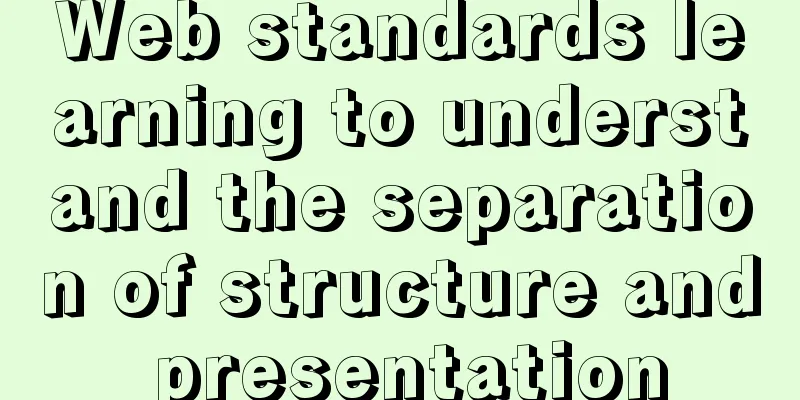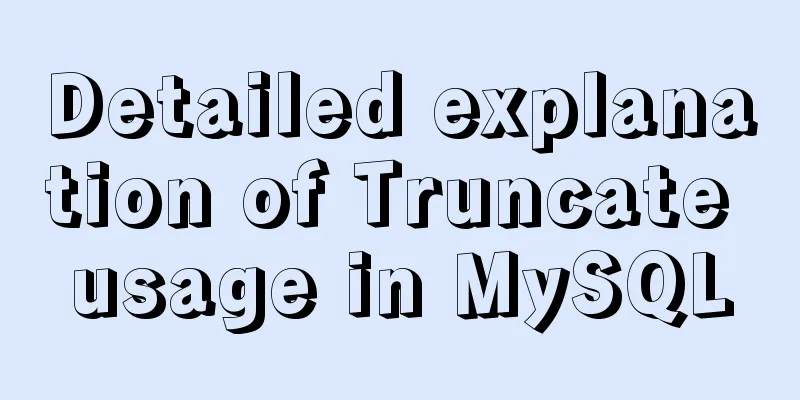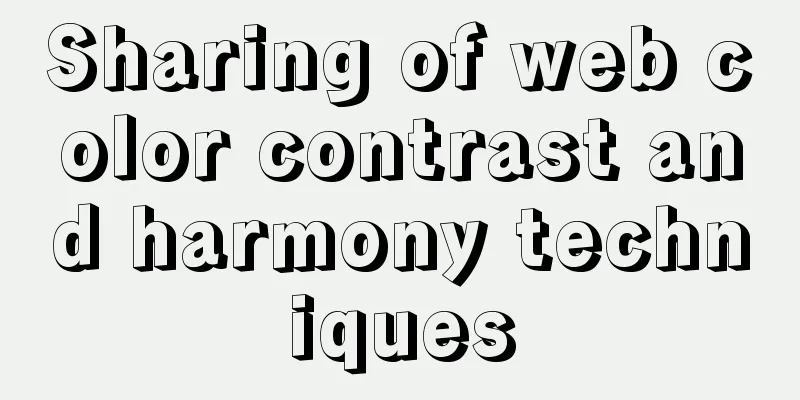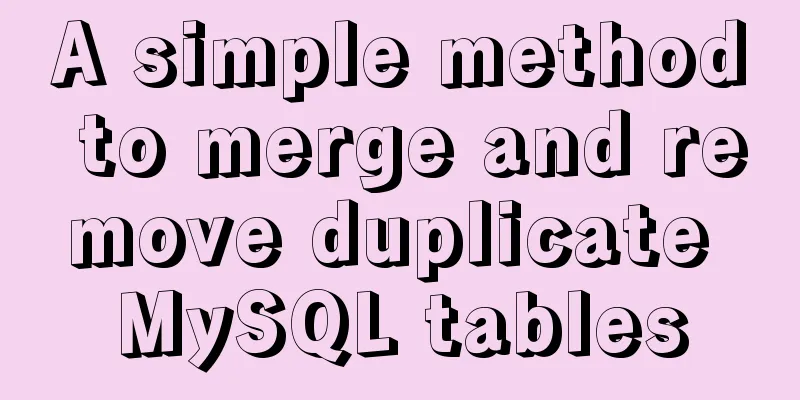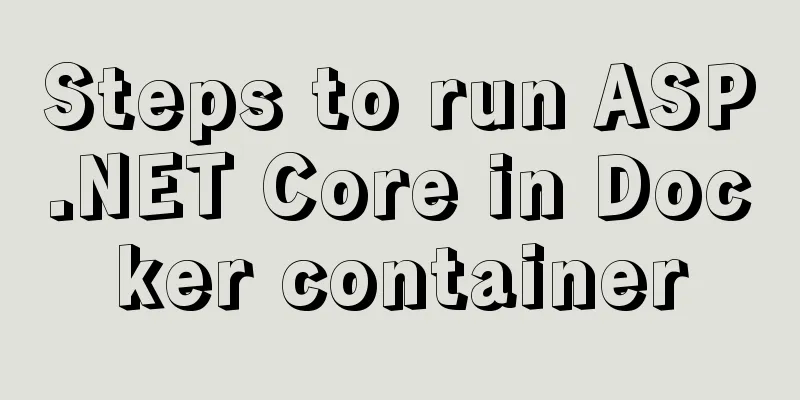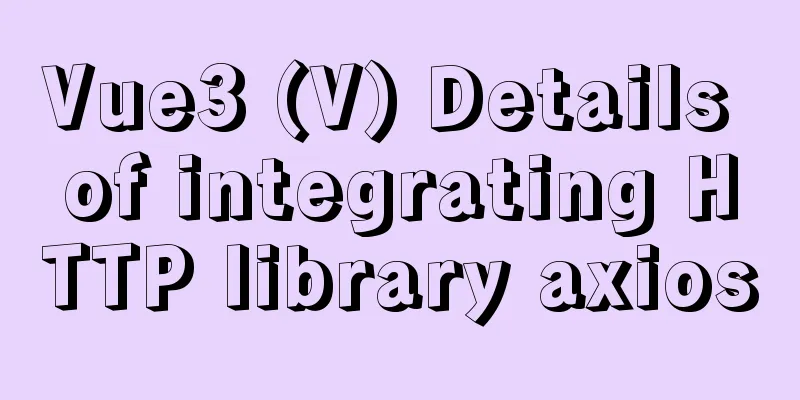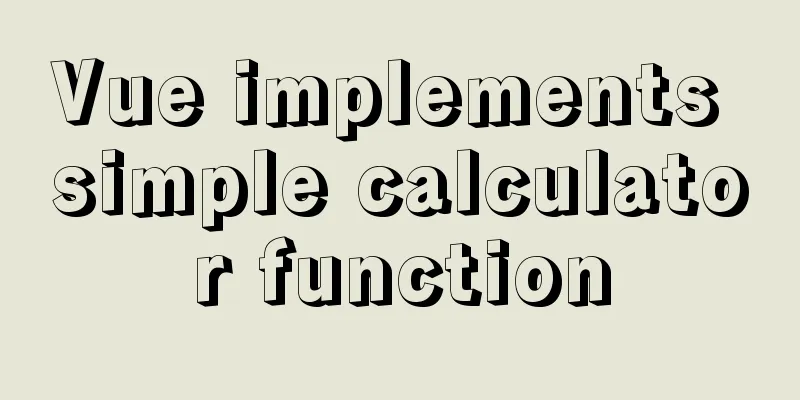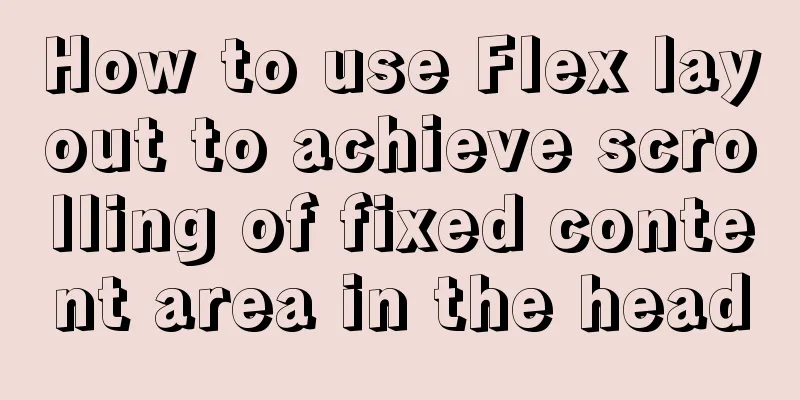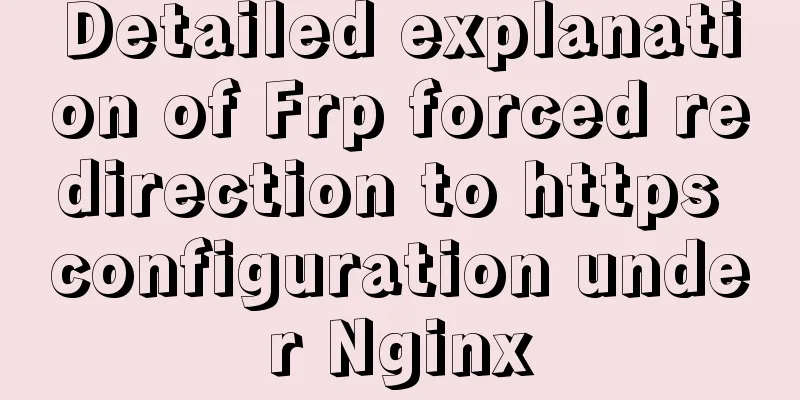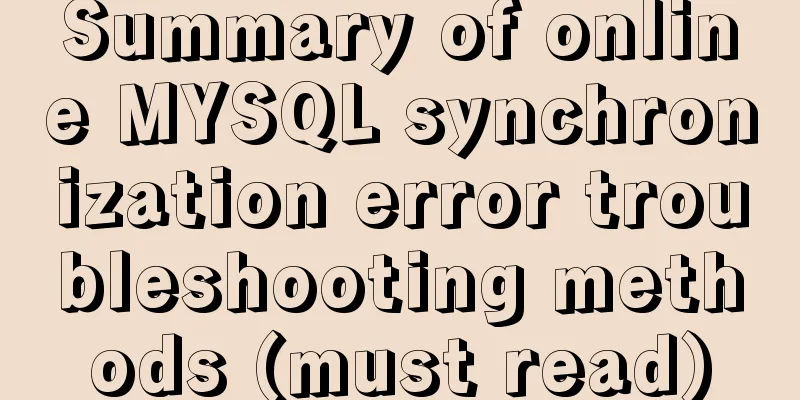Implementing circular scrolling list function based on Vue
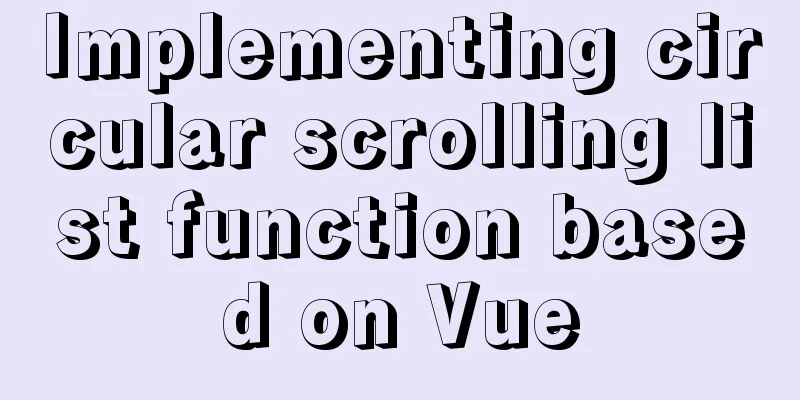
|
Note: You need to give the parent container a height and :data='Array' and overfolw:hidden; scrolling left and right requires giving the ul container an initial css width.
2. Import as a global component in the main.js file
<vue-seamless-scroll :data="listData" class="seamless-warp" :class-option="defaultOption">
<ul class="item">
<li v-for="item in listData">
<span class="title" v-text="item.title"></span><span class="date" v-text="item.date"></span>
</li>
</ul>
</vue-seamless-scroll>CSS code:
<style lang="scss" scoped>
.seamless-warp {
height: 229px;
overflow: hidden;
}
</style>
<script>
export default {
data () {
return {
listData: [{
'title': 'Seamless scrolling first line Seamless scrolling first line',
'date': '2017-12-16'
}, {
'title': 'Seamless scrolling second line Seamless scrolling second line',
'date': '2017-12-16'
}, {
'title': 'Seamless scrolling third line Seamless scrolling third line',
'date': '2017-12-16'
}, {
'title': 'Seamless scrolling fourth line Seamless scrolling fourth line',
'date': '2017-12-16'
}, {
'title': 'Seamless scrolling fifth line Seamless scrolling fifth line',
'date': '2017-12-16'
}, {
'title': 'Seamless scrolling sixth line Seamless scrolling sixth line',
'date': '2017-12-16'
}, {
'title': 'Seamless scrolling seventh line Seamless scrolling seventh line',
'date': '2017-12-16'
}, {
'title': 'Seamless scrolling eighth line Seamless scrolling eighth line',
'date': '2017-12-16'
}, {
'title': 'Seamless scrolling ninth line Seamless scrolling ninth line',
'date': '2017-12-16'
}]
}
}
}
</script>
computed: {
defaultOption() {
return {
step: 0.6, // The larger the value, the faster the scrolling. hoverStop: true, // Whether to enable mouse hover stop
direction: 1, // 0 down 1 up 2 left 3 right waitTime: 1000 // Single-step motion stop time (default 1000ms)
}
}
}The effect is as follows:
This is the end of this article about implementing a circular scrolling list function based on Vue. For more relevant Vue circular scrolling list content, please search for previous articles on 123WORDPRESS.COM or continue to browse the following related articles. I hope everyone will support 123WORDPRESS.COM in the future! You may also be interested in:
|
<<: Illustration of the process of using FileZilla to connect to the FTP server
>>: The difference between char and varchar in MYSQL
Recommend
The role of nextTick in Vue and several simple usage scenarios
Purpose Understand the role of nextTick and sever...
How to import Tomcat source code into idea
Table of contents 1. Download the tomcat code 2. ...
The practical process of login status management in the vuex project
Table of contents tool: Login scenario: practice:...
HTML elements (tags) and their usage
a : Indicates the starting or destination positio...
Detailed explanation of Linux system software installation commands based on Debian (recommended)
Introduction to Debian Debian in a broad sense re...
How to automatically number the results of MYSQL query data
Preface In fact, I have never encountered this ki...
Introduction to nesting rules of html tags
There are many XHTML tags: div, ul, li, dl, dt, d...
Vue3 gets the current routing address
Correct answer Using useRouter : // router path: ...
Detailed explanation of Js class construction and inheritance cases
The definition and inheritance of classes in JS a...
JS ES new feature of variable decoupling assignment
Table of contents 1. Decoupled assignment of arra...
JavaScript Canvas implements Tic-Tac-Toe game
This article shares the specific code of JavaScri...
Tips to prevent others from saving as my web page and copying my site
Nowadays, copying websites is very common on the I...
Box-shadow and drop-shadow to achieve irregular projection example code
When we want to add a shadow to a rectangle or ot...
Win10 + Ubuntu20.04 LTS dual system boot interface beautification
Effect display The built-in boot interface is too...
How to encapsulate axios in Vue
Table of contents 1. Installation 1. Introduction...