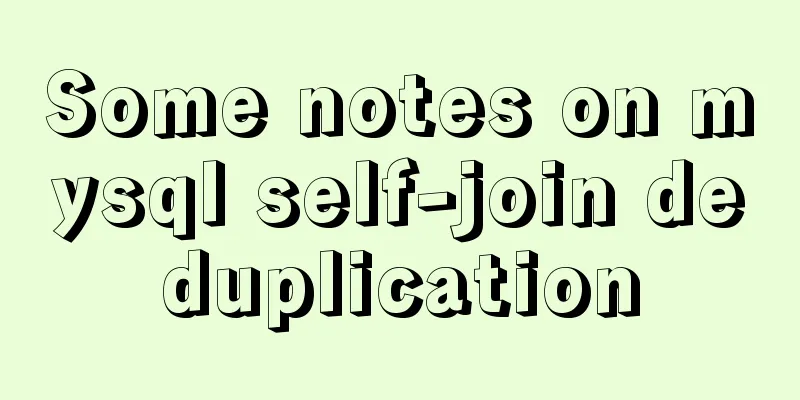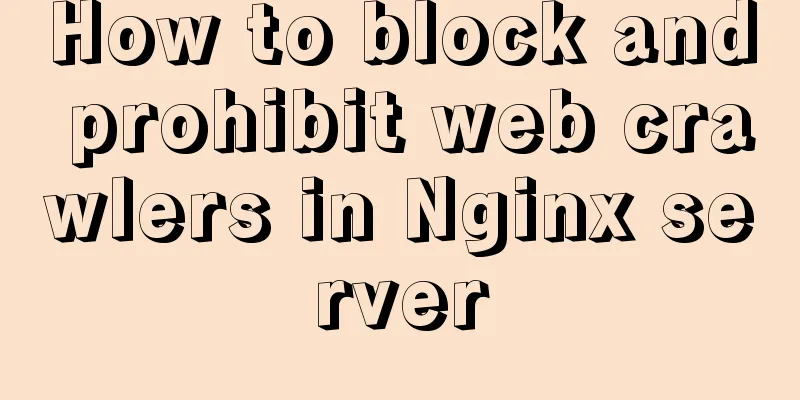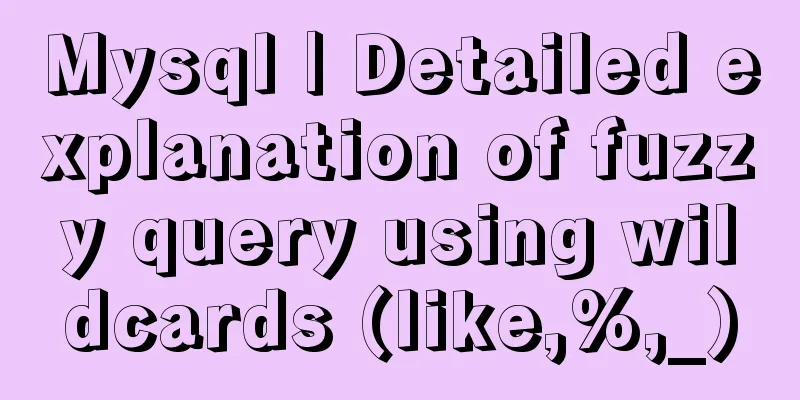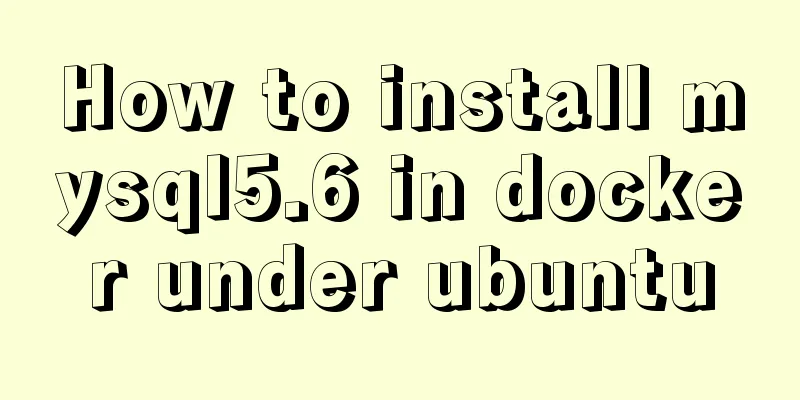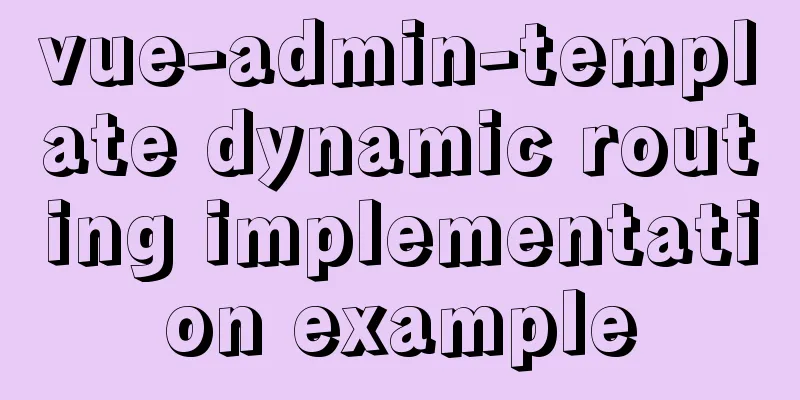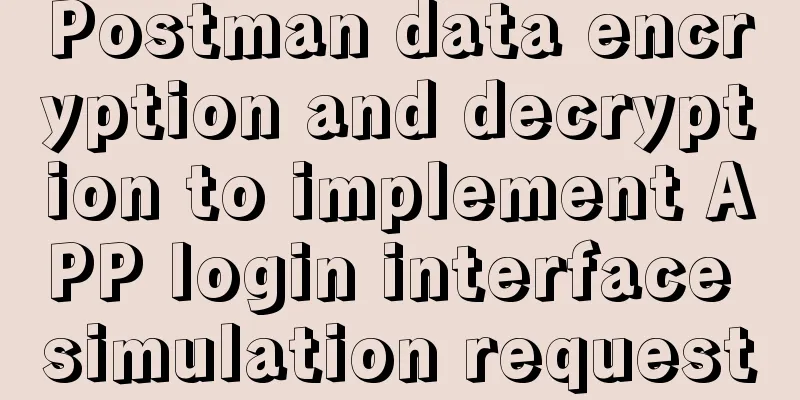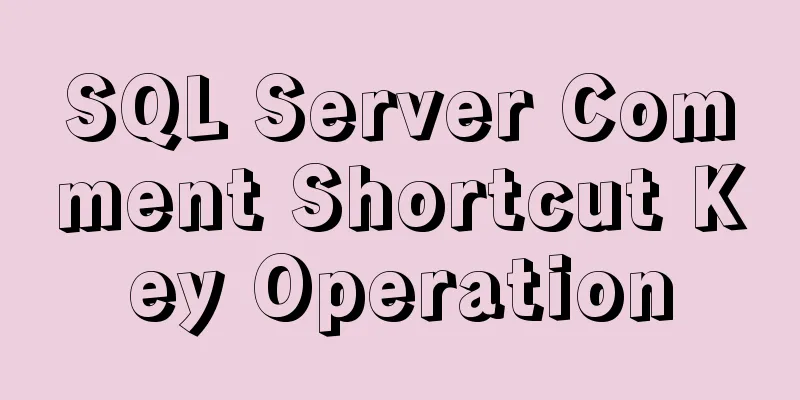Implementation code for using mongodb database in Docker
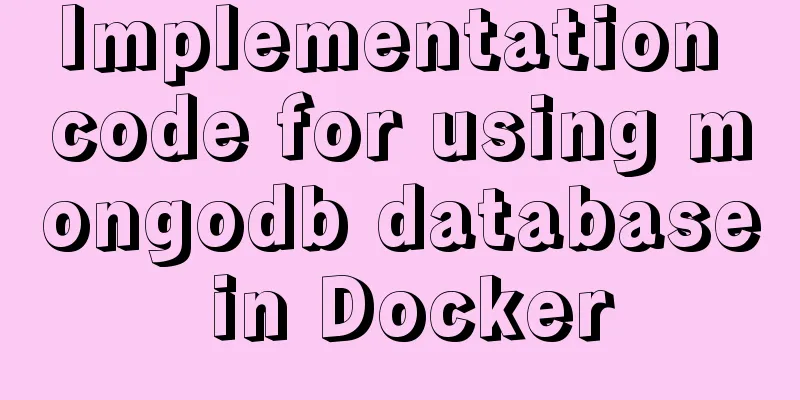
|
Get the mongo image sudo docker pull mongo Run the mongodb service sudo docker run -p 27017:27017 -v /tmp/db:/data/db -d mongo Run the mongodb client sudo docker run -it mongo mongo --host <host IP address> --port 27017 > show dbs admin 0.000GB config 0.000GB local 0.000GB > use local switched to db local > show collections startup_log > db.startup_log.find() ... Use mongo-express to manage mongodb mongo-express is a visual graphical management tool for MongoDB. Here we still run a mongo-express through docker to manage the mongodb service created above. Download the mongo-express image sudo docker pull docker.io/mongo-express Start the mongo-express service sudo docker run -it --rm -p 8081:8081 --link <mongoDB container ID>:mongo mongo-express Access mongo-express Access through a browser http://<host machine IP address>:8081 Use mongoclient to manage mongodb Download the mongoclient image sudo docker pull mongoclient/mongoclient Start the mongoclient service Copy the code as follows: sudo docker run --name mongoclient -d -p 3000:3000 -e MONGO_URL=mongodb://<host machine IP address>:27017/ mongoclient/mongoclient Access mongoclient Access through a browser http://<host IP address>:3000 The above is the full content of this article. I hope it will be helpful for everyone’s study. I also hope that everyone will support 123WORDPRESS.COM. You may also be interested in:
|
<<: Commonplace talk about MySQL event scheduler (must read)
>>: How to use webpack and rollup to package component libraries
Recommend
Two common solutions to html text overflow display ellipsis characters
Method 1: Use CSS overflow omission to solve The ...
How to implement scheduled backup of CentOS MySQL database
The following script is used for scheduled backup...
How to manually encapsulate paging components in Vue3.0
This article shares the specific code of the vue3...
How to preview pdf file using pdfjs in vue
Table of contents Preface think Library directory...
Detailed explanation of how to pass password to ssh/scp command in bash script
Install SSHPASS For most recent operating systems...
How can the front end better display the 100,000 pieces of data returned by the back end?
Table of contents Preliminary work Backend constr...
Form submission page refresh does not jump
1. Design source code Copy code The code is as fol...
MySQL 5.7.17 installation and configuration method graphic tutorial (windows10)
MySQL 5.7.17 installation and configuration metho...
Vue+webrtc (Tencent Cloud) practice of implementing live broadcast function
Table of contents 1. Live broadcast effect 2. Ste...
Implementation process of the magnifying glass effect in the Javascript example project
Table of contents Preface Case: Imitation of JD.c...
Detailed explanation of the use of docker tag and docker push
Docker tag detailed explanation The use of the do...
Detailed explanation of Bootstrap grid vertical and horizontal alignment
Table of contents 1. Bootstrap Grid Layout 2. Ver...
Detailed explanation of Docker container network port configuration process
Exposing network ports In fact, there are two par...
Implementation of forced line breaks and non-line breaks in div, td, p and other containers in HTML
1. Force no line break and end with an ellipsis. C...
CentOS 7 method to modify the gateway and configure the IP example
When installing the centos7 version, choose to co...